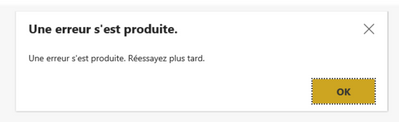- Power BI forums
- Updates
- News & Announcements
- Get Help with Power BI
- Desktop
- Service
- Report Server
- Power Query
- Mobile Apps
- Developer
- DAX Commands and Tips
- Custom Visuals Development Discussion
- Health and Life Sciences
- Power BI Spanish forums
- Translated Spanish Desktop
- Power Platform Integration - Better Together!
- Power Platform Integrations (Read-only)
- Power Platform and Dynamics 365 Integrations (Read-only)
- Training and Consulting
- Instructor Led Training
- Dashboard in a Day for Women, by Women
- Galleries
- Community Connections & How-To Videos
- COVID-19 Data Stories Gallery
- Themes Gallery
- Data Stories Gallery
- R Script Showcase
- Webinars and Video Gallery
- Quick Measures Gallery
- 2021 MSBizAppsSummit Gallery
- 2020 MSBizAppsSummit Gallery
- 2019 MSBizAppsSummit Gallery
- Events
- Ideas
- Custom Visuals Ideas
- Issues
- Issues
- Events
- Upcoming Events
- Community Blog
- Power BI Community Blog
- Custom Visuals Community Blog
- Community Support
- Community Accounts & Registration
- Using the Community
- Community Feedback
Register now to learn Fabric in free live sessions led by the best Microsoft experts. From Apr 16 to May 9, in English and Spanish.
- Power BI forums
- Forums
- Get Help with Power BI
- Report Server
- Impossible to upload files .pbix bigger than 20MB
- Subscribe to RSS Feed
- Mark Topic as New
- Mark Topic as Read
- Float this Topic for Current User
- Bookmark
- Subscribe
- Printer Friendly Page
- Mark as New
- Bookmark
- Subscribe
- Mute
- Subscribe to RSS Feed
- Permalink
- Report Inappropriate Content
Impossible to upload files .pbix bigger than 20MB
Hello,
For a few days I can't upload the files bigger than 20MB.
My last succeed upload was the 15/12/2021, I can't say what the root cause of my problem.
The error is not clear, juste "Unexpected error. Try later".
Can you help me ?
Solved! Go to Solution.
- Mark as New
- Bookmark
- Subscribe
- Mute
- Subscribe to RSS Feed
- Permalink
- Report Inappropriate Content
Hi @mayrs ,
About Column 'ISA-OLA-Trans-21' cannot be found or may not be used in this expression.
Pls check the table you used with base table, base table in datasource may could not find the column will achieve this error.
And the issue might also related to the "Changed Type" step. As stated in this article Data types in Power BI Desktop. When you load data into Power BI Desktop, it will attempt to convert the data type of the source column into a data type that better supports more efficient storage, calculations, and data visualization. Then when you refresh the data, there may exists some new data which don't fit the data type and cause the issue.
Also, based on my research below are some relevant threads which are talking about the same issue. Please make a reference and see if it helps.
https://community.powerbi.com/t5/Desktop/Data-Refresh-Expression-Error-column-not-found/td-p/133867
'Argument '6' in LOOKUPVALUE function is required.
You could refer the following articles ,it also about 'Argument '' in Fonctions function is required.
refer:https://community.powerbi.com/t5/Desktop/Argument-8-in-SWITCH-function-is-required/m-p/537385
Did I answer your question? Mark my post as a solution!
Best Regards
Lucien
- Mark as New
- Bookmark
- Subscribe
- Mute
- Subscribe to RSS Feed
- Permalink
- Report Inappropriate Content
Hi @mayrs ,
About Column 'ISA-OLA-Trans-21' cannot be found or may not be used in this expression.
Pls check the table you used with base table, base table in datasource may could not find the column will achieve this error.
And the issue might also related to the "Changed Type" step. As stated in this article Data types in Power BI Desktop. When you load data into Power BI Desktop, it will attempt to convert the data type of the source column into a data type that better supports more efficient storage, calculations, and data visualization. Then when you refresh the data, there may exists some new data which don't fit the data type and cause the issue.
Also, based on my research below are some relevant threads which are talking about the same issue. Please make a reference and see if it helps.
https://community.powerbi.com/t5/Desktop/Data-Refresh-Expression-Error-column-not-found/td-p/133867
'Argument '6' in LOOKUPVALUE function is required.
You could refer the following articles ,it also about 'Argument '' in Fonctions function is required.
refer:https://community.powerbi.com/t5/Desktop/Argument-8-in-SWITCH-function-is-required/m-p/537385
Did I answer your question? Mark my post as a solution!
Best Regards
Lucien
- Mark as New
- Bookmark
- Subscribe
- Mute
- Subscribe to RSS Feed
- Permalink
- Report Inappropriate Content
Hello,
We haven't changed anything but here are some logs. What do you think please ?
2022-02-07 15:00:20.3362|ERROR|26|Error Processing Data Model Refresh: SessionId: cb9c191b-3f13-44a4-ab8f-729b71ce14b2, Status: Error Failed Data Refresh, Exception Microsoft.AnalysisServices.OperationException: Failed to save modifications to the server. Error returned: 'Column 'Eng-Trans-21' cannot be found or may not be used in this expression.
Column 'ISA-OLA-Trans-21' cannot be found or may not be used in this expression.
The 'Delai_instruction' column does not exist in the rowset.
2022-02-07 15:00:44.4611|ERROR|30|Error Processing Data Model Refresh: SessionId: 4b295db6-095d-4f6a-b642-4f48108be930, Status: Error Failed Data Refresh, Exception Microsoft.AnalysisServices.OperationException: Failed to save modifications to the server. Error returned: 'Argument '6' in LOOKUPVALUE function is required.
The 'Delai' column does not exist in the rowset
Best regards,
- Mark as New
- Bookmark
- Subscribe
- Mute
- Subscribe to RSS Feed
- Permalink
- Report Inappropriate Content
Those errors are not related to file uploads. They are both data refresh errors, the first one is some report where one or more of the column no longer exists in the source data and then second error is a problem in a DAX expression in one of the models. You may find something in one of the other logs (maybe the RSPortal* files).
I would suggest trying to upload a file which you now causes the issue, then taking a note of the time, then checking through your log files for all the events within a minute or two of that time.
- Mark as New
- Bookmark
- Subscribe
- Mute
- Subscribe to RSS Feed
- Permalink
- Report Inappropriate Content
You should check the Report Server log files as they will probably have a more detailed error message. The logs are normally stored at C:\Program Files\Microsoft Power BI Report Server\PBIRS\LogFiles and there are a number of logs for the different components. You would want to start by reproducing the error, then checking in the most recent RSPowerBI*.log or ReportingServicesService*.log files as these are for the two core components that an upload operation is most likely to interact with.
- Mark as New
- Bookmark
- Subscribe
- Mute
- Subscribe to RSS Feed
- Permalink
- Report Inappropriate Content
@mayrs Have you used the Gear icon in the upper right to check your storage? Manage personal storage or Manage group storage? Otherwise, it is a support issue. You could check the Issues forum here:
https://community.powerbi.com/t5/Issues/idb-p/Issues
And if it is not there, then you could post it.
If you have Pro account you could try to open a support ticket. If you have a Pro account it is free. Go to https://support.powerbi.com. Scroll down and click "CREATE SUPPORT TICKET".
@ me in replies or I'll lose your thread!!!
Instead of a Kudo, please vote for this idea
Become an expert!: Enterprise DNA
External Tools: MSHGQM
YouTube Channel!: Microsoft Hates Greg
Latest book!: The Definitive Guide to Power Query (M)
DAX is easy, CALCULATE makes DAX hard...
Helpful resources

Microsoft Fabric Learn Together
Covering the world! 9:00-10:30 AM Sydney, 4:00-5:30 PM CET (Paris/Berlin), 7:00-8:30 PM Mexico City

Power BI Monthly Update - April 2024
Check out the April 2024 Power BI update to learn about new features.

| User | Count |
|---|---|
| 12 | |
| 7 | |
| 4 | |
| 3 | |
| 2 |
| User | Count |
|---|---|
| 15 | |
| 11 | |
| 5 | |
| 5 | |
| 2 |