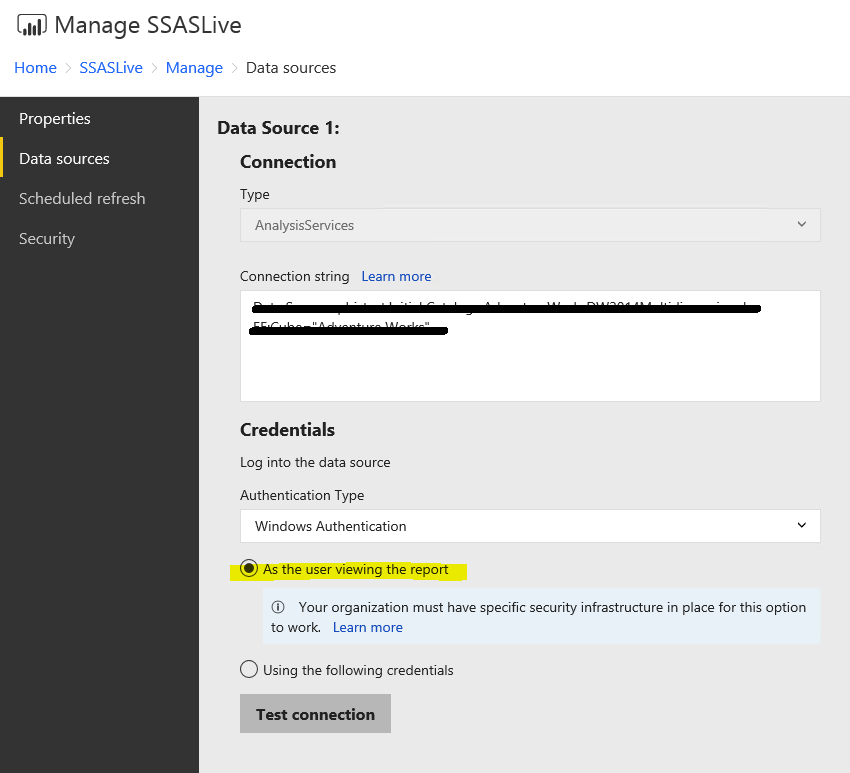- Power BI forums
- Updates
- News & Announcements
- Get Help with Power BI
- Desktop
- Service
- Report Server
- Power Query
- Mobile Apps
- Developer
- DAX Commands and Tips
- Custom Visuals Development Discussion
- Health and Life Sciences
- Power BI Spanish forums
- Translated Spanish Desktop
- Power Platform Integration - Better Together!
- Power Platform Integrations (Read-only)
- Power Platform and Dynamics 365 Integrations (Read-only)
- Training and Consulting
- Instructor Led Training
- Dashboard in a Day for Women, by Women
- Galleries
- Community Connections & How-To Videos
- COVID-19 Data Stories Gallery
- Themes Gallery
- Data Stories Gallery
- R Script Showcase
- Webinars and Video Gallery
- Quick Measures Gallery
- 2021 MSBizAppsSummit Gallery
- 2020 MSBizAppsSummit Gallery
- 2019 MSBizAppsSummit Gallery
- Events
- Ideas
- Custom Visuals Ideas
- Issues
- Issues
- Events
- Upcoming Events
- Community Blog
- Power BI Community Blog
- Custom Visuals Community Blog
- Community Support
- Community Accounts & Registration
- Using the Community
- Community Feedback
Register now to learn Fabric in free live sessions led by the best Microsoft experts. From Apr 16 to May 9, in English and Spanish.
- Power BI forums
- Forums
- Get Help with Power BI
- Report Server
- Re: How to use SSAS with Dynamic RLS as a data sou...
- Subscribe to RSS Feed
- Mark Topic as New
- Mark Topic as Read
- Float this Topic for Current User
- Bookmark
- Subscribe
- Printer Friendly Page
- Mark as New
- Bookmark
- Subscribe
- Mute
- Subscribe to RSS Feed
- Permalink
- Report Inappropriate Content
How to use SSAS with Dynamic RLS as a data source for PBRS?
Please could you tell me how to use SSAS Tabular 2016 with Dynamic RLS as a data source for PBRS?
I have more than a thousand of users with their logins and respective security level in a table. Each users have acess to a specific numbers of files in the database and are not allowed to see each others case files (GDPR/Data protection rules). In the meantime we also have people that manage other people and that can look at their subordinate cases.
In the past, we solved this problem by using SSRS: we would use SQL statement that would include the Userlogin as a parameter to filter a security table.
We would like to reproduce this model using Power BI reporting server.
I have tried several solutions:
- Direct Query with a SQL statement linking to my security table and a where clause (WHERE 'RJW_AD\'+ADUserName =SYSTEM_USER). The issue is that I have too much data and refreshing the data is going to take too much time.
- SSAS Tabular + RLS. The issue is two fold: 1) I don't see myself spending my days just amending the Tabular model to add/remove AD users, 2) I don't know how to connect to SSAS while using the roles in PBRS.
The last solution, would be my prefered if the 2 issues described above could be avoided.
- Mark as New
- Bookmark
- Subscribe
- Mute
- Subscribe to RSS Feed
- Permalink
- Report Inappropriate Content
Hi,
Could you please share us the steps the for the RLS issue filtering.
We are aslo same issue
Thanks ,
Suresh
- Mark as New
- Bookmark
- Subscribe
- Mute
- Subscribe to RSS Feed
- Permalink
- Report Inappropriate Content
Hi @Anonymous,
Please refer to jtarquino's reply in this thread. After configuring RLS on resource side, and publishing reports to Power BI report server, set the data source credential to "As the user viewing the report".
Regards,
Yuliana Gu
If this post helps, then please consider Accept it as the solution to help the other members find it more quickly.
- Mark as New
- Bookmark
- Subscribe
- Mute
- Subscribe to RSS Feed
- Permalink
- Report Inappropriate Content
Hi @v-yulgu-msft,
Thank you for answering me. I have already done these steps. I wrote before, Direct Query to a SQL statement is not a viable solution because of the amount of the data. I always use the "As the user viewing the report". But for SSAS, this option doesn't filters the rows according to the role included into SSAS Tabular. I was wondering if there is a keyword that I need to use in the connection string to let the SSAS Tabular knows that I want to use the role that I have created?
Lets say that you have created a SSAS Tabular (let's call it a "cube") with Role1 that filter using a certain logic and Role2 taht filters using a different logic. How would you tell Power BI to select Role1 for example? Am I misunderstanding something?
- Mark as New
- Bookmark
- Subscribe
- Mute
- Subscribe to RSS Feed
- Permalink
- Report Inappropriate Content
@Anonymous did you find a solution for this?
- Mark as New
- Bookmark
- Subscribe
- Mute
- Subscribe to RSS Feed
- Permalink
- Report Inappropriate Content
@vmn0620: Nope. I have contacted directly several members of Microsoft and noone knows to achieve that. They assume that Report Server Power BI recognises the roles created in SSAS when actually it doesn't. Quite frustrating to be frank.![]() You can get a SSRS report on a PBRS to recognise the roles (using the connection string keyword "role") or even Excel to recognise it, but not Power BI.
You can get a SSRS report on a PBRS to recognise the roles (using the connection string keyword "role") or even Excel to recognise it, but not Power BI.
- Mark as New
- Bookmark
- Subscribe
- Mute
- Subscribe to RSS Feed
- Permalink
- Report Inappropriate Content
Has this resolved in the new version of PowerBI? Can PowerBI recognise the SSAS Roles?
Helpful resources

Microsoft Fabric Learn Together
Covering the world! 9:00-10:30 AM Sydney, 4:00-5:30 PM CET (Paris/Berlin), 7:00-8:30 PM Mexico City

Power BI Monthly Update - April 2024
Check out the April 2024 Power BI update to learn about new features.

| User | Count |
|---|---|
| 11 | |
| 8 | |
| 2 | |
| 2 | |
| 2 |
| User | Count |
|---|---|
| 14 | |
| 11 | |
| 4 | |
| 2 | |
| 2 |