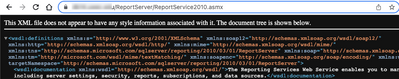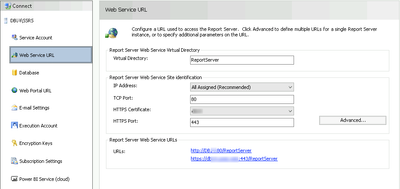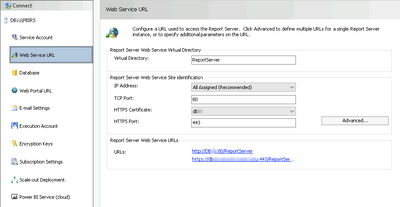- Power BI forums
- Updates
- News & Announcements
- Get Help with Power BI
- Desktop
- Service
- Report Server
- Power Query
- Mobile Apps
- Developer
- DAX Commands and Tips
- Custom Visuals Development Discussion
- Health and Life Sciences
- Power BI Spanish forums
- Translated Spanish Desktop
- Power Platform Integration - Better Together!
- Power Platform Integrations (Read-only)
- Power Platform and Dynamics 365 Integrations (Read-only)
- Training and Consulting
- Instructor Led Training
- Dashboard in a Day for Women, by Women
- Galleries
- Community Connections & How-To Videos
- COVID-19 Data Stories Gallery
- Themes Gallery
- Data Stories Gallery
- R Script Showcase
- Webinars and Video Gallery
- Quick Measures Gallery
- 2021 MSBizAppsSummit Gallery
- 2020 MSBizAppsSummit Gallery
- 2019 MSBizAppsSummit Gallery
- Events
- Ideas
- Custom Visuals Ideas
- Issues
- Issues
- Events
- Upcoming Events
- Community Blog
- Power BI Community Blog
- Custom Visuals Community Blog
- Community Support
- Community Accounts & Registration
- Using the Community
- Community Feedback
Register now to learn Fabric in free live sessions led by the best Microsoft experts. From Apr 16 to May 9, in English and Spanish.
- Power BI forums
- Forums
- Get Help with Power BI
- Report Server
- How to migrate SSRS reports to Power BI Report Ser...
- Subscribe to RSS Feed
- Mark Topic as New
- Mark Topic as Read
- Float this Topic for Current User
- Bookmark
- Subscribe
- Printer Friendly Page
- Mark as New
- Bookmark
- Subscribe
- Mute
- Subscribe to RSS Feed
- Permalink
- Report Inappropriate Content
How to migrate SSRS reports to Power BI Report Server?
I found this Microsoft documentation but I couldn't anywhere on the page what "-e" means. I looked at the ssrs_migration.rss file and there is no mention of what -e Mgtm2010 even means. Do I need to use -e in my environment? If so, instead of Mgmt2010, what should it be? Thanks!
- Mark as New
- Bookmark
- Subscribe
- Mute
- Subscribe to RSS Feed
- Permalink
- Report Inappropriate Content
Any suggestions? From within that server or outside, I'm able to access the remote server with my credentials.
- Mark as New
- Bookmark
- Subscribe
- Mute
- Subscribe to RSS Feed
- Permalink
- Report Inappropriate Content
If you are looking for documentation of parameters for rs.exe, you can check this URL: https://docs.microsoft.com/en-us/sql/reporting-services/tools/rs-exe-utility-ssrs?view=sql-server-ve...
If you want to know more about "-e", that exists for backward compatibility and Yes you have to use as "-e Mgmt2010"
Other links of interest in migrating reports
- Mark as New
- Bookmark
- Subscribe
- Mute
- Subscribe to RSS Feed
- Permalink
- Report Inappropriate Content
Thank you for the response. This is the error I'm getting now.
Could not connect to server: https://sourceServer.myComp.org/ReportServer/ReportService2010.asmx
This is the command I ran.
RS.exe -i C:\Scripts\ssrs_migration.rss -e Mgmt2010 -s https://sourcesServer.myComp.org/ReportServer/ -u DOMAIN\userName -p "password" -v ts="http://destinationServer.myComp.org/ReportServer/" -v tu="DOMAIN\userName" -v tp="password"
- Mark as New
- Bookmark
- Subscribe
- Mute
- Subscribe to RSS Feed
- Permalink
- Report Inappropriate Content
Can you try browsing in a chrome or edge browser directly?
https://sourceServer.myComp.org/ReportServer/ReportService2010.asmx
Note: if you have an instance, you may need to use it.
Say, https://sourceServer.myComp.org/ReportServer_SSRSDev/ReportService2010.asmx
You will be seeing
<wsdl:definitions xmlns:s="http://www.w3.org/2001/XMLSchema" xmlns:soap12="http://schemas.xmlsoap.org/wsdl/soap12/" xmlns:http="http://schemas.xmlsoap.org/wsdl/http/" xmlns:mime="http://schemas.xmlsoap.org/wsdl/mime/" xmlns:tns="http://schemas.microsoft.com/sqlserver/reporting/2010/03/01/ReportServer" xmlns:soap="http://schemas.xmlsoap.org/wsdl/soap/" xmlns:tm="http://microsoft.com/wsdl/mime/textMatching/" xmlns:soapenc="http://schemas.xmlsoap.org/soap/encoding/" targetNamespace="http://schemas.microsoft.com/sqlserver/reporting/2010/03/01/ReportServer" xmlns:wsdl="http://schemas.xmlsoap.org/wsdl/">
<wsdl:documentation xmlns:wsdl="http://schemas.xmlsoap.org/wsdl/">The Reporting Services Web Service enables you to manage a report server and its contents including server settings, security, reports, subscriptions, and data sources.</wsdl:documentation>
<wsdl:types>
<s:schema elementFormDefault="qualified" targetNamespace="http://schemas.microsoft.com/sqlserver/reporting/2010/03/01/ReportServer">
<s:element name="CreateCatalogItem">
<s:complexType>
- Mark as New
- Bookmark
- Subscribe
- Mute
- Subscribe to RSS Feed
- Permalink
- Report Inappropriate Content
Yes, I can access the source report server through the browser.
- Mark as New
- Bookmark
- Subscribe
- Mute
- Subscribe to RSS Feed
- Permalink
- Report Inappropriate Content
Now we are getting into troubleshooting mode. Can be iterative till we know the issue for connecting. Since we dont have any info, I will ask you to do these.
1. with "-t" to get more details, -t is for tracing i.e., run the same command above with -t
"rs.exe ... ... ... -e Mgmt2010 -t"
See if the info provided, gives any info.
2. Let us do simple connect to retrieve server info, and also test the connection
2.1. Create a file "rs_GetReportServerConfigInfo.rss", you can call the file name of your like
Public Sub Main()
DIM results as String
TRY
rs.Credentials = System.Net.CredentialCache.DefaultCredentials
results = rs.GetReportServerConfigInfo("FALSE")
Console.WriteLine(results)
Catch e As IOException
Console.WriteLine(e.Message)
End Try
End Sub
2.2. Command prompt (run as administrator)
(note: I used http, you can use https also if your SSL site is working fine)
rs.exe -i C:\Users\...\rs_GetReportServerConfigInfo.rss -s "http://.../Reportserver" -e Mgmt2010 -t
Substitute the .rss file location and URL for the reportserver and run the command. If it works well then you should be seeing info in the xml as below:
<ServerConfigInfo><Server><MachineName>...
The command completed successfully
If any errors, it will display here...
Optional, but worth checking the logs (both eventviewer and report logs)
Reference:
- Mark as New
- Bookmark
- Subscribe
- Mute
- Subscribe to RSS Feed
- Permalink
- Report Inappropriate Content
For troubleshooting 1:
RS.exe -i C:\Scripts\ssrs_migration.rss -e Mgmt2010 -t https://sourcesServer.myComp.org/ReportServer/ -u DOMAIN\userName -p "password" -v ts="http://destinationServer.myComp.org/ReportServer/" -v tu="DOMAIN\userName" -v tp="password"
This is the error that came back.
Unrecognized argument https://sourcesServer.myComp.org/ReportServer/
- Mark as New
- Bookmark
- Subscribe
- Mute
- Subscribe to RSS Feed
- Permalink
- Report Inappropriate Content
Looks like you have a typo in your syntax -t does not have any argument, -s has the argument ... use the original command you had and Add -t to the end and try again
Did you try the trouble shoot 2?
- Mark as New
- Bookmark
- Subscribe
- Mute
- Subscribe to RSS Feed
- Permalink
- Report Inappropriate Content
I put the -s back and I got the same error as when I performed troubleshoot step 2.
Here's the code I ran.
RS.exe -i C:\Scripts\rs_GetReportServerConfigInfo.rss -e Mgmt2010 -t -s https://sourcesServer.myComp.org/ReportServer/ -u DOMAIN\userName -p "password" -v ts="http://destinationServer.myComp.org/ReportServer/" -v tu="DOMAIN\userName" -v tp="password"And here's the error:
System.Exception: Could not connect to server: https://sourcesServer.myComp.org/ReportServer/ReportService2010.asmx ---> System.Net.WebException: Unable to connect to the remote server ---> System.Net.Sockets.SocketException: An attempt was made to access a socket in a way forbidden by its access permissions 192.168.1.148:443
at System.Net.Sockets.Socket.DoConnect(EndPoint endPointSnapshot, SocketAddress socketAddress)
at System.Net.ServicePoint.ConnectSocketInternal(Boolean connectFailure, Socket s4, Socket s6, Socket& socket, IPAddress& address, ConnectSocketState state, IAsyncResult asyncResult, Exception& exception)
--- End of inner exception stack trace ---
at System.Net.HttpWebRequest.GetRequestStream(TransportContext& context)
at System.Net.HttpWebRequest.GetRequestStream()
at System.Web.Services.Protocols.SoapHttpClientProtocol.Invoke(String methodName, Object[] parameters)
at Microsoft.SqlServer.ReportingServices2010.ReportingService2010.IsSSLRequired()
at Microsoft.ReportingServices.ScriptHost.Management2010Endpoint.PingService(String url, String userName, String password, String domain, Int32 timeout)
at Microsoft.ReportingServices.ScriptHost.ScriptHost.DetermineServerUrlSecurity()
--- End of inner exception stack trace ---
at Microsoft.ReportingServices.ScriptHost.ScriptHost.DetermineServerUrlSecurity()
at Microsoft.ReportingServices.ScriptHost.ScriptHost.InstanceMain()
at Microsoft.ReportingServices.BaseCmdLine.CommandLineMain(String[] args, BaseCmdLine instance)
- Mark as New
- Bookmark
- Subscribe
- Mute
- Subscribe to RSS Feed
- Permalink
- Report Inappropriate Content
Let us check whether this is port issue or configuration issue.
1. Telnet for port 443, it should not give any error, but worth checking, as you are able to browse the url
An article, that talks about checking a port on a remote server ...
2. Firewall access for port 443, any block. it should not but worth checking, as you are able to browse the url
3. Connect via Powershell and get reports list
$ReportServerUri = 'http://<your report server>/Reports/ReportService2010.asmx'
$SourceFolderPath = '/' # Replace with the folder path you have access. without "/" at the end, Say /BI_Finance
$items = $null
$Proxy = $null
$Proxy = New-WebServiceProxy -Uri $ReportServerUri -Namespace SSRS.ReportingService2010 -UseDefaultCredential
$items = $Proxy.ListChildren($sourceFolderPath, $true) | Select-Object Type, Path, Name
if ($items -eq $null) {
Write-Host "No Items found!"
}
else {
$items
}
# ------------------------------------
Write-Host "----------------------------------"
Write-Host "ReportServerUri: " $ReportServerUri
Write-Host "SourceFolderPath: " $SourceFolderPath
Write-Host "----------------------------------"
Write-Host "Proxy: " $Proxy
Write-Host "----------------------------------"
Write-Host "Items:"
$items
Write-Host "----------------------------------"
4. Now replace with https Report Server Uri in the above powershell code.
it will not work, indicates that Report Server need to be configured for web service access.
5. Fix the Report Server Configuration Manager
On the report server, after connecting to Report Server Configuration Manager, click "Web Service URL" and see whether https port is configured or any urls already configured.
Most likely http is only configured. You need to add https.
- Mark as New
- Bookmark
- Subscribe
- Mute
- Subscribe to RSS Feed
- Permalink
- Report Inappropriate Content
1. telnet to port 443 works fine
2. there is no firewall blocking port 443
3. I got the following error.
- Mark as New
- Bookmark
- Subscribe
- Mute
- Subscribe to RSS Feed
- Permalink
- Report Inappropriate Content
Did the powershell script work with http (and I see your image has https)?
If yes, then I posted the fix above
- Mark as New
- Bookmark
- Subscribe
- Mute
- Subscribe to RSS Feed
- Permalink
- Report Inappropriate Content
I got similar error.
- Mark as New
- Bookmark
- Subscribe
- Mute
- Subscribe to RSS Feed
- Permalink
- Report Inappropriate Content
Please do
On the report server, Open, Report Server Configuration Manager, after connecting to Report Server Configuration Manager, click "Web Service URL"
Check if you see any details on the URLs for web service ...
What is expected? atleast one server with the same name you used above. May be http, or https.
If it is not configured properly in the first time, you may see http://localhost/ or 127.0.0.1
- Mark as New
- Bookmark
- Subscribe
- Mute
- Subscribe to RSS Feed
- Permalink
- Report Inappropriate Content
This is the source SSRS.
And this the destination or target Power BI Report Server.
I'm running the powershell script from within the target PBRS.
- Mark as New
- Bookmark
- Subscribe
- Mute
- Subscribe to RSS Feed
- Permalink
- Report Inappropriate Content
Using the source server url, Please run the Powershell script on the source server and see it works. It should work.
It may sound repeatitive task, but want to check the source server, powershell works fine.
$ReportServerUri = 'http://<your report server>/Reports/ReportService2010.asmx'
$SourceFolderPath = '/' # Replace with the folder path you have access. without "/" at the end, Say /BI_Finance
$items = $null
$Proxy = $null
$Proxy = New-WebServiceProxy -Uri $ReportServerUri -Namespace SSRS.ReportingService2010 -UseDefaultCredential
$items = $Proxy.ListChildren($sourceFolderPath, $true) | Select-Object Type, Path, Name
if ($items -eq $null) {
Write-Host "No Items found!"
}
else {
$items
}
# ------------------------------------
Write-Host "----------------------------------"
Write-Host "ReportServerUri: " $ReportServerUri
Write-Host "SourceFolderPath: " $SourceFolderPath
Write-Host "----------------------------------"
Write-Host "Proxy: " $Proxy
Write-Host "----------------------------------"
Write-Host "Items:"
$items
Write-Host "----------------------------------"
When you repeat the same from target server, and using the source server URL, it will fail, based on your previous posts. If this is true, please let me know. This indicates that target server cannot access the source server.
- Mark as New
- Bookmark
- Subscribe
- Mute
- Subscribe to RSS Feed
- Permalink
- Report Inappropriate Content
Okay, I tested the script again.
Public Sub Main()
DIM results as String
TRY
rs.Credentials = System.Net.CredentialCache.DefaultCredentials
results = rs.GetReportServerConfigInfo("FALSE")
Console.WriteLine(results)
Catch e As IOException
Console.WriteLine(e.Message)
End Try
End SubAnd the result is successful.
However, when I ran the actual migration script, I got this.
I don't think it the issue is low disk since it still shows 15GB free space on the hard drive and the reports are not that much. As for the connection failure, I'm not sure if it's referring to failing to connect to source server or target. Also, do I need to change the folder name on either source or target? It's now set to /ReportServer/ instead of /Budget/.
- Mark as New
- Bookmark
- Subscribe
- Mute
- Subscribe to RSS Feed
- Permalink
- Report Inappropriate Content
A) I cannot read the image ... not sure what is the error
B) Can you check the Event viewer logs on both servers and SSRS logs (%ProgramFiles%\Microsoft SQL Server\MSSQL.x\Reporting Services\LogFiles) and see anything
C) Let us do one more thing, try to get the reports to your local computer and see the source server is good ...
Out-RsFolderContent -Proxy $proxy -RsFolder "/Budget" -Destination 'C:\SSRS_Out' -Recurse
If you see the reports, datasources as files ... that means the source server is exporting properly.
- Mark as New
- Bookmark
- Subscribe
- Mute
- Subscribe to RSS Feed
- Permalink
- Report Inappropriate Content
A: I think if you clicked on the image, it'll zoom in for you. But here's the error.
Retrieve and report the list of items that will be migrated. You can cancel the script after step 1 if you do not want to start the actual migration.
Retrieving schedules:
Unhandled exception:
An error occurred within the report server database. This may be due to a connection failure, timeout or low disk condition within the database.
B: I don't think this log message is related to the issue but here's the log.
On the source: "C:\Program Files\Microsoft SQL Server Reporting Services\SSRS\LogFiles\RSHostingService_2022_05_20_00_00_00.log"
2022-05-20 11:24:29.0347|INFO|51|Deleting expired log file: C:\Program Files\Microsoft SQL Server Reporting Services\SSRS\LogFiles\RSPortal_2022_04_29_04_55_26.log Last written: 4/29/2022 4:55:26 AM
2022-05-20 11:24:29.0347|WARN|51|Exception deleting expired log fileSystem.IO.IOException: The process cannot access the file 'C:\Program Files\Microsoft SQL Server Reporting Services\SSRS\LogFiles\RSPortal_2022_04_29_04_55_26.log' because it is being used by another process.
at System.IO.__Error.WinIOError(Int32 errorCode, String maybeFullPath)
at System.IO.File.InternalDelete(String path, Boolean checkHost)
at Microsoft.BIServer.HostingEnvironment.Logger.DeleteExpiredFilesInternal(Int32 keepUntilDays, FileInfo[] logFiles)
2022-05-20 11:24:39.0569|INFO|22|Deleting expired log file: C:\Program Files\Microsoft SQL Server Reporting Services\SSRS\LogFiles\RSPortal_2022_04_29_04_55_26.log Last written: 4/29/2022 4:55:26 AM
2022-05-20 11:24:39.0569|WARN|22|Exception deleting expired log fileSystem.IO.IOException: The process cannot access the file
On the target: "C:\Program Files\Microsoft Power BI Report Server\PBIRS\LogFiles\RSHostingService_2022_05_20_00_00_03.log"
2022-05-20 11:24:26.1215|INFO|58|Catalog max connection pool size: 100
2022-05-20 11:24:26.1215|INFO|58|Deleting expired log file: C:\Program Files\Microsoft Power BI Report Server\PBIRS\LogFiles\msmdsrv.log Last written: 5/3/2022 1:09:34 PM
2022-05-20 11:24:26.1371|WARN|58|Exception deleting expired log fileSystem.IO.IOException: The process cannot access the file 'C:\Program Files\Microsoft Power BI Report Server\PBIRS\LogFiles\msmdsrv.log' because it is being used by another process.
at System.IO.__Error.WinIOError(Int32 errorCode, String maybeFullPath)
at System.IO.File.InternalDelete(String path, Boolean checkHost)
at Microsoft.BIServer.HostingEnvironment.Logger.DeleteExpiredFilesInternal(Int32 keepUntilDays, FileInfo[] logFiles)
2022-05-20 11:24:36.1625|INFO|58|Catalog max connection pool size: 100
2022-05-20 11:24:36.1782|INFO|58|Deleting expired log file: C:\Program Files\Microsoft Power BI Report Server\PBIRS\LogFiles\msmdsrv.log Last written: 5/3/2022 1:09:34 PM
2022-05-20 11:24:36.1782|WARN|58|Exception deleting expired log fileSystem.IO.IOException: The process cannot access the file
C: Do I simply run this code in PowerShell on the source server?
Out-RsFolderContent -Proxy $proxy -RsFolder "/Budget" -Destination 'C:\SSRS_Out' -Recurse- Mark as New
- Bookmark
- Subscribe
- Mute
- Subscribe to RSS Feed
- Permalink
- Report Inappropriate Content
Related to (A) and (B) it needs some attention, looks like something is going on. you need to check the logs (Event viewer, PBIRS logs)
Related to (C), you need to use the before powershell code and this line ... executing alone that line wont work.
$ReportServerUri = 'http://db22/ReportServer/ReportService2010.asmx'
$SourceFolderPath = '/Budget'
$Proxy = $null
$Proxy = New-WebServiceProxy -Uri $ReportServerUri -Namespace SSRS.ReportingService2010 -UseDefaultCredential
Out-RsFolderContent -Proxy $proxy -RsFolder "/Budget" -Destination 'C:\SSRS_Out' -Recurse
Idea is to get all the report server content to a local drive and test it works or not.
If this works, atleast you can take a backup or get a copy of all reports, datasets, datasources and more from the source.
Helpful resources

Microsoft Fabric Learn Together
Covering the world! 9:00-10:30 AM Sydney, 4:00-5:30 PM CET (Paris/Berlin), 7:00-8:30 PM Mexico City

Power BI Monthly Update - April 2024
Check out the April 2024 Power BI update to learn about new features.

| User | Count |
|---|---|
| 15 | |
| 7 | |
| 5 | |
| 3 | |
| 3 |