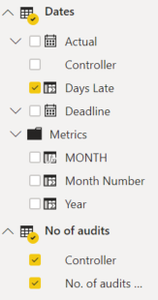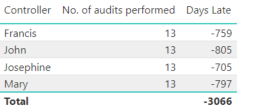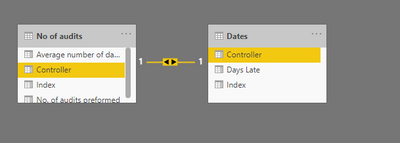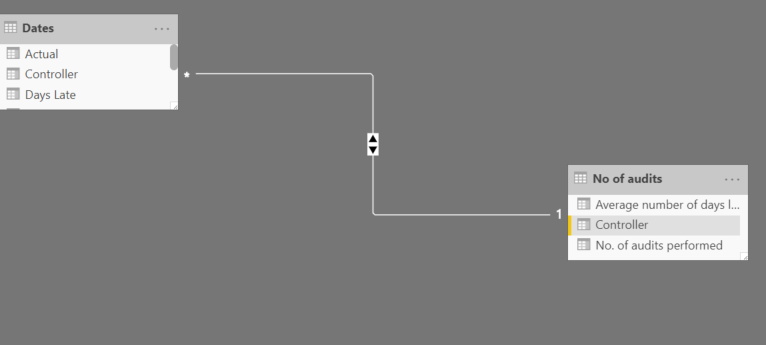- Power BI forums
- Updates
- News & Announcements
- Get Help with Power BI
- Desktop
- Service
- Report Server
- Power Query
- Mobile Apps
- Developer
- DAX Commands and Tips
- Custom Visuals Development Discussion
- Health and Life Sciences
- Power BI Spanish forums
- Translated Spanish Desktop
- Power Platform Integration - Better Together!
- Power Platform Integrations (Read-only)
- Power Platform and Dynamics 365 Integrations (Read-only)
- Training and Consulting
- Instructor Led Training
- Dashboard in a Day for Women, by Women
- Galleries
- Community Connections & How-To Videos
- COVID-19 Data Stories Gallery
- Themes Gallery
- Data Stories Gallery
- R Script Showcase
- Webinars and Video Gallery
- Quick Measures Gallery
- 2021 MSBizAppsSummit Gallery
- 2020 MSBizAppsSummit Gallery
- 2019 MSBizAppsSummit Gallery
- Events
- Ideas
- Custom Visuals Ideas
- Issues
- Issues
- Events
- Upcoming Events
- Community Blog
- Power BI Community Blog
- Custom Visuals Community Blog
- Community Support
- Community Accounts & Registration
- Using the Community
- Community Feedback
Register now to learn Fabric in free live sessions led by the best Microsoft experts. From Apr 16 to May 9, in English and Spanish.
- Power BI forums
- Forums
- Get Help with Power BI
- Report Server
- How to calculate the percentage of the average num...
- Subscribe to RSS Feed
- Mark Topic as New
- Mark Topic as Read
- Float this Topic for Current User
- Bookmark
- Subscribe
- Printer Friendly Page
- Mark as New
- Bookmark
- Subscribe
- Mute
- Subscribe to RSS Feed
- Permalink
- Report Inappropriate Content
How to calculate the percentage of the average number of days late per controller
Hello,
I am trying to calculate the average number of days late per controller. E.g. Francis' average delay.
I tried to create a calculate column using DIVIDE(Abs(Days Late); No. of audits performed;0) but no. of audits performed is not coming up as a possible denominator. Could this be because "No. of audits" is from a different query?
Could you please help me 🙂 You may see the below snippets for reference
Thanks in advance,
Anne
Solved! Go to Solution.
- Mark as New
- Bookmark
- Subscribe
- Mute
- Subscribe to RSS Feed
- Permalink
- Report Inappropriate Content
You could try adding the following calculated column to your "Dates" dataset.
Average number of days late =
VAR __divide =
DIVIDE ( Dates[Days Late]; RELATED ( 'No of audits'[No. of audits preformed] ) )
RETURN
IF (
RELATED ( 'No of audits'[No. of audits preformed] ) = 0;
Dates[Days Late];
__divide
)
If this doesn't produce the correct results, could you give me an example of what output you would expect in the following scenario:
Dates
| Controller | Days Late |
John | -500 |
| John | -100 |
No of audits
| Controller | No of audits |
| John | 10 |
- Mark as New
- Bookmark
- Subscribe
- Mute
- Subscribe to RSS Feed
- Permalink
- Report Inappropriate Content
Add a calculated column on the "no of audits" dataset.
Average number of days late =
VAR __divide =
DIVIDE ( RELATED ( Dates[Days Late] ); 'No of audits'[No. of audits preformed] )
RETURN
IF (
'No of audits'[No. of audits preformed] = 0;
RELATED ( Dates[Days Late] );
__divide
)
- Mark as New
- Bookmark
- Subscribe
- Mute
- Subscribe to RSS Feed
- Permalink
- Report Inappropriate Content
When I enter:
Average number of days late =
Var_divide=
Divide(Related(
No possible columns come up in the related function.
Do you know why this is ?
Thanks
Anne
- Mark as New
- Bookmark
- Subscribe
- Mute
- Subscribe to RSS Feed
- Permalink
- Report Inappropriate Content
Do you have a relationship set up between the two datasets?
@Anonymous
Take a look at the sample PBIX file that I've created.
https://1drv.ms/u/s!AnIEh6WhI4Jogr5cTQhBacsSJue5kg?e=lkevpn
- Mark as New
- Bookmark
- Subscribe
- Mute
- Subscribe to RSS Feed
- Permalink
- Report Inappropriate Content
@Anonymousthanks so much for your help so far!
There is a one to many relationship between dates and no. of audits - I think this may be why the formula isnt working.
If I create a calculated column in the dates table I can choose columns in the no of audits table but not the other way around , only in this direction.
Please see below snippet for reference.
- Mark as New
- Bookmark
- Subscribe
- Mute
- Subscribe to RSS Feed
- Permalink
- Report Inappropriate Content
You could try adding the following calculated column to your "Dates" dataset.
Average number of days late =
VAR __divide =
DIVIDE ( Dates[Days Late]; RELATED ( 'No of audits'[No. of audits preformed] ) )
RETURN
IF (
RELATED ( 'No of audits'[No. of audits preformed] ) = 0;
Dates[Days Late];
__divide
)
If this doesn't produce the correct results, could you give me an example of what output you would expect in the following scenario:
Dates
| Controller | Days Late |
John | -500 |
| John | -100 |
No of audits
| Controller | No of audits |
| John | 10 |
Helpful resources

Microsoft Fabric Learn Together
Covering the world! 9:00-10:30 AM Sydney, 4:00-5:30 PM CET (Paris/Berlin), 7:00-8:30 PM Mexico City

Power BI Monthly Update - April 2024
Check out the April 2024 Power BI update to learn about new features.

| User | Count |
|---|---|
| 14 | |
| 6 | |
| 4 | |
| 3 | |
| 3 |
| User | Count |
|---|---|
| 15 | |
| 9 | |
| 6 | |
| 3 | |
| 3 |