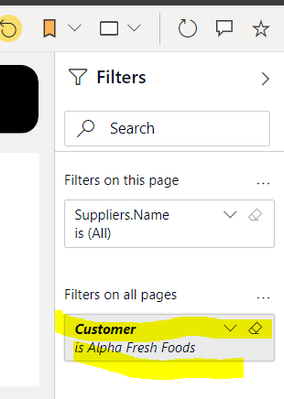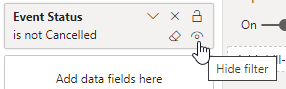- Power BI forums
- Updates
- News & Announcements
- Get Help with Power BI
- Desktop
- Service
- Report Server
- Power Query
- Mobile Apps
- Developer
- DAX Commands and Tips
- Custom Visuals Development Discussion
- Health and Life Sciences
- Power BI Spanish forums
- Translated Spanish Desktop
- Power Platform Integration - Better Together!
- Power Platform Integrations (Read-only)
- Power Platform and Dynamics 365 Integrations (Read-only)
- Training and Consulting
- Instructor Led Training
- Dashboard in a Day for Women, by Women
- Galleries
- Community Connections & How-To Videos
- COVID-19 Data Stories Gallery
- Themes Gallery
- Data Stories Gallery
- R Script Showcase
- Webinars and Video Gallery
- Quick Measures Gallery
- 2021 MSBizAppsSummit Gallery
- 2020 MSBizAppsSummit Gallery
- 2019 MSBizAppsSummit Gallery
- Events
- Ideas
- Custom Visuals Ideas
- Issues
- Issues
- Events
- Upcoming Events
- Community Blog
- Power BI Community Blog
- Custom Visuals Community Blog
- Community Support
- Community Accounts & Registration
- Using the Community
- Community Feedback
Register now to learn Fabric in free live sessions led by the best Microsoft experts. From Apr 16 to May 9, in English and Spanish.
- Power BI forums
- Forums
- Get Help with Power BI
- Report Server
- Hide Dynamic filters from the Filters panel which ...
- Subscribe to RSS Feed
- Mark Topic as New
- Mark Topic as Read
- Float this Topic for Current User
- Bookmark
- Subscribe
- Printer Friendly Page
- Mark as New
- Bookmark
- Subscribe
- Mute
- Subscribe to RSS Feed
- Permalink
- Report Inappropriate Content
Hide Dynamic filters from the Filters panel which is passed in the Report URL
Hi everyone. I am having an issue to hide the dynamic filters from the filters panel, which is applied in the report url. I have designed a report for multiple customers and integrated into my application. I am passing the customer's name dynamically in URL and it filters that specific customer data accross all pages. The issue is when it is applied, it also appears in the "filters on All pages" section where the customer can see other customers and can change it.
Is there any way, where I can hide the filter which is applied in the URL?
The url sample is here:
https://report_url?filter=AbpTenants/Customer eq 'Alpha Fresh Foods'
Much appreciated your help. Thanks
Solved! Go to Solution.
- Mark as New
- Bookmark
- Subscribe
- Mute
- Subscribe to RSS Feed
- Permalink
- Report Inappropriate Content
@Anonymous wrote:
No I have not added to filters area.
Yes, I know you have not added it there, you've already said that.
What I'm suggesting is that you should drag this column to the filters area and mark it as hidden (without setting a filter on any value). Then when the URL filter gets mapped it should link up to this hidden filter and not be visible to your clients.
- Mark as New
- Bookmark
- Subscribe
- Mute
- Subscribe to RSS Feed
- Permalink
- Report Inappropriate Content
So have you tried adding it to the filters area and hiding it?
Plus just hiding a filter is not really a security measure since the user might just change the URL. If you need to secure customers so that they cannot view data for other customers you should look into implementing Row Level Security (RLS).
- Mark as New
- Bookmark
- Subscribe
- Mute
- Subscribe to RSS Feed
- Permalink
- Report Inappropriate Content
Hi @d_gosbell . No I have not added to filters area. I have applied the filter in the URL and automatically it appears in the filters area. eg: ?filter=AbpTenants/Customer eq 'Alpha Fresh Foods' . I don't want to appear it in the filters pane as I am applying in the URL dynamically. My clients cannot see the URL. I have integrated PowerBI in my application.
- Mark as New
- Bookmark
- Subscribe
- Mute
- Subscribe to RSS Feed
- Permalink
- Report Inappropriate Content
@Anonymous wrote:
No I have not added to filters area.
Yes, I know you have not added it there, you've already said that.
What I'm suggesting is that you should drag this column to the filters area and mark it as hidden (without setting a filter on any value). Then when the URL filter gets mapped it should link up to this hidden filter and not be visible to your clients.
- Mark as New
- Bookmark
- Subscribe
- Mute
- Subscribe to RSS Feed
- Permalink
- Report Inappropriate Content
Have you tried opening the report in Power BI Desktop the clicking the icon to hide the filter then re-publishing the report?
- Mark as New
- Bookmark
- Subscribe
- Mute
- Subscribe to RSS Feed
- Permalink
- Report Inappropriate Content
Hi @d_gosbell Thanks for your reply. Yes. Even I haven't added this field as a filter in PowerBI desktop. But when applied in the URL, then it automatically pops up in the filters section.
Helpful resources

Microsoft Fabric Learn Together
Covering the world! 9:00-10:30 AM Sydney, 4:00-5:30 PM CET (Paris/Berlin), 7:00-8:30 PM Mexico City

Power BI Monthly Update - April 2024
Check out the April 2024 Power BI update to learn about new features.

| User | Count |
|---|---|
| 14 | |
| 4 | |
| 4 | |
| 3 | |
| 3 |
| User | Count |
|---|---|
| 14 | |
| 9 | |
| 6 | |
| 3 | |
| 3 |