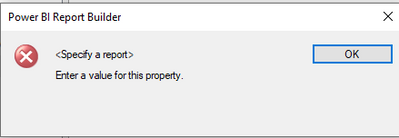- Power BI forums
- Updates
- News & Announcements
- Get Help with Power BI
- Desktop
- Service
- Report Server
- Power Query
- Mobile Apps
- Developer
- DAX Commands and Tips
- Custom Visuals Development Discussion
- Health and Life Sciences
- Power BI Spanish forums
- Translated Spanish Desktop
- Power Platform Integration - Better Together!
- Power Platform Integrations (Read-only)
- Power Platform and Dynamics 365 Integrations (Read-only)
- Training and Consulting
- Instructor Led Training
- Dashboard in a Day for Women, by Women
- Galleries
- Community Connections & How-To Videos
- COVID-19 Data Stories Gallery
- Themes Gallery
- Data Stories Gallery
- R Script Showcase
- Webinars and Video Gallery
- Quick Measures Gallery
- 2021 MSBizAppsSummit Gallery
- 2020 MSBizAppsSummit Gallery
- 2019 MSBizAppsSummit Gallery
- Events
- Ideas
- Custom Visuals Ideas
- Issues
- Issues
- Events
- Upcoming Events
- Community Blog
- Power BI Community Blog
- Custom Visuals Community Blog
- Community Support
- Community Accounts & Registration
- Using the Community
- Community Feedback
Register now to learn Fabric in free live sessions led by the best Microsoft experts. From Apr 16 to May 9, in English and Spanish.
- Power BI forums
- Forums
- Get Help with Power BI
- Report Server
- 'Go to report' Action tab is missing in report bui...
- Subscribe to RSS Feed
- Mark Topic as New
- Mark Topic as Read
- Float this Topic for Current User
- Bookmark
- Subscribe
- Printer Friendly Page
- Mark as New
- Bookmark
- Subscribe
- Mute
- Subscribe to RSS Feed
- Permalink
- Report Inappropriate Content
'Go to report' Action tab is missing in report builder application
The 'Go to report' option in the Text Box properties Action tab is missing in Power BI Report builder application.
The version I have: 15.7.01740.0001-8483a51c
If there is a different way to refer to other reports, please assist.
I would also like to refer to other tables within the same report if possible, whichever option gets me to the end result.
Summary of what I have:
I have a Data Summary Table in a paginated report, within that summary table I have a field labeled "Assigned Group". I want to make this field have an action where I can click on it and it will Drill down to all this items in another table with the "Assigned Group".
- Mark as New
- Bookmark
- Subscribe
- Mute
- Subscribe to RSS Feed
- Permalink
- Report Inappropriate Content
The "go to Report" action is a Visual Studio feature as it lists other reports in the same project. Power BI Report Builder does not have the concept of projects. But at the end of the day 'go to report" was just variation of the "go to URL" option so you should be able to deploy your target report then copy it's URL and paste it into the "go to URL" option.
@Anonymous wrote:
I would also like to refer to other tables within the same report if possible, whichever option gets me to the end result.
I think this is possibly handled by the "go to bookmark" option, but you have not described what you want the "end result" to be so it's hard to say for sure.
- Mark as New
- Bookmark
- Subscribe
- Mute
- Subscribe to RSS Feed
- Permalink
- Report Inappropriate Content
Hi
I previously made use of the 'Go to URL' option on a paginated report to drill through to another paginated report in the Power BI Service.
However, yesterday (when developing a new report) I got this error:
When I checked the previous report (which still works), the same error is now experienced when opening in Report Builder. The only workaround I could find was to open the rdl file in Notepad and add the <action> code into it. This does, however, still cause an error in Report Builder but the link works.
- Mark as New
- Bookmark
- Subscribe
- Mute
- Subscribe to RSS Feed
- Permalink
- Report Inappropriate Content
You might need to raise a support ticket with Microsoft for that error. That is not something I've seen before.
- Mark as New
- Bookmark
- Subscribe
- Mute
- Subscribe to RSS Feed
- Permalink
- Report Inappropriate Content
I've updated my message with what my end result needs to do.
Summary of what I have:
I have a Data Summary Table in a paginated report, within that summary table I have a field labeled "Assigned Group". I want to make this field have an action where I can click on it and it will Drill down to all this items in another table with the "Assigned Group".
- Mark as New
- Bookmark
- Subscribe
- Mute
- Subscribe to RSS Feed
- Permalink
- Report Inappropriate Content
@Anonymous wrote:
I have a Data Summary Table in a paginated report, within that summary table I have a field labeled "Assigned Group". I want to make this field have an action where I can click on it and it will Drill down to all this items in another table with the "Assigned Group".
So this sounds like a scenario that would work best by having 2 reports a summary report and a detail report. You could then setup a parameter in your detail report that accepts an "Assigned Group" as a value to filter that report. Then in the summary report you would setup a "Go to URL" action and use the fx button to create an expression that would combine the URL of the detailed report with the value of the "Assigned Group" from the current row in the summary report.
If you are using the Power BI Service you can find information on passing parameters in the URL here:
https://docs.microsoft.com/en-us/power-bi/paginated-reports/report-builder-url-parameters
If you are using the on-prem Report Server the way you pass parameters is slightly different. see:
https://docs.microsoft.com/en-us/sql/reporting-services/pass-a-report-parameter-within-a-url?view=sql-server-ver15
Helpful resources

Microsoft Fabric Learn Together
Covering the world! 9:00-10:30 AM Sydney, 4:00-5:30 PM CET (Paris/Berlin), 7:00-8:30 PM Mexico City

Power BI Monthly Update - April 2024
Check out the April 2024 Power BI update to learn about new features.

| User | Count |
|---|---|
| 15 | |
| 7 | |
| 5 | |
| 3 | |
| 3 |