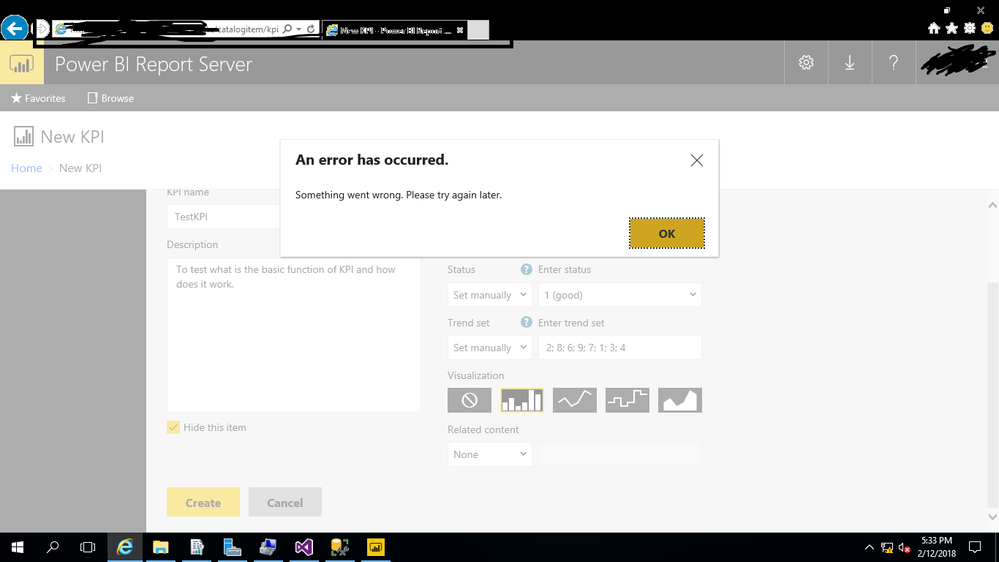- Power BI forums
- Updates
- News & Announcements
- Get Help with Power BI
- Desktop
- Service
- Report Server
- Power Query
- Mobile Apps
- Developer
- DAX Commands and Tips
- Custom Visuals Development Discussion
- Health and Life Sciences
- Power BI Spanish forums
- Translated Spanish Desktop
- Power Platform Integration - Better Together!
- Power Platform Integrations (Read-only)
- Power Platform and Dynamics 365 Integrations (Read-only)
- Training and Consulting
- Instructor Led Training
- Dashboard in a Day for Women, by Women
- Galleries
- Community Connections & How-To Videos
- COVID-19 Data Stories Gallery
- Themes Gallery
- Data Stories Gallery
- R Script Showcase
- Webinars and Video Gallery
- Quick Measures Gallery
- 2021 MSBizAppsSummit Gallery
- 2020 MSBizAppsSummit Gallery
- 2019 MSBizAppsSummit Gallery
- Events
- Ideas
- Custom Visuals Ideas
- Issues
- Issues
- Events
- Upcoming Events
- Community Blog
- Power BI Community Blog
- Custom Visuals Community Blog
- Community Support
- Community Accounts & Registration
- Using the Community
- Community Feedback
Register now to learn Fabric in free live sessions led by the best Microsoft experts. From Apr 16 to May 9, in English and Spanish.
- Power BI forums
- Forums
- Get Help with Power BI
- Report Server
- Re: Getting error when creating KPI
- Subscribe to RSS Feed
- Mark Topic as New
- Mark Topic as Read
- Float this Topic for Current User
- Bookmark
- Subscribe
- Printer Friendly Page
- Mark as New
- Bookmark
- Subscribe
- Mute
- Subscribe to RSS Feed
- Permalink
- Report Inappropriate Content
Getting error when creating KPI
Hi All,
I was creating a test KPI on my report server but I am getting an error.
Can someone help me realising what I might be doing wrong? Or is there somewhere I can see the error logs for the Power BI Report Server?
Thanks
- Mark as New
- Bookmark
- Subscribe
- Mute
- Subscribe to RSS Feed
- Permalink
- Report Inappropriate Content
Hello Pragyamishra,
sorry for the late answer, but I had the same issue than you (when change to use dataset instead of pre-filled value), I got an error.
After a large numbers of hours spent to try all solutions provide on internet, I finally found the one 🙂
error is in fact not on KPI, but when loading datasets.
so, to avoid this, you have to update rsreporterserver.config on server.
Found that section :
<UI>
<ReportServerUrl></ReportServerUrl>
<PageCountMode>Estimate</PageCountMode>
</UI>
and update it like this :
<UI>
<ReportServerUrl>http://YourServerName/ReportServer</ReportServerUrl>
<PageCountMode>Estimate</PageCountMode>
</UI>
that's all, this solution works for me, and now, I can create KPIs.
Hope it will help you.
Regards,
- Mark as New
- Bookmark
- Subscribe
- Mute
- Subscribe to RSS Feed
- Permalink
- Report Inappropriate Content
Hi @pragyamishra,
PBIRS uses the same infrastructure as reporting services. You can see more info on that here. Default path of trace log files: C:\Program Files\Microsoft Power BI Report Server\PBIRS\LogFiles
Besides, please restart the Power BI Report Server service for a test.
Regards,
Yuliana Gu
If this post helps, then please consider Accept it as the solution to help the other members find it more quickly.
- Mark as New
- Bookmark
- Subscribe
- Mute
- Subscribe to RSS Feed
- Permalink
- Report Inappropriate Content
Thanks but I still cannot create a KPI except a default one.(Tried restarting the report server as well).
When I try to change anything from the defaults provided while creating a KPI, i can't create a KPI. 😞
Helpful resources

Microsoft Fabric Learn Together
Covering the world! 9:00-10:30 AM Sydney, 4:00-5:30 PM CET (Paris/Berlin), 7:00-8:30 PM Mexico City

Power BI Monthly Update - April 2024
Check out the April 2024 Power BI update to learn about new features.

| User | Count |
|---|---|
| 14 | |
| 4 | |
| 4 | |
| 3 | |
| 3 |
| User | Count |
|---|---|
| 14 | |
| 9 | |
| 6 | |
| 3 | |
| 3 |