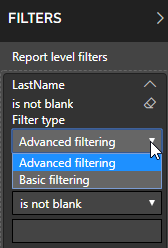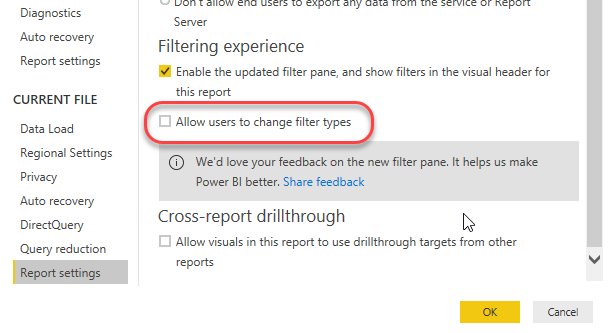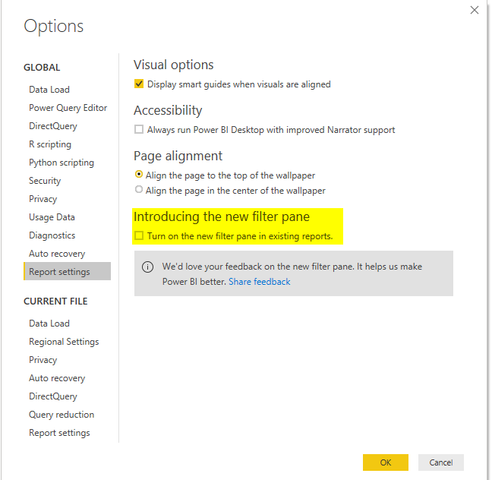- Power BI forums
- Updates
- News & Announcements
- Get Help with Power BI
- Desktop
- Service
- Report Server
- Power Query
- Mobile Apps
- Developer
- DAX Commands and Tips
- Custom Visuals Development Discussion
- Health and Life Sciences
- Power BI Spanish forums
- Translated Spanish Desktop
- Power Platform Integration - Better Together!
- Power Platform Integrations (Read-only)
- Power Platform and Dynamics 365 Integrations (Read-only)
- Training and Consulting
- Instructor Led Training
- Dashboard in a Day for Women, by Women
- Galleries
- Community Connections & How-To Videos
- COVID-19 Data Stories Gallery
- Themes Gallery
- Data Stories Gallery
- R Script Showcase
- Webinars and Video Gallery
- Quick Measures Gallery
- 2021 MSBizAppsSummit Gallery
- 2020 MSBizAppsSummit Gallery
- 2019 MSBizAppsSummit Gallery
- Events
- Ideas
- Custom Visuals Ideas
- Issues
- Issues
- Events
- Upcoming Events
- Community Blog
- Power BI Community Blog
- Custom Visuals Community Blog
- Community Support
- Community Accounts & Registration
- Using the Community
- Community Feedback
Register now to learn Fabric in free live sessions led by the best Microsoft experts. From Apr 16 to May 9, in English and Spanish.
- Power BI forums
- Forums
- Get Help with Power BI
- Report Server
- Filter pane in reports display differently after u...
- Subscribe to RSS Feed
- Mark Topic as New
- Mark Topic as Read
- Float this Topic for Current User
- Bookmark
- Subscribe
- Printer Friendly Page
- Mark as New
- Bookmark
- Subscribe
- Mute
- Subscribe to RSS Feed
- Permalink
- Report Inappropriate Content
Filter pane in reports display differently after upgrade of Report Server
Hello,
I've recently upgraded Report Server from August 2018 to September 2019. I've also upgraded Power BI Desktop optimized for Report Server to September 2019. When I open an existing report in Report Server, the Filters pane for that report gives me the options to perform a basic filter or an advanced filter. However, when I edit the existing report in Power BI Desktop (Sept 2019) and republish the report in Report Server, the Filters pane does not display the basic filter or advanced filter options. Screenshots below. On another note, if I create a new report in Power BI Desktop (Sept 2019) and publish to Report Server, the basic filter and advanced filter options display in the Filters pane. Is there a reason after modifying an existing report and republising it, the filter pane behavior is different? Is there a way to fix this? I can imagine, users will want the ability to change the filter on the page.
Moreover, I've also tested publishing an existing and new report created/modified in the August 2018 version of Power BI Desktop to Report Server (Sept 2019). I was expecting an error of some sort since the versions are different. Does the Sept 2019 version of Report Server allow you to publish reports created in previous versions?
Report created in Aug 2018 version
Report modified in Sept 2019 version
Solved! Go to Solution.
- Mark as New
- Bookmark
- Subscribe
- Mute
- Subscribe to RSS Feed
- Permalink
- Report Inappropriate Content
@micheledubose wrote:
However, when I edit the existing report in Power BI Desktop (Sept 2019) and republish the report in Report Server, the Filters pane does not display the basic filter or advanced filter options.
If you go into File > Options and Settings and look at the Report Settings, then switching on the option circled below should restore the behaviour you are used to.
Moreover, I've also tested publishing an existing and new report created/modified in the August 2018 version of Power BI Desktop to Report Server (Sept 2019). I was expecting an error of some sort since the versions are different. Does the Sept 2019 version of Report Server allow you to publish reports created in previous versions?
Yes, they usually go to a lot of effort to ensure that they are backward compatible so that you can deploy from an older desktop to a newer server. You just can't go the other way as an older version of the server will not know how to deal with features from a newer version of desktop.
- Mark as New
- Bookmark
- Subscribe
- Mute
- Subscribe to RSS Feed
- Permalink
- Report Inappropriate Content
@micheledubose wrote:
However, when I edit the existing report in Power BI Desktop (Sept 2019) and republish the report in Report Server, the Filters pane does not display the basic filter or advanced filter options.
If you go into File > Options and Settings and look at the Report Settings, then switching on the option circled below should restore the behaviour you are used to.
Moreover, I've also tested publishing an existing and new report created/modified in the August 2018 version of Power BI Desktop to Report Server (Sept 2019). I was expecting an error of some sort since the versions are different. Does the Sept 2019 version of Report Server allow you to publish reports created in previous versions?
Yes, they usually go to a lot of effort to ensure that they are backward compatible so that you can deploy from an older desktop to a newer server. You just can't go the other way as an older version of the server will not know how to deal with features from a newer version of desktop.
- Mark as New
- Bookmark
- Subscribe
- Mute
- Subscribe to RSS Feed
- Permalink
- Report Inappropriate Content
@d_gosbell thanks for the reply.
Wouldn't changing the report settings have to be done per report and per user? Is there a way to change the report settings globally so end users would not need to do this everytime they edit any existing report?
- Mark as New
- Bookmark
- Subscribe
- Mute
- Subscribe to RSS Feed
- Permalink
- Report Inappropriate Content
@micheledubose wrote:
Wouldn't changing the report settings have to be done per report and per user?
No, I think it would only need to be changed once, per report.
Is there a way to change the report settings globally so end users would not need to do this everytime they edit any existing report?
As far as I can see this setting is on by default for new reports. So it looks like maybe it just defaults to false when upgrading from an old file format. I don't know if this is a deliberate decision or a bug, but at least there is a simple fix.
- Mark as New
- Bookmark
- Subscribe
- Mute
- Subscribe to RSS Feed
- Permalink
- Report Inappropriate Content
I've noticed when going into File > Options and Settings, there is an option to change the Report Settings globally.
I wanted to test the theory of if I change the report settings globally, will it reflect in the creation of a new report and the modification of an exsiting report and it does. So, it seems users will have to change this setting in their instance of Power BI Desktop and whatever reports they create or modify, this setting will take in effect.
Helpful resources

Microsoft Fabric Learn Together
Covering the world! 9:00-10:30 AM Sydney, 4:00-5:30 PM CET (Paris/Berlin), 7:00-8:30 PM Mexico City

Power BI Monthly Update - April 2024
Check out the April 2024 Power BI update to learn about new features.

| User | Count |
|---|---|
| 12 | |
| 7 | |
| 3 | |
| 3 | |
| 2 |
| User | Count |
|---|---|
| 15 | |
| 11 | |
| 5 | |
| 5 | |
| 2 |