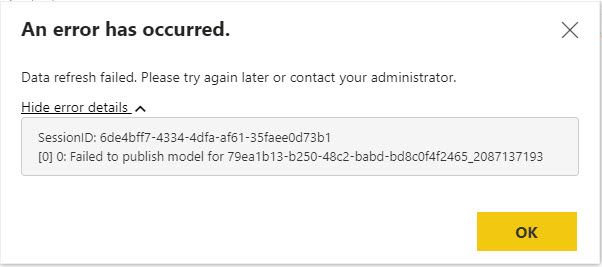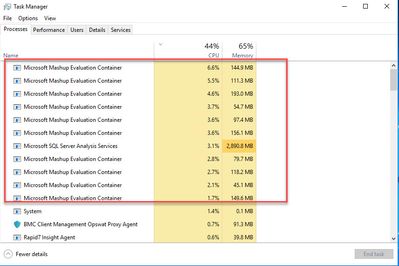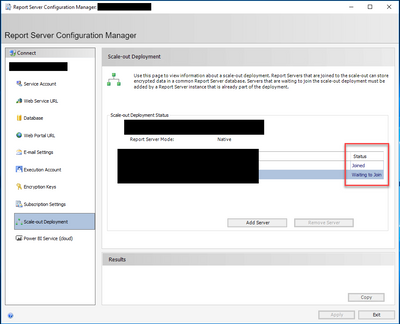- Power BI forums
- Updates
- News & Announcements
- Get Help with Power BI
- Desktop
- Service
- Report Server
- Power Query
- Mobile Apps
- Developer
- DAX Commands and Tips
- Custom Visuals Development Discussion
- Health and Life Sciences
- Power BI Spanish forums
- Translated Spanish Desktop
- Power Platform Integration - Better Together!
- Power Platform Integrations (Read-only)
- Power Platform and Dynamics 365 Integrations (Read-only)
- Training and Consulting
- Instructor Led Training
- Dashboard in a Day for Women, by Women
- Galleries
- Community Connections & How-To Videos
- COVID-19 Data Stories Gallery
- Themes Gallery
- Data Stories Gallery
- R Script Showcase
- Webinars and Video Gallery
- Quick Measures Gallery
- 2021 MSBizAppsSummit Gallery
- 2020 MSBizAppsSummit Gallery
- 2019 MSBizAppsSummit Gallery
- Events
- Ideas
- Custom Visuals Ideas
- Issues
- Issues
- Events
- Upcoming Events
- Community Blog
- Power BI Community Blog
- Custom Visuals Community Blog
- Community Support
- Community Accounts & Registration
- Using the Community
- Community Feedback
Register now to learn Fabric in free live sessions led by the best Microsoft experts. From Apr 16 to May 9, in English and Spanish.
- Power BI forums
- Forums
- Get Help with Power BI
- Report Server
- Re: Failed to publish model on a scheduled refresh
- Subscribe to RSS Feed
- Mark Topic as New
- Mark Topic as Read
- Float this Topic for Current User
- Bookmark
- Subscribe
- Printer Friendly Page
- Mark as New
- Bookmark
- Subscribe
- Mute
- Subscribe to RSS Feed
- Permalink
- Report Inappropriate Content
Failed to publish model on a scheduled refresh
Good morning all,
I have a bit of a mystery on my hands. I recently upgraded my PowerBI service to the September 2021 release from May 2020 release. We use the on premises version of PowerBI as we have an enterprise license. Prior to the upgrade, all refresh schedules were working with out issues. However, after the upgrade I am noticing that we are getting intermittent failures on the scheduled refreshes saying that it failed to publish the model.
There is nothing in the logs showing why this error would occur nor does it happen all the time. It's random and sometimes it refreshes and other times it does now.
Steps taken already to try and correct the issue:
1. Stopped PowerBI service on host machine before upgrade.
2. Stopped and restarted PowerBI service after upgrade.
3. Opened the report in PowerBI desktop to make sure they refresh there, which they do.
4. Cleared the permissions on each data source and re-entered the credentials.
5. Deleted and re-created the subscription schedules.
I do notice that when the subscription is going to fail, the host server does not kick off the Microsoft Mashup Evaluation Container service on the host server. The below screenshot is of a subscription that is actually going to succeed.
Below is showing how some subscriptions succeeded and and another failed on the same dashboard.
Im stumped and if anyone has ever seen this happen it would be a great help!
Thank you!!
Solved! Go to Solution.
- Mark as New
- Bookmark
- Subscribe
- Mute
- Subscribe to RSS Feed
- Permalink
- Report Inappropriate Content
Good morning,
I found the fix for my issue, although it may not be for everyone. In my case, the Scale Out Deployment in the Report Server Configuration Manager was showing one of our PowerBI web server was still on the "Waiting to Join" status. see below:
This was causing the Subscription to fail when coming from the server that was Waiting to join. The issue was fixed by clicking on "Add Server" and kaming sure the server that was just added has all the same ODBC's and connection priveleges as the server that was already joined.
I hope this helps someone else. It took me several months to find this easy fix!
- Mark as New
- Bookmark
- Subscribe
- Mute
- Subscribe to RSS Feed
- Permalink
- Report Inappropriate Content
I think this is something on which only power bi support team can help.
- Mark as New
- Bookmark
- Subscribe
- Mute
- Subscribe to RSS Feed
- Permalink
- Report Inappropriate Content
How can I get in contact with them? I've taken over these tasks from a previous employee and I am trying to resolve this issue.
- Mark as New
- Bookmark
- Subscribe
- Mute
- Subscribe to RSS Feed
- Permalink
- Report Inappropriate Content
If you are a Pro user raise ticket from here:
https://powerbi.microsoft.com/en-us/support/pro/
If you are admin of PowerBI tenant then you can directly log a ticket from admin portal.
- Mark as New
- Bookmark
- Subscribe
- Mute
- Subscribe to RSS Feed
- Permalink
- Report Inappropriate Content
We use PowerBI Report Server on premise.
- Mark as New
- Bookmark
- Subscribe
- Mute
- Subscribe to RSS Feed
- Permalink
- Report Inappropriate Content
Search for your issue here:
https://powerbi.microsoft.com/en-us/support/pro/?SearchData.Type=all&q=
If you don't get any matching one then there will be an option to raise support ticket from where youw ill be directed to key-in details.
- Mark as New
- Bookmark
- Subscribe
- Mute
- Subscribe to RSS Feed
- Permalink
- Report Inappropriate Content
There still has been no solution for this issue. I am continuing to get intermittent scheduled refresh errors. Has anyone else encountered this issue?
- Mark as New
- Bookmark
- Subscribe
- Mute
- Subscribe to RSS Feed
- Permalink
- Report Inappropriate Content
We get it as well and sadly ours is due to something else than the solution proposesd here. I'm wondering if there is a folder permission or issue when other processes are trying to simultaneously access date sources.
- Mark as New
- Bookmark
- Subscribe
- Mute
- Subscribe to RSS Feed
- Permalink
- Report Inappropriate Content
Good morning,
I found the fix for my issue, although it may not be for everyone. In my case, the Scale Out Deployment in the Report Server Configuration Manager was showing one of our PowerBI web server was still on the "Waiting to Join" status. see below:
This was causing the Subscription to fail when coming from the server that was Waiting to join. The issue was fixed by clicking on "Add Server" and kaming sure the server that was just added has all the same ODBC's and connection priveleges as the server that was already joined.
I hope this helps someone else. It took me several months to find this easy fix!
- Mark as New
- Bookmark
- Subscribe
- Mute
- Subscribe to RSS Feed
- Permalink
- Report Inappropriate Content
I wonder if this will work on mine - if it does, you have just found a solution to an issue Microsoft have been investigating for longer than I care to remember!
Helpful resources

Microsoft Fabric Learn Together
Covering the world! 9:00-10:30 AM Sydney, 4:00-5:30 PM CET (Paris/Berlin), 7:00-8:30 PM Mexico City

Power BI Monthly Update - April 2024
Check out the April 2024 Power BI update to learn about new features.

| User | Count |
|---|---|
| 14 | |
| 6 | |
| 4 | |
| 3 | |
| 3 |
| User | Count |
|---|---|
| 15 | |
| 9 | |
| 6 | |
| 3 | |
| 3 |