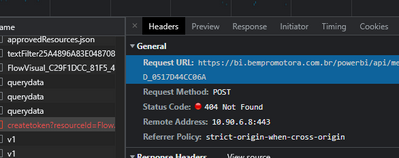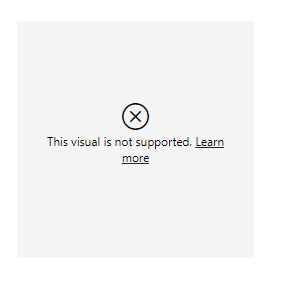- Power BI forums
- Updates
- News & Announcements
- Get Help with Power BI
- Desktop
- Service
- Report Server
- Power Query
- Mobile Apps
- Developer
- DAX Commands and Tips
- Custom Visuals Development Discussion
- Health and Life Sciences
- Power BI Spanish forums
- Translated Spanish Desktop
- Power Platform Integration - Better Together!
- Power Platform Integrations (Read-only)
- Power Platform and Dynamics 365 Integrations (Read-only)
- Training and Consulting
- Instructor Led Training
- Dashboard in a Day for Women, by Women
- Galleries
- Community Connections & How-To Videos
- COVID-19 Data Stories Gallery
- Themes Gallery
- Data Stories Gallery
- R Script Showcase
- Webinars and Video Gallery
- Quick Measures Gallery
- 2021 MSBizAppsSummit Gallery
- 2020 MSBizAppsSummit Gallery
- 2019 MSBizAppsSummit Gallery
- Events
- Ideas
- Custom Visuals Ideas
- Issues
- Issues
- Events
- Upcoming Events
- Community Blog
- Power BI Community Blog
- Custom Visuals Community Blog
- Community Support
- Community Accounts & Registration
- Using the Community
- Community Feedback
Register now to learn Fabric in free live sessions led by the best Microsoft experts. From Apr 16 to May 9, in English and Spanish.
- Power BI forums
- Forums
- Get Help with Power BI
- Report Server
- Error token Power BI server with Power Automate
- Subscribe to RSS Feed
- Mark Topic as New
- Mark Topic as Read
- Float this Topic for Current User
- Bookmark
- Subscribe
- Printer Friendly Page
- Mark as New
- Bookmark
- Subscribe
- Mute
- Subscribe to RSS Feed
- Permalink
- Report Inappropriate Content
Error token Power BI server with Power Automate
Hey guys.
I have a report developed on the power bi server, where I put the power automate button to export the selected data. With that, I published the report, it turns out that in the link (online) the automation does not work and in the BI Server program on the machine it works.
When looking deeper I noticed that it is giving an error in the Reques URL in the creation of the Flow token.
The automation itself is working perfectly, only after the report sent to the online server did not work. Please if anyone has gone through something like that, let me know.
Solved! Go to Solution.
- Mark as New
- Bookmark
- Subscribe
- Mute
- Subscribe to RSS Feed
- Permalink
- Report Inappropriate Content
Hi, @pamila-barros
It sounds like you use powerbi service instead of powerbi report server? Report Server is on-premises.
The error screenshot you provide is hard to judge.
Please follow the tutorial to create powerbi automate button:
Trigger a cloud flow from any Power BI report - Power Automate | Microsoft Docs
There are known limitations:
- The user running the flow within the Power BI report needs to have permissions to run the flow. Grant these permissions through direct sharing by the user or by sharing to an Azure Active Directory group.
- The Power BI visual only functions with flows in a tenant's default environment. Any flow created with the visual is created in the users default environment.
- Additional manual inputs to the button are not supported at this time.
- The visual is not supported for PaaS embedded scenarios nor in Sovereign Cloud scenarios.
- Create flows that you will use with the Power BI button trigger directly within the Power BI report. Do not go directly to Power Automate to create these flows as the trigger will not have access to the data fields necessary for creating the flow.
- Power BI data will be sent to and processed in a geography where the flow is deployed.
Did I answer your question ? Please mark my reply as solution. Thank you very much.
If not, please feel free to ask me.
Best Regards,
Community Support Team _ Janey
- Mark as New
- Bookmark
- Subscribe
- Mute
- Subscribe to RSS Feed
- Permalink
- Report Inappropriate Content
Hi @v-janeyg-msft
Yes, we are talking about the same subject.
Thanks for your answer!
- Mark as New
- Bookmark
- Subscribe
- Mute
- Subscribe to RSS Feed
- Permalink
- Report Inappropriate Content
Hi, @pamila-barros
It sounds like you use powerbi service instead of powerbi report server? Report Server is on-premises.
The error screenshot you provide is hard to judge.
Please follow the tutorial to create powerbi automate button:
Trigger a cloud flow from any Power BI report - Power Automate | Microsoft Docs
There are known limitations:
- The user running the flow within the Power BI report needs to have permissions to run the flow. Grant these permissions through direct sharing by the user or by sharing to an Azure Active Directory group.
- The Power BI visual only functions with flows in a tenant's default environment. Any flow created with the visual is created in the users default environment.
- Additional manual inputs to the button are not supported at this time.
- The visual is not supported for PaaS embedded scenarios nor in Sovereign Cloud scenarios.
- Create flows that you will use with the Power BI button trigger directly within the Power BI report. Do not go directly to Power Automate to create these flows as the trigger will not have access to the data fields necessary for creating the flow.
- Power BI data will be sent to and processed in a geography where the flow is deployed.
Did I answer your question ? Please mark my reply as solution. Thank you very much.
If not, please feel free to ask me.
Best Regards,
Community Support Team _ Janey
- Mark as New
- Bookmark
- Subscribe
- Mute
- Subscribe to RSS Feed
- Permalink
- Report Inappropriate Content
Hello good Morning.
Yes, we use the Report Server, that print is inside the reporter server website by clicking on the F12 key to view.
Returning to the issue of the report, the power automate button was created within BI. Execution by the automate is not done on the server by default of token creation. The question is, if I make a report inside the power bi server, with an automate button, saving the report on the power bi server (publishing to online folders), it doesn't run the automation. Why?
- Mark as New
- Bookmark
- Subscribe
- Mute
- Subscribe to RSS Feed
- Permalink
- Report Inappropriate Content
@pamila-barros I didn't see the power automate button visual on the January version of RS deskop. What version are you using?
- Mark as New
- Bookmark
- Subscribe
- Mute
- Subscribe to RSS Feed
- Permalink
- Report Inappropriate Content
July
- Mark as New
- Bookmark
- Subscribe
- Mute
- Subscribe to RSS Feed
- Permalink
- Report Inappropriate Content
Hi, @pamila-barros
AFAIK, PowerBI RS desktop doesn't support this visual, this visual can only be used in powerbi deskop.
This visual won't appear on the visual page of RS desktop and it is not supported even if it is added.
Like this:
So, Are we talking about the same thing?
Helpful resources

Microsoft Fabric Learn Together
Covering the world! 9:00-10:30 AM Sydney, 4:00-5:30 PM CET (Paris/Berlin), 7:00-8:30 PM Mexico City

Power BI Monthly Update - April 2024
Check out the April 2024 Power BI update to learn about new features.

| User | Count |
|---|---|
| 12 | |
| 6 | |
| 4 | |
| 3 | |
| 2 |
| User | Count |
|---|---|
| 13 | |
| 10 | |
| 5 | |
| 5 | |
| 3 |