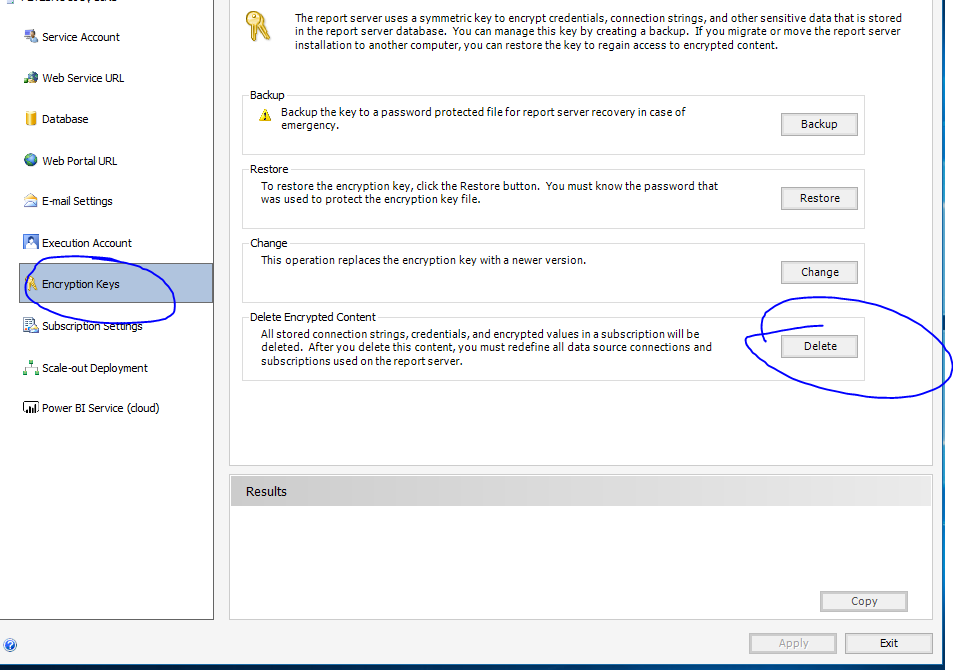- Power BI forums
- Updates
- News & Announcements
- Get Help with Power BI
- Desktop
- Service
- Report Server
- Power Query
- Mobile Apps
- Developer
- DAX Commands and Tips
- Custom Visuals Development Discussion
- Health and Life Sciences
- Power BI Spanish forums
- Translated Spanish Desktop
- Power Platform Integration - Better Together!
- Power Platform Integrations (Read-only)
- Power Platform and Dynamics 365 Integrations (Read-only)
- Training and Consulting
- Instructor Led Training
- Dashboard in a Day for Women, by Women
- Galleries
- Community Connections & How-To Videos
- COVID-19 Data Stories Gallery
- Themes Gallery
- Data Stories Gallery
- R Script Showcase
- Webinars and Video Gallery
- Quick Measures Gallery
- 2021 MSBizAppsSummit Gallery
- 2020 MSBizAppsSummit Gallery
- 2019 MSBizAppsSummit Gallery
- Events
- Ideas
- Custom Visuals Ideas
- Issues
- Issues
- Events
- Upcoming Events
- Community Blog
- Power BI Community Blog
- Custom Visuals Community Blog
- Community Support
- Community Accounts & Registration
- Using the Community
- Community Feedback
Register now to learn Fabric in free live sessions led by the best Microsoft experts. From Apr 16 to May 9, in English and Spanish.
- Power BI forums
- Forums
- Get Help with Power BI
- Report Server
- Re: Error installing Power BI Server
- Subscribe to RSS Feed
- Mark Topic as New
- Mark Topic as Read
- Float this Topic for Current User
- Bookmark
- Subscribe
- Printer Friendly Page
- Mark as New
- Bookmark
- Subscribe
- Mute
- Subscribe to RSS Feed
- Permalink
- Report Inappropriate Content
Error installing Power BI Server
I am getting the following error:
The only Power BI componet I have is Desktop.
Here is my log:
[2D98:29D4][2017-06-21T14:03:09]i001: Burn v3.9.1208.0, Windows v6.3 (Build 9600: Service Pack 0), path: C:\Users\..\Downloads\PowerBIReportServer.exe, cmdline: ''
[2D98:29D4][2017-06-21T14:03:09]i000: Initializing string variable 'ProductName' to value 'Microsoft Power BI Report Server'
[2D98:29D4][2017-06-21T14:03:09]i000: Initializing string variable 'ProductMode' to value 'PBIRS'
[2D98:29D4][2017-06-21T14:03:09]i000: Initializing string variable 'ScheduleMSIChangeEdition' to value 'False'
[2D98:29D4][2017-06-21T14:03:09]i000: Initializing string variable 'SKU' to value ''
[2D98:29D4][2017-06-21T14:03:09]i000: Initializing string variable 'PID' to value ''
[2D98:29D4][2017-06-21T14:03:09]i000: Initializing string variable 'Edition' to value ''
[2D98:29D4][2017-06-21T14:03:09]i000: Initializing string variable 'IAcceptLicenseTerms' to value 'False'
[2D98:29D4][2017-06-21T14:03:09]i000: Initializing string variable 'InstallFolder' to value ''
[2D98:29D4][2017-06-21T14:03:09]i000: Setting string variable 'WixBundleLog' to value 'C:\Users\..\AppData\Local\Temp\PBIRS\PBIRS_20170621140309.log'
[2D98:29D4][2017-06-21T14:03:09]i000: Setting string variable 'WixBundleOriginalSource' to value 'C:\Users\..\Downloads\PowerBIReportServer.exe'
[2D98:29D4][2017-06-21T14:03:09]i000: Setting string variable 'WixBundleOriginalSourceFolder' to value 'C:\Users\..\Downloads\'
[2D98:29D4][2017-06-21T14:03:09]i000: Setting string variable 'WixBundleName' to value 'Microsoft Power BI Report Server'
[2D98:29D4][2017-06-21T14:03:09]i000: Loading managed bootstrapper application.
[2D98:29D4][2017-06-21T14:03:09]i000: Creating BA thread to run asynchronously.
[2D98:2FB8][2017-06-21T14:03:09]i000: Setup: Performing action: Install
[2D98:2FB8][2017-06-21T14:03:09]i000: Setup: Starting loading the file BootstrapperApplicationData.xml
[2D98:2FB8][2017-06-21T14:03:09]i000: Setup: Completed loading BootstrapperApplicationData.xml content: <BootstrapperApplicationData xmlns="http://schemas.microsoft.com/wix/2010/BootstrapperApplicationData">
<WixBalCondition Condition="VersionNT64 > v6.1" Message="This application is only supported on 64-bit Windows 8, Windows Server 2012, Windows 10 or higher." />
<WixBalCondition Condition="Netfx4x64FullVersion >= 378389" Message="This installer requires .NET 4.5 or higher." />
<WixBundleProperties DisplayName="Microsoft Power BI Report Server" LogPathVariable="WixBundleLog" Compressed="no" Id="{40c0f5ee-9a5b-400c-a515-09357f0dc5e2}" UpgradeCode="{FA435246-6E59-4929-9897-26CE834E90CB}" PerMachine="yes" />
<WixMbaPrereqInformation PackageId="DotNetFx" LicenseUrl="NetfxLicense.rtf" />
<WixPackageProperties Package="DotNetFx" Vital="yes" DisplayName="Installing Microsoft .NET 4.5.2" Description="Microsoft .NET Framework 4.5.2 Setup" DownloadSize="1118920" PackageSize="1118920" InstalledSize="1118920" PackageType="Exe" Permanent="yes" LogPathVariable="WixBundleLog_DotNetFx" RollbackLogPathVariable="WixBundleRollbackLog_DotNetFx" Compressed="yes" DisplayInternalUI="no" Version="4.5.51209.34209" InstallCondition="NOT (Netfx4FullVersion >= 379893 OR Netfx4x64FullVersion >= 379893)" Cache="yes" />
<WixPackageProperties Package="SQLSysClrTypes.msi" Vital="yes" DisplayName="Microsoft System CLR Types for SQL Server vNext CTP2.0" DownloadSize="3575808" PackageSize="3575808" InstalledSize="8624840" PackageType="Msi" Permanent="yes" LogPathVariable="WixBundleLog_SQLSysClrTypes.msi" RollbackLogPathVariable="WixBundleRollbackLog_SQLSysClrTypes.msi" Compressed="yes" DisplayInternalUI="no" ProductCode="{70144BEA-6000-41ED-8DD0-BCC8FF2258D4}" UpgradeCode="{8DD64F05-0CBA-4CE5-9F29-8915BD988CA4}" Version="14.0.500.272" Cache="yes" />
<WixPackageProperties Package="adalsql.msi" Vital="yes" DisplayName="Active Directory Authentication Library for SQL Server" DownloadSize="2203648" PackageSize="2203648" InstalledSize="1886247" PackageType="Msi" Permanent="yes" LogPathVariable="WixBundleLog_adalsql.msi" RollbackLogPathVariable="WixBundleRollbackLog_adalsql.msi" Compressed="yes" DisplayInternalUI="no" ProductCode="{700B6680-D89D-4A42-ACE1-553236A0D049}" UpgradeCode="{F2F0959D-4722-40B0-A8DA-FDC674FA0B32}" Version="14.0.600.234" Cache="yes" />
<WixPackageProperties Package="PBIReportServerSetup.msi" Vital="yes" DisplayName="Microsoft Power BI Report Server" DownloadSize="0" PackageSize="0" InstalledSize="11569720" PackageType="Msi" Permanent="no" LogPathVariable="WixBundleLog_PBIReportServerSetup.msi" RollbackLogPathVariable="WixBundleRollbackLog_PBIReportServerSetup.msi" Compressed="yes" DisplayInternalUI="no" ProductCode="{E70EB20F-1A6F-4F4E-B2D9-035A467CD2DC}" UpgradeCode="{6CC14D22-E9A7-4FE9-8606-CB2F60779793}" Version="0.1.6369.31093" InstallCondition="RSInstanceKeyFound OR (IAcceptLicenseTerms = "True")" Cache="yes" />
<WixPayloadProperties Payload="DotNetFx" Package="DotNetFx" Container="WixAttachedContainer" Name="NDP452-KB2901954-Web.exe" Size="1118920" LayoutOnly="no" />
<WixPayloadProperties Payload="SQLSysClrTypes.msi" Package="SQLSysClrTypes.msi" Container="WixAttachedContainer" Name="SQLSysClrTypes.msi" Size="3575808" LayoutOnly="no" />
<WixPayloadProperties Payload="adalsql.msi" Package="adalsql.msi" Container="WixAttachedContainer" Name="adalsql.msi" Size="2203648" LayoutOnly="no" />
<WixPayloadProperties Payload="PBIReportServerSetup.msi" Package="PBIReportServerSetup.msi" Container="WixAttachedContainer" Name="PBIReportServerSetup.msi" Size="0" LayoutOnly="no" />
<WixStdbaOverridableVariable Name="PID" />
<WixStdbaOverridableVariable Name="Edition" />
<WixStdbaOverridableVariable Name="IAcceptLicenseTerms" />
<WixStdbaOverridableVariable Name="InstallFolder" />
</BootstrapperApplicationData>
[2D98:2FB8][2017-06-21T14:03:09]i000: Setting string variable 'InstallFolder' to value 'C:\Program Files\Microsoft Power BI Report Server'
[2D98:2FB8][2017-06-21T14:03:09]i000: Setting string variable 'SKU' to value 'PbirsEvaluation'
[2D98:2FB8][2017-06-21T14:03:10]e000: Error: The first installable preview of Reporting Services standalone is installed. This is not supported side by side with future releases. Please uninstall and rerun setup.
[2D98:2FB8][2017-06-21T14:03:10]i000: User: Error: Installing this product when the January 2017 Reporting Services preview is currently installed is not supported. Uninstall the preview and then rerun this installer.
[2D98:29D4][2017-06-21T14:03:10]i100: Detect begin, 4 packages
[2D98:29D4][2017-06-21T14:03:10]i000: Registry key not found. Key = 'SOFTWARE\Microsoft\Microsoft SQL Server\PBIRS\Setup'
[2D98:29D4][2017-06-21T14:03:10]i000: Setting numeric variable 'RSInstanceKeyFound' to value 0
[2D98:29D4][2017-06-21T14:03:10]i052: Condition 'RSInstanceKeyFound' evaluates to false.
[2D98:29D4][2017-06-21T14:03:10]i000: Setting string variable 'Netfx4FullVersion' to value '460805'
[2D98:29D4][2017-06-21T14:03:10]i000: Setting string variable 'Netfx4x64FullVersion' to value '460805'
[2D98:29D4][2017-06-21T14:03:10]i052: Condition 'Netfx4FullVersion >= 379893' evaluates to true.
[2D98:29D4][2017-06-21T14:03:10]w120: Detected partially cached package: SQLSysClrTypes.msi, invalid payload: SQLSysClrTypes.msi, reason: 0x80070002
[2D98:29D4][2017-06-21T14:03:10]i103: Detected related package: {F2E12419-477D-44F1-8B51-18FD9CA1FCB3}, scope: PerMachine, version: 14.0.500.272, language: 0 operation: MajorUpgrade
[2D98:29D4][2017-06-21T14:03:10]i101: Detected package: DotNetFx, state: Present, cached: None
[2D98:29D4][2017-06-21T14:03:10]i101: Detected package: SQLSysClrTypes.msi, state: Present, cached: Partial
[2D98:29D4][2017-06-21T14:03:10]i101: Detected package: adalsql.msi, state: Absent, cached: None
[2D98:29D4][2017-06-21T14:03:10]i101: Detected package: PBIReportServerSetup.msi, state: Absent, cached: None
[2D98:29D4][2017-06-21T14:03:10]i052: Condition 'RebootPending = 1' evaluates to false.
[2D98:29D4][2017-06-21T14:03:10]i052: Condition 'VersionNT64 > v6.1' evaluates to true.
[2D98:29D4][2017-06-21T14:03:10]i052: Condition 'Netfx4x64FullVersion >= 378389' evaluates to true.
[2D98:29D4][2017-06-21T14:03:10]i199: Detect complete, result: 0x0
[2D98:2FB8][2017-06-21T14:03:11]i000: User: Opening url: C:\Users\..\AppData\Local\Temp\PBIRS
Please help.
Solved! Go to Solution.
- Mark as New
- Bookmark
- Subscribe
- Mute
- Subscribe to RSS Feed
- Permalink
- Report Inappropriate Content
Found the problem. I had to change a service account from Virtual to Network Service.
- Mark as New
- Bookmark
- Subscribe
- Mute
- Subscribe to RSS Feed
- Permalink
- Report Inappropriate Content
Hi there can you do me a favor and run the following command on the machine you are trying to install Power BI Report Server on and then tell me the results?
sc query ReportServerStandalone
- Mark as New
- Bookmark
- Subscribe
- Mute
- Subscribe to RSS Feed
- Permalink
- Report Inappropriate Content
C:\Windows\system32>sc query ReportServerStandalone
SERVICE_NAME: ReportServerStandalone
TYPE : 10 WIN32_OWN_PROCESS
STATE : 4 RUNNING
(STOPPABLE, NOT_PAUSABLE, ACCEPTS_SHUTDOWN)
WIN32_EXIT_CODE : 0 (0x0)
SERVICE_EXIT_CODE : 0 (0x0)
CHECKPOINT : 0x0
WAIT_HINT : 0x0
C:\Windows\system32>
- Mark as New
- Bookmark
- Subscribe
- Mute
- Subscribe to RSS Feed
- Permalink
- Report Inappropriate Content
It seems like you still have old RS preview version installed and running on this machine. Could you go to Control Panel->Programs and Features to see if you can find it and try uninstall?
- Mark as New
- Bookmark
- Subscribe
- Mute
- Subscribe to RSS Feed
- Permalink
- Report Inappropriate Content
Hi Shiboli, If I have Reporting Services (2016) installed I can install PBIS on same server ?
- Mark as New
- Bookmark
- Subscribe
- Mute
- Subscribe to RSS Feed
- Permalink
- Report Inappropriate Content
How exactly it's called?
- Mark as New
- Bookmark
- Subscribe
- Mute
- Subscribe to RSS Feed
- Permalink
- Report Inappropriate Content
It is called "Microsoft SQL Server Reporting Services", note the version number should be "0.1.6214.16719". If you find this, remove it then try to install new Power BI Report Server.
- Mark as New
- Bookmark
- Subscribe
- Mute
- Subscribe to RSS Feed
- Permalink
- Report Inappropriate Content
Got error unistalling. Here is the log:
[4F8C:51E8][2017-06-21T20:23:48]i001: Burn v3.9.1208.0, Windows v6.3 (Build 9600: Service Pack 0), path: C:\ProgramData\Package Cache\{d632b713-70a4-4b16-981f-c23704d8b640}\SQLServerReportingServices.exe, cmdline: '-burn.unelevated BurnPipe.{FA057AFD-CB64-4591-9F2B-DD4A6782212A} {4D36880C-8DFC-44B4-9D58-31134C6AA31E} 19732 /uninstall'
[4F8C:51E8][2017-06-21T20:23:48]i000: Initializing string variable 'InstallFolder' to value '[ProgramFiles64Folder]Microsoft SQL Server Reporting Services'
[4F8C:51E8][2017-06-21T20:23:48]i000: Initializing string variable 'IACCEPTSQLSERVERLICENSETERMS' to value 'false'
[4F8C:51E8][2017-06-21T20:23:48]i000: Initializing numeric variable 'FilesOnly' to value '1'
[4F8C:51E8][2017-06-21T20:23:48]i000: Initializing string variable 'LaunchTarget' to value '[InstallFolder]\Shared Tools\RSConfigTool.exe'
[4F8C:51E8][2017-06-21T20:23:48]i000: Setting string variable 'WixBundleLog' to value 'C:\Users\...\AppData\Local\Temp\Microsoft_SQL_Server_Reporting_Services_20170621202348.log'
[4F8C:53E8][2017-06-21T20:23:49]i000: Setting version variable 'WixBundleFileVersion' to value '0.1.6214.16719'
[4F8C:51E8][2017-06-21T20:23:49]i100: Detect begin, 3 packages
[4F8C:51E8][2017-06-21T20:23:49]i000: Setting numeric variable 'RSInstanceKeyFound' to value 1
[4F8C:51E8][2017-06-21T20:23:49]i052: Condition 'RSInstanceKeyFound' evaluates to true.
[4F8C:51E8][2017-06-21T20:23:49]i000: Setting string variable 'InstallFolder' to value 'C:\Program Files\Microsoft SQL Server Reporting Services'
[4F8C:51E8][2017-06-21T20:23:49]i000: Setting numeric variable 'CLRTypesx64_14' to value 1
[4F8C:51E8][2017-06-21T20:23:49]i000: Setting string variable 'Netfx4FullVersion' to value '460805'
[4F8C:51E8][2017-06-21T20:23:49]i000: Setting numeric variable 'CLRTypes_14' to value 1
[4F8C:51E8][2017-06-21T20:23:49]i000: Setting numeric variable 'CLRTypesx64' to value 1
[4F8C:51E8][2017-06-21T20:23:49]i000: Setting string variable 'Netfx4x64FullVersion' to value '460805'
[4F8C:51E8][2017-06-21T20:23:49]i000: Setting numeric variable 'CLRTypes' to value 1
[4F8C:51E8][2017-06-21T20:23:49]i052: Condition 'Netfx4FullVersion >= 379893' evaluates to true.
[4F8C:51E8][2017-06-21T20:23:49]i103: Detected related package: {70144BEA-6000-41ED-8DD0-BCC8FF2258D4}, scope: PerMachine, version: 14.0.500.272, language: 0 operation: Downgrade
[4F8C:51E8][2017-06-21T20:23:49]w120: Detected partially cached package: RSServerSetup.msi, invalid payload: RSServerSetup.msi, reason: 0x80070570
[4F8C:51E8][2017-06-21T20:23:49]i101: Detected package: DotNetFx, state: Present, cached: None
[4F8C:51E8][2017-06-21T20:23:49]i101: Detected package: SQLSysClrTypes.msi, state: Obsolete, cached: None
[4F8C:51E8][2017-06-21T20:23:49]i101: Detected package: RSServerSetup.msi, state: Present, cached: Partial
[4F8C:51E8][2017-06-21T20:23:49]i052: Condition 'VersionNT64 > v6.1' evaluates to true.
[4F8C:51E8][2017-06-21T20:23:49]i052: Condition 'Netfx4x64FullVersion >= 378389' evaluates to true.
[4F8C:51E8][2017-06-21T20:23:49]i199: Detect complete, result: 0x0
[4F8C:51E8][2017-06-21T20:23:52]i200: Plan begin, 3 packages, action: Uninstall
[4F8C:51E8][2017-06-21T20:23:52]w208: Plan disabled rollback for package: RSServerSetup.msi, due to incomplete cache: Partial, original rollback action: Install
[4F8C:51E8][2017-06-21T20:23:52]i000: Setting string variable 'WixBundleLog_RSServerSetup.msi' to value 'C:\Users\...\AppData\Local\Temp\Microsoft_SQL_Server_Reporting_Services_20170621202348_0_RSServerSetup.msi.log'
[4F8C:51E8][2017-06-21T20:23:52]w321: Skipping dependency registration on package with no dependency providers: DotNetFx
[4F8C:51E8][2017-06-21T20:23:52]i201: Planned package: RSServerSetup.msi, state: Present, default requested: Absent, ba requested: Absent, execute: Uninstall, rollback: None, cache: No, uncache: Yes, dependency: Unregister
[4F8C:51E8][2017-06-21T20:23:52]i201: Planned package: SQLSysClrTypes.msi, state: Obsolete, default requested: None, ba requested: None, execute: None, rollback: None, cache: No, uncache: No, dependency: Unregister
[4F8C:51E8][2017-06-21T20:23:52]i201: Planned package: DotNetFx, state: Present, default requested: None, ba requested: None, execute: None, rollback: None, cache: No, uncache: No, dependency: None
[4F8C:51E8][2017-06-21T20:23:52]i299: Plan complete, result: 0x0
[4F8C:51E8][2017-06-21T20:23:52]i300: Apply begin
[4D14:5380][2017-06-21T20:23:54]i360: Creating a system restore point.
[4D14:5380][2017-06-21T20:24:33]i361: Created a system restore point.
[4D14:5380][2017-06-21T20:24:33]i326: Removed dependency: {d632b713-70a4-4b16-981f-c23704d8b640} on package provider: {72C66967-EF8F-4B99-A20B-77835C83D659}, package RSServerSetup.msi
[4D14:5380][2017-06-21T20:24:33]i329: Removed package dependency provider: {72C66967-EF8F-4B99-A20B-77835C83D659}, package: RSServerSetup.msi
[4D14:5380][2017-06-21T20:24:33]i301: Applying execute package: RSServerSetup.msi, action: Uninstall, path: (null), arguments: ' ARPSYSTEMCOMPONENT="1" MSIFASTINSTALL="7" INSTALLFOLDER="C:\Program Files\Microsoft SQL Server Reporting Services" FILESONLY="1"'
[4D14:5380][2017-06-21T20:24:37]e000: Error 0x80070643: Failed to uninstall MSI package.
[4D14:5380][2017-06-21T20:24:37]e000: Error 0x80070643: Failed to execute MSI package.
[4F8C:51E8][2017-06-21T20:24:37]e000: Error 0x80070643: Failed to configure per-machine MSI package.
[4F8C:51E8][2017-06-21T20:24:37]i319: Applied execute package: RSServerSetup.msi, result: 0x80070643, restart: None
[4F8C:51E8][2017-06-21T20:24:37]e000: Error 0x80070643: Failed to execute MSI package.
[4D14:5380][2017-06-21T20:24:37]i323: Registering package dependency provider: {72C66967-EF8F-4B99-A20B-77835C83D659}, version: 0.1.6214.16522, package: RSServerSetup.msi
[4D14:5380][2017-06-21T20:24:37]i325: Registering dependency: {d632b713-70a4-4b16-981f-c23704d8b640} on package provider: {72C66967-EF8F-4B99-A20B-77835C83D659}, package: RSServerSetup.msi
[4F8C:51E8][2017-06-21T20:24:37]i399: Apply complete, result: 0x80070643, restart: None, ba requested restart: No
- Mark as New
- Bookmark
- Subscribe
- Mute
- Subscribe to RSS Feed
- Permalink
- Report Inappropriate Content
That is an odd error, but if you want a workaround to unblock yourself you can do the following:
- Run this command from an admin command prompt:
sc delete ReportServerStandalone - Delete the any files found under:
C:\Program Files\Microsoft SQL Server Reporting Services\ - Rerun the new setup. and you should no longer get the blocking error
- Configure the new server via the RSConfig Tool (RSConfig.exe)
- Mark as New
- Bookmark
- Subscribe
- Mute
- Subscribe to RSS Feed
- Permalink
- Report Inappropriate Content
I cannot completely delete all files. Some files are in use by RsPortal.exe.
- Mark as New
- Bookmark
- Subscribe
- Mute
- Subscribe to RSS Feed
- Permalink
- Report Inappropriate Content
You can open Task Manager, go to "details", find if you have following, right click and "End Task":
- ReportingServicesService.exe
- RSHostingService.exe
- RSManagement.exe
- RSPortal.exe
- RSPowerBI.exe
Make sure none of them are running, then try what @Petebro have suggested.
- Mark as New
- Bookmark
- Subscribe
- Mute
- Subscribe to RSS Feed
- Permalink
- Report Inappropriate Content
I am killing them but they keep coming back.
- Mark as New
- Bookmark
- Subscribe
- Mute
- Subscribe to RSS Feed
- Permalink
- Report Inappropriate Content
That means your service is still running. Go to "Task Manageer" -> "Services", right click "ReportServerStandalone", then "Stop". Then go back to "Details" to see if all processes are gone. Kill if it's still running. Then try again.
- Mark as New
- Bookmark
- Subscribe
- Mute
- Subscribe to RSS Feed
- Permalink
- Report Inappropriate Content
Yes, after stopping service I was able to clean up files and installed the product. Now I am going through configuration. if I want to use existing database on a remote server what database am I choosing? The reomte box has ReportServer database. I tried it but got a warning:
A database used in Power BI Report Server will not be able to attach back to SQL Server Reporting Services.
What does it mean?
- Mark as New
- Bookmark
- Subscribe
- Mute
- Subscribe to RSS Feed
- Permalink
- Report Inappropriate Content
One more thing. hile configuring I am noticing that this product is using a virtual directory. Does it mean the product is using IIS (again)?
- Mark as New
- Bookmark
- Subscribe
- Mute
- Subscribe to RSS Feed
- Permalink
- Report Inappropriate Content
I am trying it out and getting:
The service is not available.
The report server isn’t configured properly. Contact your system administrator to resolve the issue. System administrators: The report server can’t access or use the encryption key. You might need to add the server to the scale-out group, reimport encrypted content, or delete all encrypted content and generate a new encryption key.
Is it because I am trying using the existing databse?
- Mark as New
- Bookmark
- Subscribe
- Mute
- Subscribe to RSS Feed
- Permalink
- Report Inappropriate Content
When you connected to the new install to your existing DB did you also import your encryption key from your previous install? If not then you need to delete the encrypted content using the config tool and it should work; however, you'll need to reenter any credentials you may have stored for since deleting encrypted content removes any sensitive settings that may have been saved.
- Mark as New
- Bookmark
- Subscribe
- Mute
- Subscribe to RSS Feed
- Permalink
- Report Inappropriate Content
The alternative option is to create a new DB from the RSConfig tool.
- Mark as New
- Bookmark
- Subscribe
- Mute
- Subscribe to RSS Feed
- Permalink
- Report Inappropriate Content
Yes, I have created a new database. That's what I am getting:
The service is not available.
Contact your system administrator to resolve the issue. System administrators: The report server can’t connect to its database. Make sure the database is running and accessible. You can also check the report server trace log for details.
- Mark as New
- Bookmark
- Subscribe
- Mute
- Subscribe to RSS Feed
- Permalink
- Report Inappropriate Content
Still cannot bypass this error. Somebody, please help.
- Mark as New
- Bookmark
- Subscribe
- Mute
- Subscribe to RSS Feed
- Permalink
- Report Inappropriate Content
Can you try to delete the encrypted content in the RSConfig tool?
Helpful resources

Microsoft Fabric Learn Together
Covering the world! 9:00-10:30 AM Sydney, 4:00-5:30 PM CET (Paris/Berlin), 7:00-8:30 PM Mexico City

Power BI Monthly Update - April 2024
Check out the April 2024 Power BI update to learn about new features.

| User | Count |
|---|---|
| 13 | |
| 6 | |
| 4 | |
| 3 | |
| 2 |
| User | Count |
|---|---|
| 13 | |
| 10 | |
| 5 | |
| 3 | |
| 3 |