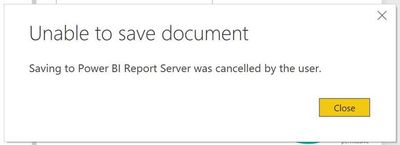- Power BI forums
- Updates
- News & Announcements
- Get Help with Power BI
- Desktop
- Service
- Report Server
- Power Query
- Mobile Apps
- Developer
- DAX Commands and Tips
- Custom Visuals Development Discussion
- Health and Life Sciences
- Power BI Spanish forums
- Translated Spanish Desktop
- Power Platform Integration - Better Together!
- Power Platform Integrations (Read-only)
- Power Platform and Dynamics 365 Integrations (Read-only)
- Training and Consulting
- Instructor Led Training
- Dashboard in a Day for Women, by Women
- Galleries
- Community Connections & How-To Videos
- COVID-19 Data Stories Gallery
- Themes Gallery
- Data Stories Gallery
- R Script Showcase
- Webinars and Video Gallery
- Quick Measures Gallery
- 2021 MSBizAppsSummit Gallery
- 2020 MSBizAppsSummit Gallery
- 2019 MSBizAppsSummit Gallery
- Events
- Ideas
- Custom Visuals Ideas
- Issues
- Issues
- Events
- Upcoming Events
- Community Blog
- Power BI Community Blog
- Custom Visuals Community Blog
- Community Support
- Community Accounts & Registration
- Using the Community
- Community Feedback
Register now to learn Fabric in free live sessions led by the best Microsoft experts. From Apr 16 to May 9, in English and Spanish.
- Power BI forums
- Forums
- Get Help with Power BI
- Report Server
- Error in saving to Power BI Report Server
- Subscribe to RSS Feed
- Mark Topic as New
- Mark Topic as Read
- Float this Topic for Current User
- Bookmark
- Subscribe
- Printer Friendly Page
- Mark as New
- Bookmark
- Subscribe
- Mute
- Subscribe to RSS Feed
- Permalink
- Report Inappropriate Content
Error in saving to Power BI Report Server
Hi!
I am facing an issue with Power BI Desktop application.
Althought I was able to save a report once I am unable to save reports to the server when edited in the application ever since.
I am seeing the following error multiple time even after reinstalling it multiple times:
"Unable to save document
Saving to Power BI Report Server was cancelled by the user."
- I have tried from Power BI Desktop January2021 and May 2021 versions.
(Made sure that the Report server and the Desktop app were of the same version)
- And have tried removing the local app data: C:\Users\sarvani\AppData\Local\Power BI Desktop
Could you please help with this?
Solved! Go to Solution.
- Mark as New
- Bookmark
- Subscribe
- Mute
- Subscribe to RSS Feed
- Permalink
- Report Inappropriate Content
I have run into this issue in the past and with mixed experiences. This could be due to a number of factors. The most common is size.
Two ways I have bypassed this is.
1) save the file locally and not directly to the server. Then upload the report via the properties section on the report server where the report is saved.
2) If the file is still too large, save it as a PBIT, then open it as a PBIX and cancel the refresh. Save or upload to the server, set a refresh schedule, and then the report should refresh and work.
Cheers,
George
- Mark as New
- Bookmark
- Subscribe
- Mute
- Subscribe to RSS Feed
- Permalink
- Report Inappropriate Content
I have run into this issue in the past and with mixed experiences. This could be due to a number of factors. The most common is size.
Two ways I have bypassed this is.
1) save the file locally and not directly to the server. Then upload the report via the properties section on the report server where the report is saved.
2) If the file is still too large, save it as a PBIT, then open it as a PBIX and cancel the refresh. Save or upload to the server, set a refresh schedule, and then the report should refresh and work.
Cheers,
George
- Mark as New
- Bookmark
- Subscribe
- Mute
- Subscribe to RSS Feed
- Permalink
- Report Inappropriate Content
So this part of the error messages "No URL is registered for application ReportServerWebApp" means that something is wrong with the configuration of the URL for the web service endpoint. You should open up the Report Server Configuration Manager on the PBIRS server. Then check the setting for the Web Service URL. By default this is normally set to /ReportServer. I would suggest trying to change this to something different (eg. "/ReportServer2" then change it back to "/ReportServer") this should cause the configuration manager to delete and re-create the URL reservations which should hopefully fix this issue.
- Mark as New
- Bookmark
- Subscribe
- Mute
- Subscribe to RSS Feed
- Permalink
- Report Inappropriate Content
I would suggest checked the Power BI Report Server log files (usually stored at C:\Program Files\Microsoft Power BI Report Server\PBIRS\LogFiles) one of those should have a more detailed exception message which might give some hints as to what the underlying issue is.
- Mark as New
- Bookmark
- Subscribe
- Mute
- Subscribe to RSS Feed
- Permalink
- Report Inappropriate Content
These are the logs I found during that time:
2022-01-21 12:01:00.5761|INFO|1|File Logger created: C:\Program Files\Microsoft Power BI Report Server\PBIRS\LogFiles\RSPowerBI_2022_01_21_12_01_00.log - level Info, will roll at 32 Mb, process id 13336
2022-01-21 12:01:00.6613|INFO|1|Do not dump on: Microsoft.PowerBI.ReportServer.WebApi.Catalog.CatalogAccessException,System.Threading.ThreadAbortException,System.OutOfMemoryException,System.ObjectDisposedException,System.IO.IOException,System.IO.FileLoadException,System.AppDomainUnloadedException,System.Net.Http.HttpRequestException,System.Net.HttpListenerException,System.OperationCanceledException,System.InvalidOperationException
2022-01-21 12:01:00.6613|INFO|1|Provider name
2022-01-21 12:01:00.6613|INFO|1|Container name Microsoft SQL Server Reporting Services Key Container 2010
2022-01-21 12:01:00.6734|INFO|1|Setting up Hosted Process State
2022-01-21 12:01:00.7437|INFO|1|Catalog max connection pool size: 100
2022-01-21 12:01:00.7467|ERROR|1|No URL is registered for application ReportServerWebApp. Check URL reservations in the configuration file.
2022-01-21 12:01:00.7467|FATAL|1|Could not start PBIXSystem.Exception: No URL is registered for application ReportServerWebApp
at Microsoft.PowerBI.ReportServer.WebHost.Program.Main()
2022-01-21 12:01:00.7617|INFO|1|Logger shutting down
2022-01-21 12:09:01.3840|INFO|1|File Logger created: C:\Program Files\Microsoft Power BI Report Server\PBIRS\LogFiles\RSOffice_2022_01_21_12_09_01.log - level Info, will roll at 32 Mb, process id 8680
2022-01-21 12:09:01.8037|INFO|1|Do not dump on: System.Threading.ThreadAbortException,System.OutOfMemoryException,System.ObjectDisposedException,System.IO.IOException,System.IO.FileLoadException,System.AppDomainUnloadedException,System.Net.Http.HttpRequestException,System.Net.HttpListenerException
2022-01-21 12:09:01.8793|INFO|1|Provider name
2022-01-21 12:09:01.8793|INFO|1|Container name Microsoft SQL Server Reporting Services Key Container 2010
2022-01-21 12:09:01.8838|INFO|1|Setting up Hosted Process State
2022-01-21 12:09:01.8838|ERROR|1|No URL is registered for application ReportServerWebApp. Check URL reservations in the configuration file.
2022-01-21 12:09:01.8838|FATAL|1|Could not start OfficeSystem.Exception: No URL is registered for application ReportServerWebApp
at Microsoft.BIServer.Office.WebHost.Program.Main(String[] args)
Do you have any idea on how I can fix it?
- Mark as New
- Bookmark
- Subscribe
- Mute
- Subscribe to RSS Feed
- Permalink
- Report Inappropriate Content
@Anonymous HI, just save the file locally and manually upload it from the report server, it will work fine.
Regards,
John Basha Mattipati,
https://www.linkedin.com/in/john-basha-mattipati-06812980/
Helpful resources

Microsoft Fabric Learn Together
Covering the world! 9:00-10:30 AM Sydney, 4:00-5:30 PM CET (Paris/Berlin), 7:00-8:30 PM Mexico City

Power BI Monthly Update - April 2024
Check out the April 2024 Power BI update to learn about new features.

| User | Count |
|---|---|
| 13 | |
| 6 | |
| 4 | |
| 3 | |
| 2 |
| User | Count |
|---|---|
| 13 | |
| 10 | |
| 5 | |
| 3 | |
| 3 |