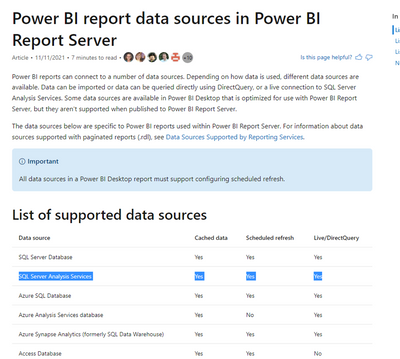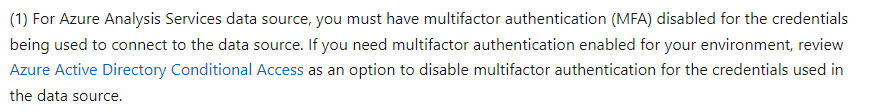- Power BI forums
- Updates
- News & Announcements
- Get Help with Power BI
- Desktop
- Service
- Report Server
- Power Query
- Mobile Apps
- Developer
- DAX Commands and Tips
- Custom Visuals Development Discussion
- Health and Life Sciences
- Power BI Spanish forums
- Translated Spanish Desktop
- Power Platform Integration - Better Together!
- Power Platform Integrations (Read-only)
- Power Platform and Dynamics 365 Integrations (Read-only)
- Training and Consulting
- Instructor Led Training
- Dashboard in a Day for Women, by Women
- Galleries
- Community Connections & How-To Videos
- COVID-19 Data Stories Gallery
- Themes Gallery
- Data Stories Gallery
- R Script Showcase
- Webinars and Video Gallery
- Quick Measures Gallery
- 2021 MSBizAppsSummit Gallery
- 2020 MSBizAppsSummit Gallery
- 2019 MSBizAppsSummit Gallery
- Events
- Ideas
- Custom Visuals Ideas
- Issues
- Issues
- Events
- Upcoming Events
- Community Blog
- Power BI Community Blog
- Custom Visuals Community Blog
- Community Support
- Community Accounts & Registration
- Using the Community
- Community Feedback
Register now to learn Fabric in free live sessions led by the best Microsoft experts. From Apr 16 to May 9, in English and Spanish.
- Power BI forums
- Forums
- Get Help with Power BI
- Report Server
- Re: Error connecting to Azure Analysis Services fr...
- Subscribe to RSS Feed
- Mark Topic as New
- Mark Topic as Read
- Float this Topic for Current User
- Bookmark
- Subscribe
- Printer Friendly Page
- Mark as New
- Bookmark
- Subscribe
- Mute
- Subscribe to RSS Feed
- Permalink
- Report Inappropriate Content
Error connecting to Azure Analysis Services from Power BI Report Server
I have created a report in Power BI Desktop (RS edition) and connected it to our Azure Analysis Services Model.
I connected using my Microsoft Account (AAD?) and can run the report without issue.
However, once it's published to our Report Server, when I access it I receive the error:
Couldn't connect
The report server couldn't connect to the data source using the information you entered. Make sure you've entered the connection string and any credentials correctly.
Unable to obtain authentication token using the credentials provided. If your Active Directory tenant administrator has configured Multi-Factor Authentication or if your account is a Microsoft Account, please remove the user name and password from the connection string, and then retry. You should then be prompted to enter your credentials.
When managing the Data Source within Report Server, I only have Windows Authentication or Basic Authentication as an option.
Do I need to edit my connection string for the AAS server?
- Mark as New
- Bookmark
- Subscribe
- Mute
- Subscribe to RSS Feed
- Permalink
- Report Inappropriate Content
Nope, missed that 🙂
We've had to move our model in to SSAS on-prem now in.
- Mark as New
- Bookmark
- Subscribe
- Mute
- Subscribe to RSS Feed
- Permalink
- Report Inappropriate Content
Hi, @RickyRhys
Yes, Try to modify the authentication method to basic authentication on the report server. See if this works.
Reference:Power BI report data sources in Power BI Report Server - Power BI | Microsoft Docs
Did I answer your question ? Please mark my reply as solution. Thank you very much.
If problem still persists, pls let me know.
Best Regards,
Community Support Team _ Janey
- Mark as New
- Bookmark
- Subscribe
- Mute
- Subscribe to RSS Feed
- Permalink
- Report Inappropriate Content
Hi Janey,
Thanks for your reply.
I am able to connect with Basic Authentication without issue. However, we have RLS enabled on our AAS Model so I need the logged in user to connect as themselves, not the hardcoded user in the report datasource Basic Authentication.
Is this possible?
- Mark as New
- Bookmark
- Subscribe
- Mute
- Subscribe to RSS Feed
- Permalink
- Report Inappropriate Content
Hi, @RickyRhys
If you use desktop for service, You can do it. But I think it’s hard to do it in the report server. Report server is on-premises solution for reporting.
Did I answer your question ? Please mark my reply as solution. Thank you very much.
If problem still persists, pls let me know.
Best Regards,
Community Support Team _ Janey
- Mark as New
- Bookmark
- Subscribe
- Mute
- Subscribe to RSS Feed
- Permalink
- Report Inappropriate Content
Hi Janey,
According to the Microsoft Documentation, SQL Server Analysis Services is a supported datasource for Power BI Report Server.
I still have this issue as it's imperative that we can use Row-Level security for these reports.
Using a hard-coded Username and Password with Basic Authentication is not secure for us.
Any help greatly appreciated.
- Mark as New
- Bookmark
- Subscribe
- Mute
- Subscribe to RSS Feed
- Permalink
- Report Inappropriate Content
Hi, @RickyRhys
Did you look down?
Here are the methods you can try:
If you have new questions, you can re-post a thread, which will make the thread active again and more engineers will participate. I'm no longer in charge of the RS threads, there will be more professional engineers in charge of you.
Best Regards,
Community Support Team _ Janey
Helpful resources

Microsoft Fabric Learn Together
Covering the world! 9:00-10:30 AM Sydney, 4:00-5:30 PM CET (Paris/Berlin), 7:00-8:30 PM Mexico City

Power BI Monthly Update - April 2024
Check out the April 2024 Power BI update to learn about new features.

| User | Count |
|---|---|
| 13 | |
| 6 | |
| 4 | |
| 3 | |
| 2 |
| User | Count |
|---|---|
| 13 | |
| 10 | |
| 5 | |
| 3 | |
| 3 |