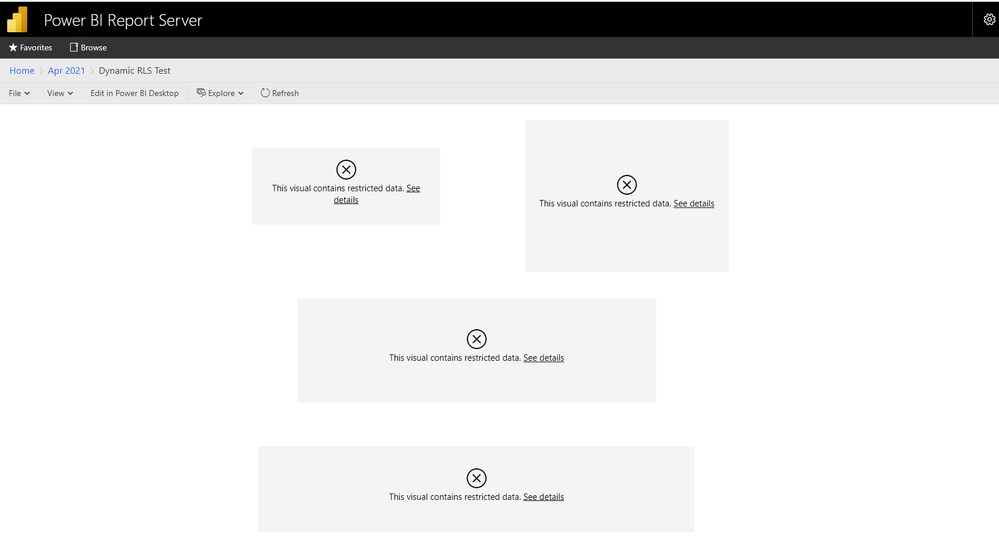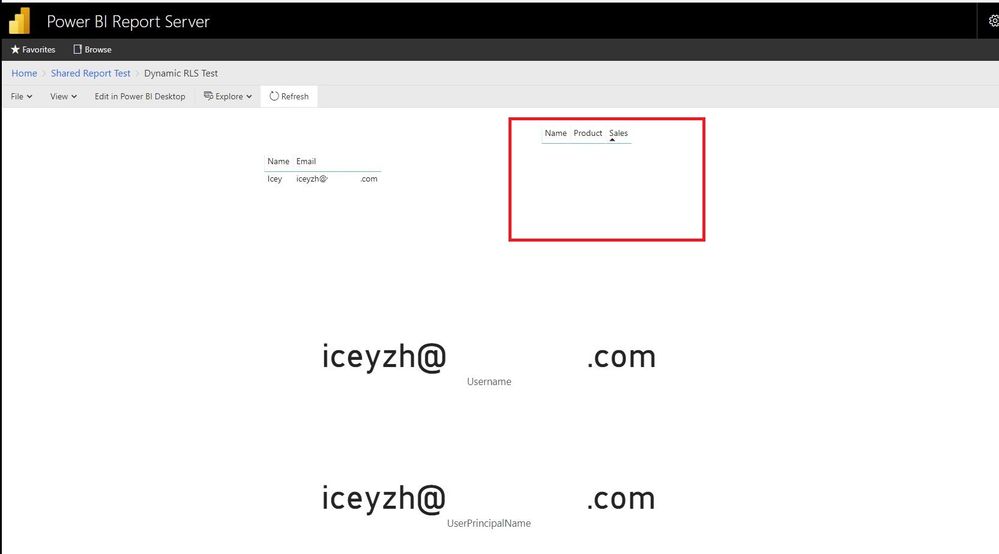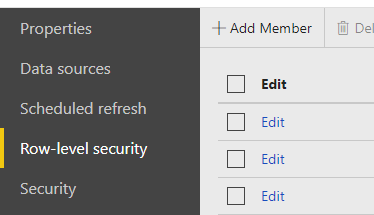- Power BI forums
- Updates
- News & Announcements
- Get Help with Power BI
- Desktop
- Service
- Report Server
- Power Query
- Mobile Apps
- Developer
- DAX Commands and Tips
- Custom Visuals Development Discussion
- Health and Life Sciences
- Power BI Spanish forums
- Translated Spanish Desktop
- Power Platform Integration - Better Together!
- Power Platform Integrations (Read-only)
- Power Platform and Dynamics 365 Integrations (Read-only)
- Training and Consulting
- Instructor Led Training
- Dashboard in a Day for Women, by Women
- Galleries
- Community Connections & How-To Videos
- COVID-19 Data Stories Gallery
- Themes Gallery
- Data Stories Gallery
- R Script Showcase
- Webinars and Video Gallery
- Quick Measures Gallery
- 2021 MSBizAppsSummit Gallery
- 2020 MSBizAppsSummit Gallery
- 2019 MSBizAppsSummit Gallery
- Events
- Ideas
- Custom Visuals Ideas
- Issues
- Issues
- Events
- Upcoming Events
- Community Blog
- Power BI Community Blog
- Custom Visuals Community Blog
- Community Support
- Community Accounts & Registration
- Using the Community
- Community Feedback
Register now to learn Fabric in free live sessions led by the best Microsoft experts. From Apr 16 to May 9, in English and Spanish.
- Power BI forums
- Forums
- Get Help with Power BI
- Report Server
- Dynamic RLS works in Power BI Desktop, but does no...
- Subscribe to RSS Feed
- Mark Topic as New
- Mark Topic as Read
- Float this Topic for Current User
- Bookmark
- Subscribe
- Printer Friendly Page
- Mark as New
- Bookmark
- Subscribe
- Mute
- Subscribe to RSS Feed
- Permalink
- Report Inappropriate Content
Dynamic RLS works in Power BI Desktop, but does not in Power BI Service
Hi everyone,
I have searched for similar problems in the forum, but didn't find any situation exactly like this:
I have created a simple dynamic RLS on my PBI Desktop: UserID = USERNAME(), also tried with UserID = USERPRINCIPLENAME().
I tested that on "View as Role" and it worked as expected.
However, when I upload it to Power BI Report Server, all the charts show a "Blank" message.
So I went ahead and tested using a static RLS, like this: UserID = user@usercompany.com and it worked!
Any advice on what I have to do to solve the problem of the dynamic rls?
- Mark as New
- Bookmark
- Subscribe
- Mute
- Subscribe to RSS Feed
- Permalink
- Report Inappropriate Content
Hi @RodrigoMachado ,
Based on my test, if the user has no access, the report visuals should show as below:
And only if the user has access but no corresponding data in the report, then some visuals will show as this:
However, when I upload it to Power BI Report Server, all the charts show a "Blank" message.
I can't reproduce your issue of showing "Blank" message.
What's the version of your Report Server? My test version is:
Power BI Report Server: 1.10.7698.27886 (January 2021)
Power BI Desktop (Optimized for Power BI Report Server): 2.88.2361.0 (January 2021).
Best Regards,
Icey
If this post helps, then please consider Accept it as the solution to help the other members find it more quickly.
- Mark as New
- Bookmark
- Subscribe
- Mute
- Subscribe to RSS Feed
- Permalink
- Report Inappropriate Content
Did you add users in below
you can go to this by right-clicking reporting and then Manage-->
Add your users there and hopefully, all will be able to view charts and data that has been assigned to them.
Did I answer your question? Mark my post as a solution! Appreciate your Kudos!!
Proud to be a Super User!
- Mark as New
- Bookmark
- Subscribe
- Mute
- Subscribe to RSS Feed
- Permalink
- Report Inappropriate Content
@FarhanAhmedthank you for you answer. I've added myself to the Row level security, but all cards show a message of "blank" and all charts are blank.
When I use the "View as Role" in the Power BI Desktop the dynamic RLS works. When I upload it to the report server it does not, and when I download the version I just uploaded and test the View as Role again it does not work anymore...
Helpful resources

Microsoft Fabric Learn Together
Covering the world! 9:00-10:30 AM Sydney, 4:00-5:30 PM CET (Paris/Berlin), 7:00-8:30 PM Mexico City

Power BI Monthly Update - April 2024
Check out the April 2024 Power BI update to learn about new features.

| User | Count |
|---|---|
| 12 | |
| 7 | |
| 4 | |
| 3 | |
| 2 |
| User | Count |
|---|---|
| 15 | |
| 11 | |
| 5 | |
| 5 | |
| 2 |