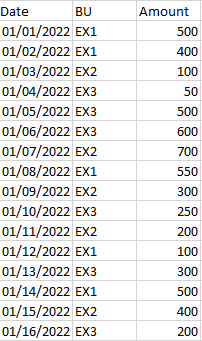- Power BI forums
- Updates
- News & Announcements
- Get Help with Power BI
- Desktop
- Service
- Report Server
- Power Query
- Mobile Apps
- Developer
- DAX Commands and Tips
- Custom Visuals Development Discussion
- Health and Life Sciences
- Power BI Spanish forums
- Translated Spanish Desktop
- Power Platform Integration - Better Together!
- Power Platform Integrations (Read-only)
- Power Platform and Dynamics 365 Integrations (Read-only)
- Training and Consulting
- Instructor Led Training
- Dashboard in a Day for Women, by Women
- Galleries
- Community Connections & How-To Videos
- COVID-19 Data Stories Gallery
- Themes Gallery
- Data Stories Gallery
- R Script Showcase
- Webinars and Video Gallery
- Quick Measures Gallery
- 2021 MSBizAppsSummit Gallery
- 2020 MSBizAppsSummit Gallery
- 2019 MSBizAppsSummit Gallery
- Events
- Ideas
- Custom Visuals Ideas
- Issues
- Issues
- Events
- Upcoming Events
- Community Blog
- Power BI Community Blog
- Custom Visuals Community Blog
- Community Support
- Community Accounts & Registration
- Using the Community
- Community Feedback
Register now to learn Fabric in free live sessions led by the best Microsoft experts. From Apr 16 to May 9, in English and Spanish.
- Power BI forums
- Forums
- Get Help with Power BI
- Report Server
- Dynamic Paginated Report in Power BI Report Builde...
- Subscribe to RSS Feed
- Mark Topic as New
- Mark Topic as Read
- Float this Topic for Current User
- Bookmark
- Subscribe
- Printer Friendly Page
- Mark as New
- Bookmark
- Subscribe
- Mute
- Subscribe to RSS Feed
- Permalink
- Report Inappropriate Content
Dynamic Paginated Report in Power BI Report Builder
Hello everyone. Till now, I have worked only with Power BI Desktop application. However, now, I need to create a paginated report that will get delivered to users' mailbox automatically everyday. I searched around a little bit and discovered Power BI Report Builder tool. However, I find it extremely unintuitive (compared to PBI Desktop) and the documentation is not as clear as that for PBI Desktop.
Basically, I am fetching data which looks like below (from SQL Server) -
What I want to do is have a paginated report created which will have X number of pages in it, where X = no. of distinct BUs found in the records. Each page in the report should have the BU name mentioned at the top. The first page should show the Total Aggregated Amount (ALL BUs combined). I plan on showing a line chart on each page. So, for my dataset shown above, the report should contain 4 pages - 1. Total, 2. EX1, 3. EX2 and 4. EX3.
Everyday, at a certain time, the report generation process should start and create a PDF of this report and deliever to the users' mailbox. What I wonder is - are all of these things possible with Power BI Report Builder ? If so, could someone guide me through the process of report design. I have tried following a couple of articles I found on the web (links shared below) but no luck getting things the way I want 'em. Any help is appreciated.
Article1 Article2
@d_gosbell @josef78 @lbendlin
Thanks in advacne,
Nachiket P.
Solved! Go to Solution.
- Mark as New
- Bookmark
- Subscribe
- Mute
- Subscribe to RSS Feed
- Permalink
- Report Inappropriate Content
@theDarkPrince wrote:
What I wonder is - are all of these things possible with Power BI Report Builder ?
Yes, Report Builder should be able to do everything you have described without a problem
@theDarkPrince wrote:
If so, could someone guide me through the process of report design.
No, I don't think so. As you've already noticed, Report Builder is much more complex and is more of a developer tool. While it might only take someone with experience and hour or two to build out your report it would take days to screenshot and document the process in enough detail to teach someone else how it was done.
Getting a full understanding of the features and capabilities of paginated reports is not something that can be shared in a forum post. So you have a couple of possible options that I can think of roughly aligned from cheapest to most expensive (although I'm not sure about the order of the last 2):
- You could keep working through different online tutorials. Microsoft has some here https://docs.microsoft.com/en-us/sql/reporting-services/report-builder-tutorials?view=sql-server-ver... and they have their "Paginated Reports In A Day" course which is a series of 26 videos here https://docs.microsoft.com/en-us/power-bi/learning-catalog/paginated-reports-online-course
- There are books that are hundreds of pages long on the topic of using Reporting Services / Report Builder (they share the same underlying engine) so you could buy and read one of those
- You could purchase an online course or attend an in-person one
- You could engage a consultant and sit with them as they build the report for you.
- Mark as New
- Bookmark
- Subscribe
- Mute
- Subscribe to RSS Feed
- Permalink
- Report Inappropriate Content
@theDarkPrince wrote:
What I wonder is - are all of these things possible with Power BI Report Builder ?
Yes, Report Builder should be able to do everything you have described without a problem
@theDarkPrince wrote:
If so, could someone guide me through the process of report design.
No, I don't think so. As you've already noticed, Report Builder is much more complex and is more of a developer tool. While it might only take someone with experience and hour or two to build out your report it would take days to screenshot and document the process in enough detail to teach someone else how it was done.
Getting a full understanding of the features and capabilities of paginated reports is not something that can be shared in a forum post. So you have a couple of possible options that I can think of roughly aligned from cheapest to most expensive (although I'm not sure about the order of the last 2):
- You could keep working through different online tutorials. Microsoft has some here https://docs.microsoft.com/en-us/sql/reporting-services/report-builder-tutorials?view=sql-server-ver... and they have their "Paginated Reports In A Day" course which is a series of 26 videos here https://docs.microsoft.com/en-us/power-bi/learning-catalog/paginated-reports-online-course
- There are books that are hundreds of pages long on the topic of using Reporting Services / Report Builder (they share the same underlying engine) so you could buy and read one of those
- You could purchase an online course or attend an in-person one
- You could engage a consultant and sit with them as they build the report for you.
- Mark as New
- Bookmark
- Subscribe
- Mute
- Subscribe to RSS Feed
- Permalink
- Report Inappropriate Content
Hello @d_gosbell, thanks for taking the time out to read through my post. I will comb through the links resources that you've shared. Appreciate the time and starightforward answer. 😜
Regards,
Nachiket
Helpful resources

Microsoft Fabric Learn Together
Covering the world! 9:00-10:30 AM Sydney, 4:00-5:30 PM CET (Paris/Berlin), 7:00-8:30 PM Mexico City

Power BI Monthly Update - April 2024
Check out the April 2024 Power BI update to learn about new features.

| User | Count |
|---|---|
| 14 | |
| 5 | |
| 4 | |
| 2 | |
| 2 |
| User | Count |
|---|---|
| 15 | |
| 7 | |
| 5 | |
| 3 | |
| 3 |