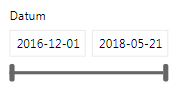- Power BI forums
- Updates
- News & Announcements
- Get Help with Power BI
- Desktop
- Service
- Report Server
- Power Query
- Mobile Apps
- Developer
- DAX Commands and Tips
- Custom Visuals Development Discussion
- Health and Life Sciences
- Power BI Spanish forums
- Translated Spanish Desktop
- Power Platform Integration - Better Together!
- Power Platform Integrations (Read-only)
- Power Platform and Dynamics 365 Integrations (Read-only)
- Training and Consulting
- Instructor Led Training
- Dashboard in a Day for Women, by Women
- Galleries
- Community Connections & How-To Videos
- COVID-19 Data Stories Gallery
- Themes Gallery
- Data Stories Gallery
- R Script Showcase
- Webinars and Video Gallery
- Quick Measures Gallery
- 2021 MSBizAppsSummit Gallery
- 2020 MSBizAppsSummit Gallery
- 2019 MSBizAppsSummit Gallery
- Events
- Ideas
- Custom Visuals Ideas
- Issues
- Issues
- Events
- Upcoming Events
- Community Blog
- Power BI Community Blog
- Custom Visuals Community Blog
- Community Support
- Community Accounts & Registration
- Using the Community
- Community Feedback
Register now to learn Fabric in free live sessions led by the best Microsoft experts. From Apr 16 to May 9, in English and Spanish.
- Power BI forums
- Forums
- Get Help with Power BI
- Report Server
- Downloaded report from Report Server contains old ...
- Subscribe to RSS Feed
- Mark Topic as New
- Mark Topic as Read
- Float this Topic for Current User
- Bookmark
- Subscribe
- Printer Friendly Page
- Mark as New
- Bookmark
- Subscribe
- Mute
- Subscribe to RSS Feed
- Permalink
- Report Inappropriate Content
Downloaded report from Report Server contains old data
Hey all,
We have deployed a report to our Power BI Report Server. It's succesfully refreshing every morning and the latest data is visible when running the report in the portal. This is the between date filter showing selectable dates for the data:
Once downloaded and opened up the report shows that the latest data is a couple of months old. Refreshing the report in the Power BI Desktop makes the data pop up just like what is visible when running the report on the Report Server portal.
Why is this happening? Why does a report that contains fresh data suddenly show old data?
March 21th is about the date when i first deployed the report to the portal. Does downloading the report initiate a download of the report with old cached data? Report has not been changed since first deploy if that makes a difference. I have not redeployed the report to test if that fixes it as that would mean that to keep the report up to date in terms of data (when downloaded) we'd have to redeploy it every time it refreshes. I'm currently asking my users to use the report through the portal. It's not the end of the world but still a bit strange in my opinion.
We're running Power BI Report Server Enterprise Edition March 2018.
Any ideas?
Thanks!
Solved! Go to Solution.
- Mark as New
- Bookmark
- Subscribe
- Mute
- Subscribe to RSS Feed
- Permalink
- Report Inappropriate Content
Hi @calleking, this is the expected behavior. When you edit the report, you will be working with the file (and data) from the time that you saved it on PBIRS. The data refreshed on the PBIRS stays there and when you save the file, you will need to refresh it again.
- Mark as New
- Bookmark
- Subscribe
- Mute
- Subscribe to RSS Feed
- Permalink
- Report Inappropriate Content
Hi @calleking, this is the expected behavior. When you edit the report, you will be working with the file (and data) from the time that you saved it on PBIRS. The data refreshed on the PBIRS stays there and when you save the file, you will need to refresh it again.
- Mark as New
- Bookmark
- Subscribe
- Mute
- Subscribe to RSS Feed
- Permalink
- Report Inappropriate Content
Hi,
Thanks for the quick reply. I really didn't expect the data to "stay" on PBIRS. I expected the data refresh to overwrite the PBIX-file residing on PBIRS when a data refresh occured. Anyway, there's not much point of me trying to find a workaround for this 🙂
I guess Power Users will have to have DB credentials added so that they can update the report from the PBI Desktop themselves.
Thanks again.
Helpful resources

Microsoft Fabric Learn Together
Covering the world! 9:00-10:30 AM Sydney, 4:00-5:30 PM CET (Paris/Berlin), 7:00-8:30 PM Mexico City

Power BI Monthly Update - April 2024
Check out the April 2024 Power BI update to learn about new features.

| User | Count |
|---|---|
| 15 | |
| 7 | |
| 5 | |
| 3 | |
| 3 |