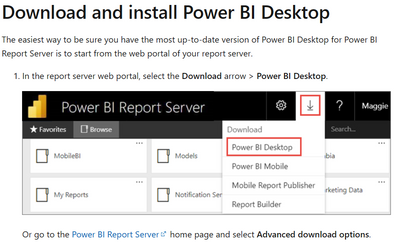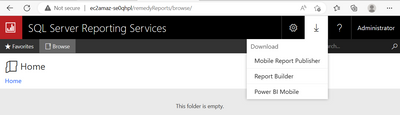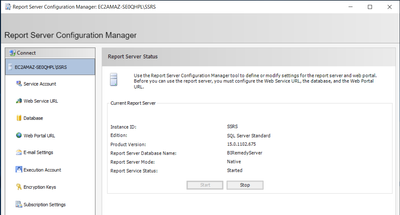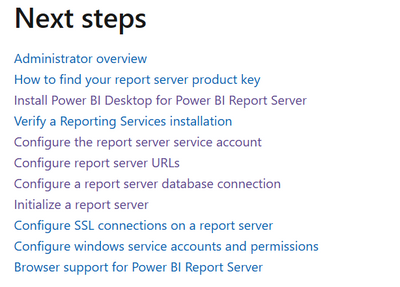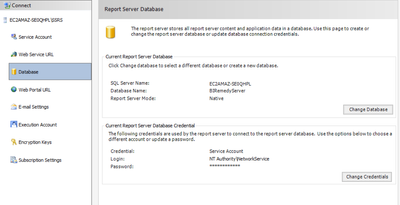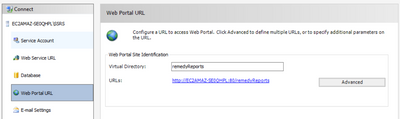- Power BI forums
- Updates
- News & Announcements
- Get Help with Power BI
- Desktop
- Service
- Report Server
- Power Query
- Mobile Apps
- Developer
- DAX Commands and Tips
- Custom Visuals Development Discussion
- Health and Life Sciences
- Power BI Spanish forums
- Translated Spanish Desktop
- Power Platform Integration - Better Together!
- Power Platform Integrations (Read-only)
- Power Platform and Dynamics 365 Integrations (Read-only)
- Training and Consulting
- Instructor Led Training
- Dashboard in a Day for Women, by Women
- Galleries
- Community Connections & How-To Videos
- COVID-19 Data Stories Gallery
- Themes Gallery
- Data Stories Gallery
- R Script Showcase
- Webinars and Video Gallery
- Quick Measures Gallery
- 2021 MSBizAppsSummit Gallery
- 2020 MSBizAppsSummit Gallery
- 2019 MSBizAppsSummit Gallery
- Events
- Ideas
- Custom Visuals Ideas
- Issues
- Issues
- Events
- Upcoming Events
- Community Blog
- Power BI Community Blog
- Custom Visuals Community Blog
- Community Support
- Community Accounts & Registration
- Using the Community
- Community Feedback
Register now to learn Fabric in free live sessions led by the best Microsoft experts. From Apr 16 to May 9, in English and Spanish.
- Power BI forums
- Forums
- Get Help with Power BI
- Report Server
- Re: Download and install Power BI Desktop via Repo...
- Subscribe to RSS Feed
- Mark Topic as New
- Mark Topic as Read
- Float this Topic for Current User
- Bookmark
- Subscribe
- Printer Friendly Page
- Mark as New
- Bookmark
- Subscribe
- Mute
- Subscribe to RSS Feed
- Permalink
- Report Inappropriate Content
Download and install Power BI Desktop via Report Server@AWS
I intend to download and install the BI desktop in the Report Server @ AWS.
Microsoft Install Power BI Desktop for Power BI Report Server
Attempt to download/install Power BI desktop after Report Server database initialisation
Our Cloud admin installed a trial version of Power BI Report Server.
Can you confirm that problem (Power BI Desktop missing in my Report Server) suggests a license issue (BI premium or SQL Sever EE with SA is required) ?
Thanks.
- Mark as New
- Bookmark
- Subscribe
- Mute
- Subscribe to RSS Feed
- Permalink
- Report Inappropriate Content
So in the second screenshot from your first post you can clearly see that it says SQL Server Reporting Services. I cannot tell much from your second post since the 2 servers both use the same configuration utility as they are based on a shared core set of services and the configuration steps are identical.
But what is not clear to me is that if you want to connect to Remedyforce - why are you installing a Report Server at all? The on-prem Report Server is designed for situations where customer have data that is not allowed to be accessed via a cloud service. So they keep their data on-prem and the run report server on-prem.
So if your data is already in a cloud service then it would be much easier (and possibly much cheaper) to just use the Power BI Cloud service https://app.powerbi.com. Plus the cloud service has more features and is update more frequently than the on-prem Report Server.
- Mark as New
- Bookmark
- Subscribe
- Mute
- Subscribe to RSS Feed
- Permalink
- Report Inappropriate Content
Is the Power BI Service the same as your mentioned Power BI Cloud Service? Power BI Service is also my preferred and proposed solution.
My understanding is that Power BI Service requires the Pro version as a start. Is it right? So I can't see anything from the link you provided.
- Mark as New
- Bookmark
- Subscribe
- Mute
- Subscribe to RSS Feed
- Permalink
- Report Inappropriate Content
@Anonymous wrote:
My understanding is that Power BI Service requires the Pro version as a start. Is it right? So I can't see anything from the link you provided.
That is correct. You can find information on the Pro version here https://powerbi.microsoft.com/en-us/power-bi-pro/
- Mark as New
- Bookmark
- Subscribe
- Mute
- Subscribe to RSS Feed
- Permalink
- Report Inappropriate Content
I will look into the Power BI Service.
At this stage, I am positive that the Cloud admin installed SSRS instead of Power BI Report Server.
My last question is if there is trial version of Power BI Report Server in AWS.
Thanks.
- Mark as New
- Bookmark
- Subscribe
- Mute
- Subscribe to RSS Feed
- Permalink
- Report Inappropriate Content
@Anonymous wrote:
My last question is if there is trial version of Power BI Report Server in AWS.
I don't know, I don't really do anything in AWS. But there is a trial version of PBIRS so you could create a Windows Server VM and install that.
- Mark as New
- Bookmark
- Subscribe
- Mute
- Subscribe to RSS Feed
- Permalink
- Report Inappropriate Content
This is not a licensing issue, your admin has not installed Power BI Report Server they have installed SQL Server Reporting Services instead and this does not include the ability to use Power BI reports, it just renders paginated reports.
They will need to uninstall the SQL Server Reporting Services and get the correct installer from here Power BI Report Server | Microsoft Power BI
- Mark as New
- Bookmark
- Subscribe
- Mute
- Subscribe to RSS Feed
- Permalink
- Report Inappropriate Content
Thanks. What the Cloud Admin originally installed in AWS was below image.
He insisted that he installed a Power BI Report Server but I pointed out to him that he installed "Report Server (it is a SQL Server)".
I reviewed the doc https://learn.microsoft.com/en-us/power-bi/report-server/install-report-server
and tried some of functions in the Next steps
What I tried:
- Configure a report server database connection "BIRemedyServer". And Initialize a report server
When I clicked below URL, it gave me a SQL Server Reporting Services
But none of above is even slightly close to what I have/need in my local Power BI + Remedyforce application, visually or funtionally.
Can you review and confirm if the Cloud Admin actually installed a SQL Server Report Service NOT a Power BI Report Server? I really don't need a SQL Server at the moment.
Helpful resources

Microsoft Fabric Learn Together
Covering the world! 9:00-10:30 AM Sydney, 4:00-5:30 PM CET (Paris/Berlin), 7:00-8:30 PM Mexico City

Power BI Monthly Update - April 2024
Check out the April 2024 Power BI update to learn about new features.

| User | Count |
|---|---|
| 14 | |
| 5 | |
| 4 | |
| 3 | |
| 3 |
| User | Count |
|---|---|
| 14 | |
| 9 | |
| 7 | |
| 3 | |
| 3 |