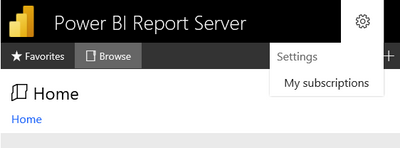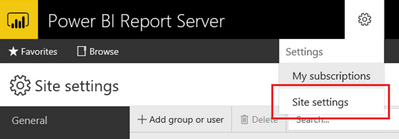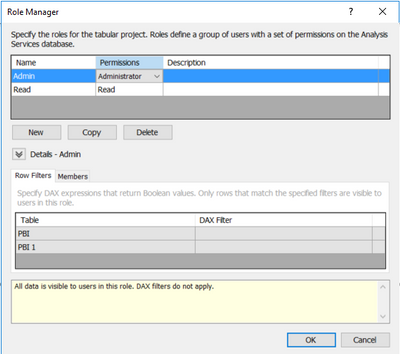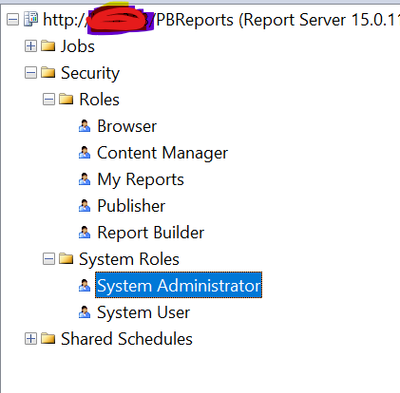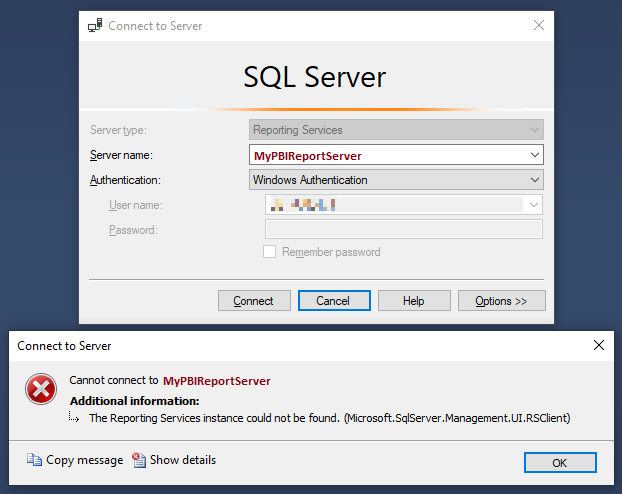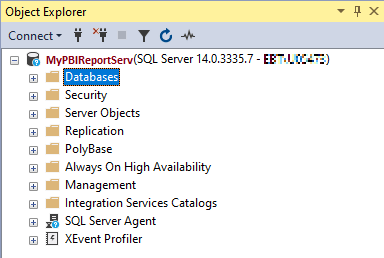- Power BI forums
- Updates
- News & Announcements
- Get Help with Power BI
- Desktop
- Service
- Report Server
- Power Query
- Mobile Apps
- Developer
- DAX Commands and Tips
- Custom Visuals Development Discussion
- Health and Life Sciences
- Power BI Spanish forums
- Translated Spanish Desktop
- Power Platform Integration - Better Together!
- Power Platform Integrations (Read-only)
- Power Platform and Dynamics 365 Integrations (Read-only)
- Training and Consulting
- Instructor Led Training
- Dashboard in a Day for Women, by Women
- Galleries
- Community Connections & How-To Videos
- COVID-19 Data Stories Gallery
- Themes Gallery
- Data Stories Gallery
- R Script Showcase
- Webinars and Video Gallery
- Quick Measures Gallery
- 2021 MSBizAppsSummit Gallery
- 2020 MSBizAppsSummit Gallery
- 2019 MSBizAppsSummit Gallery
- Events
- Ideas
- Custom Visuals Ideas
- Issues
- Issues
- Events
- Upcoming Events
- Community Blog
- Power BI Community Blog
- Custom Visuals Community Blog
- Community Support
- Community Accounts & Registration
- Using the Community
- Community Feedback
Register now to learn Fabric in free live sessions led by the best Microsoft experts. From Apr 16 to May 9, in English and Spanish.
- Power BI forums
- Forums
- Get Help with Power BI
- Report Server
- Don't Have "Site settings" option
- Subscribe to RSS Feed
- Mark Topic as New
- Mark Topic as Read
- Float this Topic for Current User
- Bookmark
- Subscribe
- Printer Friendly Page
- Mark as New
- Bookmark
- Subscribe
- Mute
- Subscribe to RSS Feed
- Permalink
- Report Inappropriate Content
Don't Have "Site settings" option
There is no "Site settings" option when click on the "gear icon" in Power BI Report Server as seen below. Altough we have the highest possible authentication available.
So could you please help us how to enable “Site settings” option.
What is seen:
What should be seen:
- Mark as New
- Bookmark
- Subscribe
- Mute
- Subscribe to RSS Feed
- Permalink
- Report Inappropriate Content
If you can't see the site settings in the Browser you will not be able to see them from SSMS either even if you do connect to the correct endpoint.
What you probably need to do is to log on to the server using the account that installed Report Server. Then access "http://localhost/reports" - then you should be able to see site settings. If this does not work try running the browser as admin.
Once you get access to the Site Settings you can add your account to the System Administrator role in PBIRS and as Content Managers to the home folder. Then you should have full access from your normal account.
- Mark as New
- Bookmark
- Subscribe
- Mute
- Subscribe to RSS Feed
- Permalink
- Report Inappropriate Content
@sancarkahveci : You have mentioned that you have highest possible authentication available, Do you have the role of 'System Administrator' as shown in the image below?
If this post helps, then please consider Accepting it as the solution, Give Kudos to motivate the contributors.
- Mark as New
- Bookmark
- Subscribe
- Mute
- Subscribe to RSS Feed
- Permalink
- Report Inappropriate Content
Actually we manage authentication through VisualStudio (SSDT) as below. Additionally we can not see the stated options since it is also within "Site settings" menu.
Thanks for your help.
- Mark as New
- Bookmark
- Subscribe
- Mute
- Subscribe to RSS Feed
- Permalink
- Report Inappropriate Content
Hi! Even if you are managing from Visual Studio, this is not the place to manage the PBIRS settings. Teh screenshot given is of a tabular Model and not of PBIRS. Please connect to Reporting Services from SSMS and there you would have option to add in Roles :
OR please follow as per @ponnusamy responded to manage from browser.
- Mark as New
- Bookmark
- Subscribe
- Mute
- Subscribe to RSS Feed
- Permalink
- Report Inappropriate Content
Thanks for this helpfull answer.
Actually we currently can connect to PBI Report Server through SSMS with "Database engine.." option but not with "Report Services.." option. Should we install SSRS into this server or is there an option for the PBI Report Server to enable the connection.
- Mark as New
- Bookmark
- Subscribe
- Mute
- Subscribe to RSS Feed
- Permalink
- Report Inappropriate Content
Hi!
Apologies for delayed response on this! The server name you are using dsn't really look right! I would think of that as a server url : port or the RS URL eg : http://machine456/PBReports
Please pick this from ur browser where RS is open or from RSCOnfigurationManager.
Please let me know if you are not able to find it and I will send in screenshots from RSconfig manager.
- Mark as New
- Bookmark
- Subscribe
- Mute
- Subscribe to RSS Feed
- Permalink
- Report Inappropriate Content
AbhiSSRS thanks for you helpful answers.
I have actually replaced actual servername with a pseudo name (MyPBIReportServer) for this forum. Normally we both have an IP adress and additionally a server name for convenience. We can connect with "Database Engine.." option for both address and server name as seen below. However "Report Services.." option gives above stated error (https://community.powerbi.com/t5/Report-Server/Don-t-Have-quot-Site-settings-quot-option/m-p/2121565...).
Helpful resources

Microsoft Fabric Learn Together
Covering the world! 9:00-10:30 AM Sydney, 4:00-5:30 PM CET (Paris/Berlin), 7:00-8:30 PM Mexico City

Power BI Monthly Update - April 2024
Check out the April 2024 Power BI update to learn about new features.

| User | Count |
|---|---|
| 14 | |
| 4 | |
| 4 | |
| 3 | |
| 3 |
| User | Count |
|---|---|
| 14 | |
| 9 | |
| 6 | |
| 3 | |
| 3 |