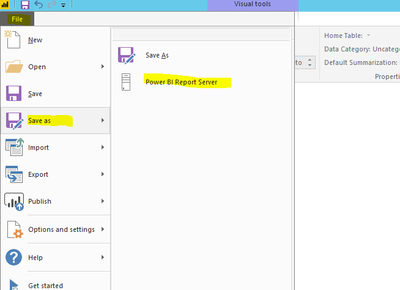- Power BI forums
- Updates
- News & Announcements
- Get Help with Power BI
- Desktop
- Service
- Report Server
- Power Query
- Mobile Apps
- Developer
- DAX Commands and Tips
- Custom Visuals Development Discussion
- Health and Life Sciences
- Power BI Spanish forums
- Translated Spanish Desktop
- Power Platform Integration - Better Together!
- Power Platform Integrations (Read-only)
- Power Platform and Dynamics 365 Integrations (Read-only)
- Training and Consulting
- Instructor Led Training
- Dashboard in a Day for Women, by Women
- Galleries
- Community Connections & How-To Videos
- COVID-19 Data Stories Gallery
- Themes Gallery
- Data Stories Gallery
- R Script Showcase
- Webinars and Video Gallery
- Quick Measures Gallery
- 2021 MSBizAppsSummit Gallery
- 2020 MSBizAppsSummit Gallery
- 2019 MSBizAppsSummit Gallery
- Events
- Ideas
- Custom Visuals Ideas
- Issues
- Issues
- Events
- Upcoming Events
- Community Blog
- Power BI Community Blog
- Custom Visuals Community Blog
- Community Support
- Community Accounts & Registration
- Using the Community
- Community Feedback
Register now to learn Fabric in free live sessions led by the best Microsoft experts. From Apr 16 to May 9, in English and Spanish.
- Power BI forums
- Forums
- Get Help with Power BI
- Report Server
- Re: Disconnect between Desktop & Report Server
- Subscribe to RSS Feed
- Mark Topic as New
- Mark Topic as Read
- Float this Topic for Current User
- Bookmark
- Subscribe
- Printer Friendly Page
- Mark as New
- Bookmark
- Subscribe
- Mute
- Subscribe to RSS Feed
- Permalink
- Report Inappropriate Content
Disconnect between Desktop & Report Server
Good afternoon,
We're currently using PBI Report Server (1.5.7074.36177 (May 2019)) and have downloaded the May2019 version of PBI Desktop that is pushed by the download link on PBIRS.
However, when we attempt to sign in to PBI in Desktop (either by the Sign In link, or when attempting to connect to a PBI Dataset), we are taken through the following steps:
1. "Sign In" screen asking for username. When this is input,
2. "Sign up for a Power BI account" screen. When we click "Sign up for Power BI",
3. The "Get Started" webpage (at signup.microsoft.com), which autopopulates the same username entered earlier. When "Sign Up" is clicked,
4. "You have an account with us" screen, asking us to finish signing up by signing in with existing password. When "Sign in" is clicked,
5. "No need to sign up" screen pops up, indicating we already have a license for Power BI, however, when "OK" is clicked,
6. We're taken to the PBI Service page, not our PBI Report Server. And PBI Desktop is still not signed in, nor can it access PBIRS datasets.
The only reason I can think that this may be happening is that prior to having the correct May 2019 Desktop version, we were using one of the other versions of Desktop, and may have signed in there? Is there anything we can do to allow PBI Desktop to log in properly for it to connect to the PBIRS datasets?
Thanks in advance,
Michael Master
Business Analyst - Information Technology
Solved! Go to Solution.
- Mark as New
- Bookmark
- Subscribe
- Mute
- Subscribe to RSS Feed
- Permalink
- Report Inappropriate Content
@mmaster wrote:
What I am unable to do is select any of the Report Server datasets when Getting Data, because PBI Desktop then attempts to "log me in" which leads to the steps I detailed.
This would be because PBI Report Server does not currently support shared datasets.
So PBI Desktop is trying to sign you in to powerbi.com to connect you datasets stored there.
Your only real option for sharing tabular models on-prem is to develop those models in SSDT and deploy them to an on-prem Analysis Services tabular instance (if you have one)
- Mark as New
- Bookmark
- Subscribe
- Mute
- Subscribe to RSS Feed
- Permalink
- Report Inappropriate Content
Hi @mmaster ,
I think this really confusing that you are able to choose dataset in the PBI Desktop optimized for Report Server. But at the moment there is no dataset available on the Report Server like @d_gosbell mentioned.
The only way is to connect to a SSAS (Analysis Service) and push the Data into a Cube to use this as dataset 🙂 also like @d_gosbell told.
Best,
Kathrin
If this post has helped you, please give it a thumbs up!
Did I answer your question? Mark my post as a solution!
- Mark as New
- Bookmark
- Subscribe
- Mute
- Subscribe to RSS Feed
- Permalink
- Report Inappropriate Content
Hi @mmaster ,
are you able to upload files to your Power BI Report Server from the Server directly?
Best,
Kathrin
If this post has helped you, please give it a thumbs up!
Did I answer your question? Mark my post as a solution!
- Mark as New
- Bookmark
- Subscribe
- Mute
- Subscribe to RSS Feed
- Permalink
- Report Inappropriate Content
Yes, I am
- Mark as New
- Bookmark
- Subscribe
- Mute
- Subscribe to RSS Feed
- Permalink
- Report Inappropriate Content
Hi @mmaster ,
so If I understand you arn't able to connect to the Power BI Reports Server?
1) You need the Power BI Desktop which is for the Power BI Report Server (In your case this one)
2) If you like to publish a report go to file - save as - on report Server - than choose your URL where you report server is
If you Sign in with your account you will connect with the Power BI Service (app.powerbi.com) this is the cloud version of Power BI :).
Best,
Kathrin
If this post has helped you, please give it a thumbs up!
Did I answer your question? Mark my post as a solution!
- Mark as New
- Bookmark
- Subscribe
- Mute
- Subscribe to RSS Feed
- Permalink
- Report Inappropriate Content
Kathrin,
I believe you may have misunderstood my issue. I am able to publish to the PBI Report Server. What I am unable to do is select any of the Report Server datasets when Getting Data, because PBI Desktop then attempts to "log me in" which leads to the steps I detailed.
Thank you,
Michael
- Mark as New
- Bookmark
- Subscribe
- Mute
- Subscribe to RSS Feed
- Permalink
- Report Inappropriate Content
@mmaster wrote:
What I am unable to do is select any of the Report Server datasets when Getting Data, because PBI Desktop then attempts to "log me in" which leads to the steps I detailed.
This would be because PBI Report Server does not currently support shared datasets.
So PBI Desktop is trying to sign you in to powerbi.com to connect you datasets stored there.
Your only real option for sharing tabular models on-prem is to develop those models in SSDT and deploy them to an on-prem Analysis Services tabular instance (if you have one)
Helpful resources

Microsoft Fabric Learn Together
Covering the world! 9:00-10:30 AM Sydney, 4:00-5:30 PM CET (Paris/Berlin), 7:00-8:30 PM Mexico City

Power BI Monthly Update - April 2024
Check out the April 2024 Power BI update to learn about new features.

| User | Count |
|---|---|
| 14 | |
| 4 | |
| 4 | |
| 3 | |
| 3 |
| User | Count |
|---|---|
| 14 | |
| 9 | |
| 6 | |
| 3 | |
| 3 |