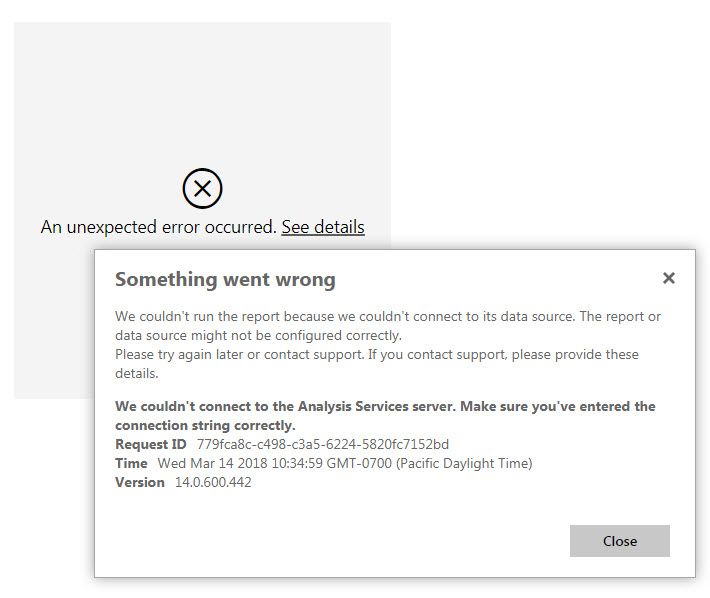- Power BI forums
- Updates
- News & Announcements
- Get Help with Power BI
- Desktop
- Service
- Report Server
- Power Query
- Mobile Apps
- Developer
- DAX Commands and Tips
- Custom Visuals Development Discussion
- Health and Life Sciences
- Power BI Spanish forums
- Translated Spanish Desktop
- Power Platform Integration - Better Together!
- Power Platform Integrations (Read-only)
- Power Platform and Dynamics 365 Integrations (Read-only)
- Training and Consulting
- Instructor Led Training
- Dashboard in a Day for Women, by Women
- Galleries
- Community Connections & How-To Videos
- COVID-19 Data Stories Gallery
- Themes Gallery
- Data Stories Gallery
- R Script Showcase
- Webinars and Video Gallery
- Quick Measures Gallery
- 2021 MSBizAppsSummit Gallery
- 2020 MSBizAppsSummit Gallery
- 2019 MSBizAppsSummit Gallery
- Events
- Ideas
- Custom Visuals Ideas
- Issues
- Issues
- Events
- Upcoming Events
- Community Blog
- Power BI Community Blog
- Custom Visuals Community Blog
- Community Support
- Community Accounts & Registration
- Using the Community
- Community Feedback
Register now to learn Fabric in free live sessions led by the best Microsoft experts. From Apr 16 to May 9, in English and Spanish.
- Power BI forums
- Forums
- Get Help with Power BI
- Report Server
- Re: Direct Query not working in the October versio...
- Subscribe to RSS Feed
- Mark Topic as New
- Mark Topic as Read
- Float this Topic for Current User
- Bookmark
- Subscribe
- Printer Friendly Page
- Mark as New
- Bookmark
- Subscribe
- Mute
- Subscribe to RSS Feed
- Permalink
- Report Inappropriate Content
Direct Query not working in the October version of Power BI Server
Hi All,
When I try to use Direct Query mode and run a SQL query from the data base to create a report, I am getting the below error, My question is ' Is it mandatory for me to connect to the Analysis Services to connect to the database tables if I want to use Direct Query mode ?' If I use the import mode, the reprot runs fine.
Please help.
Solved! Go to Solution.
- Mark as New
- Bookmark
- Subscribe
- Mute
- Subscribe to RSS Feed
- Permalink
- Report Inappropriate Content
This looks like you haven't setup the data sources properly. If you click the ellipsis on the report tile in Report Server, and select Manage, then go to data sources. Scroll down the credentials section, you then have 2 options...
- Authenticate as the user viewing the report, which requires Kerberos authentication to be setup properly - see the following https://docs.microsoft.com/en-us/power-bi/report-server/configure-kerberos-powerbi-reports
- Manually key in credentials of an account that has permissions on your data source - this can either be a windows account (select Windows Authentication from the drop down) or a SQL server account (select Basic Authentication from the drop down)
Hope this helps.
- Mark as New
- Bookmark
- Subscribe
- Mute
- Subscribe to RSS Feed
- Permalink
- Report Inappropriate Content
Thanks for the information.
I entered my credentials and it is working now. ![]()
- Mark as New
- Bookmark
- Subscribe
- Mute
- Subscribe to RSS Feed
- Permalink
- Report Inappropriate Content
While connecting to AS cube via direct query i face issue in dataflow... when i try to do the same with Database , i dont get any kind of error... can anyone help... following is the query...
let
Source = AnalysisServices.Databases("abc.de.xyz.net\xyz_CPG", [TypedMeasureColumns=true, Implementation="2.0"]),
CO_LEAN = Source{[Name="CO_LEAN"]}[Data],
#"COLOR LEAN CPG1" = CO_LEAN{[Id="COLOR LEAN CPG"]}[Data],
#"COLOR LEAN CPG2" = #"COLOR LEAN CPG1"{[Id="COLOR LEAN CPG"]}[Data],
#"Added Items" = Cube.Transform(#"COLOR LEAN CPG2",
{
{Cube.AddAndExpandDimensionColumn, "[Article]", {"[Article].[Pack Size].[Pack Size]", "[Article].[Article Material].[Article Material]", "[Article].[Article Material Number].[Article Material Number]", "[Article].[Main Article Material].[Main Article Material]", "[Article].[Main Article Material Number].[Main Article Material Number]", "[Article].[Material].[Material]", "[Article].[Material Number].[Material Number]", "[Article].[Reporting Hierarchy].[Overall Market]", "[Article].[Reporting Hierarchy].[Brand]", "[Article].[Reporting Hierarchy].[Sub Brand]", "[Article].[Reporting Hierarchy].[Market]", "[Article].[Reporting Hierarchy].[Market Segment]", "[Article].[Reporting Hierarchy].[Product]"}, {"Article.SMU Article\Attributes\Keys", "Article.Article Material", "Article.Article Material Number", "Article.Main Article Material", "Article.Main Article Material Number", "Article.Material", "Article.Material Number", "Article.Overall Market", "Article.Brand", "Article.Sub Brand", "Article.Market", "Article.Market Segment", "Article.Product"}}
})
in
#"Added Items"
error message is "Please specify how to connect"
Doesnt work and doesnt populate the gateway server as well
- Mark as New
- Bookmark
- Subscribe
- Mute
- Subscribe to RSS Feed
- Permalink
- Report Inappropriate Content
This looks like you haven't setup the data sources properly. If you click the ellipsis on the report tile in Report Server, and select Manage, then go to data sources. Scroll down the credentials section, you then have 2 options...
- Authenticate as the user viewing the report, which requires Kerberos authentication to be setup properly - see the following https://docs.microsoft.com/en-us/power-bi/report-server/configure-kerberos-powerbi-reports
- Manually key in credentials of an account that has permissions on your data source - this can either be a windows account (select Windows Authentication from the drop down) or a SQL server account (select Basic Authentication from the drop down)
Hope this helps.
- Mark as New
- Bookmark
- Subscribe
- Mute
- Subscribe to RSS Feed
- Permalink
- Report Inappropriate Content
Thanks for the information.
I entered my credentials and it is working now. ![]()
- Mark as New
- Bookmark
- Subscribe
- Mute
- Subscribe to RSS Feed
- Permalink
- Report Inappropriate Content
Well I have the exact same problem when using DirectQuery and my datasource is SQL Server. Typing in credentials does not solve it! It works fine with SSAS as a datasource when i type in my credentials..
Looks like a bug because every error message I get referes to Analysis Services!
Anyone got a clue?
TIA
Bobby
Helpful resources

Microsoft Fabric Learn Together
Covering the world! 9:00-10:30 AM Sydney, 4:00-5:30 PM CET (Paris/Berlin), 7:00-8:30 PM Mexico City

Power BI Monthly Update - April 2024
Check out the April 2024 Power BI update to learn about new features.

| User | Count |
|---|---|
| 12 | |
| 7 | |
| 3 | |
| 3 | |
| 2 |
| User | Count |
|---|---|
| 15 | |
| 11 | |
| 5 | |
| 5 | |
| 2 |