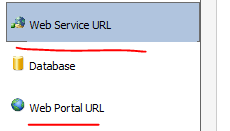- Power BI forums
- Updates
- News & Announcements
- Get Help with Power BI
- Desktop
- Service
- Report Server
- Power Query
- Mobile Apps
- Developer
- DAX Commands and Tips
- Custom Visuals Development Discussion
- Health and Life Sciences
- Power BI Spanish forums
- Translated Spanish Desktop
- Power Platform Integration - Better Together!
- Power Platform Integrations (Read-only)
- Power Platform and Dynamics 365 Integrations (Read-only)
- Training and Consulting
- Instructor Led Training
- Dashboard in a Day for Women, by Women
- Galleries
- Community Connections & How-To Videos
- COVID-19 Data Stories Gallery
- Themes Gallery
- Data Stories Gallery
- R Script Showcase
- Webinars and Video Gallery
- Quick Measures Gallery
- 2021 MSBizAppsSummit Gallery
- 2020 MSBizAppsSummit Gallery
- 2019 MSBizAppsSummit Gallery
- Events
- Ideas
- Custom Visuals Ideas
- Issues
- Issues
- Events
- Upcoming Events
- Community Blog
- Power BI Community Blog
- Custom Visuals Community Blog
- Community Support
- Community Accounts & Registration
- Using the Community
- Community Feedback
Register now to learn Fabric in free live sessions led by the best Microsoft experts. From Apr 16 to May 9, in English and Spanish.
- Power BI forums
- Forums
- Get Help with Power BI
- Report Server
- Re: Difference between web service url and web por...
- Subscribe to RSS Feed
- Mark Topic as New
- Mark Topic as Read
- Float this Topic for Current User
- Bookmark
- Subscribe
- Printer Friendly Page
- Mark as New
- Bookmark
- Subscribe
- Mute
- Subscribe to RSS Feed
- Permalink
- Report Inappropriate Content
Difference between web service url and web portal url
- Mark as New
- Bookmark
- Subscribe
- Mute
- Subscribe to RSS Feed
- Permalink
- Report Inappropriate Content
Hi @Anonymous ,
Web Service URL: In this setting tab; we can customize network policies which have access to Report Server web URL. So we can control incoming request to Report Server. In this configuration tab we can configure;
- Can filter the web service request
- Can change web service request ports for HTTP and https in Advanced tab
- Can change virtual directory name for the ReportServer. Default virtual directory name is ReportServer.
- Can bind and configure SSL (Secure Sockets Layer) certification.
Web Portal URL: In this configuration tab, we can configure web portal virtual directory name and we can change request ports and filter IP address like Web Service URL.
Source: https://www.sqlshack.com/sql-server-reporting-service-configuration-manager/
Best,
Kathrin
If this post has helped you, please give it a thumbs up!
Did I answer your question? Mark my post as a solution!
- Mark as New
- Bookmark
- Subscribe
- Mute
- Subscribe to RSS Feed
- Permalink
- Report Inappropriate Content
The Portal URL is the one your end users will interact with. This defaults to http(s)://<server>/reports. This endpoint hosts both the portal user interface and a REST based API that can be used to programmatically work against the Report Server.
The Webservice URL is largely there for backward compatibility. This defaults to http(s)://<server>/reportserver/. It hosts an XML based API which only works with paginated reports and was originally part of SQL Server Reporting Services. However it's still important that this URL is configured correctly as internally the Portal uses functionality in the Webservice for working with paginated reports.
- Mark as New
- Bookmark
- Subscribe
- Mute
- Subscribe to RSS Feed
- Permalink
- Report Inappropriate Content
Hi @Anonymous ,
Web Service URL: In this setting tab; we can customize network policies which have access to Report Server web URL. So we can control incoming request to Report Server. In this configuration tab we can configure;
- Can filter the web service request
- Can change web service request ports for HTTP and https in Advanced tab
- Can change virtual directory name for the ReportServer. Default virtual directory name is ReportServer.
- Can bind and configure SSL (Secure Sockets Layer) certification.
Web Portal URL: In this configuration tab, we can configure web portal virtual directory name and we can change request ports and filter IP address like Web Service URL.
Source: https://www.sqlshack.com/sql-server-reporting-service-configuration-manager/
Best,
Kathrin
If this post has helped you, please give it a thumbs up!
Did I answer your question? Mark my post as a solution!
Helpful resources

Microsoft Fabric Learn Together
Covering the world! 9:00-10:30 AM Sydney, 4:00-5:30 PM CET (Paris/Berlin), 7:00-8:30 PM Mexico City

Power BI Monthly Update - April 2024
Check out the April 2024 Power BI update to learn about new features.

| User | Count |
|---|---|
| 15 | |
| 5 | |
| 4 | |
| 2 | |
| 2 |
| User | Count |
|---|---|
| 15 | |
| 7 | |
| 5 | |
| 3 | |
| 3 |