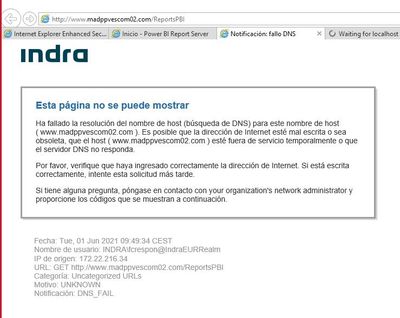- Power BI forums
- Updates
- News & Announcements
- Get Help with Power BI
- Desktop
- Service
- Report Server
- Power Query
- Mobile Apps
- Developer
- DAX Commands and Tips
- Custom Visuals Development Discussion
- Health and Life Sciences
- Power BI Spanish forums
- Translated Spanish Desktop
- Power Platform Integration - Better Together!
- Power Platform Integrations (Read-only)
- Power Platform and Dynamics 365 Integrations (Read-only)
- Training and Consulting
- Instructor Led Training
- Dashboard in a Day for Women, by Women
- Galleries
- Community Connections & How-To Videos
- COVID-19 Data Stories Gallery
- Themes Gallery
- Data Stories Gallery
- R Script Showcase
- Webinars and Video Gallery
- Quick Measures Gallery
- 2021 MSBizAppsSummit Gallery
- 2020 MSBizAppsSummit Gallery
- 2019 MSBizAppsSummit Gallery
- Events
- Ideas
- Custom Visuals Ideas
- Issues
- Issues
- Events
- Upcoming Events
- Community Blog
- Power BI Community Blog
- Custom Visuals Community Blog
- Community Support
- Community Accounts & Registration
- Using the Community
- Community Feedback
Register now to learn Fabric in free live sessions led by the best Microsoft experts. From Apr 16 to May 9, in English and Spanish.
- Power BI forums
- Forums
- Get Help with Power BI
- Report Server
- Re: DNS_FAIL when using Report Server Configuratio...
- Subscribe to RSS Feed
- Mark Topic as New
- Mark Topic as Read
- Float this Topic for Current User
- Bookmark
- Subscribe
- Printer Friendly Page
- Mark as New
- Bookmark
- Subscribe
- Mute
- Subscribe to RSS Feed
- Permalink
- Report Inappropriate Content
DNS_FAIL when using Report Server Configuration Manager
Hello everyone.
I have been searching for someone with this problem, but "dns" casts no results in the search bar; hope someone can help.
When using either of the URLs generated by the Report Server Configuration manager, I encounter the following error:
It is in Spanish (as you can see) but it reads (rough translation):
----------------------------------------
This website cannot be shown.
The host name resolution has failed (DNS search) for this host name (www.madppvescom02.com). It is possible that the Internet address is wrongly written of obsolete, that the host (www.madppvescom02.com) is temporary out of service o that the DNS server does not answer.
Please verify that you have correctly entered the Internet address. If it is correct, try this request later.
If you have any question, contact your organization's network administrator and give the codes that are follow:
-----------------------------
And then the details of the error.
I must specify that this comes from trying to use the sofware in a remote desktop, in case that matters.
Could anyone shed some light about this topic?
Many thanks in advance,
Alberto.
Solved! Go to Solution.
- Mark as New
- Bookmark
- Subscribe
- Mute
- Subscribe to RSS Feed
- Permalink
- Report Inappropriate Content
The Report Server Configuration manager only controls the last part of the url - the "/ReportsPBI" part. The machine or DNS name, the www.madppvescom02.com part is configured by your IT department.
If you can remote desktop onto the server try connecting to http://localhost/reportsPBI this should work as long as you have not configured any host headers.
But to get remote connections working using www.madppvescom02.com you will need to talk to your IT admins to get them to fix the DNS issue. You cannot alter DNS settings from Report Server Configuration manager.
- Mark as New
- Bookmark
- Subscribe
- Mute
- Subscribe to RSS Feed
- Permalink
- Report Inappropriate Content
The Report Server Configuration manager only controls the last part of the url - the "/ReportsPBI" part. The machine or DNS name, the www.madppvescom02.com part is configured by your IT department.
If you can remote desktop onto the server try connecting to http://localhost/reportsPBI this should work as long as you have not configured any host headers.
But to get remote connections working using www.madppvescom02.com you will need to talk to your IT admins to get them to fix the DNS issue. You cannot alter DNS settings from Report Server Configuration manager.
- Mark as New
- Bookmark
- Subscribe
- Mute
- Subscribe to RSS Feed
- Permalink
- Report Inappropriate Content
Hi @Anonymous !
Try accessing the below URL from sever machine & then local laptop;
http://www.madppvescom02.com/Reports
Also, make sure you have added the IP address for Web URL in PBI Report Server Configuration Manager, it seems like you are able to open ReportServer URL, you need to put IP address entries for both Web Portal URL & Web Service URL

Regards,
Hasham
Helpful resources

Microsoft Fabric Learn Together
Covering the world! 9:00-10:30 AM Sydney, 4:00-5:30 PM CET (Paris/Berlin), 7:00-8:30 PM Mexico City

Power BI Monthly Update - April 2024
Check out the April 2024 Power BI update to learn about new features.

| User | Count |
|---|---|
| 14 | |
| 5 | |
| 4 | |
| 3 | |
| 3 |
| User | Count |
|---|---|
| 14 | |
| 9 | |
| 7 | |
| 3 | |
| 3 |