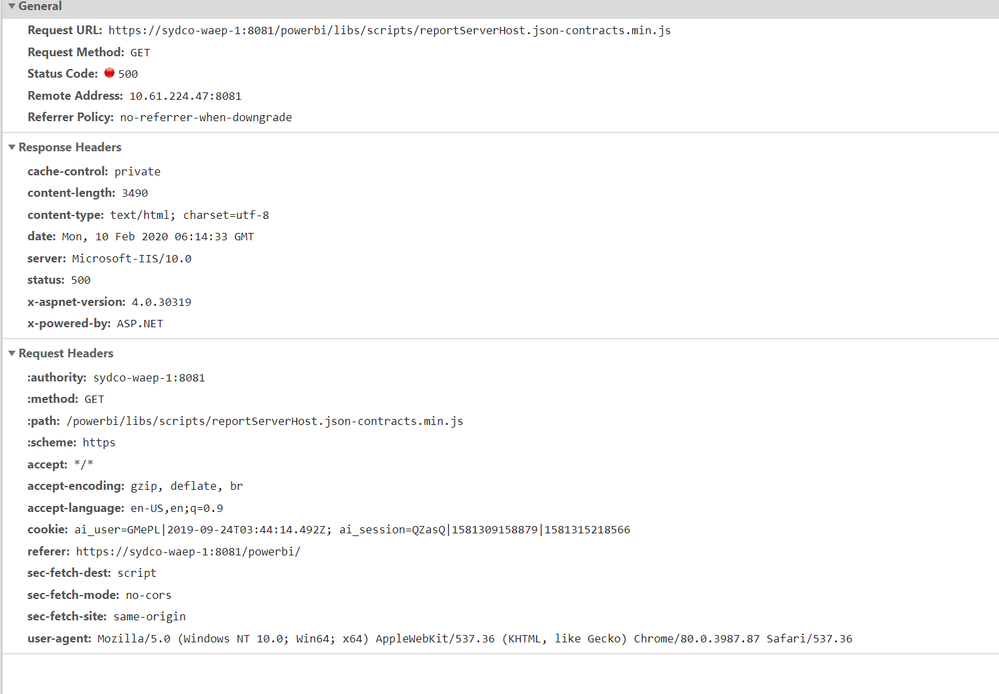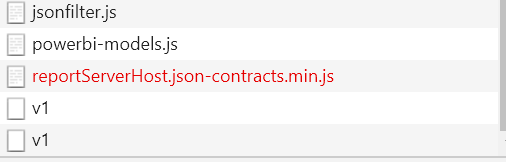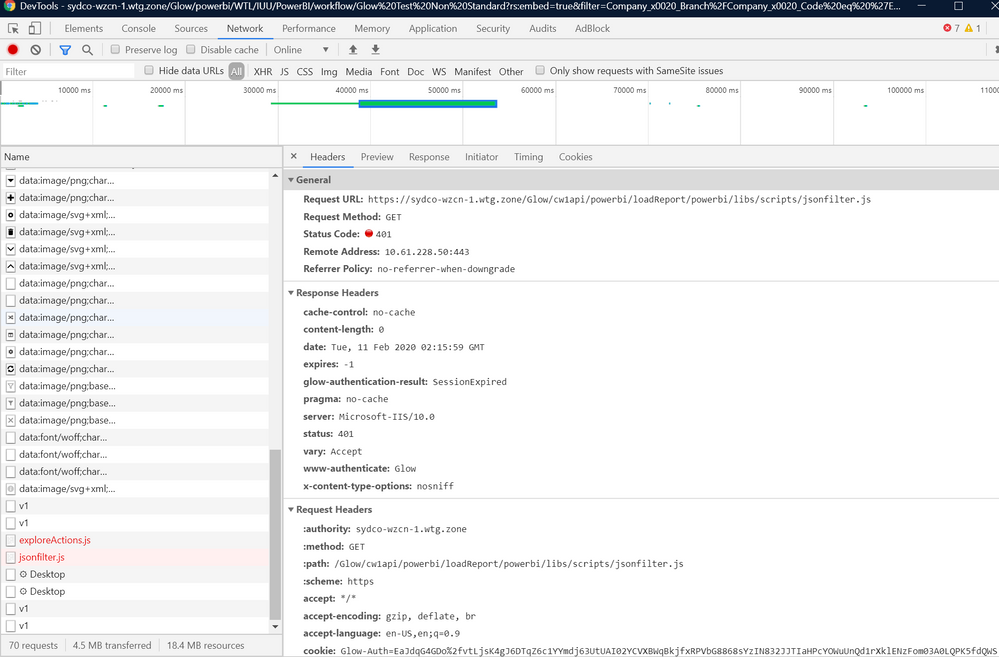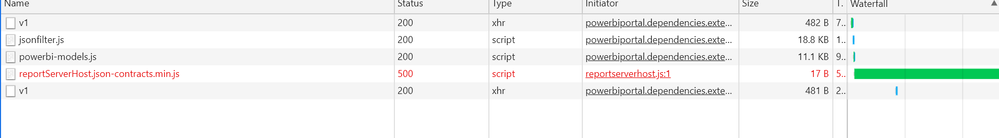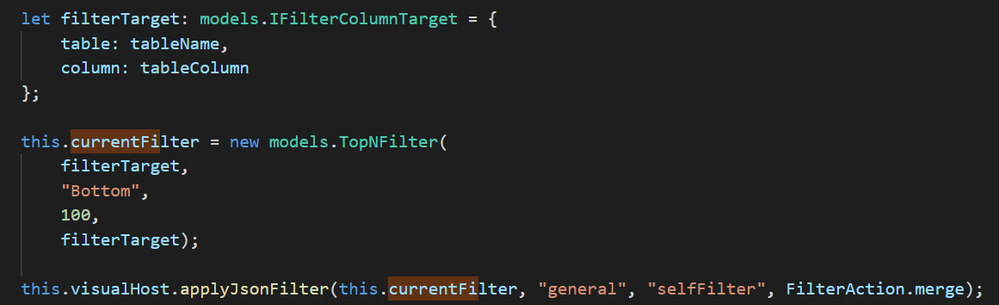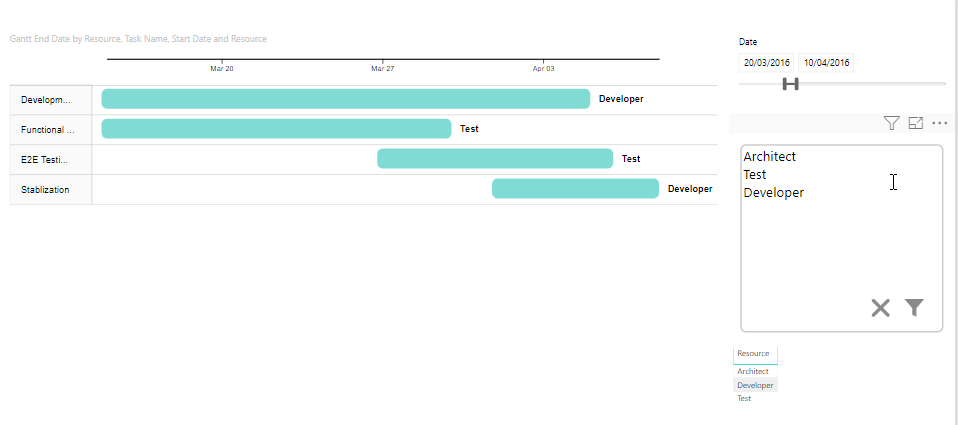- Power BI forums
- Updates
- News & Announcements
- Get Help with Power BI
- Desktop
- Service
- Report Server
- Power Query
- Mobile Apps
- Developer
- DAX Commands and Tips
- Custom Visuals Development Discussion
- Health and Life Sciences
- Power BI Spanish forums
- Translated Spanish Desktop
- Power Platform Integration - Better Together!
- Power Platform Integrations (Read-only)
- Power Platform and Dynamics 365 Integrations (Read-only)
- Training and Consulting
- Instructor Led Training
- Dashboard in a Day for Women, by Women
- Galleries
- Community Connections & How-To Videos
- COVID-19 Data Stories Gallery
- Themes Gallery
- Data Stories Gallery
- R Script Showcase
- Webinars and Video Gallery
- Quick Measures Gallery
- 2021 MSBizAppsSummit Gallery
- 2020 MSBizAppsSummit Gallery
- 2019 MSBizAppsSummit Gallery
- Events
- Ideas
- Custom Visuals Ideas
- Issues
- Issues
- Events
- Upcoming Events
- Community Blog
- Power BI Community Blog
- Custom Visuals Community Blog
- Community Support
- Community Accounts & Registration
- Using the Community
- Community Feedback
Register now to learn Fabric in free live sessions led by the best Microsoft experts. From Apr 16 to May 9, in English and Spanish.
- Power BI forums
- Forums
- Get Help with Power BI
- Report Server
- Custom visual not working version January 2020 PB...
- Subscribe to RSS Feed
- Mark Topic as New
- Mark Topic as Read
- Float this Topic for Current User
- Bookmark
- Subscribe
- Printer Friendly Page
- Mark as New
- Bookmark
- Subscribe
- Mute
- Subscribe to RSS Feed
- Permalink
- Report Inappropriate Content
Custom visual not working version January 2020 PBIRS
Hi all
I have custom visuals in many reports (card with states, chiclet slicers..) and not working now.
I've installed the last version (15.0.1102.759) and not working. The custom visual frame appear blank.
How could I fix it?
Many thanks.
Best regards
- Mark as New
- Bookmark
- Subscribe
- Mute
- Subscribe to RSS Feed
- Permalink
- Report Inappropriate Content
Can you please clarify whether your report with custom visuals was working before Jan 2020 release? What custom visual are you using? Can you share a screen capture?
- Mark as New
- Bookmark
- Subscribe
- Mute
- Subscribe to RSS Feed
- Permalink
- Report Inappropriate Content
Yeah I have the same problem. From what I've gathered, this issue may have been around since October (https://github.com/microsoft/PowerBI-visuals-TextFilter/issues/13), and has gotten even worse since.
All of this is completely functional on PowerBi Desktop and PowerBi Online.
- Mark as New
- Bookmark
- Subscribe
- Mute
- Subscribe to RSS Feed
- Permalink
- Report Inappropriate Content
@Anonymous wrote:
Yeah I have the same problem. From what I've gathered, this issue may have been around since October (https://github.com/microsoft/PowerBI-visuals-TextFilter/issues/13), and has gotten even worse since.
The issue with the Sep 2019 release was only to do with slicer visuals not working correctly and Microsoft fixed this within week of it being discover, so you just had to re-download and re-install. I just double checked this with a test report and this same issue is not present in the Jan 2020 release.
@pgarcia I'm running the same release and don't see any issues with custom visuals. Have you tried clearing your browser cache or connecting using an incognito window to see if this is a browser issue?
- Mark as New
- Bookmark
- Subscribe
- Mute
- Subscribe to RSS Feed
- Permalink
- Report Inappropriate Content
But I don't know why I'm getting these errors. Is it related or something else?
Also, these are the errors from the custom visual 'Filter By List' by Devscope. I tried it today. It's not functional in Incognito either, but it is on PowerBi Desktop and PowerBi Online. Please try testing that visual out, it is available on the marketplace.
Also, here is my own filter code for my personal custom visuals, that have also stopped working on the PBIRS, but still works completely on Power BI Online and Desktop. The error message is what I posted in my first reply.
- Mark as New
- Bookmark
- Subscribe
- Mute
- Subscribe to RSS Feed
- Permalink
- Report Inappropriate Content
I just grabbed the filter by list slicer and added it to an example file I had for the custom Gantt visual.
The screenshot below is show both of these visuals running on my instances of PBIRS for Jan 2020. And I can interact with both visuals on the PBIRS portal, adding and removing filter values and cross filtering by clicking on the Gantt chart. I'm not sure what the issue is, but this would suggest that it's not a widespread issue and is maybe something local to your server.
Can you try uninstalling and re-installing? Or can you get a temporary VM setup so that you can test this on a different server?
Helpful resources

Microsoft Fabric Learn Together
Covering the world! 9:00-10:30 AM Sydney, 4:00-5:30 PM CET (Paris/Berlin), 7:00-8:30 PM Mexico City

Power BI Monthly Update - April 2024
Check out the April 2024 Power BI update to learn about new features.

| User | Count |
|---|---|
| 11 | |
| 8 | |
| 2 | |
| 2 | |
| 2 |
| User | Count |
|---|---|
| 15 | |
| 11 | |
| 4 | |
| 2 | |
| 2 |