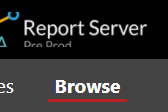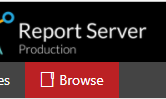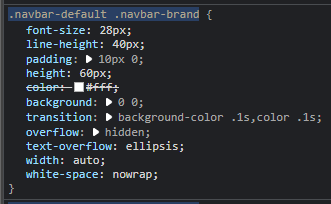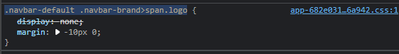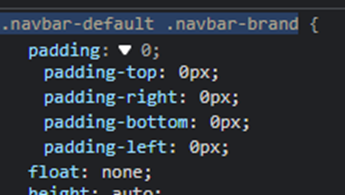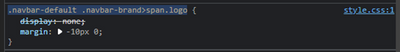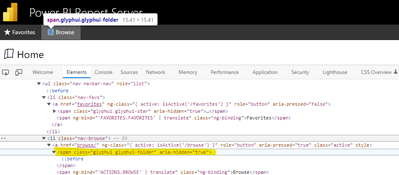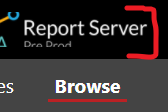- Power BI forums
- Updates
- News & Announcements
- Get Help with Power BI
- Desktop
- Service
- Report Server
- Power Query
- Mobile Apps
- Developer
- DAX Commands and Tips
- Custom Visuals Development Discussion
- Health and Life Sciences
- Power BI Spanish forums
- Translated Spanish Desktop
- Power Platform Integration - Better Together!
- Power Platform Integrations (Read-only)
- Power Platform and Dynamics 365 Integrations (Read-only)
- Training and Consulting
- Instructor Led Training
- Dashboard in a Day for Women, by Women
- Galleries
- Community Connections & How-To Videos
- COVID-19 Data Stories Gallery
- Themes Gallery
- Data Stories Gallery
- R Script Showcase
- Webinars and Video Gallery
- Quick Measures Gallery
- 2021 MSBizAppsSummit Gallery
- 2020 MSBizAppsSummit Gallery
- 2019 MSBizAppsSummit Gallery
- Events
- Ideas
- Custom Visuals Ideas
- Issues
- Issues
- Events
- Upcoming Events
- Community Blog
- Power BI Community Blog
- Custom Visuals Community Blog
- Community Support
- Community Accounts & Registration
- Using the Community
- Community Feedback
Register now to learn Fabric in free live sessions led by the best Microsoft experts. From Apr 16 to May 9, in English and Spanish.
- Power BI forums
- Forums
- Get Help with Power BI
- Report Server
- Custom Branding not scaling after upgrade
- Subscribe to RSS Feed
- Mark Topic as New
- Mark Topic as Read
- Float this Topic for Current User
- Bookmark
- Subscribe
- Printer Friendly Page
- Mark as New
- Bookmark
- Subscribe
- Mute
- Subscribe to RSS Feed
- Permalink
- Report Inappropriate Content
Custom Branding not scaling after upgrade
Hi,
We recently upgraded PBIRS test server from May 2021 to Jan 2022, and this seems to have affected our customised branding.
The logo.png which incorporates a logo and text as an image is now clipped at the top and bottom, see below.
In the previous version this would have displayed as per below
We have tried altering the image canvas (290x60 as recommended by MS) to various different sizes but the result is pretty much the same, the image is clipped top and bottom when displayed in PBIRS Jan 2022.
Has anyone experienced this? is it a known issue? Any solutions or workarounds?
Thanks a mill
- Mark as New
- Bookmark
- Subscribe
- Mute
- Subscribe to RSS Feed
- Permalink
- Report Inappropriate Content
Hi,
I have noticed this behaviour with our logo as well when using "PortalV2 = True". I did some troubleshooting in our higher environments which have the setting set to false and noticed something
PortalV2= False:
Notice the padding on the header is 10 and the logo offsets that by taking away 10
PortalV2= True:
Notice that the padding has been set to 0, but the logo has not been changed. It still takes away 10
We are planning to move to May 2022 when it is available. I hope this gets addressed by then.
- Mark as New
- Bookmark
- Subscribe
- Mute
- Subscribe to RSS Feed
- Permalink
- Report Inappropriate Content
It looks like this has been addressed in the May 2022 release. Our logo can go back to its original size and the top and bottom are no longer cropped. Thank you.
- Mark as New
- Bookmark
- Subscribe
- Mute
- Subscribe to RSS Feed
- Permalink
- Report Inappropriate Content
Hey Dan,
I was having the same issue with the logo and have been looking everywhere for an answer but your post is the only one with my same error. I didn’t find a confirm answer so to make it work I add it margins on the top and the bottom of my logo and it worked. My logo was 790px X 174px, I add it 50px of margin to the top and bottom and now is 790px X 274px. The logo is little smaller then before but is shows complete now.
Hope this info can help you.
Anubis
- Mark as New
- Bookmark
- Subscribe
- Mute
- Subscribe to RSS Feed
- Permalink
- Report Inappropriate Content
Hi @DMCA ,
Open the layout page of browser html and check whether the content parameter part corresponding to the icon is wrong?
If the problem is still not resolved, please provide detailed error information and related screenshoots. Looking forward to your reply.
Best Regards,
Henry
If this post helps, then please consider Accept it as the solution to help the other members find it more quickly.
- Mark as New
- Bookmark
- Subscribe
- Mute
- Subscribe to RSS Feed
- Permalink
- Report Inappropriate Content
Thanks Henry for your response.
The area I'm concerned about is the Branding image.
Highlighted in the picture below with the red highlight marker
The image is trimmed top and bottom.
When examine the broswer html for this image I get the following
This branding package rendered perfectly in PBIRS May2021. I don't get an error issue, it just doesn't display in the same way as it did before in the earlier version.
Thanks a mill for helping.
Dan
Helpful resources

Microsoft Fabric Learn Together
Covering the world! 9:00-10:30 AM Sydney, 4:00-5:30 PM CET (Paris/Berlin), 7:00-8:30 PM Mexico City

Power BI Monthly Update - April 2024
Check out the April 2024 Power BI update to learn about new features.

| User | Count |
|---|---|
| 12 | |
| 7 | |
| 4 | |
| 3 | |
| 2 |
| User | Count |
|---|---|
| 15 | |
| 11 | |
| 5 | |
| 5 | |
| 2 |