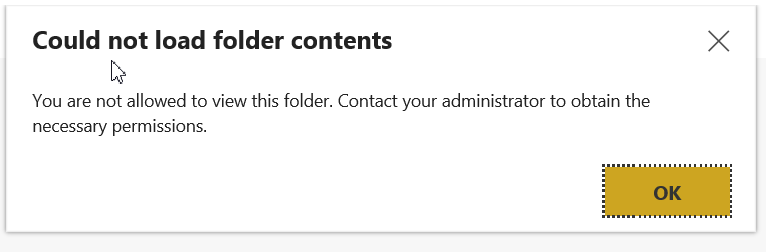- Power BI forums
- Updates
- News & Announcements
- Get Help with Power BI
- Desktop
- Service
- Report Server
- Power Query
- Mobile Apps
- Developer
- DAX Commands and Tips
- Custom Visuals Development Discussion
- Health and Life Sciences
- Power BI Spanish forums
- Translated Spanish Desktop
- Power Platform Integration - Better Together!
- Power Platform Integrations (Read-only)
- Power Platform and Dynamics 365 Integrations (Read-only)
- Training and Consulting
- Instructor Led Training
- Dashboard in a Day for Women, by Women
- Galleries
- Community Connections & How-To Videos
- COVID-19 Data Stories Gallery
- Themes Gallery
- Data Stories Gallery
- R Script Showcase
- Webinars and Video Gallery
- Quick Measures Gallery
- 2021 MSBizAppsSummit Gallery
- 2020 MSBizAppsSummit Gallery
- 2019 MSBizAppsSummit Gallery
- Events
- Ideas
- Custom Visuals Ideas
- Issues
- Issues
- Events
- Upcoming Events
- Community Blog
- Power BI Community Blog
- Custom Visuals Community Blog
- Community Support
- Community Accounts & Registration
- Using the Community
- Community Feedback
Register now to learn Fabric in free live sessions led by the best Microsoft experts. From Apr 16 to May 9, in English and Spanish.
- Power BI forums
- Forums
- Get Help with Power BI
- Report Server
- Re: Custom Authentication in Power BI Report Serve...
- Subscribe to RSS Feed
- Mark Topic as New
- Mark Topic as Read
- Float this Topic for Current User
- Bookmark
- Subscribe
- Printer Friendly Page
- Mark as New
- Bookmark
- Subscribe
- Mute
- Subscribe to RSS Feed
- Permalink
- Report Inappropriate Content
Custom Authentication in Power BI Report Server
HI,
We have power BI Report Server Installed (On-prem)
We do not need Windows Authentication for login in to Power BI Application for the Users
So we plan to implement Custom Authentciation as mentioned in below document
https://github.com/Microsoft/Reporting-Services/tree/master/CustomSecuritySample
Could anyone please help in elaborating which Steps to actually implement from the below since it is mentioned
"If we have Power Bi Report Server, then we need to just run Configure.ps1"
As I understand ,
Configure.ps1 is the code which is attached in the above link . Should I need to copy this file in any path on the server?
If yes, could you pls help me with the path
Also,
Is there any other steps that I need to do like copying files etc?
Thanks!!
- Mark as New
- Bookmark
- Subscribe
- Mute
- Subscribe to RSS Feed
- Permalink
- Report Inappropriate Content
Hello,
we applied this authentication method to our system and it is working fine. We have 6 Report Server as ScaleOuted. But some of our Business Teams wants to be login portal with Windows Authentication. Then we changed on of the servers authentication methods to Windows NTLM. But when we want to login to portal system give us "Could Not Load the Folder Content. Something went wrong Please Try later."
I tried lots of things,
* I removed server from scaled out ( did not run)
* I added new portal url in ReportServerUrl string in reportserver.config
does anyone have any idea what is wrong?
in RSportal log we found below log
2021-01-06 18:44:33.2056|ERROR|6|OData exception occurred: System.Reflection.TargetInvocationException: Exception has been thrown by the target of an invocation. ---> Microsoft.ReportingServices.Diagnostics.Utilities.AuthorizationExtensionException: An error occurred when invoking the authorization extension. ---> System.InvalidOperationException: (security): secDesc != null
at Microsoft.ReportingServices.Diagnostics.Utilities.RSTrace.DefaultRSTraceInternal.Fail(String componentName, String message)
at Microsoft.ReportingServices.Diagnostics.Utilities.RSTrace.Assert(Boolean condition, String message)
at Microsoft.ReportingServices.Authorization.WindowsAuthorization.CheckAccess(String userName, IntPtr userToken, Byte[] secDesc, FolderOperation requiredOperation)
at Microsoft.ReportingServices.Library.Security.<>c__DisplayClass51_1.<CheckAccess>b__0()
at Microsoft.ReportingServices.Diagnostics.ExtensionBoundary.Invoke(Method m)
--- End of inner exception stack trace ---
at Microsoft.ReportingServices.Diagnostics.ExtensionBoundary.Invoke(Method m)
at Microsoft.ReportingServices.Library.Security.CheckAccess(ItemType catItemType, Byte[] secDesc, FolderOperation fldOper, ExternalItemPath folderPath)
at Microsoft.ReportingServices.Library.SecurityCheckCache.CheckAccessForCachedPolicy(ItemType type)
at Microsoft.ReportingServices.Library.CatalogItemDescriptorFactory.BuildFromDbRow(IDataReader reader, CatalogItemDescriptor& itemDescriptor)
at Microsoft.ReportingServices.Library.DBInterface.FindFavoriteableItems(InstrumentedSqlCommand command, FavoriteableCatalogItemList& result, Security secMgr, IPathTranslator pathTranslator, Boolean appendMyReports)
at Microsoft.ReportingServices.Library.DBInterface.FindFavoriteableItemsNonRecursive(ExternalItemPath objectName, FavoriteableCatalogItemList& children, Security secMgr, IPathTranslator pathTranslator, Boolean appendMyReports)
at Microsoft.ReportingServices.Library.ListFavoriteableItemsAction.PerformActionNow()
at Microsoft.ReportingServices.Library.RSSoapAction`1.Execute()
at Microsoft.ReportingServices.Portal.Repositories.CatalogItemRepository.TraverseFolder(IPrincipal userPrincipal, String itemPath, Boolean recursive)
at Model.FolderRepository.LoadCatalogItems()
at Model.Folder.get_CatalogItems()
--- End of inner exception stack trace ---
at Microsoft.ReportingServices.Portal.ODataWebApi.Controllers.SegmentHandlers.PropertySegmentHandler.Handle(Object source, ODataPathSegment segment)
at Microsoft.ReportingServices.Portal.ODataWebApi.Controllers.Reflection.ReflectionODataController`1.Get(ODataPath oDataPath)
at lambda_method(Closure , Object , Object[] )
at System.Web.Http.Controllers.ReflectedHttpActionDescriptor.ActionExecutor.<>c__DisplayClass6_2.<GetExecutor>b__2(Object instance, Object[] methodParameters)
at System.Web.Http.Controllers.ReflectedHttpActionDescriptor.ExecuteAsync(HttpControllerContext controllerContext, IDictionary`2 arguments, CancellationToken cancellationToken)
--- End of stack trace from previous location where exception was thrown ---
at System.Runtime.ExceptionServices.ExceptionDispatchInfo.Throw()
at System.Runtime.CompilerServices.TaskAwaiter.HandleNonSuccessAndDebuggerNotification(Task task)
at System.Web.Http.Controllers.ApiControllerActionInvoker.<InvokeActionAsyncCore>d__1.MoveNext()
--- End of stack trace from previous location where exception was thrown ---
at System.Runtime.ExceptionServices.ExceptionDispatchInfo.Throw()
at System.Runtime.CompilerServices.TaskAwaiter.HandleNonSuccessAndDebuggerNotification(Task task)
at System.Web.Http.Filters.ActionFilterAttribute.<CallOnActionExecutedAsync>d__6.MoveNext()
--- End of stack trace from previous location where exception was thrown ---
at System.Runtime.ExceptionServices.ExceptionDispatchInfo.Throw()
at System.Web.Http.Filters.ActionFilterAttribute.<CallOnActionExecutedAsync>d__6.MoveNext()
--- End of stack trace from previous location where exception was thrown ---
at System.Runtime.ExceptionServices.ExceptionDispatchInfo.Throw()
at System.Runtime.CompilerServices.TaskAwaiter.HandleNonSuccessAndDebuggerNotification(Task task)
at System.Web.Http.Filters.ActionFilterAttribute.<ExecuteActionFilterAsyncCore>d__5.MoveNext()
--- End of stack trace from previous location where exception was thrown ---
at System.Runtime.ExceptionServices.ExceptionDispatchInfo.Throw()
at System.Runtime.CompilerServices.TaskAwaiter.HandleNonSuccessAndDebuggerNotification(Task task)
at System.Web.Http.Controllers.ActionFilterResult.<ExecuteAsync>d__5.MoveNext()
--- End of stack trace from previous location where exception was thrown ---
at System.Runtime.ExceptionServices.ExceptionDispatchInfo.Throw()
at System.Runtime.CompilerServices.TaskAwaiter.HandleNonSuccessAndDebuggerNotification(Task task)
Thanks
Sinan
- Mark as New
- Bookmark
- Subscribe
- Mute
- Subscribe to RSS Feed
- Permalink
- Report Inappropriate Content
We have configured the Power BI Report server for custom authentication. When we log in with the custom user we get the following error. Request your help in this regard and let us know on how to associate security roles to custom users
Could not load folder contents
You are not allowed to view this folder. Contact your administrator to obtain the necessary permissions.
- Mark as New
- Bookmark
- Subscribe
- Mute
- Subscribe to RSS Feed
- Permalink
- Report Inappropriate Content
the user by default associated with the sample is "username" you have to change it first inside the configuration file "rsreportserver.config" to whatever admin you want.
if u want more details u can check out this medium article.
https://ziedsaidig.medium.com/anonymous-authentication-using-power-bi-cde292733c5f
- Mark as New
- Bookmark
- Subscribe
- Mute
- Subscribe to RSS Feed
- Permalink
- Report Inappropriate Content
The github readme has the details on what to do under Step 3: Deployment and Configuration. If you follow those instructions it should work. I suggest you tailor the code to deal with the type of auth you will be implementing. If you are doing some type of SSO , there is extra work you'll need to do.
- Mark as New
- Bookmark
- Subscribe
- Mute
- Subscribe to RSS Feed
- Permalink
- Report Inappropriate Content
Thanks!!
But I need to understand how do we run the Configure.ps1 command
Should we set some path on command prompt and then run this Configure.ps1 ?
Can someone please elaborate on it..?
- Mark as New
- Bookmark
- Subscribe
- Mute
- Subscribe to RSS Feed
- Permalink
- Report Inappropriate Content
"All the steps are automated in a PowerShell Script, if you have a Power BI Report Server default installation you can run (the script is only valid for Power BI Report Server, for SSRS you need to follow the manual steps)
.\Configure.ps1
This configuration is not intended to use in production, you should generate your own strong name key and your own authentication key different of those used in the sample"
I think u have default paths in this file so u can run it everywhere. You need to do this only once.
Helpful resources

Microsoft Fabric Learn Together
Covering the world! 9:00-10:30 AM Sydney, 4:00-5:30 PM CET (Paris/Berlin), 7:00-8:30 PM Mexico City

Power BI Monthly Update - April 2024
Check out the April 2024 Power BI update to learn about new features.

| User | Count |
|---|---|
| 13 | |
| 6 | |
| 4 | |
| 3 | |
| 2 |
| User | Count |
|---|---|
| 14 | |
| 10 | |
| 5 | |
| 3 | |
| 3 |