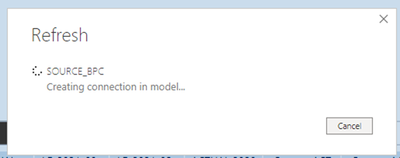- Power BI forums
- Updates
- News & Announcements
- Get Help with Power BI
- Desktop
- Service
- Report Server
- Power Query
- Mobile Apps
- Developer
- DAX Commands and Tips
- Custom Visuals Development Discussion
- Health and Life Sciences
- Power BI Spanish forums
- Translated Spanish Desktop
- Power Platform Integration - Better Together!
- Power Platform Integrations (Read-only)
- Power Platform and Dynamics 365 Integrations (Read-only)
- Training and Consulting
- Instructor Led Training
- Dashboard in a Day for Women, by Women
- Galleries
- Community Connections & How-To Videos
- COVID-19 Data Stories Gallery
- Themes Gallery
- Data Stories Gallery
- R Script Showcase
- Webinars and Video Gallery
- Quick Measures Gallery
- 2021 MSBizAppsSummit Gallery
- 2020 MSBizAppsSummit Gallery
- 2019 MSBizAppsSummit Gallery
- Events
- Ideas
- Custom Visuals Ideas
- Issues
- Issues
- Events
- Upcoming Events
- Community Blog
- Power BI Community Blog
- Custom Visuals Community Blog
- Community Support
- Community Accounts & Registration
- Using the Community
- Community Feedback
Register now to learn Fabric in free live sessions led by the best Microsoft experts. From Apr 16 to May 9, in English and Spanish.
- Power BI forums
- Forums
- Get Help with Power BI
- Report Server
- Creating connection in model...
- Subscribe to RSS Feed
- Mark Topic as New
- Mark Topic as Read
- Float this Topic for Current User
- Bookmark
- Subscribe
- Printer Friendly Page
- Mark as New
- Bookmark
- Subscribe
- Mute
- Subscribe to RSS Feed
- Permalink
- Report Inappropriate Content
Creating connection in model...
Hello,
I've observed a small but awkward and confusing change when refreshing data in Power BI Desktop September 2021.
After clicking "refresh" I get "Evaluating..." and "Waiting.." statuses like before for some time, but after that all sources have "Creating connection in model" for the whole time of downloading data to the model and the next status is just a confirmation sign. Of course, I have observed this on data sources which need more than a few seconds to download:)
Before upgrading to September 2021 version, after "Creating connection in model" status it was another with information how much rows is already downloaded and the number of rows was updated every second. It was very helpful because it was possible to estimate how much time I need to refresh whole data. Now, it is impossible.
Moreover, when the connection really can't be created (for example because of high CPU % in SQL Server or some other blocking sessions in the database) developer can not realize if he has to do something or just wait..
Has someone observed the same? Is it a bug? or maybe it can be somehow changed in Options?
Regards,
Marcin
Solved! Go to Solution.
- Mark as New
- Bookmark
- Subscribe
- Mute
- Subscribe to RSS Feed
- Permalink
- Report Inappropriate Content
@Marcin_PL wrote:
Has someone observed the same? Is it a bug?
This a bug with the status reporting in the Sept 2021 release that has been raised a number of times on this forum. I believe Microsoft are looking to fix this, but I'm not sure when it's planned to be released. Worst case I hope this would at least be fixed in the next major release (January 2022)
- Mark as New
- Bookmark
- Subscribe
- Mute
- Subscribe to RSS Feed
- Permalink
- Report Inappropriate Content
I have the same problem and i can not solve it
- Mark as New
- Bookmark
- Subscribe
- Mute
- Subscribe to RSS Feed
- Permalink
- Report Inappropriate Content
Hi, this may not be the same issue, but it seems related and i am not sure where to put this solution i discovered when my report would not finish refreshing due to being 'stuck' on the 'creating connection in model' step. When i went Ctrl end on one of my tables it showed that my table was massively huge although i only actually had 200 rows and 20 columns of data. I found the easiest (surest) way to fix it was to copy paste my data to a new worksheet, then deleted the old and renamed the worksheet the same as the old one.
- Mark as New
- Bookmark
- Subscribe
- Mute
- Subscribe to RSS Feed
- Permalink
- Report Inappropriate Content
In my case the problem was because for any reason, the input excel file, added hundreds of columns.
I just remove them and it worked.
- Mark as New
- Bookmark
- Subscribe
- Mute
- Subscribe to RSS Feed
- Permalink
- Report Inappropriate Content
Hi Jolvay,
The issue that I mentioned in this topic was a bug in September 2021 PBI Desktop and as far as I remember it was solved in the next release (Version: 2.97.2222.0 of September's 2021 PBI Desktop).
Probably your problem was connected with the input file, as "Creating connection in model" status is a standard status observed when connecting to the data source.
Regards,
Marcin
- Mark as New
- Bookmark
- Subscribe
- Mute
- Subscribe to RSS Feed
- Permalink
- Report Inappropriate Content
Hi @Burningsuit this is the issue in power bi desktop when undertaking a refresh the data shows a constant creating connections in the model
- Mark as New
- Bookmark
- Subscribe
- Mute
- Subscribe to RSS Feed
- Permalink
- Report Inappropriate Content
Hi @FSmyth
It looks like it could be. Getting data out of Sharepoint is notoriously slow. It could be that if you just wait at "creating connection in model" it will evenually return. It's going to depend on the amount of Data you have to import and the speed of the server providing it.
You should check the Issues forum here:
https://community.powerbi.com/t5/Issues/idb-p/Issues
To see if anyone else has raised the issue and if it is not there, then you could post it.
Alternatively if you have Pro account you could try to open a support ticket. If you have a Pro account it is free. Go to https://support.powerbi.com. Scroll down and click "CREATE SUPPORT TICKET".
Hope this helps
Stuart
- Mark as New
- Bookmark
- Subscribe
- Mute
- Subscribe to RSS Feed
- Permalink
- Report Inappropriate Content
@Marcin_PL wrote:
Has someone observed the same? Is it a bug?
This a bug with the status reporting in the Sept 2021 release that has been raised a number of times on this forum. I believe Microsoft are looking to fix this, but I'm not sure when it's planned to be released. Worst case I hope this would at least be fixed in the next major release (January 2022)
- Mark as New
- Bookmark
- Subscribe
- Mute
- Subscribe to RSS Feed
- Permalink
- Report Inappropriate Content
hi, i am having issues refreshing the model. I am getting a message of "creating connection in model," timeout issues.
this was working previously, however, there are issues when linking now to a sharepoint location.
kind regards,
peter
- Mark as New
- Bookmark
- Subscribe
- Mute
- Subscribe to RSS Feed
- Permalink
- Report Inappropriate Content
Thanks for the confirmation.
Marcin
Helpful resources

Microsoft Fabric Learn Together
Covering the world! 9:00-10:30 AM Sydney, 4:00-5:30 PM CET (Paris/Berlin), 7:00-8:30 PM Mexico City

Power BI Monthly Update - April 2024
Check out the April 2024 Power BI update to learn about new features.

| User | Count |
|---|---|
| 13 | |
| 6 | |
| 4 | |
| 3 | |
| 2 |
| User | Count |
|---|---|
| 14 | |
| 10 | |
| 5 | |
| 3 | |
| 3 |