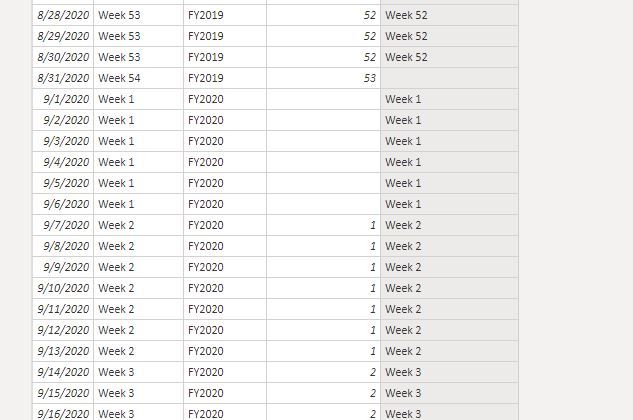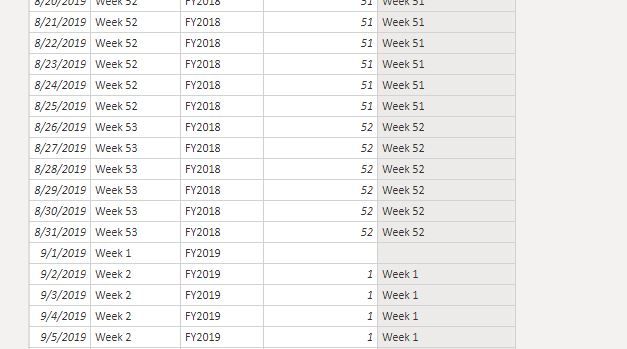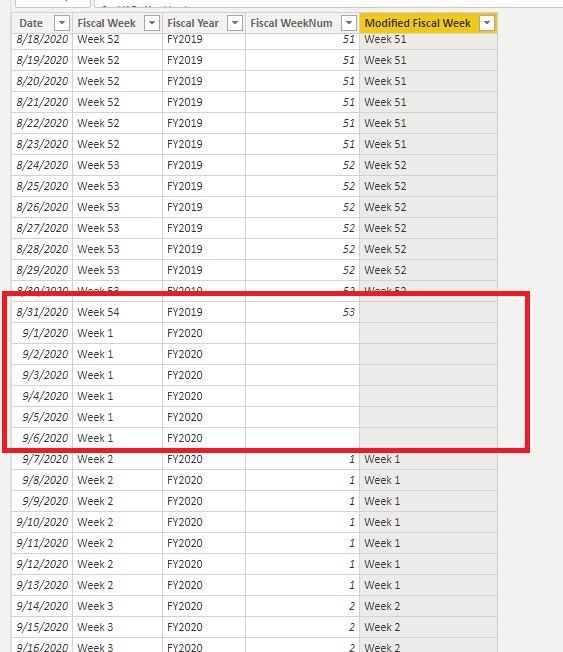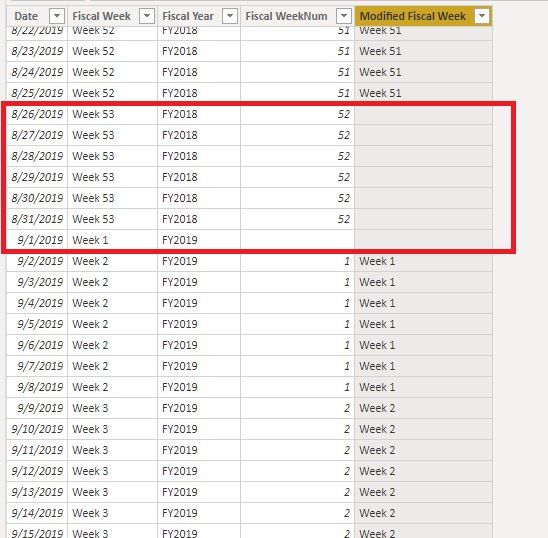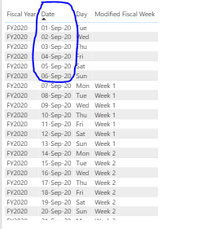- Power BI forums
- Updates
- News & Announcements
- Get Help with Power BI
- Desktop
- Service
- Report Server
- Power Query
- Mobile Apps
- Developer
- DAX Commands and Tips
- Custom Visuals Development Discussion
- Health and Life Sciences
- Power BI Spanish forums
- Translated Spanish Desktop
- Power Platform Integration - Better Together!
- Power Platform Integrations (Read-only)
- Power Platform and Dynamics 365 Integrations (Read-only)
- Training and Consulting
- Instructor Led Training
- Dashboard in a Day for Women, by Women
- Galleries
- Community Connections & How-To Videos
- COVID-19 Data Stories Gallery
- Themes Gallery
- Data Stories Gallery
- R Script Showcase
- Webinars and Video Gallery
- Quick Measures Gallery
- 2021 MSBizAppsSummit Gallery
- 2020 MSBizAppsSummit Gallery
- 2019 MSBizAppsSummit Gallery
- Events
- Ideas
- Custom Visuals Ideas
- Issues
- Issues
- Events
- Upcoming Events
- Community Blog
- Power BI Community Blog
- Custom Visuals Community Blog
- Community Support
- Community Accounts & Registration
- Using the Community
- Community Feedback
Register now to learn Fabric in free live sessions led by the best Microsoft experts. From Apr 16 to May 9, in English and Spanish.
- Power BI forums
- Forums
- Get Help with Power BI
- Report Server
- Creating Customized Fiscal Week Column
- Subscribe to RSS Feed
- Mark Topic as New
- Mark Topic as Read
- Float this Topic for Current User
- Bookmark
- Subscribe
- Printer Friendly Page
- Mark as New
- Bookmark
- Subscribe
- Mute
- Subscribe to RSS Feed
- Permalink
- Report Inappropriate Content
Creating Customized Fiscal Week Column
Hello Users,
I am trying to create a customized Fiscal week column based on the Fiscal period starting from September - August and week starting on Monday.
My Problem is i am getting partial weeks and really want to get rid of it. As an example by using the below Dax I am getting, 01-Sept-2019 ( Sunday ) as week 1 and 02-Sept-2019 (Monday) as Week 2 , similarly 31-Aug-2020 as Week 54.
Need suggestions as to compute Dax such that we get only full weeks and only 52 weeks in total for year. Then 01-sept-2019 will have no week number and so would be the case with 31-Aug-2020.
Dax Formula used:

Thanks in advance for your help!!
Solved! Go to Solution.
- Mark as New
- Bookmark
- Subscribe
- Mute
- Subscribe to RSS Feed
- Permalink
- Report Inappropriate Content
Hi @Powereports ,
Try this:
Modified Fiscal Week =
VAR DaysofBlank =
COUNTROWS (
FILTER (
'Calendar',
'Calendar'[Fiscal Year] = EARLIER ( 'Calendar'[Fiscal Year] )
&& 'Calendar'[Fiscal WeekNum] = BLANK ()
)
)
VAR MaxWeek =
CALCULATE (
MAX ( 'Calendar'[Fiscal WeekNum] ),
FILTER (
'Calendar',
'Calendar'[Fiscal Year] = EARLIER ( 'Calendar'[Fiscal Year] )
)
)
VAR DayofMaxWeek =
COUNTROWS (
FILTER (
'Calendar',
'Calendar'[Fiscal Year] = EARLIER ( 'Calendar'[Fiscal Year] )
&& 'Calendar'[Fiscal WeekNum] = MaxWeek
)
)
VAR Week =
IF (
[Fiscal WeekNum] = BLANK ()
|| [Fiscal WeekNum] = MaxWeek
&& DayofMaxWeek <> 7,
BLANK (),
[Fiscal WeekNum]
)
VAR ModifiedWeek =
SWITCH (
TRUE (),
MaxWeek >= 53, Week,
MaxWeek = 52
&& DayofMaxWeek >= 4, [Fiscal WeekNum],
MaxWeek <= 52
&& DayofMaxWeek < 4
&& DaysofBlank >= 4,
IF ( [Fiscal WeekNum] <> MaxWeek, Week + 1 )
)
RETURN
IF ( ModifiedWeek <> BLANK (), "Week " & ModifiedWeek )
Best regards
Icey
If this post helps, then consider Accepting it as the solution to help other members find it faster.
- Mark as New
- Bookmark
- Subscribe
- Mute
- Subscribe to RSS Feed
- Permalink
- Report Inappropriate Content
- Mark as New
- Bookmark
- Subscribe
- Mute
- Subscribe to RSS Feed
- Permalink
- Report Inappropriate Content
- Mark as New
- Bookmark
- Subscribe
- Mute
- Subscribe to RSS Feed
- Permalink
- Report Inappropriate Content
- Mark as New
- Bookmark
- Subscribe
- Mute
- Subscribe to RSS Feed
- Permalink
- Report Inappropriate Content
Hi @Powereports ,
Try this:
1. Create a 'Fiscal Year' column.
Fiscal Year =
VAR FiscalStartMonth = 9
RETURN
IF (
MONTH ( 'Calendar'[Date] ) < FiscalStartMonth,
"FY"
& YEAR ( 'Calendar'[Date] ) - 1,
"FY" & YEAR ( 'Calendar'[Date] )
)
2. Create a 'Fiscal WeekNum' column.
Fiscal WeekNum =
VAR WeekDay =
WEEKDAY ( [Date], 2 )
VAR FiscalStartMonth = 9
VAR FiscalmaxWeek = 52 --Calculation--
VAR FiscalFirstDay =
IF (
MONTH ( 'Calendar'[Date] ) < FiscalStartMonth,
DATE ( YEAR ( 'Calendar'[Date] ) - 1, FiscalStartMonth, 1 ),
DATE ( YEAR ( 'Calendar'[Date] ), FiscalStartMonth, 1 )
)
VAR FilteredTableCount =
COUNTROWS (
FILTER (
SELECTCOLUMNS (
GENERATESERIES ( FiscalFirstDay, 'Calendar'[Date] ),
"Dates", [Value]
),
WEEKDAY ( [Dates], 2 ) = 1
)
)
RETURN
FilteredTableCount
3. Create a 'Modified Fiscal Week' column.
Modified Fiscal Week =
VAR MaxWeek =
CALCULATE (
MAX ( 'Calendar'[Fiscal WeekNum] ),
FILTER (
'Calendar',
'Calendar'[Fiscal Year] = EARLIER ( 'Calendar'[Fiscal Year] )
)
)
VAR DayofMaxWeek =
COUNTROWS (
FILTER (
'Calendar',
'Calendar'[Fiscal Year] = EARLIER ( 'Calendar'[Fiscal Year] )
&& 'Calendar'[Fiscal WeekNum] = MaxWeek
)
)
RETURN
IF (
[Fiscal WeekNum] = BLANK ()
|| [Fiscal WeekNum] = MaxWeek
&& DayofMaxWeek <> 7,
BLANK (),
"Week " & [Fiscal WeekNum]
)
BTW, .pbix file attached.
Best regards
Icey
If this post helps, then consider Accepting it as the solution to help other members find it faster.
- Mark as New
- Bookmark
- Subscribe
- Mute
- Subscribe to RSS Feed
- Permalink
- Report Inappropriate Content
Hi Icey,
Thanks for solution. Your solution did solve my problem to some extent, but i am trying to figure out if there is a way to get 52 weeks as below.
I understand that based on the the Modified Weeknumber logic, Dax gave blank values for Sep1,2020- sep6,2020 but at the same time it returned only 51 weeks for the Fiscal year 2020. So I was wondering if we could use a condition such that if the weeknum <52 and First blank week or last blank week (In this case sep1,2020 -sep6,2020) whichever week has more than 4 days in that week , assign it a weeknumber (In this case Sep01-06 can be week 1?
Thanks again!! Really appreciate your help.
- Mark as New
- Bookmark
- Subscribe
- Mute
- Subscribe to RSS Feed
- Permalink
- Report Inappropriate Content
Hi @Powereports ,
Try this:
Modified Fiscal Week =
VAR DaysofBlank =
COUNTROWS (
FILTER (
'Calendar',
'Calendar'[Fiscal Year] = EARLIER ( 'Calendar'[Fiscal Year] )
&& 'Calendar'[Fiscal WeekNum] = BLANK ()
)
)
VAR MaxWeek =
CALCULATE (
MAX ( 'Calendar'[Fiscal WeekNum] ),
FILTER (
'Calendar',
'Calendar'[Fiscal Year] = EARLIER ( 'Calendar'[Fiscal Year] )
)
)
VAR DayofMaxWeek =
COUNTROWS (
FILTER (
'Calendar',
'Calendar'[Fiscal Year] = EARLIER ( 'Calendar'[Fiscal Year] )
&& 'Calendar'[Fiscal WeekNum] = MaxWeek
)
)
VAR Week =
IF (
[Fiscal WeekNum] = BLANK ()
|| [Fiscal WeekNum] = MaxWeek
&& DayofMaxWeek <> 7,
BLANK (),
[Fiscal WeekNum]
)
VAR ModifiedWeek =
SWITCH (
TRUE (),
MaxWeek >= 53, Week,
MaxWeek = 52
&& DayofMaxWeek >= 4, [Fiscal WeekNum],
MaxWeek <= 52
&& DayofMaxWeek < 4
&& DaysofBlank >= 4,
IF ( [Fiscal WeekNum] <> MaxWeek, Week + 1 )
)
RETURN
IF ( ModifiedWeek <> BLANK (), "Week " & ModifiedWeek )
Best regards
Icey
If this post helps, then consider Accepting it as the solution to help other members find it faster.
Helpful resources

Microsoft Fabric Learn Together
Covering the world! 9:00-10:30 AM Sydney, 4:00-5:30 PM CET (Paris/Berlin), 7:00-8:30 PM Mexico City

Power BI Monthly Update - April 2024
Check out the April 2024 Power BI update to learn about new features.

| User | Count |
|---|---|
| 12 | |
| 6 | |
| 4 | |
| 3 | |
| 2 |
| User | Count |
|---|---|
| 13 | |
| 10 | |
| 5 | |
| 5 | |
| 3 |