- Power BI forums
- Updates
- News & Announcements
- Get Help with Power BI
- Desktop
- Service
- Report Server
- Power Query
- Mobile Apps
- Developer
- DAX Commands and Tips
- Custom Visuals Development Discussion
- Health and Life Sciences
- Power BI Spanish forums
- Translated Spanish Desktop
- Power Platform Integration - Better Together!
- Power Platform Integrations (Read-only)
- Power Platform and Dynamics 365 Integrations (Read-only)
- Training and Consulting
- Instructor Led Training
- Dashboard in a Day for Women, by Women
- Galleries
- Community Connections & How-To Videos
- COVID-19 Data Stories Gallery
- Themes Gallery
- Data Stories Gallery
- R Script Showcase
- Webinars and Video Gallery
- Quick Measures Gallery
- 2021 MSBizAppsSummit Gallery
- 2020 MSBizAppsSummit Gallery
- 2019 MSBizAppsSummit Gallery
- Events
- Ideas
- Custom Visuals Ideas
- Issues
- Issues
- Events
- Upcoming Events
- Community Blog
- Power BI Community Blog
- Custom Visuals Community Blog
- Community Support
- Community Accounts & Registration
- Using the Community
- Community Feedback
Register now to learn Fabric in free live sessions led by the best Microsoft experts. From Apr 16 to May 9, in English and Spanish.
- Power BI forums
- Forums
- Get Help with Power BI
- Report Server
- Can not create or assign a schedule refresh plan t...
- Subscribe to RSS Feed
- Mark Topic as New
- Mark Topic as Read
- Float this Topic for Current User
- Bookmark
- Subscribe
- Printer Friendly Page
- Mark as New
- Bookmark
- Subscribe
- Mute
- Subscribe to RSS Feed
- Permalink
- Report Inappropriate Content
Can not create or assign a schedule refresh plan to a report
We have Report Server January 2022 release version 1.13.8054.40.361(Build 15.0.1108.153).
I'm able to create a new shared schedule from site setting. However, i can not create or assign an existing shared schedule to a dashboard. I get an error message: An error has occurred. Something went wrong. Please try again later.
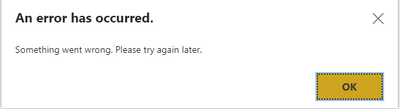
The connection to the data source is set and connectivity is successful.
The error in RSPortal log file shows: |ERROR|132|OData exception occurred: System.Net.WebException: The request failed with HTTP status 401: Unauthorized.
The report server is configured to use a virtual service account as a service account. For report server database the credintials are set to SQL account and both the sql account and service account have the proper roles in database.
authentication types in reportserver.config file are set as below:
Can you please help me to resolve this issue ?
- Mark as New
- Bookmark
- Subscribe
- Mute
- Subscribe to RSS Feed
- Permalink
- Report Inappropriate Content
Hi @Adeeb92 ,
Pls take the below steps:
- generate machinekeys and put them in both rsconfig & machine.config. Then restart both nodes
- SSL -Offloading must be done by the loadbalancer e.g. F5. The windows networt balancer would never work. I tried it and had to switch to F5
- the BackConnectionHostNames entries must be existing on both nodes for the servername only, fqdn, ssrs main page
- activate session persistance on the load balancer
refer:
Best Regards
Lucien
Helpful resources

Microsoft Fabric Learn Together
Covering the world! 9:00-10:30 AM Sydney, 4:00-5:30 PM CET (Paris/Berlin), 7:00-8:30 PM Mexico City

Power BI Monthly Update - April 2024
Check out the April 2024 Power BI update to learn about new features.

| User | Count |
|---|---|
| 14 | |
| 4 | |
| 4 | |
| 3 | |
| 3 |
| User | Count |
|---|---|
| 14 | |
| 9 | |
| 6 | |
| 3 | |
| 3 |
