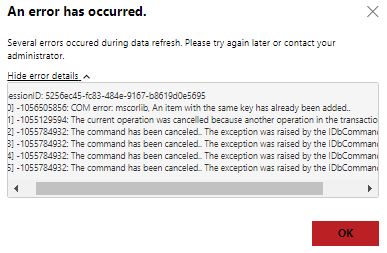- Power BI forums
- Updates
- News & Announcements
- Get Help with Power BI
- Desktop
- Service
- Report Server
- Power Query
- Mobile Apps
- Developer
- DAX Commands and Tips
- Custom Visuals Development Discussion
- Health and Life Sciences
- Power BI Spanish forums
- Translated Spanish Desktop
- Power Platform Integration - Better Together!
- Power Platform Integrations (Read-only)
- Power Platform and Dynamics 365 Integrations (Read-only)
- Training and Consulting
- Instructor Led Training
- Dashboard in a Day for Women, by Women
- Galleries
- Community Connections & How-To Videos
- COVID-19 Data Stories Gallery
- Themes Gallery
- Data Stories Gallery
- R Script Showcase
- Webinars and Video Gallery
- Quick Measures Gallery
- 2021 MSBizAppsSummit Gallery
- 2020 MSBizAppsSummit Gallery
- 2019 MSBizAppsSummit Gallery
- Events
- Ideas
- Custom Visuals Ideas
- Issues
- Issues
- Events
- Upcoming Events
- Community Blog
- Power BI Community Blog
- Custom Visuals Community Blog
- Community Support
- Community Accounts & Registration
- Using the Community
- Community Feedback
Register now to learn Fabric in free live sessions led by the best Microsoft experts. From Apr 16 to May 9, in English and Spanish.
- Power BI forums
- Forums
- Get Help with Power BI
- Report Server
- Re: COM error: mscorlib, An item with the same key...
- Subscribe to RSS Feed
- Mark Topic as New
- Mark Topic as Read
- Float this Topic for Current User
- Bookmark
- Subscribe
- Printer Friendly Page
- Mark as New
- Bookmark
- Subscribe
- Mute
- Subscribe to RSS Feed
- Permalink
- Report Inappropriate Content
COM error: mscorlib, An item with the same key has already been added..
Hi everyone,
your help on the following issue would be highly appreciated:
I have a report sitting on PBI Report Server, which has a scheduled set up to refresh every 24hrs - no issues.
After switching to PBI RS (October 2020) Desktop, I had to do some minor changes on one of the visuals and after uploading the file to the Report Server the scheduled refreshs fails:
Report is refreshing fine on PBI RS (October 2020) Desktop version...
I was able to identify the source of the issue, which is an append step of two sources (both SAP Business WH Application Server).
Refresh is working fine on RS as soon as I delete the append step. Due to the nature of the data I wasn't able (yet) to find another solution in order to life w/o the append step.
Lookig forward to your ideas!
Best Regards
Tobias
Solved! Go to Solution.
- Mark as New
- Bookmark
- Subscribe
- Mute
- Subscribe to RSS Feed
- Permalink
- Report Inappropriate Content
I've now appended the data sources at BW level to get the measures and attributes I'm looking for.
Therefore I don't have to append two BW datasets at PBI query level anymore.
Thank you for your replies!
- Mark as New
- Bookmark
- Subscribe
- Mute
- Subscribe to RSS Feed
- Permalink
- Report Inappropriate Content
I'm also getting this error since October 2020 update.
Installed latest hotfix from 1/8/2021 on server and Power BI Desktop application.
Still getting this:
SessionID: 2a175ab7-a51c-4407-b3ee-24b65784210e
[0] -1056505856: COM error: Microsoft.PowerBI.ReportServer.ASEngineManagedRoot, An item with the same key has already been added..
[1] -1055784828: The database operation was cancelled because of an earlier failure.
[2] -1055784932: The command has been canceled.. The exception was raised by the IDbCommand interface.
[3] -1055784932: The command has been canceled.. The exception was raised by the IDbCommand interface.
[4] -1055784932: The command has been canceled.. The exception was raised by the IDbCommand interface.
[5] -1055784932: The command has been canceled.. The exception was raised by the IDbCommand interface.
[6] -1056505856: COM error: Microsoft.PowerBI.ReportServer.ASEngineManagedRoot, An item with the same key has already been added..
[7] -1056505856: COM error: Microsoft.PowerBI.ReportServer.ASEngineManagedRoot, An item with the same key has already been added..
- Mark as New
- Bookmark
- Subscribe
- Mute
- Subscribe to RSS Feed
- Permalink
- Report Inappropriate Content
I've now appended the data sources at BW level to get the measures and attributes I'm looking for.
Therefore I don't have to append two BW datasets at PBI query level anymore.
Thank you for your replies!
- Mark as New
- Bookmark
- Subscribe
- Mute
- Subscribe to RSS Feed
- Permalink
- Report Inappropriate Content
Try the solution in the mitigation method, How to Disable Enhanced Dataset Metadata
December 2020 Update – Issues Regarding Power BI R... - Microsoft Power BI Community
Paul Zheng _ Community Support Team
- Mark as New
- Bookmark
- Subscribe
- Mute
- Subscribe to RSS Feed
- Permalink
- Report Inappropriate Content
Hi Paul,
I tried both of your suggestions, but unfortunately noe of them was working.
Rgds
Tobias
- Mark as New
- Bookmark
- Subscribe
- Mute
- Subscribe to RSS Feed
- Permalink
- Report Inappropriate Content
I had the same issue, it appears to be a bug in the new update. Fortunately I was able to recreate my tables into a view in SQL and it fixed the issue but that isn't possible for everyone! The problem is with appending tables and the naming of the columns, check if you have any columns on your merged table that have the same name as the originals (even if capitalised power bi treats them as the same)
- Mark as New
- Bookmark
- Subscribe
- Mute
- Subscribe to RSS Feed
- Permalink
- Report Inappropriate Content
Hi Valley Girl,
Id id review column all column headers, but I wasn't able to similar names.
Thanks & Rgds
Tobias
- Mark as New
- Bookmark
- Subscribe
- Mute
- Subscribe to RSS Feed
- Permalink
- Report Inappropriate Content
@tweidner
I am not sure how is your model look like. Seems the append step is trying to add rows to a table that is originally a unique column, this step would changes the exiting model relationship causing the error. Try Append Queries as New without changing the current relationship.
Paul Zheng _ Community Support Team
If this post helps, please Accept it as the solution to help the other members find it more quickly.
Helpful resources

Microsoft Fabric Learn Together
Covering the world! 9:00-10:30 AM Sydney, 4:00-5:30 PM CET (Paris/Berlin), 7:00-8:30 PM Mexico City

Power BI Monthly Update - April 2024
Check out the April 2024 Power BI update to learn about new features.

| User | Count |
|---|---|
| 12 | |
| 6 | |
| 4 | |
| 3 | |
| 2 |
| User | Count |
|---|---|
| 14 | |
| 11 | |
| 5 | |
| 5 | |
| 3 |