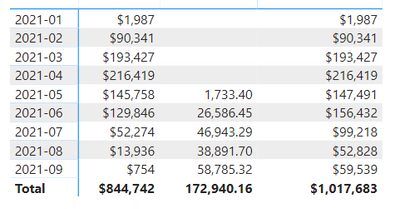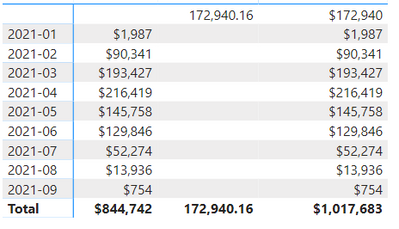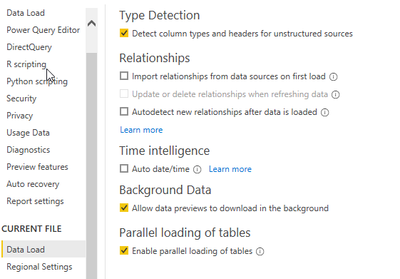- Power BI forums
- Updates
- News & Announcements
- Get Help with Power BI
- Desktop
- Service
- Report Server
- Power Query
- Mobile Apps
- Developer
- DAX Commands and Tips
- Custom Visuals Development Discussion
- Health and Life Sciences
- Power BI Spanish forums
- Translated Spanish Desktop
- Power Platform Integration - Better Together!
- Power Platform Integrations (Read-only)
- Power Platform and Dynamics 365 Integrations (Read-only)
- Training and Consulting
- Instructor Led Training
- Dashboard in a Day for Women, by Women
- Galleries
- Community Connections & How-To Videos
- COVID-19 Data Stories Gallery
- Themes Gallery
- Data Stories Gallery
- R Script Showcase
- Webinars and Video Gallery
- Quick Measures Gallery
- 2021 MSBizAppsSummit Gallery
- 2020 MSBizAppsSummit Gallery
- 2019 MSBizAppsSummit Gallery
- Events
- Ideas
- Custom Visuals Ideas
- Issues
- Issues
- Events
- Upcoming Events
- Community Blog
- Power BI Community Blog
- Custom Visuals Community Blog
- Community Support
- Community Accounts & Registration
- Using the Community
- Community Feedback
Register now to learn Fabric in free live sessions led by the best Microsoft experts. From Apr 16 to May 9, in English and Spanish.
- Power BI forums
- Forums
- Get Help with Power BI
- Report Server
- Broken relationship after RS refresh
- Subscribe to RSS Feed
- Mark Topic as New
- Mark Topic as Read
- Float this Topic for Current User
- Bookmark
- Subscribe
- Printer Friendly Page
- Mark as New
- Bookmark
- Subscribe
- Mute
- Subscribe to RSS Feed
- Permalink
- Report Inappropriate Content
Broken relationship after RS refresh
Hi I have an issue where resfreshing my data on Report Server breaks one of my datasets relationships to the date table.
The relationship is ok when refreshing the data in PowerBI desktop RS.
The relationship is ok when saving or overwriting the report to RS.
The relationship breaks after any scheduled refresh on RS. (Refresh is reported successfull)
e.g. goes from this:
to this:
I've gone into options and turned off these options
Running RS Jan21
Solved! Go to Solution.
- Mark as New
- Bookmark
- Subscribe
- Mute
- Subscribe to RSS Feed
- Permalink
- Report Inappropriate Content
Here is my workaround:
Originally my fact table date was a string like '2021-09-06T01:35:22Z'
I would do a transform to date/time, then a transform to Date
This was fine until Report Server did the refreshing
I've replcaed this double step with
Split '2021-09-06T01:35:22Z' by delmiter T, change to Date
This now works when RS Server refreshes.
Using other Power Query transforms or functions to date only just didn't work.
- Mark as New
- Bookmark
- Subscribe
- Mute
- Subscribe to RSS Feed
- Permalink
- Report Inappropriate Content
Here is my workaround:
Originally my fact table date was a string like '2021-09-06T01:35:22Z'
I would do a transform to date/time, then a transform to Date
This was fine until Report Server did the refreshing
I've replcaed this double step with
Split '2021-09-06T01:35:22Z' by delmiter T, change to Date
This now works when RS Server refreshes.
Using other Power Query transforms or functions to date only just didn't work.
- Mark as New
- Bookmark
- Subscribe
- Mute
- Subscribe to RSS Feed
- Permalink
- Report Inappropriate Content
It's highly likely that the relationships are fine and that this is actually a data issue. This issue is actually happening on both the second and third columns of your output. It could be a difference in the language settings between the client and server causing the server to parse the dates differently or it could be a difference in the timezone settings causing a shift in datetime values. It depends on what your raw data looks like and what sort of transformations your are doing. Are you able to isolate this down to a handful of rows of sample data so that you can easily compare the differences between your data sets?
- Mark as New
- Bookmark
- Subscribe
- Mute
- Subscribe to RSS Feed
- Permalink
- Report Inappropriate Content
yep thanks for pointing me in that direction.
my date fields in both tables are datatype of Date only (as opposed to date/time)
When I right click a date entry - copy - paste to notepad: I get a timezone in my fact table date field which wasn't there prior to getting refreshed on the report server.
Report Server fields just after being saved/overwriten by PowerBI-RS
fact: Thu Sep 09 2021 00:00:00 GMT+1000 (Australian Eastern Standard Time)
date: Thu Sep 09 2021 00:00:00 GMT+1000 (Australian Eastern Standard Time)
Report Server fields after performing a refresh
fact: Thu Sep 09 2021 14:00:00 GMT+1000 (Australian Eastern Standard Time)
date: Thu Sep 09 2021 00:00:00 GMT+1000 (Australian Eastern Standard Time)
This is confusing as I thought converting data type to a date only would strip out time & timezone info
Helpful resources

Microsoft Fabric Learn Together
Covering the world! 9:00-10:30 AM Sydney, 4:00-5:30 PM CET (Paris/Berlin), 7:00-8:30 PM Mexico City

Power BI Monthly Update - April 2024
Check out the April 2024 Power BI update to learn about new features.

| User | Count |
|---|---|
| 13 | |
| 6 | |
| 4 | |
| 3 | |
| 2 |
| User | Count |
|---|---|
| 14 | |
| 10 | |
| 5 | |
| 3 | |
| 3 |