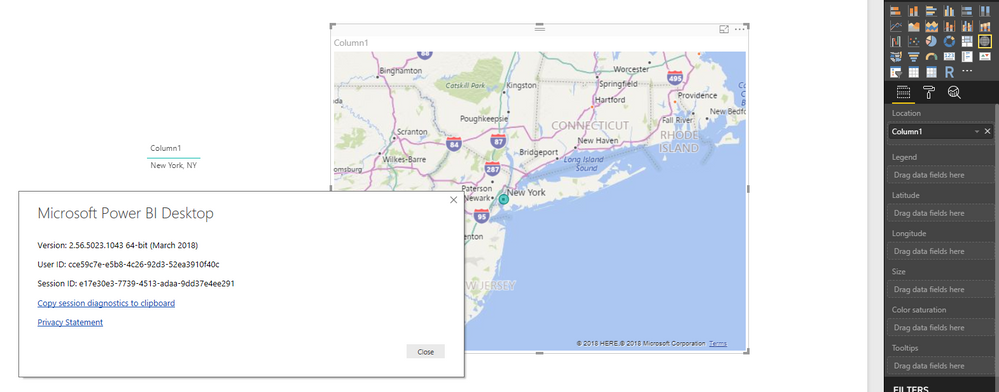- Power BI forums
- Updates
- News & Announcements
- Get Help with Power BI
- Desktop
- Service
- Report Server
- Power Query
- Mobile Apps
- Developer
- DAX Commands and Tips
- Custom Visuals Development Discussion
- Health and Life Sciences
- Power BI Spanish forums
- Translated Spanish Desktop
- Power Platform Integration - Better Together!
- Power Platform Integrations (Read-only)
- Power Platform and Dynamics 365 Integrations (Read-only)
- Training and Consulting
- Instructor Led Training
- Dashboard in a Day for Women, by Women
- Galleries
- Community Connections & How-To Videos
- COVID-19 Data Stories Gallery
- Themes Gallery
- Data Stories Gallery
- R Script Showcase
- Webinars and Video Gallery
- Quick Measures Gallery
- 2021 MSBizAppsSummit Gallery
- 2020 MSBizAppsSummit Gallery
- 2019 MSBizAppsSummit Gallery
- Events
- Ideas
- Custom Visuals Ideas
- Issues
- Issues
- Events
- Upcoming Events
- Community Blog
- Power BI Community Blog
- Custom Visuals Community Blog
- Community Support
- Community Accounts & Registration
- Using the Community
- Community Feedback
Register now to learn Fabric in free live sessions led by the best Microsoft experts. From Apr 16 to May 9, in English and Spanish.
- Power BI forums
- Forums
- Get Help with Power BI
- Report Server
- Re: Bing maps no longer working with Desktop optim...
- Subscribe to RSS Feed
- Mark Topic as New
- Mark Topic as Read
- Float this Topic for Current User
- Bookmark
- Subscribe
- Printer Friendly Page
- Mark as New
- Bookmark
- Subscribe
- Mute
- Subscribe to RSS Feed
- Permalink
- Report Inappropriate Content
Bing maps no longer working with Desktop optimized for report server (March 2018)
Bing maps no longer appear to be working for the Power BI Desktop version that is optimized for PBIRS. These issues do NOT occur when using the July 2018 version fo Desktop that is used for authoring reports in the Power BI Service.
Version: 2.56.5023.1043 64-bit (March 2018) -- optimized for on-premises report server
Steps to recreate:
1. Open a new report.
2. Select "Enter data" and create a table named "Table1" with single column "Column1," and add a single value containing the name of a city (e.g., "New York, NY").
3, Load the table to the data model.
4. From the Visualizations pane, add either a Map or Filled Map viz to your report body.
5. From the Fields pane, drag Column1 into the "Location" field for the map viz.
What happens:
#1 error: "Invalid regular expression: missing /"
#2 error: "Cannot read property 'MapDelay' of undefined"
#3 error: "y is not a constructor"
#4 error: "r is not a constructor"
#5 error: "Cannot read property 'MapDelay' of undefined"
#6 error: "Object prototype may only be an Object or null: undefined"
Stack trace:
Invocation Stack Trace: at Microsoft.Mashup.Host.Document.ExceptionExtensions.GetCurrentInvocationStackTrace() at Microsoft.Mashup.Client.ClientShared.FeedbackErrorInfo..ctor(String message, Exception exception) at Microsoft.PowerBI.Client.Windows.Telemetry.PowerBIUserFeedbackServices.ReportException(IWindowContainer activeWindow, WindowsHost windowsHost, FeedbackPackageInfo feedbackPackageInfo, Exception e, Boolean useGDICapture) at Microsoft.Mashup.Client.ClientShared.UnexpectedExceptionHandler.<>c__DisplayClass1.<HandleException>b__0() at Microsoft.Mashup.Host.Document.SynchronizationContextExtensions.<>c__DisplayClass3.<SendAndMarshalExceptions>b__0(Object null) at System.RuntimeMethodHandle.InvokeMethod(Object target, Object[] arguments, Signature sig, Boolean constructor) at System.Reflection.RuntimeMethodInfo.UnsafeInvokeInternal(Object obj, Object[] parameters, Object[] arguments) at System.Delegate.DynamicInvokeImpl(Object[] args) at System.Windows.Forms.Control.InvokeMarshaledCallbackDo(ThreadMethodEntry tme) at System.Windows.Forms.Control.InvokeMarshaledCallbackHelper(Object obj) at System.Threading.ExecutionContext.RunInternal(ExecutionContext executionContext, ContextCallback callback, Object state, Boolean preserveSyncCtx) at System.Threading.ExecutionContext.Run(ExecutionContext executionContext, ContextCallback callback, Object state, Boolean preserveSyncCtx) at System.Threading.ExecutionContext.Run(ExecutionContext executionContext, ContextCallback callback, Object state) at System.Windows.Forms.Control.InvokeMarshaledCallback(ThreadMethodEntry tme) at System.Windows.Forms.Control.InvokeMarshaledCallbacks() at System.Windows.Forms.Control.WndProc(Message& m) at System.Windows.Forms.NativeWindow.Callback(IntPtr hWnd, Int32 msg, IntPtr wparam, IntPtr lparam) at System.Windows.Forms.UnsafeNativeMethods.DispatchMessageW(MSG& msg) at System.Windows.Forms.UnsafeNativeMethods.DispatchMessageW(MSG& msg) at System.Windows.Forms.Application.ComponentManager.System.Windows.Forms.UnsafeNativeMethods.IMsoComponentManager.FPushMessageLoop(IntPtr dwComponentID, Int32 reason, Int32 pvLoopData) at System.Windows.Forms.Application.ThreadContext.RunMessageLoopInner(Int32 reason, ApplicationContext context) at System.Windows.Forms.Application.ThreadContext.RunMessageLoop(Int32 reason, ApplicationContext context) at System.Windows.Forms.Form.ShowDialog(IWin32Window owner) at Microsoft.Mashup.Client.ClientShared.WindowManager.ShowDialog[T](T form, IWindowContainer owner) at Microsoft.PowerBI.Client.Program.<>c__DisplayClassa.<Main>b__0() at Microsoft.PowerBI.Client.Windows.IExceptionHandlerExtensions.<>c__DisplayClass7.<HandleExceptionsWithNestedTasks>b__6() at Microsoft.Mashup.Host.Document.ExceptionHandlerExtensions.HandleExceptions(IExceptionHandler exceptionHandler, Action action) at Microsoft.PowerBI.Client.Program.Main(String[] args)
Solved! Go to Solution.
- Mark as New
- Bookmark
- Subscribe
- Mute
- Subscribe to RSS Feed
- Permalink
- Report Inappropriate Content
Hi @pdbenbow,
I didn't encounter any problem when using Map visual in Power BI Desktop version that is optimized for PBIRS.
Where did the error prompt? The Map visual itself? Were you able to use any other visual in current desktop expect for map?
Besides, as this problem is more related to Power BI report server, I would move this thread to that forum.
Regards,
Yuliana Gu
If this post helps, then please consider Accept it as the solution to help the other members find it more quickly.
- Mark as New
- Bookmark
- Subscribe
- Mute
- Subscribe to RSS Feed
- Permalink
- Report Inappropriate Content
Yuliana,
The error prompted on the map visual. All other visuals worked correctly.
I was able to resolve the issue by uninstalling and reinstalling PBI Desktop optimized for report server. It's very strange. I'll mark your reply as the answer and come back here if the issue reoccurs. Thanks for your response.
- Mark as New
- Bookmark
- Subscribe
- Mute
- Subscribe to RSS Feed
- Permalink
- Report Inappropriate Content
Hi @pdbenbow,
I didn't encounter any problem when using Map visual in Power BI Desktop version that is optimized for PBIRS.
Where did the error prompt? The Map visual itself? Were you able to use any other visual in current desktop expect for map?
Besides, as this problem is more related to Power BI report server, I would move this thread to that forum.
Regards,
Yuliana Gu
If this post helps, then please consider Accept it as the solution to help the other members find it more quickly.
- Mark as New
- Bookmark
- Subscribe
- Mute
- Subscribe to RSS Feed
- Permalink
- Report Inappropriate Content
Hi there,
I met same issue only for all of map visual in Power BI Desktop since this week.
I found a error message is 'The specified credentials are invalid. You can sign up for a free developer account at http://www.bingmapsportal.com.'
And when I select 'import a custome visual->import from marketplace', its show nothing in marketplace, and 'there are currently no custom visuals available in your organization. Come back and check again later.' in my organization.
kind regard,
Bin Bing
- Mark as New
- Bookmark
- Subscribe
- Mute
- Subscribe to RSS Feed
- Permalink
- Report Inappropriate Content
Yuliana,
The error prompted on the map visual. All other visuals worked correctly.
I was able to resolve the issue by uninstalling and reinstalling PBI Desktop optimized for report server. It's very strange. I'll mark your reply as the answer and come back here if the issue reoccurs. Thanks for your response.
Helpful resources

Microsoft Fabric Learn Together
Covering the world! 9:00-10:30 AM Sydney, 4:00-5:30 PM CET (Paris/Berlin), 7:00-8:30 PM Mexico City

Power BI Monthly Update - April 2024
Check out the April 2024 Power BI update to learn about new features.

| User | Count |
|---|---|
| 12 | |
| 6 | |
| 4 | |
| 3 | |
| 2 |
| User | Count |
|---|---|
| 13 | |
| 10 | |
| 5 | |
| 4 | |
| 3 |