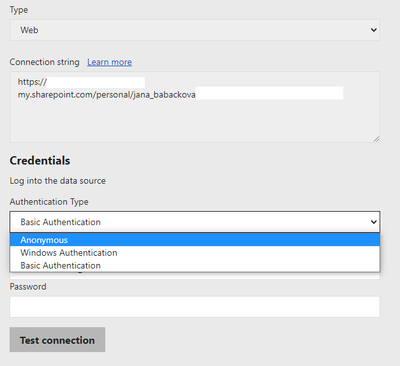- Power BI forums
- Updates
- News & Announcements
- Get Help with Power BI
- Desktop
- Service
- Report Server
- Power Query
- Mobile Apps
- Developer
- DAX Commands and Tips
- Custom Visuals Development Discussion
- Health and Life Sciences
- Power BI Spanish forums
- Translated Spanish Desktop
- Power Platform Integration - Better Together!
- Power Platform Integrations (Read-only)
- Power Platform and Dynamics 365 Integrations (Read-only)
- Training and Consulting
- Instructor Led Training
- Dashboard in a Day for Women, by Women
- Galleries
- Community Connections & How-To Videos
- COVID-19 Data Stories Gallery
- Themes Gallery
- Data Stories Gallery
- R Script Showcase
- Webinars and Video Gallery
- Quick Measures Gallery
- 2021 MSBizAppsSummit Gallery
- 2020 MSBizAppsSummit Gallery
- 2019 MSBizAppsSummit Gallery
- Events
- Ideas
- Custom Visuals Ideas
- Issues
- Issues
- Events
- Upcoming Events
- Community Blog
- Power BI Community Blog
- Custom Visuals Community Blog
- Community Support
- Community Accounts & Registration
- Using the Community
- Community Feedback
Register now to learn Fabric in free live sessions led by the best Microsoft experts. From Apr 16 to May 9, in English and Spanish.
- Power BI forums
- Forums
- Get Help with Power BI
- Report Server
- Authentication type oauth2 missing for Report Serv...
- Subscribe to RSS Feed
- Mark Topic as New
- Mark Topic as Read
- Float this Topic for Current User
- Bookmark
- Subscribe
- Printer Friendly Page
- Mark as New
- Bookmark
- Subscribe
- Mute
- Subscribe to RSS Feed
- Permalink
- Report Inappropriate Content
Authentication type oauth2 missing for Report Server Schedule Refresh
Dear all, I would like to know, what is necessary to do on a Report Server side configuration in order to support oauth2 authentication type for (data source) Scheduled refresh.
I am able to take PBI Desktop and use OneDrive / SharePoint online list or library like a source, I am able to refresh them manually or upload such a report to Report Server, however I am not able to configure Scheduled refresh for them (for any O365/M365 data source). There is simply no choice in the menu to use e-mail format of the credentials. Just Anonymous, Basic & Windows type credentials and none of this works. I also tried to use Web type connection with no luck, I tried to connect OneDrive folder like a network drive and use web type / excel type connection and again, with no luck.
Thank you for any hint, tip or help
Solved! Go to Solution.
- Mark as New
- Bookmark
- Subscribe
- Mute
- Subscribe to RSS Feed
- Permalink
- Report Inappropriate Content
Unfortunately there is nothing you can do. The data sources you are asking about are officially listed as not being supported for scheduled refresh (see https://docs.microsoft.com/en-us/power-bi/report-server/data-sources )
You don't have a lot of good options here, but in a nutshell the main onese are to either:
- Open and refresh the reports manually using Power BI Desktop
- publish the reports on powerbi.com (which does support OAuth2 authentication) instead of on Report Server
- build some sort of data load scripts which will pull the data from OneDrive/Sharepoint and load them into a supported on-prem data store (like a file share or SQL database) and then build your reports on the local copies of that data
- Mark as New
- Bookmark
- Subscribe
- Mute
- Subscribe to RSS Feed
- Permalink
- Report Inappropriate Content
Unfortunately there is nothing you can do. The data sources you are asking about are officially listed as not being supported for scheduled refresh (see https://docs.microsoft.com/en-us/power-bi/report-server/data-sources )
You don't have a lot of good options here, but in a nutshell the main onese are to either:
- Open and refresh the reports manually using Power BI Desktop
- publish the reports on powerbi.com (which does support OAuth2 authentication) instead of on Report Server
- build some sort of data load scripts which will pull the data from OneDrive/Sharepoint and load them into a supported on-prem data store (like a file share or SQL database) and then build your reports on the local copies of that data
Helpful resources

Microsoft Fabric Learn Together
Covering the world! 9:00-10:30 AM Sydney, 4:00-5:30 PM CET (Paris/Berlin), 7:00-8:30 PM Mexico City

Power BI Monthly Update - April 2024
Check out the April 2024 Power BI update to learn about new features.

| User | Count |
|---|---|
| 14 | |
| 6 | |
| 4 | |
| 3 | |
| 3 |
| User | Count |
|---|---|
| 15 | |
| 9 | |
| 6 | |
| 3 | |
| 3 |