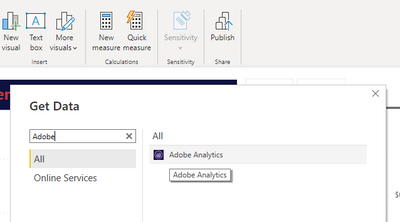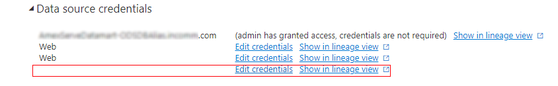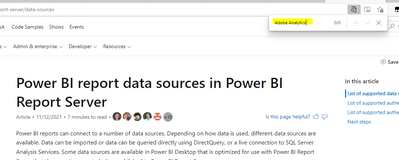- Power BI forums
- Updates
- News & Announcements
- Get Help with Power BI
- Desktop
- Service
- Report Server
- Power Query
- Mobile Apps
- Developer
- DAX Commands and Tips
- Custom Visuals Development Discussion
- Health and Life Sciences
- Power BI Spanish forums
- Translated Spanish Desktop
- Power Platform Integration - Better Together!
- Power Platform Integrations (Read-only)
- Power Platform and Dynamics 365 Integrations (Read-only)
- Training and Consulting
- Instructor Led Training
- Dashboard in a Day for Women, by Women
- Galleries
- Community Connections & How-To Videos
- COVID-19 Data Stories Gallery
- Themes Gallery
- Data Stories Gallery
- R Script Showcase
- Webinars and Video Gallery
- Quick Measures Gallery
- 2021 MSBizAppsSummit Gallery
- 2020 MSBizAppsSummit Gallery
- 2019 MSBizAppsSummit Gallery
- Events
- Ideas
- Custom Visuals Ideas
- Issues
- Issues
- Events
- Upcoming Events
- Community Blog
- Power BI Community Blog
- Custom Visuals Community Blog
- Community Support
- Community Accounts & Registration
- Using the Community
- Community Feedback
Register now to learn Fabric in free live sessions led by the best Microsoft experts. From Apr 16 to May 9, in English and Spanish.
- Power BI forums
- Forums
- Get Help with Power BI
- Report Server
- Adobe Analytics Connection Disconnecting
- Subscribe to RSS Feed
- Mark Topic as New
- Mark Topic as Read
- Float this Topic for Current User
- Bookmark
- Subscribe
- Printer Friendly Page
- Mark as New
- Bookmark
- Subscribe
- Mute
- Subscribe to RSS Feed
- Permalink
- Report Inappropriate Content
Adobe Analytics Connection Disconnecting
We are using Adobe Analytics as a data source in multiple datasets. For the most part it works well, but every couple of days it disconnects. I am able to get the data integration working again by going into the settings of each dataset and logging back into my Adobe Analytics account. However, this has become quite tedious and a growing problem as we add more datasets with Adobe Analytics.
Has anyone else experienced this, and do you know a possible fix?
- Mark as New
- Bookmark
- Subscribe
- Mute
- Subscribe to RSS Feed
- Permalink
- Report Inappropriate Content
Thanks for sending, I believe it is just the Adobe token expiring after a couple of weeks, but this should work if the token doesn't expire while using windsor.ai.
- Mark as New
- Bookmark
- Subscribe
- Mute
- Subscribe to RSS Feed
- Permalink
- Report Inappropriate Content
I have the exact same issue. Once you have typed in the credentials in the power bi service, you can refresh the data automatically for a while.
But after 1-2 weeks, I do not know exactly when - the credentials have to be entered again in the power bi service.
I suspect it could be the adobe analytics login token expiring somehow, but I would really like to save the credentials permanent and not having to worry about it.
Extremely annoying and I haven't found a solution to it.
- Mark as New
- Bookmark
- Subscribe
- Mute
- Subscribe to RSS Feed
- Permalink
- Report Inappropriate Content
Thank you for the reply, but it does not appear you understand the issue we are facing.
To best of my knowledge, we don’t have any “Power BI Report Server” and neither data-source defined in our “On Premise Gateway” for Adobe Analytics.
Below is a view of how Adobe Analytics is connected to the Data Source. It is just the built in Adobe Analytics tool. Once I sign in with my Adobe Analytics credenitals it works fine for a few days, but then it throws an error and I have to manually go to "Edit credentials" and sign into my Adobe Analytics Account again. I am trying to figure out why I am having to resign into my Adobe Analytics account every few days to keep it working.
Screenshot of error:
Thanks agian!
- Mark as New
- Bookmark
- Subscribe
- Mute
- Subscribe to RSS Feed
- Permalink
- Report Inappropriate Content
Hi @jtoner ,
Based on the information you provided, it appears that the Adobe Analytics data source is not a data source supported by the report server. Are you referring to connecting to this data source in powerbi desktop for this operation?
For this type of issue, which seems to be a privacy level issue, try upgrading the gateway to the latest version and then reconfigure the credential information. Observe if it works.
If the problem is still not resolved, please provide detailed error information and related operation screenshoots. Looking forward to your feedback.
Best Regards,
Henry
If this post helps, then please consider Accept it as the solution to help the other members find it more quickly.
Helpful resources

Microsoft Fabric Learn Together
Covering the world! 9:00-10:30 AM Sydney, 4:00-5:30 PM CET (Paris/Berlin), 7:00-8:30 PM Mexico City

Power BI Monthly Update - April 2024
Check out the April 2024 Power BI update to learn about new features.

| User | Count |
|---|---|
| 11 | |
| 8 | |
| 2 | |
| 2 | |
| 2 |
| User | Count |
|---|---|
| 15 | |
| 11 | |
| 4 | |
| 2 | |
| 2 |