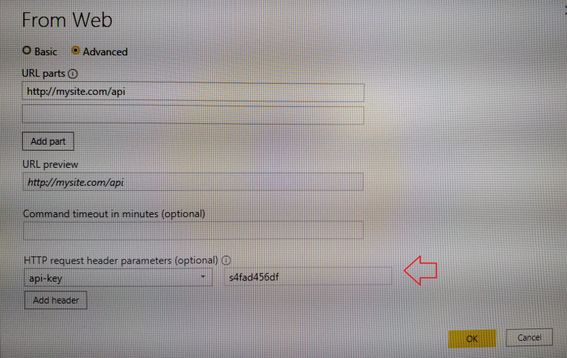- Power BI forums
- Updates
- News & Announcements
- Get Help with Power BI
- Desktop
- Service
- Report Server
- Power Query
- Mobile Apps
- Developer
- DAX Commands and Tips
- Custom Visuals Development Discussion
- Health and Life Sciences
- Power BI Spanish forums
- Translated Spanish Desktop
- Power Platform Integration - Better Together!
- Power Platform Integrations (Read-only)
- Power Platform and Dynamics 365 Integrations (Read-only)
- Training and Consulting
- Instructor Led Training
- Dashboard in a Day for Women, by Women
- Galleries
- Community Connections & How-To Videos
- COVID-19 Data Stories Gallery
- Themes Gallery
- Data Stories Gallery
- R Script Showcase
- Webinars and Video Gallery
- Quick Measures Gallery
- 2021 MSBizAppsSummit Gallery
- 2020 MSBizAppsSummit Gallery
- 2019 MSBizAppsSummit Gallery
- Events
- Ideas
- Custom Visuals Ideas
- Issues
- Issues
- Events
- Upcoming Events
- Community Blog
- Power BI Community Blog
- Custom Visuals Community Blog
- Community Support
- Community Accounts & Registration
- Using the Community
- Community Feedback
Register now to learn Fabric in free live sessions led by the best Microsoft experts. From Apr 16 to May 9, in English and Spanish.
- Power BI forums
- Forums
- Get Help with Power BI
- Report Server
- Adding a header to a web API request in the data s...
- Subscribe to RSS Feed
- Mark Topic as New
- Mark Topic as Read
- Float this Topic for Current User
- Bookmark
- Subscribe
- Printer Friendly Page
- Mark as New
- Bookmark
- Subscribe
- Mute
- Subscribe to RSS Feed
- Permalink
- Report Inappropriate Content
Adding a header to a web API request in the data sources section of a report in PBI Report Server
Hello everyone,
I have created a report using power bi desktop (Vesrion January 2021). In order to get the data for this report, I connect to a web API using the provided API key in the header part of the request:
This part works fine and I get the necessary data to work on the Power BI desktop.
When I publish the created report to a Power BI Report Server, as you can see in the following image, there is no way to add the header data which in this case is mandatory to authenticate:
The Authentication part in the Credential section in the above image does not support adding headers data and only accepts Anonymous, Basic, and Windows authentication which are not applicable here (The test fails).
As the data in my report changes regularly and I need to schedule an automatic refresh, the Report Server has to connect to the Web API at the scheduled times in order to get the latest version of the data.
I would appreciate it if you could help me to solve the encountered problem.
Regards
Solved! Go to Solution.
- Mark as New
- Bookmark
- Subscribe
- Mute
- Subscribe to RSS Feed
- Permalink
- Report Inappropriate Content
This part of your error message
The remote name could not be resolved
sounds like there is a firewall or proxy or something in your network configuration blocking your server from accessing the remote api source. Or the service account that is running your report server instance does not have permission to access external sites. I suggest you talk to your IT team about this.
- Mark as New
- Bookmark
- Subscribe
- Mute
- Subscribe to RSS Feed
- Permalink
- Report Inappropriate Content
This should work if you leave the authentication type as anonymous. The Test button will report an error as it does not know about the apikey header embedded in your M code, it only knows about the url endpoint. But the refresh should still work fine.
- Mark as New
- Bookmark
- Subscribe
- Mute
- Subscribe to RSS Feed
- Permalink
- Report Inappropriate Content
I am experincing the same issue as OP. When I try to refresh through Report Server, I get a "Login failed for data source" error. I have set the authentication type as anonymous. Refreshing through PowerBI desktop works fine.
Error details:
Data source error: Login failed for data source ‘API URL HERE’.
SessionID: ID HERE [0] -1055784932: DataSource.Error: The remote name could not be resolved: 'api.smartrecruiters.com'. (API URL HERE). The exception was raised by the IDbCommand interface.
Any ideas? Also would like to hear from OP if they have experienced a similar error as me.
- Mark as New
- Bookmark
- Subscribe
- Mute
- Subscribe to RSS Feed
- Permalink
- Report Inappropriate Content
This part of your error message
The remote name could not be resolved
sounds like there is a firewall or proxy or something in your network configuration blocking your server from accessing the remote api source. Or the service account that is running your report server instance does not have permission to access external sites. I suggest you talk to your IT team about this.
- Mark as New
- Bookmark
- Subscribe
- Mute
- Subscribe to RSS Feed
- Permalink
- Report Inappropriate Content
I think you're right. Talking to IT, it sounds like outside communication is not allowed for our report server. Thanks!
Helpful resources

Microsoft Fabric Learn Together
Covering the world! 9:00-10:30 AM Sydney, 4:00-5:30 PM CET (Paris/Berlin), 7:00-8:30 PM Mexico City

Power BI Monthly Update - April 2024
Check out the April 2024 Power BI update to learn about new features.

| User | Count |
|---|---|
| 11 | |
| 8 | |
| 2 | |
| 2 | |
| 2 |
| User | Count |
|---|---|
| 15 | |
| 11 | |
| 4 | |
| 2 | |
| 2 |