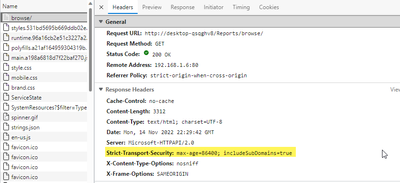- Power BI forums
- Updates
- News & Announcements
- Get Help with Power BI
- Desktop
- Service
- Report Server
- Power Query
- Mobile Apps
- Developer
- DAX Commands and Tips
- Custom Visuals Development Discussion
- Health and Life Sciences
- Power BI Spanish forums
- Translated Spanish Desktop
- Power Platform Integration - Better Together!
- Power Platform Integrations (Read-only)
- Power Platform and Dynamics 365 Integrations (Read-only)
- Training and Consulting
- Instructor Led Training
- Dashboard in a Day for Women, by Women
- Galleries
- Community Connections & How-To Videos
- COVID-19 Data Stories Gallery
- Themes Gallery
- Data Stories Gallery
- R Script Showcase
- Webinars and Video Gallery
- Quick Measures Gallery
- 2021 MSBizAppsSummit Gallery
- 2020 MSBizAppsSummit Gallery
- 2019 MSBizAppsSummit Gallery
- Events
- Ideas
- Custom Visuals Ideas
- Issues
- Issues
- Events
- Upcoming Events
- Community Blog
- Power BI Community Blog
- Custom Visuals Community Blog
- Community Support
- Community Accounts & Registration
- Using the Community
- Community Feedback
Register now to learn Fabric in free live sessions led by the best Microsoft experts. From Apr 16 to May 9, in English and Spanish.
- Power BI forums
- Forums
- Get Help with Power BI
- Report Server
- Add HTTP Strict transport security header
- Subscribe to RSS Feed
- Mark Topic as New
- Mark Topic as Read
- Float this Topic for Current User
- Bookmark
- Subscribe
- Printer Friendly Page
- Mark as New
- Bookmark
- Subscribe
- Mute
- Subscribe to RSS Feed
- Permalink
- Report Inappropriate Content
Add HTTP Strict transport security header
Hi folks,
I was told to add the HSTS header to the server but not sure how?
I tried this tutorial but it didn't work: https://learn.microsoft.com/en-us/sql/reporting-services/tools/server-properties-advanced-page-repor...
Can you help?
Thanks
Solved! Go to Solution.
- Mark as New
- Bookmark
- Subscribe
- Mute
- Subscribe to RSS Feed
- Permalink
- Report Inappropriate Content
What regex pattern did you use for the HSTS header?
I did a test matching anything under /Reports/ and it appeared to work fine (I also stopped and re-started PBIRS after changing this setting just to be sure it was applied)
- Mark as New
- Bookmark
- Subscribe
- Mute
- Subscribe to RSS Feed
- Permalink
- Report Inappropriate Content
Steps are given below-
Enable the modification of response headers.
Uncomment the following Load Module directive for the mod_headers module in the httpd.conf file:
LoadModule headers_module modules/mod_headers.so
Define the HSTS policy for clients.
Make the following updates in the httpd.conf file:
Add the Header directive for Strict-Transport-Security.
The following example Header specifies useful options for defining your HSTS policy. The directive specifies that the server always requires HTTPS connections. The HTTPS connections apply to both the domain and any subdomain. A client can keep the domain in its preinstalled list of HSTS domains for a maximum of one year (31536000 seconds).
Header always set Strict-Transport-Security "max-age=31536000;
includeSubDomains; preload"
Add the Header directive to each virtual host section, <virtualhost>, that is enabled for Secure Sockets Layer (SSL).
Redirect requests from virtual hosts that are NOT enabled for SSL to virtual hosts that are enabled.
RewriteEngine on
RewriteRule ^/(.*) https://%{HTTP_HOST}/$1 [R,L]
Add the stanza once to each non-SSL virtual host section in the httpd.conf file.
Add the stanza once to the global httpd.conf file, but outside the virtual host sections.
This may help you,
Rachel Gomez
- Mark as New
- Bookmark
- Subscribe
- Mute
- Subscribe to RSS Feed
- Permalink
- Report Inappropriate Content
What regex pattern did you use for the HSTS header?
I did a test matching anything under /Reports/ and it appeared to work fine (I also stopped and re-started PBIRS after changing this setting just to be sure it was applied)
Helpful resources

Microsoft Fabric Learn Together
Covering the world! 9:00-10:30 AM Sydney, 4:00-5:30 PM CET (Paris/Berlin), 7:00-8:30 PM Mexico City

Power BI Monthly Update - April 2024
Check out the April 2024 Power BI update to learn about new features.

| User | Count |
|---|---|
| 14 | |
| 6 | |
| 4 | |
| 3 | |
| 3 |
| User | Count |
|---|---|
| 15 | |
| 9 | |
| 6 | |
| 3 | |
| 3 |