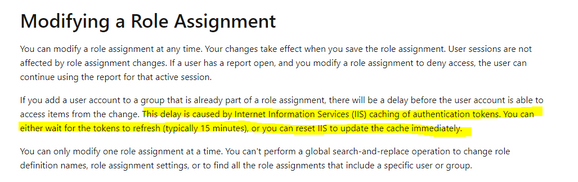- Power BI forums
- Updates
- News & Announcements
- Get Help with Power BI
- Desktop
- Service
- Report Server
- Power Query
- Mobile Apps
- Developer
- DAX Commands and Tips
- Custom Visuals Development Discussion
- Health and Life Sciences
- Power BI Spanish forums
- Translated Spanish Desktop
- Power Platform Integration - Better Together!
- Power Platform Integrations (Read-only)
- Power Platform and Dynamics 365 Integrations (Read-only)
- Training and Consulting
- Instructor Led Training
- Dashboard in a Day for Women, by Women
- Galleries
- Community Connections & How-To Videos
- COVID-19 Data Stories Gallery
- Themes Gallery
- Data Stories Gallery
- R Script Showcase
- Webinars and Video Gallery
- Quick Measures Gallery
- 2021 MSBizAppsSummit Gallery
- 2020 MSBizAppsSummit Gallery
- 2019 MSBizAppsSummit Gallery
- Events
- Ideas
- Custom Visuals Ideas
- Issues
- Issues
- Events
- Upcoming Events
- Community Blog
- Power BI Community Blog
- Custom Visuals Community Blog
- Community Support
- Community Accounts & Registration
- Using the Community
- Community Feedback
Register now to learn Fabric in free live sessions led by the best Microsoft experts. From Apr 16 to May 9, in English and Spanish.
- Power BI forums
- Forums
- Get Help with Power BI
- Report Server
- AD group roles aren't changing on PBIRS browser af...
- Subscribe to RSS Feed
- Mark Topic as New
- Mark Topic as Read
- Float this Topic for Current User
- Bookmark
- Subscribe
- Printer Friendly Page
- Mark as New
- Bookmark
- Subscribe
- Mute
- Subscribe to RSS Feed
- Permalink
- Report Inappropriate Content
AD group roles aren't changing on PBIRS browser after changes on DB side
Hello,
We are trying to change the role of an AD group across multiple folders on PBIRS using the 'Update' function on the Report Server DB side.
We are able to make the changes, seem like the role change is taking effect immediately, but the browser still displays the old role in front of the AD.
We have tried clearing cache, rebooting the nodes, but none of that is forcing the Report server browser to reflect the updated role.
Is there anything that I am missing?
Solved! Go to Solution.
- Mark as New
- Bookmark
- Subscribe
- Mute
- Subscribe to RSS Feed
- Permalink
- Report Inappropriate Content
@Abdelmajid wrote:
using the 'Update' function on the Report Server DB side.
What do you mean by the "update" function? Have you been executing SQL UPDATE commands against the database? If so this is not a supported activity and you should probably roll back these changes or restore from a backup.
If you want to make bulk or programatic changes you sould do so through the Report Server API or use something like the PowerShell cmdlets (which make calls through the API)
- Mark as New
- Bookmark
- Subscribe
- Mute
- Subscribe to RSS Feed
- Permalink
- Report Inappropriate Content
Hi @Abdelmajid ,
According to your description, there will be a delay when the role assignment is modified. This delay is caused by the Internet Information Service (IIS) authentication token cache. Generally, the waiting time is about 15 minutes.
For more details, you can read related document:
Create and Manage Role Assignments - SQL Server Reporting Services (SSRS) | Microsoft Docs
If the problem is still not resolved, please provide detailed error information and related operations screenshoots. Looking forward to your reply.
Best Regards,
Henry
If this post helps, then please consider Accept it as the solution to help the other members find it more quickly.
- Mark as New
- Bookmark
- Subscribe
- Mute
- Subscribe to RSS Feed
- Permalink
- Report Inappropriate Content
Hi Henry,
Thanks for the reply, we have waited hours and the changes were never reflected on browser.
The new role takes effect immediatly, but the name of the role on browser still shows the old one.
We proceeded with the bulk changes manully for now.
Thank you!
- Mark as New
- Bookmark
- Subscribe
- Mute
- Subscribe to RSS Feed
- Permalink
- Report Inappropriate Content
@Abdelmajid wrote:
using the 'Update' function on the Report Server DB side.
What do you mean by the "update" function? Have you been executing SQL UPDATE commands against the database? If so this is not a supported activity and you should probably roll back these changes or restore from a backup.
If you want to make bulk or programatic changes you sould do so through the Report Server API or use something like the PowerShell cmdlets (which make calls through the API)
Helpful resources

Microsoft Fabric Learn Together
Covering the world! 9:00-10:30 AM Sydney, 4:00-5:30 PM CET (Paris/Berlin), 7:00-8:30 PM Mexico City

Power BI Monthly Update - April 2024
Check out the April 2024 Power BI update to learn about new features.

| User | Count |
|---|---|
| 15 | |
| 7 | |
| 5 | |
| 3 | |
| 3 |