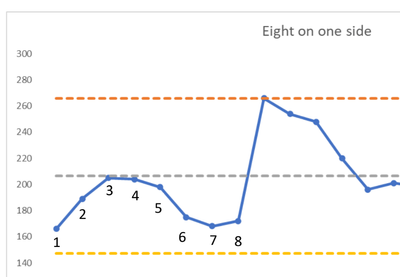- Power BI forums
- Updates
- News & Announcements
- Get Help with Power BI
- Desktop
- Service
- Report Server
- Power Query
- Mobile Apps
- Developer
- DAX Commands and Tips
- Custom Visuals Development Discussion
- Health and Life Sciences
- Power BI Spanish forums
- Translated Spanish Desktop
- Power Platform Integration - Better Together!
- Power Platform Integrations (Read-only)
- Power Platform and Dynamics 365 Integrations (Read-only)
- Training and Consulting
- Instructor Led Training
- Dashboard in a Day for Women, by Women
- Galleries
- Community Connections & How-To Videos
- COVID-19 Data Stories Gallery
- Themes Gallery
- Data Stories Gallery
- R Script Showcase
- Webinars and Video Gallery
- Quick Measures Gallery
- 2021 MSBizAppsSummit Gallery
- 2020 MSBizAppsSummit Gallery
- 2019 MSBizAppsSummit Gallery
- Events
- Ideas
- Custom Visuals Ideas
- Issues
- Issues
- Events
- Upcoming Events
- Community Blog
- Power BI Community Blog
- Custom Visuals Community Blog
- Community Support
- Community Accounts & Registration
- Using the Community
- Community Feedback
Register now to learn Fabric in free live sessions led by the best Microsoft experts. From Apr 16 to May 9, in English and Spanish.
- Power BI forums
- Galleries
- Quick Measures Gallery
- Re: Trend spotting
- Mark as New
- Bookmark
- Subscribe
- Mute
- Subscribe to RSS Feed
- Permalink
- Report Inappropriate Content
Trend spotting
This one comes from @Anonymous via this thread: Solved: Re: SPC and Shewart Analysis in Power BI - Microsoft Power BI Community
Basically, the desire was to be able to spot trends in a line graph so that the line would be a different color in the event, for example, six consecutive numbers were below the average or above the average. Normally, one might have to resort to SVG or R or Python to do this, but I found a DAX method. Basically, three measures, one for "lower" trends, one for "higher" trends and one for no trend. The lower trend measure is shown below as well as a measure for calculating the lower bound. The rest of the measures are in the PBIX file. There are two versions of the "no trends" measure, one that has breaks in the line and one without breaks in the line.
Lower Trend Measure =
VAR __Trend = [Trend]
VAR __Current = MAX([Index])
VAR __BaseTable = ALL('Table')
VAR __Average = AVERAGEX(__BaseTable,[Detections])
VAR __Detections = MAX([Detections])
VAR __Table =
FILTER(
ADDCOLUMNS(
FILTER(__BaseTable,[Index] >= __Current - __Trend + 1 && [Index] <= __Current + __Trend - 1),
"__Diff",[Detections] - __Average
),
[__Diff] < 0
)
VAR __Table1 =
FILTER(
ADDCOLUMNS(
__Table,
"__IndexDiff",[Index] - MAXX(FILTER(__Table,[Index]<EARLIER([Index])),[Index])
),
[__IndexDiff] = 1 || [Index] = [__IndexDiff]
)
VAR __Table2 =
FILTER(
ADDCOLUMNS(
__Table1,
"__IndexDiff2",[Index] - MAXX(FILTER(__Table1,[Index]<EARLIER([Index])),[Index])
),
[__IndexDiff2] = 1 || [Index] = [__IndexDiff2]
)
RETURN
IF(COUNTROWS(__Table2) >= __Trend && __Detections < __Average,__Detections,BLANK())
Lower Bound =
VAR __BaseTable = ALL('Table')
VAR __NoTrend = ADDCOLUMNS(__BaseTable,"__Measure",[No Trend Measure])
VAR __LowerTrend = ADDCOLUMNS(__BaseTable,"__Measure",[Lower Trend Measure])
VAR __UpperTrend = ADDCOLUMNS(__BaseTable,"__Measure",[Upper Trend Measure])
RETURN
MINX(UNION(UNION(__NoTrend,__LowerTrend),__UpperTrend),[__Measure])
eyJrIjoiODJmZDhmZGMtNTUyNy00Y2JkLWE0MjQtZmU5YTA2ZGNkYWUwIiwidCI6IjRhMDQyNzQzLTM3M2EtNDNkMi04MjdiLTAwM2Y0YzdiYTFlNSIsImMiOjN9
@ me in replies or I'll lose your thread!!!
Instead of a Kudo, please vote for this idea
Become an expert!: Enterprise DNA
External Tools: MSHGQM
YouTube Channel!: Microsoft Hates Greg
Latest book!: The Definitive Guide to Power Query (M)
DAX is easy, CALCULATE makes DAX hard...
- Mark as New
- Bookmark
- Subscribe
- Mute
- Subscribe to RSS Feed
- Permalink
- Report Inappropriate Content
Hi Greg
A question on the above trending chart would it be possible to idenitify 6 consective trending points either upwards or downwards in one line...this would be an addition to the above work same file..
- Mark as New
- Bookmark
- Subscribe
- Mute
- Subscribe to RSS Feed
- Permalink
- Report Inappropriate Content
@Anonymous Well, depends on what you mean by same line. The second page makes it look like a single line. Just a slight variation on the No Trend measure. The main issue with identifying a trend in a single line is that the line color for a line in a Line Chart cannot be conditionally formatted as far as I know. That is the reason I did it in multiple measures so I could get different line colors. Also, no way that I know of to dynamically change the marker either. Now, that being said, there is no reason that if you didn't want to use color as the indicator that you couldn't use a "flag" measure so that when you hovered over a data point it would tell you if it was part of a trend or not. That would definitely be possible. Would essentially mean just having to rewrite the "no trend" measure a bit. Is that what you are looking for or does it need to be a different color in the trends?
@ me in replies or I'll lose your thread!!!
Instead of a Kudo, please vote for this idea
Become an expert!: Enterprise DNA
External Tools: MSHGQM
YouTube Channel!: Microsoft Hates Greg
Latest book!: The Definitive Guide to Power Query (M)
DAX is easy, CALCULATE makes DAX hard...
- Mark as New
- Bookmark
- Subscribe
- Mute
- Subscribe to RSS Feed
- Permalink
- Report Inappropriate Content
Hi Greg - Two Questions
1. In the Current Trend Analysis my dax is where VAR __Trend = 6 - if i change this to 8 - i am guess the dax well try and find 8 trend point in a row?? see image below
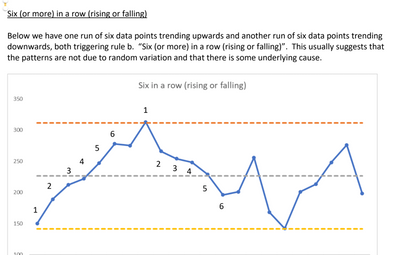
- Mark as New
- Bookmark
- Subscribe
- Mute
- Subscribe to RSS Feed
- Permalink
- Report Inappropriate Content
@Anonymous Ah, right I focused on 6 data points above or below the average. And yes if you changed it to 8, it would look for 8 data points instead of 6. In the PBIX the "Trend" measure is set to 6 so you would want to change that. Let me see about a number of points increasing or decreasing in a row. Shouldn't be too difficult, just a different calculation for "__Diff" I think. I'll take a look and update the PBIX in this post and the post itself.
@ me in replies or I'll lose your thread!!!
Instead of a Kudo, please vote for this idea
Become an expert!: Enterprise DNA
External Tools: MSHGQM
YouTube Channel!: Microsoft Hates Greg
Latest book!: The Definitive Guide to Power Query (M)
DAX is easy, CALCULATE makes DAX hard...
- Mark as New
- Bookmark
- Subscribe
- Mute
- Subscribe to RSS Feed
- Permalink
- Report Inappropriate Content
Hi Greg. Not sure if you had an opportunity to.look at the 6 consecutive data points increasing or decreasing in a row.
- Mark as New
- Bookmark
- Subscribe
- Mute
- Subscribe to RSS Feed
- Permalink
- Report Inappropriate Content
Morning, Greg - Hope you had a pleasent weekend. Not sure if managed to look at the 6 consective data points issues on the trending graph?
- Mark as New
- Bookmark
- Subscribe
- Mute
- Subscribe to RSS Feed
- Permalink
- Report Inappropriate Content
Hi Greg, if you could kindly add the two measure for 6 consecutive up and down as additionally calculated columns in the table, that would be fantastic.
Thanks once again
- Mark as New
- Bookmark
- Subscribe
- Mute
- Subscribe to RSS Feed
- Permalink
- Report Inappropriate Content
@Anonymous - I updated the PBIX to include an Increasing Trend Measure and Decreasing Trend Measure. There is a third page that has these measures. I used a trend of 4 since my data didn't include 6 or 8 increasing or decreasing but you just have to modify the "Trend 2" measure to update from 4 to whatever number you want in your trend. Sorry this took a bit of time, got distracted by other things and I had to swap my thinking on how to identify and flag trends.
@ me in replies or I'll lose your thread!!!
Instead of a Kudo, please vote for this idea
Become an expert!: Enterprise DNA
External Tools: MSHGQM
YouTube Channel!: Microsoft Hates Greg
Latest book!: The Definitive Guide to Power Query (M)
DAX is easy, CALCULATE makes DAX hard...
- Mark as New
- Bookmark
- Subscribe
- Mute
- Subscribe to RSS Feed
- Permalink
- Report Inappropriate Content
Many Thanks greg - much appericated for all your time and efforts. Thanks once again
- Mark as New
- Bookmark
- Subscribe
- Mute
- Subscribe to RSS Feed
- Permalink
- Report Inappropriate Content
Hi Greg, let me have a think and I'll reply back. Thanks
- Mark as New
- Bookmark
- Subscribe
- Mute
- Subscribe to RSS Feed
- Permalink
- Report Inappropriate Content
Excellent post Greg...