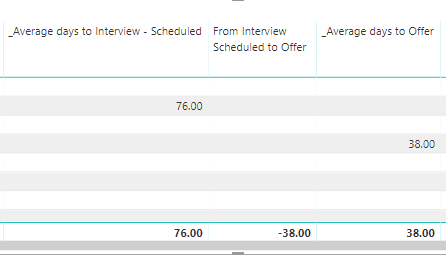- Power BI forums
- Updates
- News & Announcements
- Get Help with Power BI
- Desktop
- Service
- Report Server
- Power Query
- Mobile Apps
- Developer
- DAX Commands and Tips
- Custom Visuals Development Discussion
- Health and Life Sciences
- Power BI Spanish forums
- Translated Spanish Desktop
- Power Platform Integration - Better Together!
- Power Platform Integrations (Read-only)
- Power Platform and Dynamics 365 Integrations (Read-only)
- Training and Consulting
- Instructor Led Training
- Dashboard in a Day for Women, by Women
- Galleries
- Community Connections & How-To Videos
- COVID-19 Data Stories Gallery
- Themes Gallery
- Data Stories Gallery
- R Script Showcase
- Webinars and Video Gallery
- Quick Measures Gallery
- 2021 MSBizAppsSummit Gallery
- 2020 MSBizAppsSummit Gallery
- 2019 MSBizAppsSummit Gallery
- Events
- Ideas
- Custom Visuals Ideas
- Issues
- Issues
- Events
- Upcoming Events
- Community Blog
- Power BI Community Blog
- Custom Visuals Community Blog
- Community Support
- Community Accounts & Registration
- Using the Community
- Community Feedback
Register now to learn Fabric in free live sessions led by the best Microsoft experts. From Apr 16 to May 9, in English and Spanish.
- Power BI forums
- Galleries
- Quick Measures Gallery
- Measure Totals, The Final Word
Measure Totals, The Final Word
10-21-2018 06:09 AM - last edited 04-01-2021 13:16 PM
- Mark as New
- Bookmark
- Subscribe
- Mute
- Subscribe to RSS Feed
- Permalink
- Report Inappropriate Content
Measure Totals, The Final Word
With apologies to Theodor Geisel...
Measure totals have you perturbed?
Fear not!
It's Measure Totals, The Final Word,
These measures work with matrices,
They work with tables,
They work with rows and columns and labels.
They work in the daytime,
They work at night,
They work to make sure the totals are right!
Now that you've seen them,
Now that you've heard,
Shout it out loud, it's Measure Totals, The Final Word!
At some point, we've all been frustrated by measure totals. If you want to understand why, read this post.
The technique employed here is fairly simple and should work in all "standard" cases of where you just want the Total line to, well, display the total (sum) of a measure. For more complex scenarios, see my Matrix Measure Total Triple Threat Rock & Roll measure.
Essentially, create a measure, any measure, that performs your desired calculation and returns the correct result at the row level. This becomes your "m_Single" measure. Now, create an "m_Total" measure that performs a SUMMARIZE of your data, exactly as how it is displayed in your table or matrix and use the "m_Single" measure within that SUMMARIZE statement to provide the values for the individually summarized rows. Finally, perform a SUMX across that summarized table. The measures presented in this PBIX file also do a HASONEVALUE check that isn't really necessary in most cases but perhaps lends a little confidence to the user that the SUMX is only employed in the Total line and might also add some performance improvements.
In effect, you are recreating the displayed visualization in memory as a table and then doing a summation across that table for the total line, as you would intuitively expect a total line in a table or matrix to work.
So, if we have a measure like:
m_Single = SUM(Table1[Value])-50
This measure will cause problems in total lines. So, if we are summarizing by [Name], we create this measure:
m_Total 1 =
VAR __table = SUMMARIZE('Table1',[Name],"__value",[m_Single])
RETURN
IF(HASONEVALUE(Table1[Name]),[m_Single],SUMX(__table,[__value]))
If we are summarizing by [Category1], we create this measure:
m_Total 2 =
VAR __table = SUMMARIZE('Table1',[Category1],"__value",[m_Single])
RETURN
IF(HASONEVALUE(Table1[Category1]),[m_Single],SUMX(__table,[__value]))
And so on...
We use these "m_Total" measures in our visualizations. The "m_Single" measure is still used, but not directly in the visuals themselves.
Is it annoying to have to create multiple measures and specifically tailor them to each individual visual? Yes, yes it is.
eyJrIjoiODBmNmI4YjItZTMwYi00ZDU4LTg0MWItMzYyZWU3ODk4ZWI4IiwidCI6IjRhMDQyNzQzLTM3M2EtNDNkMi04MjdiLTAwM2Y0YzdiYTFlNSIsImMiOjN9
@ me in replies or I'll lose your thread!!!
Instead of a Kudo, please vote for this idea
Become an expert!: Enterprise DNA
External Tools: MSHGQM
YouTube Channel!: Microsoft Hates Greg
Latest book!: The Definitive Guide to Power Query (M)
DAX is easy, CALCULATE makes DAX hard...
- Mark as New
- Bookmark
- Subscribe
- Mute
- Subscribe to RSS Feed
- Permalink
- Report Inappropriate Content
After looking at this a bit have developed an alterative solution:
i created an index column in the data table for the level of calculations i need ie Customer + Product+ Month
Then i created a new table summarising that column and linked the new table back to the data table.
Then in the sumx formula used the new table as the reference Sumx( new table (custProdMonthnum), calculations)
this means it forces the total column to do the calcs at the month level, so all adds up. also it means just one formula and doesnt worry if you add in qrtly totals etc..
- Mark as New
- Bookmark
- Subscribe
- Mute
- Subscribe to RSS Feed
- Permalink
- Report Inappropriate Content
Thank you Greg. I was able to obtain the correct totals for a simple (yet critical) sum of absolute values calculation in Power Pivot by adapting your technique. What I thought would be a three second "wrap in ABS" formula turned into a three (12-hour) day nightmare. Cannot believe what I just went through to achieve what is literally the dead-simplest calculation mathematically possible. But can't thank you enough for this solution.
- Mark as New
- Bookmark
- Subscribe
- Mute
- Subscribe to RSS Feed
- Permalink
- Report Inappropriate Content
Do the formula work between two tables?
Thanks for your help
- Mark as New
- Bookmark
- Subscribe
- Mute
- Subscribe to RSS Feed
- Permalink
- Report Inappropriate Content
Hi @Greg_Deckler ,
I have a question regarding the use of a VAR in the summarization. In that case the result is wrong. I have to use a VAR due to a complex commission calculation based on different levels of revenue and % margin.
For instance, if revenue > $250,000 and margin % is less than 56% but greater than 52% the commision % is 1%,
with the same revenue limit if margin is less than 60% but greater than 56% the commission % is 1.5%, etc.
To handle this calculation I created VAR as follows:
Comision =
VAR Sales= [Sales Total]
VAR Margin = [Margin Total]
VAR Commission =
SWITCH( TRUE(),
Sales >= 200000 && Sales < 250000, 0,
Sales>= 250000 && Margin >= 0.52 && Margin < 0.56, 0.01,
Sales>= 250000 && Margin < 0.60, 0.015,
Sales>= 250000 && Margin >= 0.6, 0.02,
0
)
VAR BaseBonus =
SWITCH( TRUE(),
Sales>= 200000 && Sales < 250000, 1000,
0
)
VAR CommissionAmount = Sales * Commission + BaseBonus
VAR ComisTotal = SUMMARIZE( VALUES( OCRD[SlpCode] ), OCRD[SlpCode], "ComisTot", MAX( 0, CommissionAmount ) )
RETURN
SUMX( ComisTotal, [ComisTot] )
At using a VAR after RETURN it gives a wrong total.
I made a dummy data model to show this procedure here.
Could you please advice?
Thanks,
Fernando
- Mark as New
- Bookmark
- Subscribe
- Mute
- Subscribe to RSS Feed
- Permalink
- Report Inappropriate Content
Hello everyone,
I am trying to calculate some average times and it works well, except the Totals. Each row represents a candidate.
The table I have looks like this:
The formula I use for the column in the middle is:
- Mark as New
- Bookmark
- Subscribe
- Mute
- Subscribe to RSS Feed
- Permalink
- Report Inappropriate Content
Amazing! I just tried this Greg's solution after days of struggling with meassure totals for the first time and it worked perfectly. It is indeed amaizing that Microsoft hasn't come out with a solution of their won for this problem alredy coded in PBI, but this solution is a real wonder. Thanks so much Greg, you're a genious ! BTW, the poem is fantastic too! : )
- Mark as New
- Bookmark
- Subscribe
- Mute
- Subscribe to RSS Feed
- Permalink
- Report Inappropriate Content
How can one apply this solution to a measure that references two additional measures, as shown below?
SUM('Mfg Invoice Data-Mar'[Quantity]),
DATESBETWEEN(
'Mfg Invoice Data-Mar'[Creation Date].[Date],
DATEADD(LASTDATE('Mfg Invoice Data-Mar'[Creation Date].[Date]),-1*[Selected Period],DAY),
LASTDATE('Mfg Invoice Data-Mar'[Creation Date].[Date])
)
)
- Mark as New
- Bookmark
- Subscribe
- Mute
- Subscribe to RSS Feed
- Permalink
- Report Inappropriate Content
very helpfull, but there's something missing for me because doesn't work.
i have this measure
- Mark as New
- Bookmark
- Subscribe
- Mute
- Subscribe to RSS Feed
- Permalink
- Report Inappropriate Content
AMAZING! thanks to you a lot!
- Mark as New
- Bookmark
- Subscribe
- Mute
- Subscribe to RSS Feed
- Permalink
- Report Inappropriate Content
I'm still trying to get this, and I just cannot wrap my head around it.

- Mark as New
- Bookmark
- Subscribe
- Mute
- Subscribe to RSS Feed
- Permalink
- Report Inappropriate Content
Nevermind,
This worked:
Trial = IF(ISFILTERED(GeneratorNames[GeneratorName])&&ISFILTERED(RunData[Date])&&ISFILTERED(Locations[Location])&&ISFILTERED(IBXs[IBX_Name]), SUMX(RunData,[Engine Run Time]*SUMX(GeneratorNames,GeneratorNames[FuelRate])), VAR __table = SUMMARIZE(RunData,Locations[Location],IBXs[IBX_Name],GeneratorNames[GeneratorName],RunData[Date],"__value",SUMX(RunData,[Engine Run Time]*SUMX(GeneratorNames,GeneratorNames[FuelRate]))) RETURN IF(ISFILTERED(GeneratorNames[GeneratorName])&&ISFILTERED(RunData[Date])&&ISFILTERED(Locations[Location])&&ISFILTERED(IBXs[IBX_Name]), SUMX(RunData,[Engine Run Time]*SUMX(GeneratorNames,GeneratorNames[FuelRate])),SUMX(__table,[__value])))
- Mark as New
- Bookmark
- Subscribe
- Mute
- Subscribe to RSS Feed
- Permalink
- Report Inappropriate Content
Hi again,
i used this and works wonderful
m_Total 1 =
VAR __table = SUMMARIZE('Table1',[Name],"__value",[m_Single])
RETURN
IF(HASONEVALUE(Table1[Name]),[m_Single],SUMX(__table,[__value]))
but you have any idea how can i obtain a evolution of this measure vs same period last year for the same [Name] items?
i calculated a top 20 for 2019 YTD and i need to compare with same 20 items vs last year same period (not top 20 from last year)
Thanks,
Cosmin
- Mark as New
- Bookmark
- Subscribe
- Mute
- Subscribe to RSS Feed
- Permalink
- Report Inappropriate Content
Hi
you don't want to know how much time took me to find this treasure:)
Thanks a lot!
Cosmin
- Mark as New
- Bookmark
- Subscribe
- Mute
- Subscribe to RSS Feed
- Permalink
- Report Inappropriate Content
Hi @Greg_Deckler. really awesome post! I hope to see more of this kind of posts in this community.
I've got a question for you, this has been killing me for a while.
I have a "Purchases" table, in whic I want to know the "price" of every item I buy. This is possible by making this simple measure:
SUM(table[import]) / SUM(table[Quantity]). Divide the sum of the purchase with the quantity of that item bought. Now, I'm trying to compare "Price this month" with "Price last month" in which I ASUME that, I need to make two different measures to know that:
Price this month = CALCULATE ( SUM(table[import]) / SUM([Quantity]), CalendarTable[Relative_Month]="This month")
Price last month = CALCULATE ( SUM(table[import]) / SUM([Quantity]), CalendarTable[Relative_Month]="Last month")
Now, the next thing I would LOVE to know is "Impact" between those prices, I mean, I need to calculate
Impact = Price this month - Price last month * SUM(table[Quantity])
It works fine in a table visual, because in table, it is showed by item. And if I export that data to a CSV file, and I do the sum by myself, it shows the correct result, attached is the excel file.
BUT, when I see the TOTAL at the end of the visual it is wrong, and I need it as a Card Visual, so when I put that measure in a Card Visual it shows the wrong result and I have no way to use different filters on it. Attached is the current result I have.
Another comments=
- Sometimes, "price this month" or "price last month" is in blank.
- I already tried applying your measure:
I'd really appriciate your help, or another's help, this been killing me for a big while
THANK YOU SO MUCH!
- Mark as New
- Bookmark
- Subscribe
- Mute
- Subscribe to RSS Feed
- Permalink
- Report Inappropriate Content
Hi Greg,
Great stuff,
With drilldown and TOPN the totals doesn't work properly to repent the total of TOPN ative dimension at current drilldown level,
Can you take a look on this link that i published in Power BI Forum:
Thanks,
José Pintor
- Mark as New
- Bookmark
- Subscribe
- Mute
- Subscribe to RSS Feed
- Permalink
- Report Inappropriate Content
What happens if the if the "Categories" come from different tables, would the summarize work too?
- Mark as New
- Bookmark
- Subscribe
- Mute
- Subscribe to RSS Feed
- Permalink
- Report Inappropriate Content
Yes, should not matter if the categories come from another table. As long as the things are related properly on the backend in the model, everything should work just the same.
@ me in replies or I'll lose your thread!!!
Instead of a Kudo, please vote for this idea
Become an expert!: Enterprise DNA
External Tools: MSHGQM
YouTube Channel!: Microsoft Hates Greg
Latest book!: The Definitive Guide to Power Query (M)
DAX is easy, CALCULATE makes DAX hard...
- Mark as New
- Bookmark
- Subscribe
- Mute
- Subscribe to RSS Feed
- Permalink
- Report Inappropriate Content
Wow. This also worked with AVERAGEX. Now I just have to understand why it works! 🙂 Thank you so much.
- Mark as New
- Bookmark
- Subscribe
- Mute
- Subscribe to RSS Feed
- Permalink
- Report Inappropriate Content
This has got to be the biggest oversight of Power BI is the lack of an elegent solution to handling totals.
- Mark as New
- Bookmark
- Subscribe
- Mute
- Subscribe to RSS Feed
- Permalink
- Report Inappropriate Content
Awesome stuff. I look forward to digging into this more.