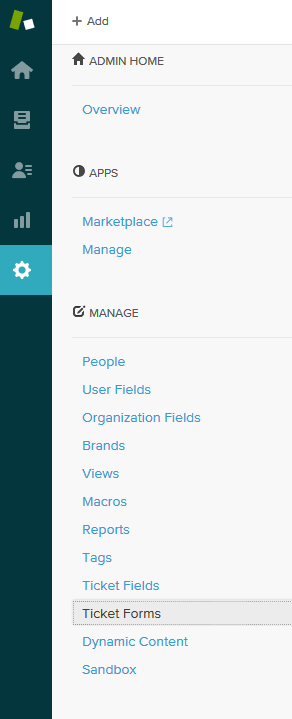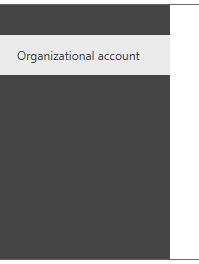- Power BI forums
- Updates
- News & Announcements
- Get Help with Power BI
- Desktop
- Service
- Report Server
- Power Query
- Mobile Apps
- Developer
- DAX Commands and Tips
- Custom Visuals Development Discussion
- Health and Life Sciences
- Power BI Spanish forums
- Translated Spanish Desktop
- Power Platform Integration - Better Together!
- Power Platform Integrations (Read-only)
- Power Platform and Dynamics 365 Integrations (Read-only)
- Training and Consulting
- Instructor Led Training
- Dashboard in a Day for Women, by Women
- Galleries
- Community Connections & How-To Videos
- COVID-19 Data Stories Gallery
- Themes Gallery
- Data Stories Gallery
- R Script Showcase
- Webinars and Video Gallery
- Quick Measures Gallery
- 2021 MSBizAppsSummit Gallery
- 2020 MSBizAppsSummit Gallery
- 2019 MSBizAppsSummit Gallery
- Events
- Ideas
- Custom Visuals Ideas
- Issues
- Issues
- Events
- Upcoming Events
- Community Blog
- Power BI Community Blog
- Custom Visuals Community Blog
- Community Support
- Community Accounts & Registration
- Using the Community
- Community Feedback
Register now to learn Fabric in free live sessions led by the best Microsoft experts. From Apr 16 to May 9, in English and Spanish.
- Power BI forums
- Forums
- Get Help with Power BI
- Power Query
- Re: zendesk form type is not imported
- Subscribe to RSS Feed
- Mark Topic as New
- Mark Topic as Read
- Float this Topic for Current User
- Bookmark
- Subscribe
- Printer Friendly Page
- Mark as New
- Bookmark
- Subscribe
- Mute
- Subscribe to RSS Feed
- Permalink
- Report Inappropriate Content
zendesk form type is not imported
Hi,
We use Zendesk as a support tool for our customers. They can create tickets with questions about our different products.
In order for them to specify for which product they want to submit a ticket, we have defined form types. One form for each product.
When we import our Zendesk data into PowerBI, this form type information is not imported. All fields are available, except the form type information.
Is this a known issue? Did I miss a setting somewhere ?
Can anyone help me ?
Thanks,
Pamela
- Mark as New
- Bookmark
- Subscribe
- Mute
- Subscribe to RSS Feed
- Permalink
- Report Inappropriate Content
@pvgasse,
Do you use Zendesk content pack to connect to your source in Power BI? Is the ticket form a custom field? Based on the aforementioned official article, the content pack only includes data on the following:
- Users (end users and agents)
- Organizations
- Groups
- Tickets
I would recommend you use Zendesk connector in Power BI Desktop to connect to your data source and check if the form field is imported.
Regards,
Lydia
If this post helps, then please consider Accept it as the solution to help the other members find it more quickly.
- Mark as New
- Bookmark
- Subscribe
- Mute
- Subscribe to RSS Feed
- Permalink
- Report Inappropriate Content
Hi Lydia,
Thank you so much for looking into this !
I used the PowerBI app from within Office 365. I was able to connect to Zendesk and retrieve my data.
(I also tried with the PowerBI Desktop version, but appearently the Zendesk connector is a Beta version and I was not able to get connected.)
The forms we have defined is a standard Zendesk functionality. It is not really a field, a form allows you to show other fields depending on the type of form that was selected.
I have added a screenshot of the menu in Zendesk.
Do you have any experience with this ? Can you help me ?
Thanks in advance.
Regards,
Pamela
- Mark as New
- Bookmark
- Subscribe
- Mute
- Subscribe to RSS Feed
- Permalink
- Report Inappropriate Content
@pvgasse ,
I am not familiar with Zendesk form type. What error message do you get when you use Zendesk connector in Power BI Desktop?
Regards,
Lydia
If this post helps, then please consider Accept it as the solution to help the other members find it more quickly.
- Mark as New
- Bookmark
- Subscribe
- Mute
- Subscribe to RSS Feed
- Permalink
- Report Inappropriate Content
Hi Lydia,
I specified our Zendesk URl, then username and password, the next I got was :
System.Net.ProtocolViolationException: Cannot send a content-body with this verb-type.
at System.Net.HttpWebRequest.CheckProtocol(Boolean onRequestStream)
at System.Net.HttpWebRequest.GetRequestStream(TransportContext& context)
at System.Net.HttpWebRequest.GetRequestStream()
at Microsoft.Mashup.Engine1.Library.Web.Request.GetWebResponse(WebRequest webRequest) ...
Did I specify something wrong ?
Would the PowerBI desktop be able to import the Form type? Does it do anything different then the online version ?
Thanks,
Regards,
Pamela
- Mark as New
- Bookmark
- Subscribe
- Mute
- Subscribe to RSS Feed
- Permalink
- Report Inappropriate Content
When connecting to Zendesk in Power BI Desktop, do you enter same URL as that you use in Power BI Service? And please make sure that you use “Organizational account” in Power BI Desktop.
In addition, Zendesk content pack in Power BI Service provides pre-defined reports and dashboard for you, accessing the Zendesk data source in PBI Desktop is just a connection to the base tables (or SQL views) in your source system, you would need to create reports by yourself.
Regards,
Lydia
If this post helps, then please consider Accept it as the solution to help the other members find it more quickly.
- Mark as New
- Bookmark
- Subscribe
- Mute
- Subscribe to RSS Feed
- Permalink
- Report Inappropriate Content
Hi Lydia,
I used the same URL. What do you mean with "Organizational account" ? I used the agent I normally use in Zendesk. Should I be using the system account ? Will that make a difference ?
Thanks,
Regards,
Pamela
- Mark as New
- Bookmark
- Subscribe
- Mute
- Subscribe to RSS Feed
- Permalink
- Report Inappropriate Content
@pvgasse,
What is the account do you use to connect to Zendesk in Power BI Service? Use same account in Power BI Desktop and choose "Organazational account" type when entering your account and password.
Regards,
Lydia
If this post helps, then please consider Accept it as the solution to help the other members find it more quickly.
- Mark as New
- Bookmark
- Subscribe
- Mute
- Subscribe to RSS Feed
- Permalink
- Report Inappropriate Content
Hi Lydia,
Thank you very much for thinking with me, but where do you see this Organizantional account option ? I have added screenshots of the steps I perform. Hopefully you can help me ...
Thanks,Regards,Pamela





- Mark as New
- Bookmark
- Subscribe
- Mute
- Subscribe to RSS Feed
- Permalink
- Report Inappropriate Content
Hello Pamela,
The URL you are using in step 2 is incorrect. It has to be the exact same URL typo as when you log into your site via a browser.
If you are in the USA, I'm guessing it should be "https://inventivedesingers.zendesk.com/hc/en-us".
But if you are unsure, type in inventivedesingers.zendesk.com in your browser and see what the url changes to when it arrives at the login page of your browser.
Best,
Al
- Mark as New
- Bookmark
- Subscribe
- Mute
- Subscribe to RSS Feed
- Permalink
- Report Inappropriate Content
This was exactly my issue! Thank you!
- Mark as New
- Bookmark
- Subscribe
- Mute
- Subscribe to RSS Feed
- Permalink
- Report Inappropriate Content
Hello Pamela,
The URL you are using in step 2 is incorrect. It has to be the exact same URL typo as when you log into your site via a browser.
If you are in the USA, I'm guessing it should be "https://inventivedesingers.zendesk.com/hc/en-us".
But if you are unsure, type in inventivedesingers.zendesk.com in your browser and see what the url changes to when it arrives at the login page of your browser.
Best,
Al
- Mark as New
- Bookmark
- Subscribe
- Mute
- Subscribe to RSS Feed
- Permalink
- Report Inappropriate Content
@pvgasse,
Please send a frown to the Power BI support team by clicking the button in your last screenshot.
Regards,
Lydia
If this post helps, then please consider Accept it as the solution to help the other members find it more quickly.
Helpful resources

Microsoft Fabric Learn Together
Covering the world! 9:00-10:30 AM Sydney, 4:00-5:30 PM CET (Paris/Berlin), 7:00-8:30 PM Mexico City

Power BI Monthly Update - April 2024
Check out the April 2024 Power BI update to learn about new features.