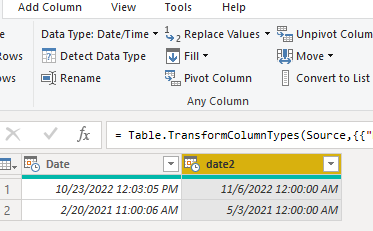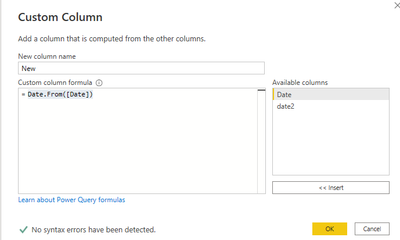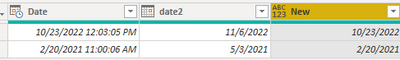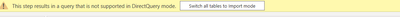- Power BI forums
- Updates
- News & Announcements
- Get Help with Power BI
- Desktop
- Service
- Report Server
- Power Query
- Mobile Apps
- Developer
- DAX Commands and Tips
- Custom Visuals Development Discussion
- Health and Life Sciences
- Power BI Spanish forums
- Translated Spanish Desktop
- Power Platform Integration - Better Together!
- Power Platform Integrations (Read-only)
- Power Platform and Dynamics 365 Integrations (Read-only)
- Training and Consulting
- Instructor Led Training
- Dashboard in a Day for Women, by Women
- Galleries
- Community Connections & How-To Videos
- COVID-19 Data Stories Gallery
- Themes Gallery
- Data Stories Gallery
- R Script Showcase
- Webinars and Video Gallery
- Quick Measures Gallery
- 2021 MSBizAppsSummit Gallery
- 2020 MSBizAppsSummit Gallery
- 2019 MSBizAppsSummit Gallery
- Events
- Ideas
- Custom Visuals Ideas
- Issues
- Issues
- Events
- Upcoming Events
- Community Blog
- Power BI Community Blog
- Custom Visuals Community Blog
- Community Support
- Community Accounts & Registration
- Using the Community
- Community Feedback
Register now to learn Fabric in free live sessions led by the best Microsoft experts. From Apr 16 to May 9, in English and Spanish.
- Power BI forums
- Forums
- Get Help with Power BI
- Power Query
- Re: why do i get timetamp on date columns in power...
- Subscribe to RSS Feed
- Mark Topic as New
- Mark Topic as Read
- Float this Topic for Current User
- Bookmark
- Subscribe
- Printer Friendly Page
- Mark as New
- Bookmark
- Subscribe
- Mute
- Subscribe to RSS Feed
- Permalink
- Report Inappropriate Content
why do i get timetamp on date columns in power BI
I have a power BI dataset that shows time stamps in every date column even though same date columns dont have a time stamp in the source data (oracle database) I have tried to remove the time stamp but when i bring the dataset to report builder it still shows time stamp and i cant get how to remove timestamp on adate column in report builder and use that column as a parameter. Anyone else faced this chanllenge?
- Mark as New
- Bookmark
- Subscribe
- Mute
- Subscribe to RSS Feed
- Permalink
- Report Inappropriate Content
Hi, @Anonymous ;
Sometimes the date column will be in Date/Time format, there are two ways to change it:
1. When all are displayed as date 12:00:00,we could change the type to Date rather than Date/Time.
2.if not 12:00:00 AM like Date column. we could add new column to change Date.
=Date.From([Date])The final show:
let
Source = Table.FromRows(Json.Document(Binary.Decompress(Binary.FromText("LcqxCQAxDAPAVYLrCCSZpPAqwfuvEch/e9w5YdoQ4RxyMYsr5q/Cjp7vCIY5pCKL+yvCQkb3BQ==", BinaryEncoding.Base64), Compression.Deflate)), let _t = ((type nullable text) meta [Serialized.Text = true]) in type table [Date = _t, date2 = _t]),
#"Changed Type" = Table.TransformColumnTypes(Source,{{"Date", type datetime}, {"date2", type date}}),
#"Added Custom" = Table.AddColumn(#"Changed Type", "New", each Date.From([Date]))
in
#"Added Custom"
Best Regards,
Community Support Team _ Yalan Wu
If this post helps, then please consider Accept it as the solution to help the other members find it more quickly.
- Mark as New
- Bookmark
- Subscribe
- Mute
- Subscribe to RSS Feed
- Permalink
- Report Inappropriate Content
unfortunately since i am using direct query, non of this suggestions are working. i get this error message . any suggestions on the workaround?
Helpful resources

Microsoft Fabric Learn Together
Covering the world! 9:00-10:30 AM Sydney, 4:00-5:30 PM CET (Paris/Berlin), 7:00-8:30 PM Mexico City

Power BI Monthly Update - April 2024
Check out the April 2024 Power BI update to learn about new features.