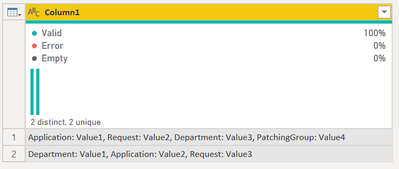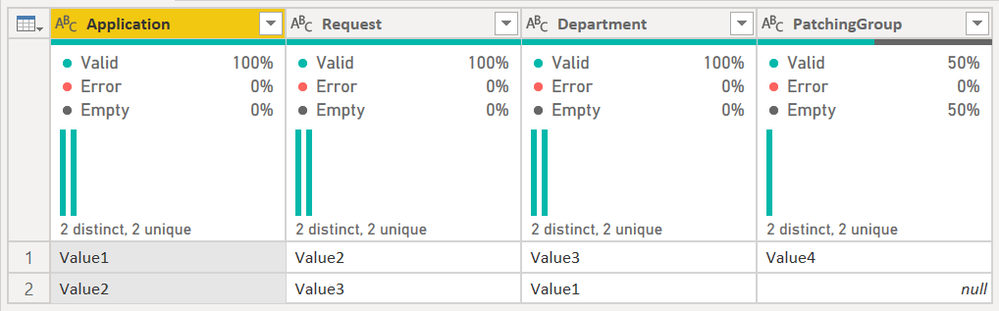- Power BI forums
- Updates
- News & Announcements
- Get Help with Power BI
- Desktop
- Service
- Report Server
- Power Query
- Mobile Apps
- Developer
- DAX Commands and Tips
- Custom Visuals Development Discussion
- Health and Life Sciences
- Power BI Spanish forums
- Translated Spanish Desktop
- Power Platform Integration - Better Together!
- Power Platform Integrations (Read-only)
- Power Platform and Dynamics 365 Integrations (Read-only)
- Training and Consulting
- Instructor Led Training
- Dashboard in a Day for Women, by Women
- Galleries
- Community Connections & How-To Videos
- COVID-19 Data Stories Gallery
- Themes Gallery
- Data Stories Gallery
- R Script Showcase
- Webinars and Video Gallery
- Quick Measures Gallery
- 2021 MSBizAppsSummit Gallery
- 2020 MSBizAppsSummit Gallery
- 2019 MSBizAppsSummit Gallery
- Events
- Ideas
- Custom Visuals Ideas
- Issues
- Issues
- Events
- Upcoming Events
- Community Blog
- Power BI Community Blog
- Custom Visuals Community Blog
- Community Support
- Community Accounts & Registration
- Using the Community
- Community Feedback
Register now to learn Fabric in free live sessions led by the best Microsoft experts. From Apr 16 to May 9, in English and Spanish.
- Power BI forums
- Forums
- Get Help with Power BI
- Power Query
- Re: undefinsplit column by delimitered
- Subscribe to RSS Feed
- Mark Topic as New
- Mark Topic as Read
- Float this Topic for Current User
- Bookmark
- Subscribe
- Printer Friendly Page
- Mark as New
- Bookmark
- Subscribe
- Mute
- Subscribe to RSS Feed
- Permalink
- Report Inappropriate Content
undefinsplit column by delimitered
Hi,
I would like to split column by delimiter "," for below many rows, here two rows as example. the output should be in correct order for each values based on the new column name. for instance Department's values should go into column "Department" and Application's values should got into column"Application and etc..
Row No.1:
Application: Value1, Request: Value2, Department: Value3, PatchingGroup: Value4
Row No.2:
Department: Value1, Application: Value2, Request: Value3
- Mark as New
- Bookmark
- Subscribe
- Mute
- Subscribe to RSS Feed
- Permalink
- Report Inappropriate Content
I adapted the svcript of an older similar subject
let
Source = Table.FromRecords(Json.Document(Binary.Decompress(Binary.FromText("i65Wcs7PKc3NM1SyUnIsKMjJTE4syczPs1IIS8wpTTXUUQhKLSxNLS6BChjpKLikFiQWleSm5sHEjHUUAhJLkjMy89Ldi/JLC6DCJkq1OsimY+gDGo5poxG6jcZKtbEA",BinaryEncoding.Base64),Compression.Deflate))),
ac = Table.AddColumn(Source, "Custom",
each Record.FromList(
List.Transform(List.Alternate(Text.SplitAny(_[Column1],":,"),1,1,0),Text.TrimStart),
List.Transform(List.Alternate(Text.SplitAny(_[Column1],":,"),1,1,1),Text.TrimStart)
)
),
fields=List.Union(List.Transform(ac[Column1], each List.Transform(List.Alternate(Text.SplitAny(_,":,"),1,1,1),Text.TrimStart)))
in
Table.FromRecords(ac[Custom],fields,MissingField.UseNull)
written in a perhaps more orderly manner:
let
Source = Table.FromRecords(Json.Document(Binary.Decompress(Binary.FromText("i65Wcs7PKc3NM1SyUnIsKMjJTE4syczPs1IIS8wpTTXUUQhKLSxNLS6BChjpKLikFiQWleSm5sHEjHUUAhJLkjMy89Ldi/JLC6DCJkq1OsimY+gDGo5poxG6jcZKtbEA",BinaryEncoding.Base64),Compression.Deflate))),
selFieldOrValues = (string, fOv) => List.Transform(
List.Alternate(Text.SplitAny(string, ":,"), 1, 1, fOv),
Text.TrimStart
),
ac = Table.AddColumn(
Source,
"Custom",
each Record.FromList(selFieldOrValues([Column1], 0), selFieldOrValues([Column1], 1))
),
fields = List.Union(List.Transform(ac[Column1], each selFieldOrValues(_, 1)))
in
Table.FromRecords(ac[Custom], fields, MissingField.UseNull)
- Mark as New
- Bookmark
- Subscribe
- Mute
- Subscribe to RSS Feed
- Permalink
- Report Inappropriate Content
@Anonymous ,thank you very much, i will try and let you know in case i need further help.
- Mark as New
- Bookmark
- Subscribe
- Mute
- Subscribe to RSS Feed
- Permalink
- Report Inappropriate Content
let
Source = Table.FromRecords(Json.Document(Binary.Decompress(Binary.FromText("i65Wcs7PKc3NM1SyUnIsKMjJTE4syczPs1IIS8wpTTXUUQhKLSxNLS6BChjpKLikFiQWleSm5sHEjHUUAhJLkjMy89Ldi/JLC6DCJkq1OsimY+gDGo5poxG6jcZKtbEA",BinaryEncoding.Base64),Compression.Deflate))),
fx = (str)=> Expression.Evaluate("["&Text.Replace(Text.Replace(str,": ","="""),",",""",")&"""]"),
toList = List.Buffer(Table.ToList(Source, each _{0})),
acc = List.Accumulate(toList, {{},[]}, (s,c)=>let rec=fx(c) in {s{0}&{rec}, s{1}&rec}),
result = Table.FromRecords(acc{0}, Record.FieldNames(acc{1}), MissingField.UseNull)
in
result
- Mark as New
- Bookmark
- Subscribe
- Mute
- Subscribe to RSS Feed
- Permalink
- Report Inappropriate Content
let
Source = Table.FromRecords(Json.Document(Binary.Decompress(Binary.FromText("i65Wcs7PKc3NM1SyUnIsKMjJTE4syczPs1IIS8wpTTXUUQhKLSxNLS6BChjpKLikFiQWleSm5sHEjHUUAhJLkjMy89Ldi/JLC6DCJkq1OsimY+gDGo5poxG6jcZKtbEA",BinaryEncoding.Base64),Compression.Deflate))),
fx = (str)=> Expression.Evaluate("["&Text.Replace(Text.Replace(str,": ","="""),",",""",")&"""]"),
toRecs = Table.ToList(Source, each fx(_{0})),
result = Table.FromRecords(toRecs, Record.FieldNames(Record.Combine(toRecs)), 2)
in
resultI provide another method, this method is just learned from a group of PQ bigwigs, it can handle tens of thousands of rows of data with a high degree of efficiency, the previous method I provided can only handle about 2000 rows of data volume
- Mark as New
- Bookmark
- Subscribe
- Mute
- Subscribe to RSS Feed
- Permalink
- Report Inappropriate Content
@ziying35 , thank you very much, i will try and let you know in case i need further help.
- Mark as New
- Bookmark
- Subscribe
- Mute
- Subscribe to RSS Feed
- Permalink
- Report Inappropriate Content
Hi @mabdelrahman76 - I did this 100% through the UI with the code below.
Turns this:
into this:
Steps are:
- Split by comma so we get the fields split out.
- Added an index column. This will keep the rows together for later.
- Selected the Index column and unpivoted the other columns.
- Trimmed the text. That may have been an artifact of copying your data in. Still good practice to make sure field names are not padded with spaces later.
- Split the values column by the colon.
- Kept only the index column, and the columns that will be my new column titles and values.
- Pivoted the column that I want to use as the field names
- Removed the index column. No longer needed.
let
Source = Table.FromRows(Json.Document(Binary.Decompress(Binary.FromText("i45WciwoyMlMTizJzM+zUghLzClNNdRRCEotLE0tLoEKGOkouKQWJBaV5KbmwcSMdRQCEkuSMzLz0t2L8ksLoMImSrE60UoYqoFGYtpjhG6PsVJsLAA=", BinaryEncoding.Base64), Compression.Deflate)), let _t = ((type nullable text) meta [Serialized.Text = true]) in type table [Column1 = _t]),
#"Split Column by Delimiter" = Table.SplitColumn(Source, "Column1", Splitter.SplitTextByDelimiter(",", QuoteStyle.Csv), {"Column1.1", "Column1.2", "Column1.3", "Column1.4"}),
#"Added Index" = Table.AddIndexColumn(#"Split Column by Delimiter", "Index", 0, 1, Int64.Type),
#"Unpivoted Other Columns" = Table.UnpivotOtherColumns(#"Added Index", {"Index"}, "Attribute", "Value"),
#"Trimmed Text" = Table.TransformColumns(#"Unpivoted Other Columns",{{"Value", Text.Trim, type text}}),
#"Split Column by Delimiter1" = Table.SplitColumn(#"Trimmed Text", "Value", Splitter.SplitTextByDelimiter(":", QuoteStyle.Csv), {"Value.1", "Value.2"}),
#"Removed Columns" = Table.RemoveColumns(#"Split Column by Delimiter1",{"Attribute"}),
#"Pivoted Column" = Table.Pivot(#"Removed Columns", List.Distinct(#"Removed Columns"[Value.1]), "Value.1", "Value.2"),
#"Removed Columns1" = Table.RemoveColumns(#"Pivoted Column",{"Index"})
in
#"Removed Columns1"How to use M code provided in a blank query:
1) In Power Query, select New Source, then Blank Query
2) On the Home ribbon, select "Advanced Editor" button
3) Remove everything you see, then paste the M code I've given you in that box.
4) Press Done
5) See this article if you need help using this M code in your model.
Did I answer your question? Mark my post as a solution!
Did my answers help arrive at a solution? Give it a kudos by clicking the Thumbs Up!
DAX is for Analysis. Power Query is for Data Modeling
Proud to be a Super User!
MCSA: BI Reporting- Mark as New
- Bookmark
- Subscribe
- Mute
- Subscribe to RSS Feed
- Permalink
- Report Inappropriate Content
Hi, @mabdelrahman76
This requirement is not difficult, I'll write a code for you in the morning
- Mark as New
- Bookmark
- Subscribe
- Mute
- Subscribe to RSS Feed
- Permalink
- Report Inappropriate Content
@mabdelrahman76 - Yeesh! Maybe @ImkeF or @edhans
@ me in replies or I'll lose your thread!!!
Instead of a Kudo, please vote for this idea
Become an expert!: Enterprise DNA
External Tools: MSHGQM
YouTube Channel!: Microsoft Hates Greg
Latest book!: The Definitive Guide to Power Query (M)
DAX is easy, CALCULATE makes DAX hard...
Helpful resources

Microsoft Fabric Learn Together
Covering the world! 9:00-10:30 AM Sydney, 4:00-5:30 PM CET (Paris/Berlin), 7:00-8:30 PM Mexico City

Power BI Monthly Update - April 2024
Check out the April 2024 Power BI update to learn about new features.