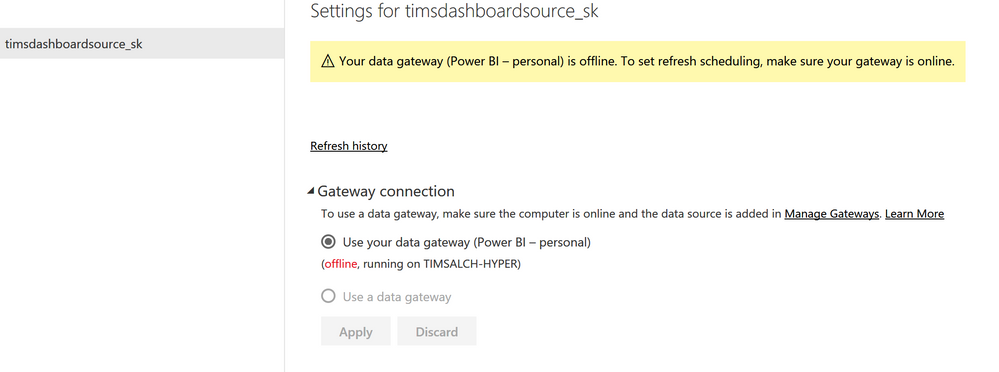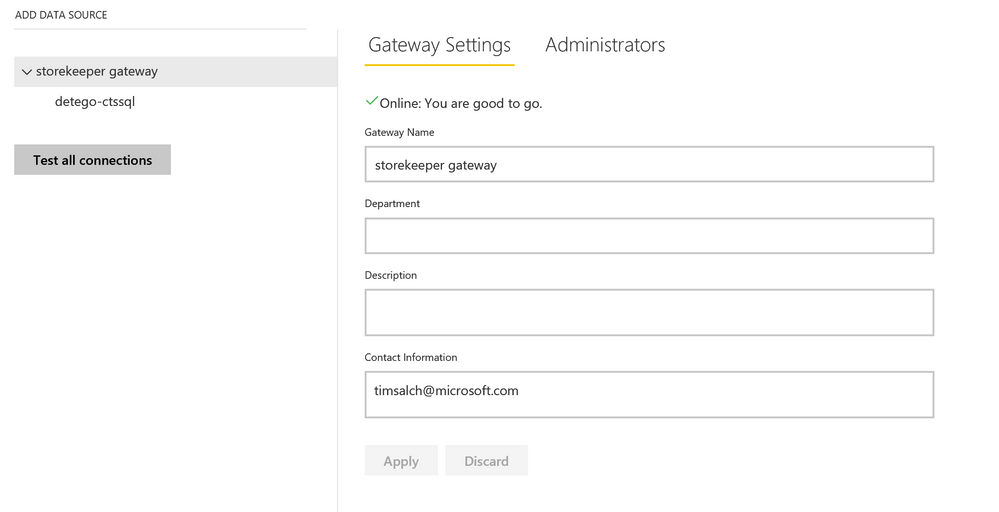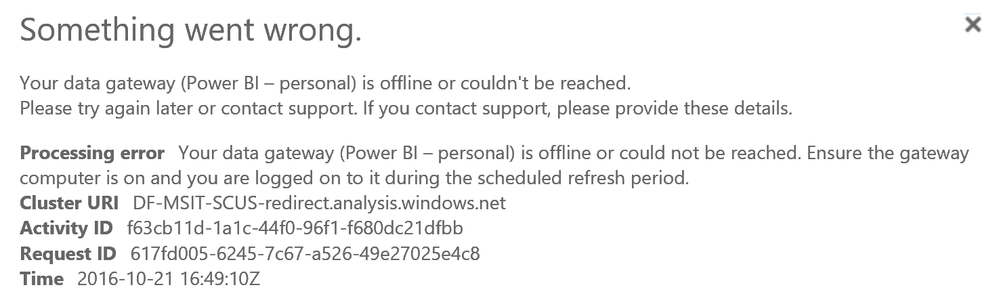- Power BI forums
- Updates
- News & Announcements
- Get Help with Power BI
- Desktop
- Service
- Report Server
- Power Query
- Mobile Apps
- Developer
- DAX Commands and Tips
- Custom Visuals Development Discussion
- Health and Life Sciences
- Power BI Spanish forums
- Translated Spanish Desktop
- Power Platform Integration - Better Together!
- Power Platform Integrations (Read-only)
- Power Platform and Dynamics 365 Integrations (Read-only)
- Training and Consulting
- Instructor Led Training
- Dashboard in a Day for Women, by Women
- Galleries
- Community Connections & How-To Videos
- COVID-19 Data Stories Gallery
- Themes Gallery
- Data Stories Gallery
- R Script Showcase
- Webinars and Video Gallery
- Quick Measures Gallery
- 2021 MSBizAppsSummit Gallery
- 2020 MSBizAppsSummit Gallery
- 2019 MSBizAppsSummit Gallery
- Events
- Ideas
- Custom Visuals Ideas
- Issues
- Issues
- Events
- Upcoming Events
- Community Blog
- Power BI Community Blog
- Custom Visuals Community Blog
- Community Support
- Community Accounts & Registration
- Using the Community
- Community Feedback
Register now to learn Fabric in free live sessions led by the best Microsoft experts. From Apr 16 to May 9, in English and Spanish.
- Power BI forums
- Forums
- Get Help with Power BI
- Power Query
- Re: unable to remove offline gateway
- Subscribe to RSS Feed
- Mark Topic as New
- Mark Topic as Read
- Float this Topic for Current User
- Bookmark
- Subscribe
- Printer Friendly Page
- Mark as New
- Bookmark
- Subscribe
- Mute
- Subscribe to RSS Feed
- Permalink
- Report Inappropriate Content
unable to remove offline gateway
I had a system set up as my gateway, however it encountered a failure and is no longer bootable. A gateway was installed on a replacement machine as a new gateway instead of migrating.
Now my data sets are still referencing the old gateway which is no longer available. The new gateway is configured and the data source added, but the data set doesn't seem to recognize it.
I tried uninstyalling and reinstalling the gateway to do a migration of an existing gateway, however my only option to migrate is the new gateway that was previously installed on the same machine.
How can I get the data sets to refresh through the new gateway?
Solved! Go to Solution.
- Mark as New
- Bookmark
- Subscribe
- Mute
- Subscribe to RSS Feed
- Permalink
- Report Inappropriate Content
Hi @timsalch,
In Power BI Desktop, please delete the Excel data source in your PBIX file, then republish it to Power BI Service. Then you should be able to use on-premises gateway to set schedule refresh for this dataset.
Thanks,
Lydia Zhang
If this post helps, then please consider Accept it as the solution to help the other members find it more quickly.
- Mark as New
- Bookmark
- Subscribe
- Mute
- Subscribe to RSS Feed
- Permalink
- Report Inappropriate Content
@timsalch In power bi service on top right hand corner click settings wheel icon -> Manage gateways -> then under list of gatewas you should be able to click ellipses (three dots) by hovering over the name of your old gateway and click Remove. That may not automatically switch your reports to the new gateway and you may need to remove existing reports from pbi service and republish for them to start usign new gateway.
- Mark as New
- Bookmark
- Subscribe
- Mute
- Subscribe to RSS Feed
- Permalink
- Report Inappropriate Content
Thank you for the reply.
When i go to the manage gateway the orignal gateway is not there, only the new ones. I removed all data sets and re-uplaoded form power BI desktop. However still when I go to scheudle refresh it tells me the gateway is offline and is pointing to the old gateway. Mange gateways only shows the new gateway.
- Mark as New
- Bookmark
- Subscribe
- Mute
- Subscribe to RSS Feed
- Permalink
- Report Inappropriate Content
Hi @timsalch,
Based on your description, you want to switch Personal gateway to On-premises gateway and want to schedule refresh for your dataset by utilizing the On-premises gateway. If that is the case, please firstly add data source under the On-premises gateway, and make sure that data source information you add under the gateway matches exactly what you configure in Power BI Desktop. Assume that you connect to SQL Server database from Power BI Desktop, please ensure that server and database name completely match between Power BI Desktop and the data source within the on-premises data gateway.
In addition, please uninstall personal gateway from Control Panel. If the personal gateway is not removed completely, you can use CCleaner to clean up registry of personal gateway, manually delete personal gateway folder under C:\Program Files.
Thanks,
Lydia Zhang
If this post helps, then please consider Accept it as the solution to help the other members find it more quickly.
- Mark as New
- Bookmark
- Subscribe
- Mute
- Subscribe to RSS Feed
- Permalink
- Report Inappropriate Content
Thank you for the response @v-yuezhe-msft.
I have confirmed rthe server name and database do match between the source in POwer BI desktop and the data source in the power BI service under amange gateways. AS far as the personal gateway, that machine is no longer bootable so it is completly offline. However when I go to scheule refresh of the data set, it is still pointed at the personal gateway.
- Mark as New
- Bookmark
- Subscribe
- Mute
- Subscribe to RSS Feed
- Permalink
- Report Inappropriate Content
Hi @timsalch,
What is the data source in your dataset? Does your dataset contain other type of data sources except SQL Server data source?
Thanks,
Lydia Zhang
If this post helps, then please consider Accept it as the solution to help the other members find it more quickly.
- Mark as New
- Bookmark
- Subscribe
- Mute
- Subscribe to RSS Feed
- Permalink
- Report Inappropriate Content
It does include a single excel file data source, however it is broken right now as the file was overwritten so I have disabled it in the refresh. @v-yuezhe-msft
- Mark as New
- Bookmark
- Subscribe
- Mute
- Subscribe to RSS Feed
- Permalink
- Report Inappropriate Content
Hi @timsalch,
In Power BI Desktop, please delete the Excel data source in your PBIX file, then republish it to Power BI Service. Then you should be able to use on-premises gateway to set schedule refresh for this dataset.
Thanks,
Lydia Zhang
If this post helps, then please consider Accept it as the solution to help the other members find it more quickly.
- Mark as New
- Bookmark
- Subscribe
- Mute
- Subscribe to RSS Feed
- Permalink
- Report Inappropriate Content
Hello @v-yuezhe-msft,
I did delete the Excel data source and deleted the query based off of it. I then removed all data sets from PowerBI Service and reuploaded using Power BI Desktop. The on-prem gateway shows online, however if I refresh the data set is still attempting to use the personal gateway.
- Mark as New
- Bookmark
- Subscribe
- Mute
- Subscribe to RSS Feed
- Permalink
- Report Inappropriate Content
Hi @timsalch,
Could you please post the screenshot that you successfully set schedule refresh for the dataset using on-premises gateway? Do you get the above error when clicking "Refresh now"?
Thanks,
Lydia Zhang
If this post helps, then please consider Accept it as the solution to help the other members find it more quickly.
- Mark as New
- Bookmark
- Subscribe
- Mute
- Subscribe to RSS Feed
- Permalink
- Report Inappropriate Content
Thank you for your help @v-yuezhe-msft.
It looks liek after i removed the query using the excel data source and re-uplaoded the data set, i now have an option for which gateway i want to use. The old personal offline gateway is still there but i also have the on prem as an option to refresh the data soruce. I switched it over and applied it it looks like refreshing is successful. I put my schedule bakc on so hopefully the scheduled refresh goes through in the morning.
EDIT:
It works without the excel data source. As soon as I add an Excel data source back and re-publish, it defaults to the personal gateway and i no longer ahve a choice to use the data gateway.
- Mark as New
- Bookmark
- Subscribe
- Mute
- Subscribe to RSS Feed
- Permalink
- Report Inappropriate Content
Hi @timsalch,
Where do you store the Excel file? If you store it in onedrive, you will be forced to use personal gateway when combining the Excel data source and SQL Server data source in a single dataset. Beacuse the on-premises gateway doesn't work with online data sources currently.
Thanks,
Lydia Zhang
If this post helps, then please consider Accept it as the solution to help the other members find it more quickly.
- Mark as New
- Bookmark
- Subscribe
- Mute
- Subscribe to RSS Feed
- Permalink
- Report Inappropriate Content
- Mark as New
- Bookmark
- Subscribe
- Mute
- Subscribe to RSS Feed
- Permalink
- Report Inappropriate Content
Hi @timsalch,
How do you add the Excel data source under on-premises gateway?
Thanks,
Lydia Zhang
If this post helps, then please consider Accept it as the solution to help the other members find it more quickly.
- Mark as New
- Bookmark
- Subscribe
- Mute
- Subscribe to RSS Feed
- Permalink
- Report Inappropriate Content
Thank you once again @v-yuezhe-msft. I had not added the file as a data source in the service yet. I have added it, reuploaded and refresh is working now. I still cannot remove the gateway from the machine that no longer exists, however it shouldnt cause me any issues now either.
Thank you for all of your help!
Helpful resources

Microsoft Fabric Learn Together
Covering the world! 9:00-10:30 AM Sydney, 4:00-5:30 PM CET (Paris/Berlin), 7:00-8:30 PM Mexico City

Power BI Monthly Update - April 2024
Check out the April 2024 Power BI update to learn about new features.