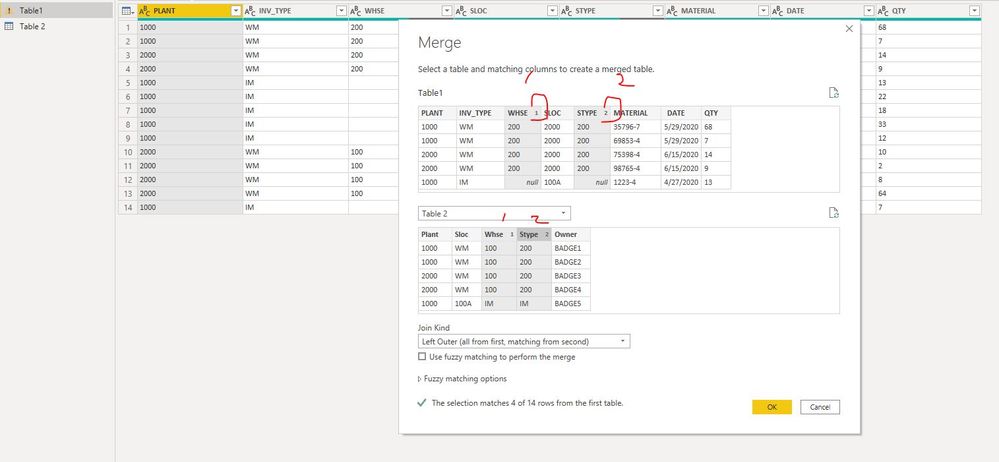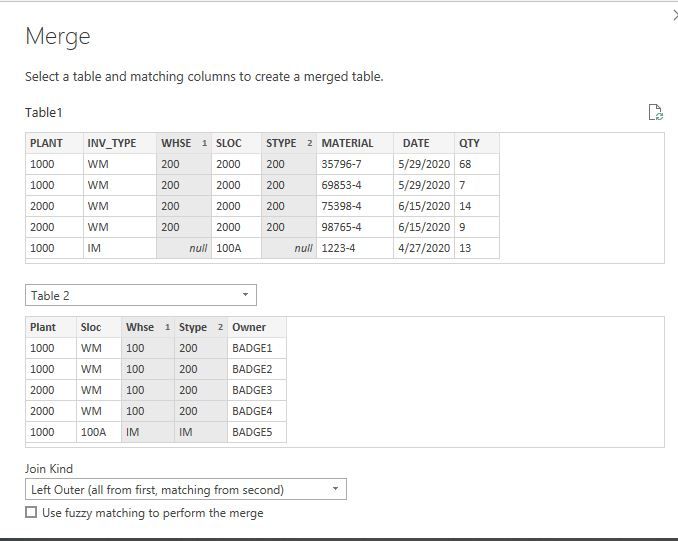- Power BI forums
- Updates
- News & Announcements
- Get Help with Power BI
- Desktop
- Service
- Report Server
- Power Query
- Mobile Apps
- Developer
- DAX Commands and Tips
- Custom Visuals Development Discussion
- Health and Life Sciences
- Power BI Spanish forums
- Translated Spanish Desktop
- Power Platform Integration - Better Together!
- Power Platform Integrations (Read-only)
- Power Platform and Dynamics 365 Integrations (Read-only)
- Training and Consulting
- Instructor Led Training
- Dashboard in a Day for Women, by Women
- Galleries
- Community Connections & How-To Videos
- COVID-19 Data Stories Gallery
- Themes Gallery
- Data Stories Gallery
- R Script Showcase
- Webinars and Video Gallery
- Quick Measures Gallery
- 2021 MSBizAppsSummit Gallery
- 2020 MSBizAppsSummit Gallery
- 2019 MSBizAppsSummit Gallery
- Events
- Ideas
- Custom Visuals Ideas
- Issues
- Issues
- Events
- Upcoming Events
- Community Blog
- Power BI Community Blog
- Custom Visuals Community Blog
- Community Support
- Community Accounts & Registration
- Using the Community
- Community Feedback
Register now to learn Fabric in free live sessions led by the best Microsoft experts. From Apr 16 to May 9, in English and Spanish.
- Power BI forums
- Forums
- Get Help with Power BI
- Power Query
- Re: two table comparison to find "OWNER"
- Subscribe to RSS Feed
- Mark Topic as New
- Mark Topic as Read
- Float this Topic for Current User
- Bookmark
- Subscribe
- Printer Friendly Page
- Mark as New
- Bookmark
- Subscribe
- Mute
- Subscribe to RSS Feed
- Permalink
- Report Inappropriate Content
two table comparison to find "OWNER"
I have two tables one is Cycle Count data and the other is warehouse owner data. I want to add a new column to the Cycle count table identifying who the owners are of the counts
If WHSE & STYPE from Cycle count table = the WHSE & STYPE from the owners table bring in OWNER BADGE;
if PLANT & SLOC form Cycle count table = PLANT & SLOC from the owners table bring in the OWNER BADGE;
If none match null
I'm spending too much time trying to figure this one out so I'm requesting help
| PLANT | INV_TYPE | WHSE | SLOC | STYPE | MATERIAL | DATE | QTY |
| 1000 | WM | 200 | 2000 | 200 | 35796-7 | 5/29/2020 | 68 |
| 1000 | WM | 200 | 2000 | 200 | 69853-4 | 5/29/2020 | 7 |
| 2000 | WM | 200 | 2000 | 200 | 75398-4 | 6/15/2020 | 14 |
| 2000 | WM | 200 | 2000 | 200 | 98765-4 | 6/15/2020 | 9 |
| 1000 | IM | null | 100A | 1223-4 | 4/27/2020 | 13 | |
| 1000 | IM | null | 100A | 1357-1 | 4/27/2020 | 22 | |
| 1000 | IM | null | 100A | 95136-6 | 5/28/2020 | 18 | |
| 1000 | IM | null | 100A | 8523-1 | 5/28/2020 | 33 | |
| 1000 | IM | null | 100A | 9632-4 | 5/29/2020 | 12 | |
| 2000 | WM | 100 | 2000 | 200 | 7536-4 | 4/27/2020 | 10 |
| 2000 | WM | 100 | 2000 | 200 | 96431-6 | 4/27/2020 | 2 |
| 2000 | WM | 100 | 2000 | 200 | 35789-4 | 5/28/2020 | 8 |
| 2000 | WM | 100 | 2000 | 200 | 65498-7 | 5/28/2020 | 64 |
| 1000 | IM | null | 100A | 195469-7 | 6/15/2020 | 7 |
| Plant | Sloc | Whse | Stype | Owner |
| 1000 | WM | 100 | 200 | BADGE1 |
| 1000 | WM | 100 | 200 | BADGE2 |
| 2000 | WM | 100 | 200 | BADGE3 |
| 2000 | WM | 100 | 200 | BADGE4 |
| 1000 | 100A | IM | IM | BADGE5 |
| 2000 | 100B | IM | IM | BADGE6 |
| 1000 | 100C | IM | IM | BADGE7 |
| 2000 | 100D | IM | IM | BADGE8 |
| 1000 | 100E | IM | IM | BADGE9 |
| 1000 | 100G | IM | IM | BADGE10 |
Solved! Go to Solution.
- Mark as New
- Bookmark
- Subscribe
- Mute
- Subscribe to RSS Feed
- Permalink
- Report Inappropriate Content
No that doesn't get me what I need either... but I figured it out on my own
All I had to do was concatenate all of the data I was looking for in both tables and then do a simple lookup
Cycle count table = MyKey = CYCLECOUNT[Plant] & CYCLECOUNT[Sloc] & CYCLECOUNT[Whse] & CYCLECOUNT[Stype]
Owners table = MyKey = WHSE_OWNERS[Plant] & WHSE_OWNERS[Sloc] & WHSE_OWNERS[Whse] & WHSE_OWNERS[Stype]
- Mark as New
- Bookmark
- Subscribe
- Mute
- Subscribe to RSS Feed
- Permalink
- Report Inappropriate Content
Hi @Anonymous
First, Ctrl+Alt+A, select all columns in your table and click on "Transform->Format->trim and clean", this will clean all cells and filter out blank break.
Then i merge query in Table1 as below:
this will complete the first requirement:
If WHSE & STYPE from Cycle count table = the WHSE & STYPE from the owners table bring in OWNER BADGE
But for the same WHSE & STYPE, there are many rows of OWNER BADGE matching, so it would increase more rows to your Table1.
Best Regards
Maggie
Community Support Team _ Maggie Li
If this post helps, then please consider Accept it as the solution to help the other members find it more quickly.
- Mark as New
- Bookmark
- Subscribe
- Mute
- Subscribe to RSS Feed
- Permalink
- Report Inappropriate Content
That is only one peice of the formula.. I couldn't get the merge to work because the formula in access is
If WHSE & STYPE from Cycle count table = the WHSE & STYPE from the owners table bring in OWNER BADGE or
if PLANT & SLOC form Cycle count table = PLANT & SLOC from the owners table bring in the OWNER BADGE else null
This data is linked to our SAP HANA SQL so there shouldn't be any need to clean data at all
- Mark as New
- Bookmark
- Subscribe
- Mute
- Subscribe to RSS Feed
- Permalink
- Report Inappropriate Content
Hi @Anonymous
If the method below doesn't solve your problem, could you show me you expected result of example?
->
You could merge query twice and expand the "onwer" column every time, then add a conditional column
Best Regards
Maggie
Community Support Team _ Maggie Li
If this post helps, then please consider Accept it as the solution to help the other members find it more quickly.
- Mark as New
- Bookmark
- Subscribe
- Mute
- Subscribe to RSS Feed
- Permalink
- Report Inappropriate Content
No that doesn't get me what I need either... but I figured it out on my own
All I had to do was concatenate all of the data I was looking for in both tables and then do a simple lookup
Cycle count table = MyKey = CYCLECOUNT[Plant] & CYCLECOUNT[Sloc] & CYCLECOUNT[Whse] & CYCLECOUNT[Stype]
Owners table = MyKey = WHSE_OWNERS[Plant] & WHSE_OWNERS[Sloc] & WHSE_OWNERS[Whse] & WHSE_OWNERS[Stype]
- Mark as New
- Bookmark
- Subscribe
- Mute
- Subscribe to RSS Feed
- Permalink
- Report Inappropriate Content
Hi @Anonymous Can you please post that data again using a table format? I am guessing where your columns are and just wasted 5min trying to align the columns, and gave up. See links below. I believe what you want is possible. Please include a sample of your expected result to confirm I am understanding.
Thanks!
How to get good help fast. Help us help you.
How to Get Your Question Answered Quickly
How to provide sample data in the Power BI Forum
Did I answer your question? Mark my post as a solution!
Did my answers help arrive at a solution? Give it a kudos by clicking the Thumbs Up!
DAX is for Analysis. Power Query is for Data Modeling
Proud to be a Super User!
MCSA: BI Reporting- Mark as New
- Bookmark
- Subscribe
- Mute
- Subscribe to RSS Feed
- Permalink
- Report Inappropriate Content
Maybe it will help if I show you how we achieved this in access. There is one file where all of the Owners are identified for each location whither its IM or WM. My second table might be misleading because there is only one owner per location.
So I linked the table twice once for WM linked by Warehouse/STYPE and then again for IM SLOC/Plant and then used the formula
Badge: IIf([INV_Type]="WM",[Stockroom_Owners].[Owner_Cbadge],[Stockroom_Owners_1].[owner_cbadge])
Helpful resources

Microsoft Fabric Learn Together
Covering the world! 9:00-10:30 AM Sydney, 4:00-5:30 PM CET (Paris/Berlin), 7:00-8:30 PM Mexico City

Power BI Monthly Update - April 2024
Check out the April 2024 Power BI update to learn about new features.