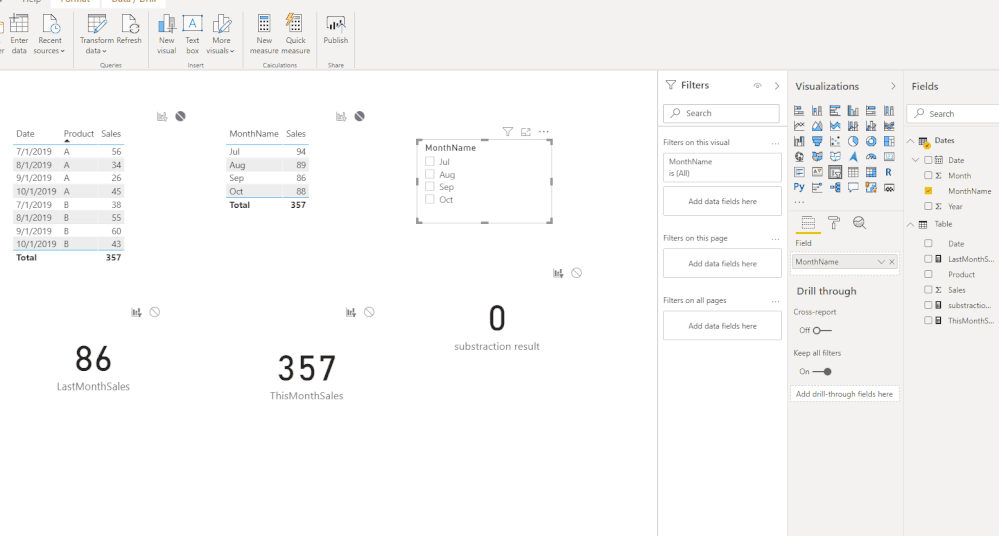- Power BI forums
- Updates
- News & Announcements
- Get Help with Power BI
- Desktop
- Service
- Report Server
- Power Query
- Mobile Apps
- Developer
- DAX Commands and Tips
- Custom Visuals Development Discussion
- Health and Life Sciences
- Power BI Spanish forums
- Translated Spanish Desktop
- Power Platform Integration - Better Together!
- Power Platform Integrations (Read-only)
- Power Platform and Dynamics 365 Integrations (Read-only)
- Training and Consulting
- Instructor Led Training
- Dashboard in a Day for Women, by Women
- Galleries
- Community Connections & How-To Videos
- COVID-19 Data Stories Gallery
- Themes Gallery
- Data Stories Gallery
- R Script Showcase
- Webinars and Video Gallery
- Quick Measures Gallery
- 2021 MSBizAppsSummit Gallery
- 2020 MSBizAppsSummit Gallery
- 2019 MSBizAppsSummit Gallery
- Events
- Ideas
- Custom Visuals Ideas
- Issues
- Issues
- Events
- Upcoming Events
- Community Blog
- Power BI Community Blog
- Custom Visuals Community Blog
- Community Support
- Community Accounts & Registration
- Using the Community
- Community Feedback
Register now to learn Fabric in free live sessions led by the best Microsoft experts. From Apr 16 to May 9, in English and Spanish.
- Power BI forums
- Forums
- Get Help with Power BI
- Power Query
- slicer selection to next month for substraction re...
- Subscribe to RSS Feed
- Mark Topic as New
- Mark Topic as Read
- Float this Topic for Current User
- Bookmark
- Subscribe
- Printer Friendly Page
- Mark as New
- Bookmark
- Subscribe
- Mute
- Subscribe to RSS Feed
- Permalink
- Report Inappropriate Content
slicer selection to next month for substraction results
Solved! Go to Solution.
- Mark as New
- Bookmark
- Subscribe
- Mute
- Subscribe to RSS Feed
- Permalink
- Report Inappropriate Content
Hi @Anonymous ,
If you have separate table for each month and they are the same data structure, it is suggested to append your tables. And then, use the measures above.
If you don't want to append them, try this:
substraction result =
VAR ThisMonthSales =
SWITCH (
SELECTEDVALUE ( Dates[Month] ),
7, SUM ( '2019/7/1'[Sales] ),
8, SUM ( '2019/8/1'[Sales] ),
9, SUM ( '2019/9/1'[Sales] ),
10, SUM ( '2019/10/1'[Sales] )
)
VAR LastMonthSales =
SWITCH (
SELECTEDVALUE ( Dates[Month] ),
7, 0,
8, SUM ( '2019/7/1'[Sales] ),
9, SUM ( '2019/8/1'[Sales] ),
10, SUM ( '2019/9/1'[Sales] )
)
RETURN
IF (
ISFILTERED ( Dates[MonthName] ),
IF ( ISBLANK ( LastMonthSales ), 0, ThisMonthSales - LastMonthSales ),
0
)
BTW, .pbix files attached.
Best regards
Icey
If this post helps, then consider Accepting it as the solution to help other members find it more quickly.
- Mark as New
- Bookmark
- Subscribe
- Mute
- Subscribe to RSS Feed
- Permalink
- Report Inappropriate Content
Hi @Anonymous ,
I'm not very clear about your requirements. Please check if this is what you want:
substraction result =
VAR ThisMonthSales =
SUM ( 'Table'[Sales] )
VAR LastMonthSales =
CALCULATE (
SUM ( 'Table'[Sales] ),
FILTER (
ALL ( 'Table' ),
'Table'[Date]
>= EOMONTH ( MAX ( Dates[Date] ), -2 ) + 1
&& 'Table'[Date] <= EOMONTH ( MAX ( Dates[Date] ), -1 )
)
)
RETURN
IF (
ISFILTERED ( Dates[MonthName] ),
IF ( ISBLANK ( LastMonthSales ), 0, ThisMonthSales - LastMonthSales ),
0
)
Best Regards,
Icey
If this post helps, then please consider Accept it as the solution to help the other members find it more quickly.
- Mark as New
- Bookmark
- Subscribe
- Mute
- Subscribe to RSS Feed
- Permalink
- Report Inappropriate Content
Hi @Icey
you solution seems pretty close to what im looking for. Not sure why im stuck here and not able to get the right result.
Just to mentioned i have separate table for each month and each table have data of single month only . i applied your measure as well but not sure why it is giving 0 result for each month.
please see below google doc where i captured some data -
- Mark as New
- Bookmark
- Subscribe
- Mute
- Subscribe to RSS Feed
- Permalink
- Report Inappropriate Content
Hi @Anonymous ,
If you have separate table for each month and they are the same data structure, it is suggested to append your tables. And then, use the measures above.
If you don't want to append them, try this:
substraction result =
VAR ThisMonthSales =
SWITCH (
SELECTEDVALUE ( Dates[Month] ),
7, SUM ( '2019/7/1'[Sales] ),
8, SUM ( '2019/8/1'[Sales] ),
9, SUM ( '2019/9/1'[Sales] ),
10, SUM ( '2019/10/1'[Sales] )
)
VAR LastMonthSales =
SWITCH (
SELECTEDVALUE ( Dates[Month] ),
7, 0,
8, SUM ( '2019/7/1'[Sales] ),
9, SUM ( '2019/8/1'[Sales] ),
10, SUM ( '2019/9/1'[Sales] )
)
RETURN
IF (
ISFILTERED ( Dates[MonthName] ),
IF ( ISBLANK ( LastMonthSales ), 0, ThisMonthSales - LastMonthSales ),
0
)
BTW, .pbix files attached.
Best regards
Icey
If this post helps, then consider Accepting it as the solution to help other members find it more quickly.
- Mark as New
- Bookmark
- Subscribe
- Mute
- Subscribe to RSS Feed
- Permalink
- Report Inappropriate Content
- Mark as New
- Bookmark
- Subscribe
- Mute
- Subscribe to RSS Feed
- Permalink
- Report Inappropriate Content
Hi @Anonymous
Can you provide some screenshots that explain your problem?
Mariusz
If this post helps, then please consider Accepting it as the solution.
Please feel free to connect with me.
Helpful resources

Microsoft Fabric Learn Together
Covering the world! 9:00-10:30 AM Sydney, 4:00-5:30 PM CET (Paris/Berlin), 7:00-8:30 PM Mexico City

Power BI Monthly Update - April 2024
Check out the April 2024 Power BI update to learn about new features.