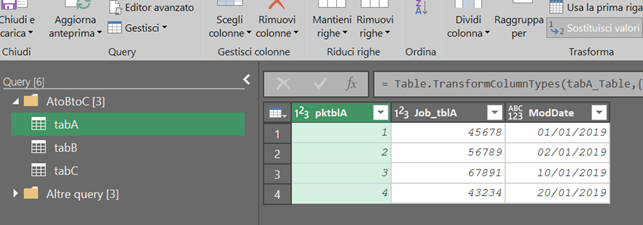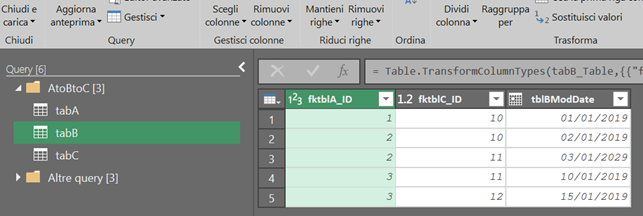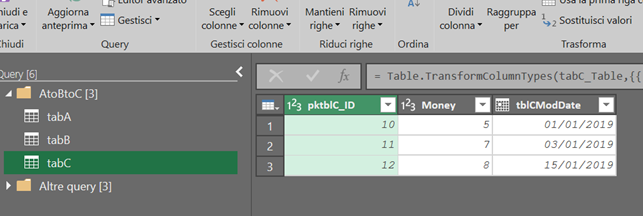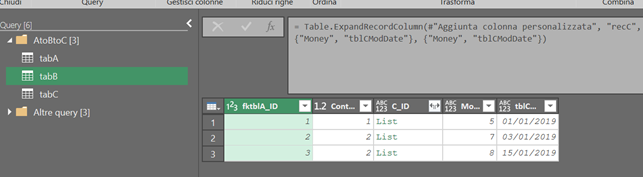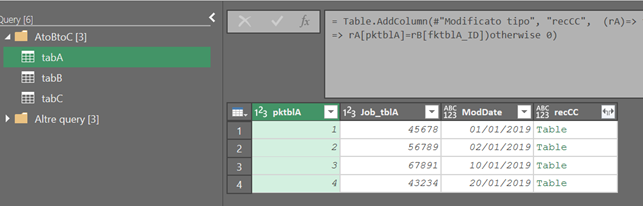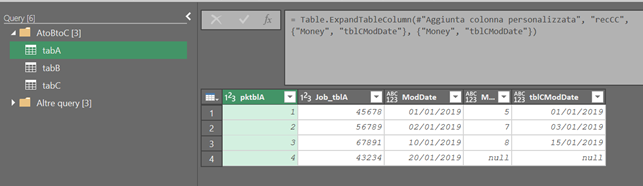- Power BI forums
- Updates
- News & Announcements
- Get Help with Power BI
- Desktop
- Service
- Report Server
- Power Query
- Mobile Apps
- Developer
- DAX Commands and Tips
- Custom Visuals Development Discussion
- Health and Life Sciences
- Power BI Spanish forums
- Translated Spanish Desktop
- Power Platform Integration - Better Together!
- Power Platform Integrations (Read-only)
- Power Platform and Dynamics 365 Integrations (Read-only)
- Training and Consulting
- Instructor Led Training
- Dashboard in a Day for Women, by Women
- Galleries
- Community Connections & How-To Videos
- COVID-19 Data Stories Gallery
- Themes Gallery
- Data Stories Gallery
- R Script Showcase
- Webinars and Video Gallery
- Quick Measures Gallery
- 2021 MSBizAppsSummit Gallery
- 2020 MSBizAppsSummit Gallery
- 2019 MSBizAppsSummit Gallery
- Events
- Ideas
- Custom Visuals Ideas
- Issues
- Issues
- Events
- Upcoming Events
- Community Blog
- Power BI Community Blog
- Custom Visuals Community Blog
- Community Support
- Community Accounts & Registration
- Using the Community
- Community Feedback
Register now to learn Fabric in free live sessions led by the best Microsoft experts. From Apr 16 to May 9, in English and Spanish.
- Power BI forums
- Forums
- Get Help with Power BI
- Power Query
- Re: related max date and no related records
- Subscribe to RSS Feed
- Mark Topic as New
- Mark Topic as Read
- Float this Topic for Current User
- Bookmark
- Subscribe
- Printer Friendly Page
- Mark as New
- Bookmark
- Subscribe
- Mute
- Subscribe to RSS Feed
- Permalink
- Report Inappropriate Content
related max date and no related records
I have relationships defined as follows:
With example data (renaming my tables to make them a little easier to work with).
The table on the left above is table A (formerly ProgramByObligationDetailBasic), the table on the middle above is table B (formerly tjxProgByOblDet_AddlJobData) , and the table on the right above is table C (formerly tblPropAddlJobData).
table A has one to many relationship with table B.
Table B has many to one relationship with table C.
This can be seen by looking at the sample data below
Table A
pktblA_ID Job tblA ModDate
1 45678 1/1/2019
2 56789 1/2/2019
3 67891 1/10/2019
4 43234 1/20/2019
Table B
fktblA_ID fktblC_ID tblBModDate
1 10 1/1/2019
2 10 1/2/2019
2 11 1/3/2019
3 11 1/10/2019
3 12 1/15/2019
Table C
pktblC_ID Money tblCModDate
10 5 1/1/2019
11 7 1/3/2019
12 8 1/15/2019
I want the user to be able to filter from table A. When filtering from table A, I want to show a value of 0 for Money if there is no related value in table C, and only show the records from table C with the Max date. I have tried many things (grouping, etc) and hav failed.
If the user selects pktblA_ID = 2, it would return pktblC_ID = 10 AND pktblC_ID = 11 (as there are 2 records in tblB for pktblA_ID = 2).
What I want is only the most recent record in tblC (or pktblC_ID = 11 with tblCModDate = 1/3/2019).
For pktblA_ID=4, there is no related records, so I want to return 0.
Thank you for any help.
Lex
- Mark as New
- Bookmark
- Subscribe
- Mute
- Subscribe to RSS Feed
- Permalink
- Report Inappropriate Content
try these, but pay close attention to the types of variable columns:
query A
let
#"Modificato tipo" = Table.TransformColumnTypes(tabA_Table,{{"pktblA", Int64.Type}, {"Job_tblA ", Int64.Type}, {"ModDate", type any}}),
#"Aggiunta colonna personalizzata" = Table.AddColumn(#"Modificato tipo", "recC", (rA)=> try Table.SelectRows(tabB, (rB)=> rA[pktblA]=rB[fktblA_ID])[recC]{0} otherwise 0)
in
#"Aggiunta colonna personalizzata"
query B
let
#"Modificato tipo" = Table.TransformColumnTypes(tabB_Table,{{"fktblC_ID", type number}, {" tblBModDate", type date}, {"fktblA_ID", Int64.Type}}),
#"Raggruppate righe" = Table.Group(#"Modificato tipo", {"fktblA_ID"}, {{"C_ID", each _[fktblC_ID]}}),
#"Aggiunta colonna personalizzata" = Table.AddColumn(#"Raggruppate righe", "recC", (rB)=>Table.Max(Table.SelectRows(tabC, each List.Contains(rB[C_ID],_[pktblC_ID])),"tblCModDate"))
in
#"Aggiunta colonna personalizzata"
Let me know.
- Mark as New
- Bookmark
- Subscribe
- Mute
- Subscribe to RSS Feed
- Permalink
- Report Inappropriate Content
Rocco_sprmnt21, thank you for the response. Unfortunately, I don't know how to read M Code. Can you explain this in another way?
- Mark as New
- Bookmark
- Subscribe
- Mute
- Subscribe to RSS Feed
- Permalink
- Report Inappropriate Content
I'm not sure how to explain the meaning of the code if you know little about M.
I try with figures, let's see if it is sufficient to give an idea of the attempted solution.
But what exactly do you expect about this?
First you need to load the three tables into power queries.
For simplicity, let's call them tabA, tabB and tabC
Query B:
this part of code group the row with the samo ID in tabB:
let
#"Modificato tipo" = Table.TransformColumnTypes(tabB_Table,{{"fktblC_ID", type number}, {" tblBModDate", type date}, {"fktblA_ID", Int64.Type}}),
#"Raggruppate righe" = Table.Group(#"Modificato tipo", {"fktblA_ID"}, {{"C_ID", each _[fktblC_ID]}}),
the rest of code of query B, get the info requested from tabC:
#"Aggiunta colonna personalizzata" = Table.AddColumn(#"Raggruppate righe", "recC", (rB)=>Table.Max(Table.SelectRows(tabC, each List.Contains(rB[C_ID],_[pktblC_ID])),"tblCModDate")),
#"Tabella recC espansa" = Table.ExpandRecordColumn(#"Aggiunta colonna personalizzata", "recC", {"Money", "tblCModDate"}, {"Money", "tblCModDate"})
in
#"Tabella recC espansa"
similarly for query A, get the tables containing the info of tabC that now are in tabB:
let
#"Modificato tipo" = Table.TransformColumnTypes(tabA_Table,{{"pktblA", Int64.Type}, {"Job_tblA ", Int64.Type}, {"ModDate", type any}}),
#"Aggiunta colonna personalizzata" = Table.AddColumn(#"Modificato tipo", "recCC", (rA)=> try Table.SelectRows(tabB, (rB)=> rA[pktblA]=rB[fktblA_ID])otherwise 0),
finally, only the info of interest is exposed
#"Tabella recCC espansa" = Table.ExpandTableColumn(#"Aggiunta colonna personalizzata", "recCC", {"Money", "tblCModDate"}, {"Money", "tblCModDate"})
in
#"Tabella recCC espansa"
- Mark as New
- Bookmark
- Subscribe
- Mute
- Subscribe to RSS Feed
- Permalink
- Report Inappropriate Content
It appears in the first step "Query B", you are Grouping on a column within table B. Are you hand-typing? Or clicking Transform>Group_By? I *believe* you have to have Aggregation (ie Sum, Average, etc), but don't see that code. In the end, I want to see one record for each table A, and the corresponding (most recent Mod Date) Money from table C. In the last picture, I see "C_ID", which I believe is the key from table C that you renamed (or aliased). Is that right? Again, I don't know how you got the code. Can you explain that?
thank you
- Mark as New
- Bookmark
- Subscribe
- Mute
- Subscribe to RSS Feed
- Permalink
- Report Inappropriate Content
I usually use the GUI, but in some more complex situation I have to hand modify/adapt the code. I'm also new/entusiast on M/power query. I'a have (as you can see) some difficulty to write in english, so I can't explain in more detail the concept. I' sorry.
Helpful resources

Microsoft Fabric Learn Together
Covering the world! 9:00-10:30 AM Sydney, 4:00-5:30 PM CET (Paris/Berlin), 7:00-8:30 PM Mexico City

Power BI Monthly Update - April 2024
Check out the April 2024 Power BI update to learn about new features.

| User | Count |
|---|---|
| 101 | |
| 50 | |
| 19 | |
| 12 | |
| 11 |