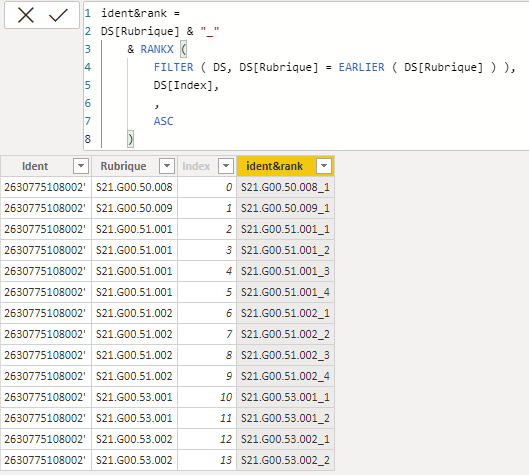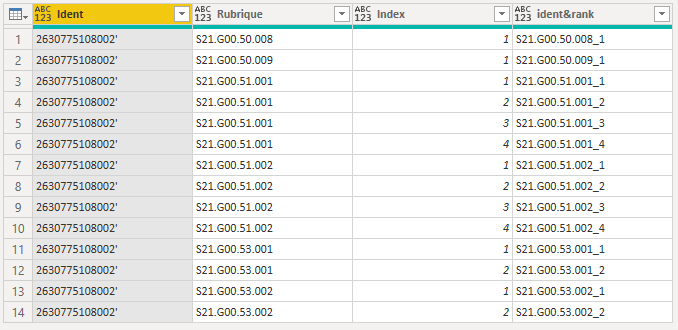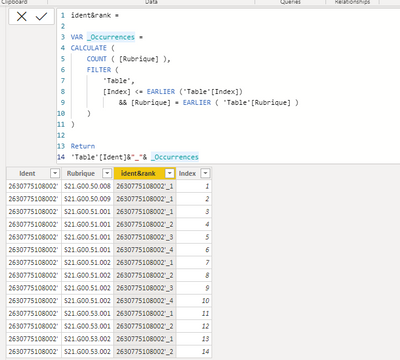- Power BI forums
- Updates
- News & Announcements
- Get Help with Power BI
- Desktop
- Service
- Report Server
- Power Query
- Mobile Apps
- Developer
- DAX Commands and Tips
- Custom Visuals Development Discussion
- Health and Life Sciences
- Power BI Spanish forums
- Translated Spanish Desktop
- Power Platform Integration - Better Together!
- Power Platform Integrations (Read-only)
- Power Platform and Dynamics 365 Integrations (Read-only)
- Training and Consulting
- Instructor Led Training
- Dashboard in a Day for Women, by Women
- Galleries
- Community Connections & How-To Videos
- COVID-19 Data Stories Gallery
- Themes Gallery
- Data Stories Gallery
- R Script Showcase
- Webinars and Video Gallery
- Quick Measures Gallery
- 2021 MSBizAppsSummit Gallery
- 2020 MSBizAppsSummit Gallery
- 2019 MSBizAppsSummit Gallery
- Events
- Ideas
- Custom Visuals Ideas
- Issues
- Issues
- Events
- Upcoming Events
- Community Blog
- Power BI Community Blog
- Custom Visuals Community Blog
- Community Support
- Community Accounts & Registration
- Using the Community
- Community Feedback
Register now to learn Fabric in free live sessions led by the best Microsoft experts. From Apr 16 to May 9, in English and Spanish.
- Power BI forums
- Forums
- Get Help with Power BI
- Power Query
- rank in powerquery Column and function to concate...
- Subscribe to RSS Feed
- Mark Topic as New
- Mark Topic as Read
- Float this Topic for Current User
- Bookmark
- Subscribe
- Printer Friendly Page
- Mark as New
- Bookmark
- Subscribe
- Mute
- Subscribe to RSS Feed
- Permalink
- Report Inappropriate Content
rank in powerquery Column and function to concatenate each row Rank with an other ColumnsData
Hello,
To continue the project for which Jimmy801 (Re: TCD from Database) gave me an answer, I notice that I have duplicates in the database, and that these duplicates should not be deleted. prior to the Pivot solution I must therefore ensure that there are no more duplicates, to do this I must to get the rank of each identical occurrence (Duplicate) in a column, and concatenate it with the content of another columnn
starting point:
| Ident | Rubrique |
| 2630775108002' | S21.G00.50.008 |
| 2630775108002' | S21.G00.50.009 |
| 2630775108002' | S21.G00.51.001 |
| 2630775108002' | S21.G00.51.001 |
| 2630775108002' | S21.G00.51.001 |
| 2630775108002' | S21.G00.51.001 |
| 2630775108002' | S21.G00.51.002 |
| 2630775108002' | S21.G00.51.002 |
| 2630775108002' | S21.G00.51.002 |
| 2630775108002' | S21.G00.51.002 |
| 2630775108002' | S21.G00.53.001 |
| 2630775108002' | S21.G00.53.001 |
| 2630775108002' | S21.G00.53.002 |
| 2630775108002' | S21.G00.53.002 |
desired outcome
| Ident | Rubrique | Rank | ident&rank |
| 2630775108002' | S21.G00.50.008 | 1 | 2630775108002'_1 |
| 2630775108002' | S21.G00.50.009 | 1 | 2630775108002'_1 |
| 2630775108002' | S21.G00.51.001 | 1 | 2630775108002'_1 |
| 2630775108002' | S21.G00.51.001 | 2 | 2630775108002'_2 |
| 2630775108002' | S21.G00.51.001 | 3 | 2630775108002'_3 |
| 2630775108002' | S21.G00.51.001 | 4 | 2630775108002'_4 |
| 2630775108002' | S21.G00.51.002 | 1 | 2630775108002'_1 |
| 2630775108002' | S21.G00.51.002 | 2 | 2630775108002'_2 |
| 2630775108002' | S21.G00.51.002 | 3 | 2630775108002'_3 |
| 2630775108002' | S21.G00.51.002 | 4 | 2630775108002'_4 |
| 2630775108002' | S21.G00.53.001 | 1 | 2630775108002'_1 |
| 2630775108002' | S21.G00.53.001 | 2 | 2630775108002'_2 |
| 2630775108002' | S21.G00.53.002 | 1 | 2630775108002'_1 |
| 2630775108002' | S21.G00.53.002 | 2 | 2630775108002'_2 |
thank you for help from members or super users
thank you in advance
Philippe Muniesa
Solved! Go to Solution.
- Mark as New
- Bookmark
- Subscribe
- Mute
- Subscribe to RSS Feed
- Permalink
- Report Inappropriate Content
@PhilippeMuniesa , it's necessary to index the table in Power Query to differentiate identical rubriques within a ident group; then you can use such a calculated column,
Rank =
DS[Rubrique] & "_"
& RANKX (
FILTER ( DS, DS[Rubrique] = EARLIER ( DS[Rubrique] ) ),
DS[Index],
,
ASC
)
Or you might want to try a solution in Power Query,
let
Source = Table.FromRows(Json.Document(Binary.Decompress(Binary.FromText("i45WMjIzNjA3NzU0sDAwMIopBRLmSjpKwUaGeu4GBnqmBnoGBhZKsTpEKbQkRqEhUKHhEFBoNMgVGhPrGZIUEm01UGEsAA==", BinaryEncoding.Base64), Compression.Deflate)), let _t = ((type nullable text) meta [Serialized.Text = true]) in type table [Ident = _t, Rubrique = _t]),
#"Grouped Rows" = Table.RemoveColumns(Table.Group(Source, {"Ident", "Rubrique"}, {{"ar", each Table.AddIndexColumn(_, "Index", 1)}}), {"Ident","Rubrique"}),
#"Expanded ar" = Table.ExpandTableColumn(#"Grouped Rows", "ar", {"Ident", "Rubrique", "Index"}, {"Ident", "Rubrique", "Index"}),
#"Added Custom" = Table.AddColumn(#"Expanded ar", "ident&rank", each [Rubrique] & "_" & Text.From([Index]))
in
#"Added Custom"
| Thanks to the great efforts by MS engineers to simplify syntax of DAX! Most beginners are SUCCESSFULLY MISLED to think that they could easily master DAX; but it turns out that the intricacy of the most frequently used RANKX() is still way beyond their comprehension! |
DAX is simple, but NOT EASY! |
- Mark as New
- Bookmark
- Subscribe
- Mute
- Subscribe to RSS Feed
- Permalink
- Report Inappropriate Content
@PhilippeMuniesa , it's necessary to index the table in Power Query to differentiate identical rubriques within a ident group; then you can use such a calculated column,
Rank =
DS[Rubrique] & "_"
& RANKX (
FILTER ( DS, DS[Rubrique] = EARLIER ( DS[Rubrique] ) ),
DS[Index],
,
ASC
)
Or you might want to try a solution in Power Query,
let
Source = Table.FromRows(Json.Document(Binary.Decompress(Binary.FromText("i45WMjIzNjA3NzU0sDAwMIopBRLmSjpKwUaGeu4GBnqmBnoGBhZKsTpEKbQkRqEhUKHhEFBoNMgVGhPrGZIUEm01UGEsAA==", BinaryEncoding.Base64), Compression.Deflate)), let _t = ((type nullable text) meta [Serialized.Text = true]) in type table [Ident = _t, Rubrique = _t]),
#"Grouped Rows" = Table.RemoveColumns(Table.Group(Source, {"Ident", "Rubrique"}, {{"ar", each Table.AddIndexColumn(_, "Index", 1)}}), {"Ident","Rubrique"}),
#"Expanded ar" = Table.ExpandTableColumn(#"Grouped Rows", "ar", {"Ident", "Rubrique", "Index"}, {"Ident", "Rubrique", "Index"}),
#"Added Custom" = Table.AddColumn(#"Expanded ar", "ident&rank", each [Rubrique] & "_" & Text.From([Index]))
in
#"Added Custom"
| Thanks to the great efforts by MS engineers to simplify syntax of DAX! Most beginners are SUCCESSFULLY MISLED to think that they could easily master DAX; but it turns out that the intricacy of the most frequently used RANKX() is still way beyond their comprehension! |
DAX is simple, but NOT EASY! |
- Mark as New
- Bookmark
- Subscribe
- Mute
- Subscribe to RSS Feed
- Permalink
- Report Inappropriate Content
You'll need to add a basic index column for this to work, which can be added in Power Query> Add columns>index column.
Be sure to change 'Table' with the name of the table you're using.
ident&rank =
VAR _Occurrences =
CALCULATE (
COUNT ( [Rubrique] ),
FILTER (
'Table',
[Index] <= EARLIER ( 'Table'[Index] )
&& [Rubrique] = EARLIER ( 'Table'[Rubrique] )
)
)
RETURN
'Table'[Ident] & "_" & _Occurrences
Helpful resources

Microsoft Fabric Learn Together
Covering the world! 9:00-10:30 AM Sydney, 4:00-5:30 PM CET (Paris/Berlin), 7:00-8:30 PM Mexico City

Power BI Monthly Update - April 2024
Check out the April 2024 Power BI update to learn about new features.

| User | Count |
|---|---|
| 102 | |
| 53 | |
| 21 | |
| 13 | |
| 11 |