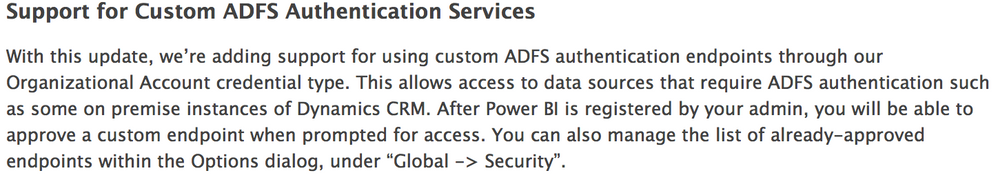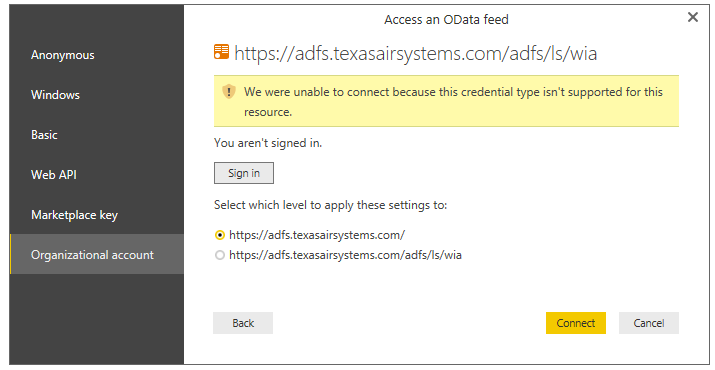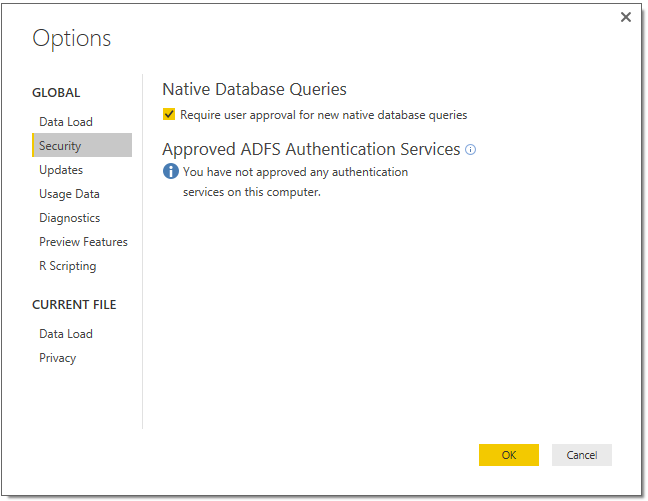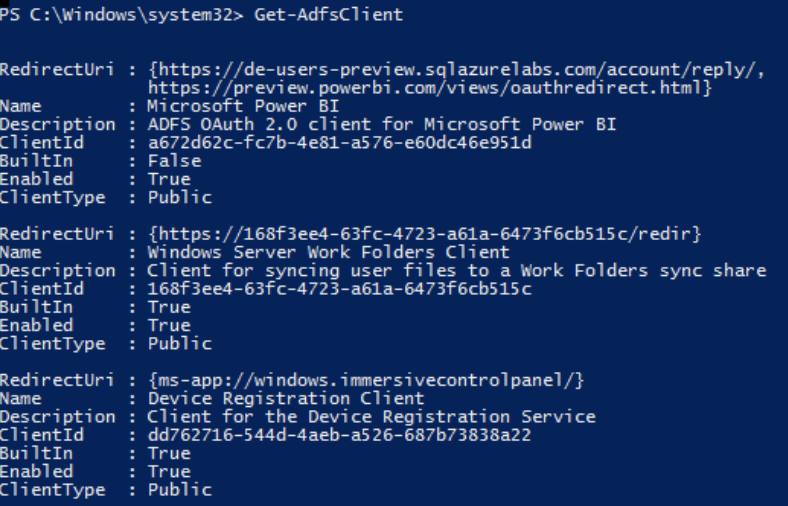- Power BI forums
- Updates
- News & Announcements
- Get Help with Power BI
- Desktop
- Service
- Report Server
- Power Query
- Mobile Apps
- Developer
- DAX Commands and Tips
- Custom Visuals Development Discussion
- Health and Life Sciences
- Power BI Spanish forums
- Translated Spanish Desktop
- Power Platform Integration - Better Together!
- Power Platform Integrations (Read-only)
- Power Platform and Dynamics 365 Integrations (Read-only)
- Training and Consulting
- Instructor Led Training
- Dashboard in a Day for Women, by Women
- Galleries
- Community Connections & How-To Videos
- COVID-19 Data Stories Gallery
- Themes Gallery
- Data Stories Gallery
- R Script Showcase
- Webinars and Video Gallery
- Quick Measures Gallery
- 2021 MSBizAppsSummit Gallery
- 2020 MSBizAppsSummit Gallery
- 2019 MSBizAppsSummit Gallery
- Events
- Ideas
- Custom Visuals Ideas
- Issues
- Issues
- Events
- Upcoming Events
- Community Blog
- Power BI Community Blog
- Custom Visuals Community Blog
- Community Support
- Community Accounts & Registration
- Using the Community
- Community Feedback
Register now to learn Fabric in free live sessions led by the best Microsoft experts. From Apr 16 to May 9, in English and Spanish.
- Power BI forums
- Forums
- Get Help with Power BI
- Power Query
- Re: "you have not approved any authentication serv...
- Subscribe to RSS Feed
- Mark Topic as New
- Mark Topic as Read
- Float this Topic for Current User
- Bookmark
- Subscribe
- Printer Friendly Page
- Mark as New
- Bookmark
- Subscribe
- Mute
- Subscribe to RSS Feed
- Permalink
- Report Inappropriate Content
"you have not approved any authentication services on this computer"
My ultimate goal is to connect Power BI to Dynamics CRM 2015 On-Premise.
This appears to be supported by Power BI Desktop as of April 2015, based upon this article, (see "Support for Custom ADFS Authentication Services"):
I have gotten so far as to connect to my Odata endpoint from my Dynamics CRM 2015 IFD deployment from Power BI Desktop, but I am then prompted for credentials and when I attempt to use the authentication method "Organizational Account" I recieve the message "We are unable to connect because this credential type isn't supported for this resource".
Multiple forum posts suggest this is resolved by using the Power BI Desktop app, going to File>Options & Settings>Options>Global|Security and then under "Approved ADFS Authentication Services" you will have your ADFS proxy.
For me, I just have this message: "You have not approved any authentication services on this computer". While there are two "i" icons indicating I can click for some contextual help, nothing happens.
I have searched for these messages, looked in documentation, even opened a case with Power BI support (which I do not recommend due to the lag between correspondences and their lack of knowledge on the topic -- I had to point them to the above resources to convince them it was even possible).
Does anyone know how to "approve an authentication service (on this computer)" or alternatively, add a "supported credential type for this (Odata) service" to Power BI?
- Mark as New
- Bookmark
- Subscribe
- Mute
- Subscribe to RSS Feed
- Permalink
- Report Inappropriate Content
@amichalove Did you get this resolved? I am about to go down the same path and would love to see someone else was able to connect CRM on prem to Power BI.
Thanks,
Scott
- Mark as New
- Bookmark
- Subscribe
- Mute
- Subscribe to RSS Feed
- Permalink
- Report Inappropriate Content
@Anonymous sorry to say, this issue remains outstanding.
I am documenting some ADFS 2.0 settings Microsoft Support has given me and I will post that process when the issue is resolved.
One thing you can be sure of is that your ADFS must be 2.0 so if you have ADFS on a Windows Server 2008 R2 box, you will need to upgrade to Windows Server 2012. You can go ahead and do that while we continue to work this out with Microsoft.
- Mark as New
- Bookmark
- Subscribe
- Mute
- Subscribe to RSS Feed
- Permalink
- Report Inappropriate Content
@Anonymous I have a light at the end of the tunnel to tell you about!
Microsoft support has acknowledged that the issue we are seeing is a bug with PowerBI, _AND_ it is actualy being addressed in the next release scheduled for March (2016, fingers crossed 🙂
In the meantime, they did have me run the following powershell command on my ADFS 2.0 server (Server 2012 only, will not run on 2008 R2).
Add-AdfsClient -Name "Microsoft Power BI" -ClientId "a672d62c-fc7b-4e81-a576-e60dc46e951d" -RedirectUri @("https://de-users-preview.sqlazurelabs.com/account/reply/", "https://preview.powerbi.com/views/oauthredirect.html") -Description "ADFS OAuth 2.0 client for Microsoft Power BI"Add-AdfsClient -Name "Microsoft Power BI" -ClientId "a672d62c-fc7b-4e81-a576-e60dc46e951d" -RedirectUri @("https://de-users-preview.sqlazurelabs.com/account/reply/", "https://preview.powerbi.com/views/oauthredirect.html") -Description "ADFS OAuth 2.0 client for Microsoft Power BI"
Note that if this runs successfully, there is not feedback to the console, but if you then run the command Get-AdfsClient you should see the ADFS client listed along with atleast two others that your ADFS server sets up as part of the default installation.
Please provide feedback if this works for you Scott.
- Mark as New
- Bookmark
- Subscribe
- Mute
- Subscribe to RSS Feed
- Permalink
- Report Inappropriate Content
- Mark as New
- Bookmark
- Subscribe
- Mute
- Subscribe to RSS Feed
- Permalink
- Report Inappropriate Content
Has anyone figured out a way to connect power bi to crm 2016 IFD?
Tony
- Mark as New
- Bookmark
- Subscribe
- Mute
- Subscribe to RSS Feed
- Permalink
- Report Inappropriate Content
- Mark as New
- Bookmark
- Subscribe
- Mute
- Subscribe to RSS Feed
- Permalink
- Report Inappropriate Content
Try this article for the additional steps needed.
https://technet.microsoft.com/en-us/library/dn708055.aspx#PBI_op
- Mark as New
- Bookmark
- Subscribe
- Mute
- Subscribe to RSS Feed
- Permalink
- Report Inappropriate Content
I have the same issue and the same question. Where can you configure ADFS to allow support
Helpful resources

Microsoft Fabric Learn Together
Covering the world! 9:00-10:30 AM Sydney, 4:00-5:30 PM CET (Paris/Berlin), 7:00-8:30 PM Mexico City

Power BI Monthly Update - April 2024
Check out the April 2024 Power BI update to learn about new features.

| User | Count |
|---|---|
| 100 | |
| 54 | |
| 21 | |
| 12 | |
| 11 |