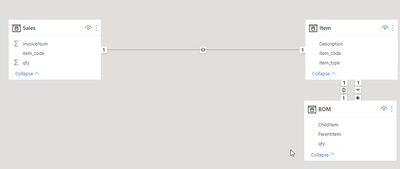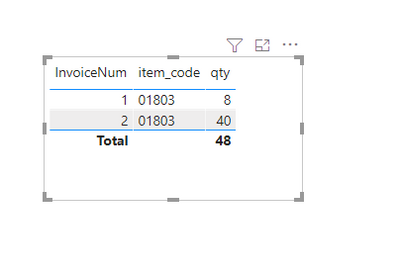- Power BI forums
- Updates
- News & Announcements
- Get Help with Power BI
- Desktop
- Service
- Report Server
- Power Query
- Mobile Apps
- Developer
- DAX Commands and Tips
- Custom Visuals Development Discussion
- Health and Life Sciences
- Power BI Spanish forums
- Translated Spanish Desktop
- Power Platform Integration - Better Together!
- Power Platform Integrations (Read-only)
- Power Platform and Dynamics 365 Integrations (Read-only)
- Training and Consulting
- Instructor Led Training
- Dashboard in a Day for Women, by Women
- Galleries
- Community Connections & How-To Videos
- COVID-19 Data Stories Gallery
- Themes Gallery
- Data Stories Gallery
- R Script Showcase
- Webinars and Video Gallery
- Quick Measures Gallery
- 2021 MSBizAppsSummit Gallery
- 2020 MSBizAppsSummit Gallery
- 2019 MSBizAppsSummit Gallery
- Events
- Ideas
- Custom Visuals Ideas
- Issues
- Issues
- Events
- Upcoming Events
- Community Blog
- Power BI Community Blog
- Custom Visuals Community Blog
- Community Support
- Community Accounts & Registration
- Using the Community
- Community Feedback
Register now to learn Fabric in free live sessions led by the best Microsoft experts. From Apr 16 to May 9, in English and Spanish.
- Power BI forums
- Forums
- Get Help with Power BI
- Power Query
- question about complicated data transformation
- Subscribe to RSS Feed
- Mark Topic as New
- Mark Topic as Read
- Float this Topic for Current User
- Bookmark
- Subscribe
- Printer Friendly Page
- Mark as New
- Bookmark
- Subscribe
- Mute
- Subscribe to RSS Feed
- Permalink
- Report Inappropriate Content
question about complicated data transformation
Hi,
I have a question on data transformation, I have the following scenario, in my imported invoices information I have part numbers that are multipack (a box with N single products) and also part numbers that are single types when they are sold individually.
Sales table
| InvoiceNum | item_code | qty |
| 1 | Pack-11803 | 1 |
| 2 | 01803 | 40 |
Item table
| item_code | Description | item_type |
| Pack-11803 | Eight Pack Orange Juice 355ml | Multipack |
| 01803 | Orange Juice 355ml | Single |
| 00010 | carton box | purchased |
also I have a table BOM, that tells how the multipack part number is built, in this case it is telling me that multipack part number (Pack-11803) will have 8 single items part number 01803.
| ParentItem | qty | ChildItem |
| Pack-11803 | 8 | 01803 |
| Pack-11803 | 1 | 00010 |
how could I transform the data to replace the multipack part number with the single item part numbers and the right quantity?. At the end of the transformation I should have:
desired Sales table
| InvoiceNum | item_code | qty |
| 1 | 01803 | 8 |
| 2 | 01803 | 40 |
any body who could point me to the right direction? I'm new in Power BI
thanks for any help, regards,
here is the link to the PBIX
https://1drv.ms/f/s!AM_4N0ZUNxX-gQs
Solved! Go to Solution.
- Mark as New
- Bookmark
- Subscribe
- Mute
- Subscribe to RSS Feed
- Permalink
- Report Inappropriate Content
Hi @gdlrsilv3 ,
First create a column in Bom:
Invoice number = LOOKUPVALUE('Sales'[InvoiceNum],'Sales'[item_code],'BOM'[ParentItem],blank())And create a table as below:
Union = UNION('Sales',SELECTCOLUMNS('BOM',"InvoiceNum",'BOM'[Invoice number],"item_code",'BOM'[ChildItem],"qty",'BOM'[qty]))Then create a measure:
Measure =
VAR _type =
CALCULATETABLE (
VALUES ( 'Item'[item_code] ),
FILTER ( ALL ( 'Item' ), 'Item'[item_type] = "Single" )
)
RETURN
IF ( MAX ( 'Union'[item_code] ) IN _type, 1, BLANK () )
Put measure in the filter pane and select measure is 1;
And you will see:
For the related .pbix file,pls see attached.
Best Regards,
Kelly
Did I answer your question? Mark my reply as a solution!
- Mark as New
- Bookmark
- Subscribe
- Mute
- Subscribe to RSS Feed
- Permalink
- Report Inappropriate Content
It looks like you are ignoring the second ChildItem, 00010. Why do you pick 8 instead of 1 or 8+1?
- Mark as New
- Bookmark
- Subscribe
- Mute
- Subscribe to RSS Feed
- Permalink
- Report Inappropriate Content
I won't consider item 00010 because it is a carton, only items with item_type = 'Single' will be considered.
- Mark as New
- Bookmark
- Subscribe
- Mute
- Subscribe to RSS Feed
- Permalink
- Report Inappropriate Content
Hi @gdlrsilv3 ,
First create a column in Bom:
Invoice number = LOOKUPVALUE('Sales'[InvoiceNum],'Sales'[item_code],'BOM'[ParentItem],blank())And create a table as below:
Union = UNION('Sales',SELECTCOLUMNS('BOM',"InvoiceNum",'BOM'[Invoice number],"item_code",'BOM'[ChildItem],"qty",'BOM'[qty]))Then create a measure:
Measure =
VAR _type =
CALCULATETABLE (
VALUES ( 'Item'[item_code] ),
FILTER ( ALL ( 'Item' ), 'Item'[item_type] = "Single" )
)
RETURN
IF ( MAX ( 'Union'[item_code] ) IN _type, 1, BLANK () )
Put measure in the filter pane and select measure is 1;
And you will see:
For the related .pbix file,pls see attached.
Best Regards,
Kelly
Did I answer your question? Mark my reply as a solution!
Helpful resources

Microsoft Fabric Learn Together
Covering the world! 9:00-10:30 AM Sydney, 4:00-5:30 PM CET (Paris/Berlin), 7:00-8:30 PM Mexico City

Power BI Monthly Update - April 2024
Check out the April 2024 Power BI update to learn about new features.