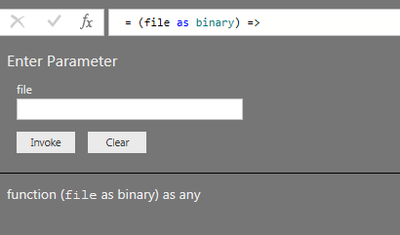- Power BI forums
- Updates
- News & Announcements
- Get Help with Power BI
- Desktop
- Service
- Report Server
- Power Query
- Mobile Apps
- Developer
- DAX Commands and Tips
- Custom Visuals Development Discussion
- Health and Life Sciences
- Power BI Spanish forums
- Translated Spanish Desktop
- Power Platform Integration - Better Together!
- Power Platform Integrations (Read-only)
- Power Platform and Dynamics 365 Integrations (Read-only)
- Training and Consulting
- Instructor Led Training
- Dashboard in a Day for Women, by Women
- Galleries
- Community Connections & How-To Videos
- COVID-19 Data Stories Gallery
- Themes Gallery
- Data Stories Gallery
- R Script Showcase
- Webinars and Video Gallery
- Quick Measures Gallery
- 2021 MSBizAppsSummit Gallery
- 2020 MSBizAppsSummit Gallery
- 2019 MSBizAppsSummit Gallery
- Events
- Ideas
- Custom Visuals Ideas
- Issues
- Issues
- Events
- Upcoming Events
- Community Blog
- Power BI Community Blog
- Custom Visuals Community Blog
- Community Support
- Community Accounts & Registration
- Using the Community
- Community Feedback
Register now to learn Fabric in free live sessions led by the best Microsoft experts. From Apr 16 to May 9, in English and Spanish.
- Power BI forums
- Forums
- Get Help with Power BI
- Power Query
- Re: open file as text
- Subscribe to RSS Feed
- Mark Topic as New
- Mark Topic as Read
- Float this Topic for Current User
- Bookmark
- Subscribe
- Printer Friendly Page
- Mark as New
- Bookmark
- Subscribe
- Mute
- Subscribe to RSS Feed
- Permalink
- Report Inappropriate Content
open file as text
Hello,
Getting the "We didn't recognize the format of your first file" error when trying to extract the binaries.
Tried to link to the file directly and that didn't work either.
Any ideas on how to access it so to be able to model it?
Thank you
J
Solved! Go to Solution.
- Mark as New
- Bookmark
- Subscribe
- Mute
- Subscribe to RSS Feed
- Permalink
- Report Inappropriate Content
Here you go. Just change the Source line to where you got the data
// B879-MCK-MARRIOTT-CENTRAL-2018
let
Source = Text.FromBinary(File.Contents("C:\Users\artemus\Downloads\B879-MCK-MARRIOTT-CENTRAL-2018.slog")),
#"Split Text" = Text.Split(Source, "#(cr)#(lf)#(cr)#(lf)"),
#"Removed Top Items" = List.Skip(#"Split Text",1),
#"Converted to Table" = Table.FromList(#"Removed Top Items", Splitter.SplitByNothing(), null, null, ExtraValues.Error),
#"Extracted Text After Delimiter" = Table.TransformColumns(#"Converted to Table", {{"Column1", each Text.AfterDelimiter(_, "$"), type text}}),
#"Split Column by Delimiter" = Table.SplitColumn(#"Extracted Text After Delimiter", "Column1", Splitter.SplitTextByEachDelimiter({" "}, QuoteStyle.Csv, false), {"Column1.1", "Column1.2"}),
#"Changed Type" = Table.TransformColumnTypes(#"Split Column by Delimiter",{{"Column1.1", type text}, {"Column1.2", type text}}),
#"Split Column by Delimiter1" = Table.SplitColumn(#"Changed Type", "Column1.2", Splitter.SplitTextByEachDelimiter({" "}, QuoteStyle.Csv, false), {"Column1.2.1", "Column1.2.2"}),
#"Changed Type1" = Table.TransformColumnTypes(#"Split Column by Delimiter1",{{"Column1.2.1", type date}}),
#"Split Column by Delimiter2" = Table.SplitColumn(#"Changed Type1", "Column1.2.2", Splitter.SplitTextByEachDelimiter({" "}, QuoteStyle.Csv, false), {"Column1.2.2.1", "Column1.2.2.2"}),
#"Changed Type2" = Table.TransformColumnTypes(#"Split Column by Delimiter2",{{"Column1.2.2.1", type time}, {"Column1.2.2.2", type text}}),
#"Merged Date and Time" = Table.CombineColumns(#"Changed Type2", {"Column1.2.1", "Column1.2.2.1"}, (columns) => List.First(columns) & List.Last(columns), "Merged"),
#"Changed Type3" = Table.TransformColumnTypes(#"Merged Date and Time",{{"Merged", type datetime}}),
#"Renamed Columns" = Table.RenameColumns(#"Changed Type3",{{"Column1.1", "Session"}, {"Merged", "Timestamp"}}),
#"Split Column by Position" = Table.SplitColumn(#"Renamed Columns", "Column1.2.2.2", Splitter.SplitTextByPositions({0, 1}, false), {"Column1.2.2.2.1", "Column1.2.2.2.2"}),
#"Changed Type4" = Table.TransformColumnTypes(#"Split Column by Position",{{"Column1.2.2.2.1", type text}, {"Column1.2.2.2.2", type text}}),
#"Renamed Columns1" = Table.RenameColumns(#"Changed Type4",{{"Column1.2.2.2.1", "OperationType"}}),
#"Replaced Value" = Table.ReplaceValue(#"Renamed Columns1",">","Input",Replacer.ReplaceText,{"OperationType"}),
#"Replaced Value1" = Table.ReplaceValue(#"Replaced Value","<","Output",Replacer.ReplaceText,{"OperationType"}),
#"Replaced Value2" = Table.ReplaceValue(#"Replaced Value1",".","Local",Replacer.ReplaceText,{"OperationType"}),
#"Split Column by Delimiter3" = Table.SplitColumn(#"Replaced Value2", "Column1.2.2.2.2", Splitter.SplitTextByEachDelimiter({"#(cr)#(lf)"}, QuoteStyle.Csv, false), {"Column1.2.2.2.2.1", "Column1.2.2.2.2.2"}),
#"Changed Type5" = Table.TransformColumnTypes(#"Split Column by Delimiter3",{{"Column1.2.2.2.2.1", type text}, {"Column1.2.2.2.2.2", type text}}),
#"Renamed Columns2" = Table.RenameColumns(#"Changed Type5",{{"Column1.2.2.2.2.2", "Metadata"}}),
#"Split Column by Delimiter4" = Table.SplitColumn(#"Renamed Columns2", "Column1.2.2.2.2.1", Splitter.SplitTextByDelimiter(" ", QuoteStyle.Csv), {"Column1.2.2.2.2.1.1", "Column1.2.2.2.2.1.2"}),
#"Renamed Columns3" = Table.RenameColumns(#"Split Column by Delimiter4",{{"Column1.2.2.2.2.1.1", "Operation"}, {"Column1.2.2.2.2.1.2", "Paramter"}})
in
#"Renamed Columns3"
- Mark as New
- Bookmark
- Subscribe
- Mute
- Subscribe to RSS Feed
- Permalink
- Report Inappropriate Content
Here is one that should work (I think). Just replace the path in the Download query
// SlogParser
(file as binary) =>
let
Source = Text.FromBinary(file),
#"Split Text" = Text.Split(Source, "#(cr)#(lf)#(cr)#(lf)"),
#"Removed Top Items" = List.Skip(#"Split Text",1),
#"Converted to Table" = Table.FromList(#"Removed Top Items", Splitter.SplitByNothing(), null, null, ExtraValues.Error),
#"Extracted Text After Delimiter" = Table.TransformColumns(#"Converted to Table", {{"Column1", each Text.AfterDelimiter(_, "$"), type text}}),
#"Split Column by Delimiter" = Table.SplitColumn(#"Extracted Text After Delimiter", "Column1", Splitter.SplitTextByEachDelimiter({" "}, QuoteStyle.Csv, false), {"Column1.1", "Column1.2"}),
#"Changed Type" = Table.TransformColumnTypes(#"Split Column by Delimiter",{{"Column1.1", type text}, {"Column1.2", type text}}),
#"Split Column by Delimiter1" = Table.SplitColumn(#"Changed Type", "Column1.2", Splitter.SplitTextByEachDelimiter({" "}, QuoteStyle.Csv, false), {"Column1.2.1", "Column1.2.2"}),
#"Changed Type1" = Table.TransformColumnTypes(#"Split Column by Delimiter1",{{"Column1.2.1", type date}}),
#"Split Column by Delimiter2" = Table.SplitColumn(#"Changed Type1", "Column1.2.2", Splitter.SplitTextByEachDelimiter({" "}, QuoteStyle.Csv, false), {"Column1.2.2.1", "Column1.2.2.2"}),
#"Changed Type2" = Table.TransformColumnTypes(#"Split Column by Delimiter2",{{"Column1.2.2.1", type time}, {"Column1.2.2.2", type text}}),
#"Merged Date and Time" = Table.CombineColumns(#"Changed Type2", {"Column1.2.1", "Column1.2.2.1"}, (columns) => List.First(columns) & List.Last(columns), "Merged"),
#"Changed Type3" = Table.TransformColumnTypes(#"Merged Date and Time",{{"Merged", type datetime}}),
#"Renamed Columns" = Table.RenameColumns(#"Changed Type3",{{"Column1.1", "Session"}, {"Merged", "Timestamp"}}),
#"Split Column by Position" = Table.SplitColumn(#"Renamed Columns", "Column1.2.2.2", Splitter.SplitTextByPositions({0, 1}, false), {"Column1.2.2.2.1", "Column1.2.2.2.2"}),
#"Changed Type4" = Table.TransformColumnTypes(#"Split Column by Position",{{"Column1.2.2.2.1", type text}, {"Column1.2.2.2.2", type text}}),
#"Renamed Columns1" = Table.RenameColumns(#"Changed Type4",{{"Column1.2.2.2.1", "OperationType"}}),
#"Replaced Value" = Table.ReplaceValue(#"Renamed Columns1",">","Input",Replacer.ReplaceText,{"OperationType"}),
#"Replaced Value1" = Table.ReplaceValue(#"Replaced Value","<","Output",Replacer.ReplaceText,{"OperationType"}),
#"Replaced Value2" = Table.ReplaceValue(#"Replaced Value1",".","Local",Replacer.ReplaceText,{"OperationType"}),
#"Split Column by Delimiter3" = Table.SplitColumn(#"Replaced Value2", "Column1.2.2.2.2", Splitter.SplitTextByEachDelimiter({"#(cr)#(lf)"}, QuoteStyle.Csv, false), {"Column1.2.2.2.2.1", "Column1.2.2.2.2.2"}),
#"Changed Type5" = Table.TransformColumnTypes(#"Split Column by Delimiter3",{{"Column1.2.2.2.2.1", type text}, {"Column1.2.2.2.2.2", type text}}),
#"Renamed Columns2" = Table.RenameColumns(#"Changed Type5",{{"Column1.2.2.2.2.2", "Metadata"}}),
#"Split Column by Delimiter4" = Table.SplitColumn(#"Renamed Columns2", "Column1.2.2.2.2.1", Splitter.SplitTextByDelimiter(" ", QuoteStyle.Csv), {"Column1.2.2.2.2.1.1", "Column1.2.2.2.2.1.2"}),
#"Renamed Columns3" = Table.RenameColumns(#"Split Column by Delimiter4",{{"Column1.2.2.2.2.1.1", "Operation"}, {"Column1.2.2.2.2.1.2", "Paramter"}})
in
#"Renamed Columns3"
// Downloads
let
Source = Folder.Files("C:\Users\artemus\Downloads"),
#"Filtered Rows" = Table.SelectRows(Source, each ([Extension] = ".slog")),
#"Invoked Custom Function" = Table.AddColumn(#"Filtered Rows", "SlogTable", each SlogParser([Content])),
#"Removed Other Columns" = Table.SelectColumns(#"Invoked Custom Function",{"SlogTable"}),
#"Expanded SlogTable" = Table.ExpandTableColumn(#"Removed Other Columns", "SlogTable", {"Session", "Timestamp", "OperationType", "Operation", "Paramter", "Metadata"}, {"Session", "Timestamp", "OperationType", "Operation", "Paramter", "Metadata"})
in
#"Expanded SlogTable"
- Mark as New
- Bookmark
- Subscribe
- Mute
- Subscribe to RSS Feed
- Permalink
- Report Inappropriate Content
1. Rename the function query to SlogParser
2. The function query is intermediate. Just leave it alone, it won't output any table by itself.
- Mark as New
- Bookmark
- Subscribe
- Mute
- Subscribe to RSS Feed
- Permalink
- Report Inappropriate Content
Here you go. Just change the Source line to where you got the data
// B879-MCK-MARRIOTT-CENTRAL-2018
let
Source = Text.FromBinary(File.Contents("C:\Users\artemus\Downloads\B879-MCK-MARRIOTT-CENTRAL-2018.slog")),
#"Split Text" = Text.Split(Source, "#(cr)#(lf)#(cr)#(lf)"),
#"Removed Top Items" = List.Skip(#"Split Text",1),
#"Converted to Table" = Table.FromList(#"Removed Top Items", Splitter.SplitByNothing(), null, null, ExtraValues.Error),
#"Extracted Text After Delimiter" = Table.TransformColumns(#"Converted to Table", {{"Column1", each Text.AfterDelimiter(_, "$"), type text}}),
#"Split Column by Delimiter" = Table.SplitColumn(#"Extracted Text After Delimiter", "Column1", Splitter.SplitTextByEachDelimiter({" "}, QuoteStyle.Csv, false), {"Column1.1", "Column1.2"}),
#"Changed Type" = Table.TransformColumnTypes(#"Split Column by Delimiter",{{"Column1.1", type text}, {"Column1.2", type text}}),
#"Split Column by Delimiter1" = Table.SplitColumn(#"Changed Type", "Column1.2", Splitter.SplitTextByEachDelimiter({" "}, QuoteStyle.Csv, false), {"Column1.2.1", "Column1.2.2"}),
#"Changed Type1" = Table.TransformColumnTypes(#"Split Column by Delimiter1",{{"Column1.2.1", type date}}),
#"Split Column by Delimiter2" = Table.SplitColumn(#"Changed Type1", "Column1.2.2", Splitter.SplitTextByEachDelimiter({" "}, QuoteStyle.Csv, false), {"Column1.2.2.1", "Column1.2.2.2"}),
#"Changed Type2" = Table.TransformColumnTypes(#"Split Column by Delimiter2",{{"Column1.2.2.1", type time}, {"Column1.2.2.2", type text}}),
#"Merged Date and Time" = Table.CombineColumns(#"Changed Type2", {"Column1.2.1", "Column1.2.2.1"}, (columns) => List.First(columns) & List.Last(columns), "Merged"),
#"Changed Type3" = Table.TransformColumnTypes(#"Merged Date and Time",{{"Merged", type datetime}}),
#"Renamed Columns" = Table.RenameColumns(#"Changed Type3",{{"Column1.1", "Session"}, {"Merged", "Timestamp"}}),
#"Split Column by Position" = Table.SplitColumn(#"Renamed Columns", "Column1.2.2.2", Splitter.SplitTextByPositions({0, 1}, false), {"Column1.2.2.2.1", "Column1.2.2.2.2"}),
#"Changed Type4" = Table.TransformColumnTypes(#"Split Column by Position",{{"Column1.2.2.2.1", type text}, {"Column1.2.2.2.2", type text}}),
#"Renamed Columns1" = Table.RenameColumns(#"Changed Type4",{{"Column1.2.2.2.1", "OperationType"}}),
#"Replaced Value" = Table.ReplaceValue(#"Renamed Columns1",">","Input",Replacer.ReplaceText,{"OperationType"}),
#"Replaced Value1" = Table.ReplaceValue(#"Replaced Value","<","Output",Replacer.ReplaceText,{"OperationType"}),
#"Replaced Value2" = Table.ReplaceValue(#"Replaced Value1",".","Local",Replacer.ReplaceText,{"OperationType"}),
#"Split Column by Delimiter3" = Table.SplitColumn(#"Replaced Value2", "Column1.2.2.2.2", Splitter.SplitTextByEachDelimiter({"#(cr)#(lf)"}, QuoteStyle.Csv, false), {"Column1.2.2.2.2.1", "Column1.2.2.2.2.2"}),
#"Changed Type5" = Table.TransformColumnTypes(#"Split Column by Delimiter3",{{"Column1.2.2.2.2.1", type text}, {"Column1.2.2.2.2.2", type text}}),
#"Renamed Columns2" = Table.RenameColumns(#"Changed Type5",{{"Column1.2.2.2.2.2", "Metadata"}}),
#"Split Column by Delimiter4" = Table.SplitColumn(#"Renamed Columns2", "Column1.2.2.2.2.1", Splitter.SplitTextByDelimiter(" ", QuoteStyle.Csv), {"Column1.2.2.2.2.1.1", "Column1.2.2.2.2.1.2"}),
#"Renamed Columns3" = Table.RenameColumns(#"Split Column by Delimiter4",{{"Column1.2.2.2.2.1.1", "Operation"}, {"Column1.2.2.2.2.1.2", "Paramter"}})
in
#"Renamed Columns3"
- Mark as New
- Bookmark
- Subscribe
- Mute
- Subscribe to RSS Feed
- Permalink
- Report Inappropriate Content
Thank you @artemus.
Works a treat! ![]()
I am keen to learn how you did it.
It looks that if I want to run it for different files I will always need to edit the query in the Advanced Editor since it looks that the Source does not accept parameters.
In my case I will have multiple slog files saved in multiple folders and sub-folders. Is there a way so that I can combine the binaries as for other text file formats?
- Mark as New
- Bookmark
- Subscribe
- Mute
- Subscribe to RSS Feed
- Permalink
- Report Inappropriate Content
Here is one that should work (I think). Just replace the path in the Download query
// SlogParser
(file as binary) =>
let
Source = Text.FromBinary(file),
#"Split Text" = Text.Split(Source, "#(cr)#(lf)#(cr)#(lf)"),
#"Removed Top Items" = List.Skip(#"Split Text",1),
#"Converted to Table" = Table.FromList(#"Removed Top Items", Splitter.SplitByNothing(), null, null, ExtraValues.Error),
#"Extracted Text After Delimiter" = Table.TransformColumns(#"Converted to Table", {{"Column1", each Text.AfterDelimiter(_, "$"), type text}}),
#"Split Column by Delimiter" = Table.SplitColumn(#"Extracted Text After Delimiter", "Column1", Splitter.SplitTextByEachDelimiter({" "}, QuoteStyle.Csv, false), {"Column1.1", "Column1.2"}),
#"Changed Type" = Table.TransformColumnTypes(#"Split Column by Delimiter",{{"Column1.1", type text}, {"Column1.2", type text}}),
#"Split Column by Delimiter1" = Table.SplitColumn(#"Changed Type", "Column1.2", Splitter.SplitTextByEachDelimiter({" "}, QuoteStyle.Csv, false), {"Column1.2.1", "Column1.2.2"}),
#"Changed Type1" = Table.TransformColumnTypes(#"Split Column by Delimiter1",{{"Column1.2.1", type date}}),
#"Split Column by Delimiter2" = Table.SplitColumn(#"Changed Type1", "Column1.2.2", Splitter.SplitTextByEachDelimiter({" "}, QuoteStyle.Csv, false), {"Column1.2.2.1", "Column1.2.2.2"}),
#"Changed Type2" = Table.TransformColumnTypes(#"Split Column by Delimiter2",{{"Column1.2.2.1", type time}, {"Column1.2.2.2", type text}}),
#"Merged Date and Time" = Table.CombineColumns(#"Changed Type2", {"Column1.2.1", "Column1.2.2.1"}, (columns) => List.First(columns) & List.Last(columns), "Merged"),
#"Changed Type3" = Table.TransformColumnTypes(#"Merged Date and Time",{{"Merged", type datetime}}),
#"Renamed Columns" = Table.RenameColumns(#"Changed Type3",{{"Column1.1", "Session"}, {"Merged", "Timestamp"}}),
#"Split Column by Position" = Table.SplitColumn(#"Renamed Columns", "Column1.2.2.2", Splitter.SplitTextByPositions({0, 1}, false), {"Column1.2.2.2.1", "Column1.2.2.2.2"}),
#"Changed Type4" = Table.TransformColumnTypes(#"Split Column by Position",{{"Column1.2.2.2.1", type text}, {"Column1.2.2.2.2", type text}}),
#"Renamed Columns1" = Table.RenameColumns(#"Changed Type4",{{"Column1.2.2.2.1", "OperationType"}}),
#"Replaced Value" = Table.ReplaceValue(#"Renamed Columns1",">","Input",Replacer.ReplaceText,{"OperationType"}),
#"Replaced Value1" = Table.ReplaceValue(#"Replaced Value","<","Output",Replacer.ReplaceText,{"OperationType"}),
#"Replaced Value2" = Table.ReplaceValue(#"Replaced Value1",".","Local",Replacer.ReplaceText,{"OperationType"}),
#"Split Column by Delimiter3" = Table.SplitColumn(#"Replaced Value2", "Column1.2.2.2.2", Splitter.SplitTextByEachDelimiter({"#(cr)#(lf)"}, QuoteStyle.Csv, false), {"Column1.2.2.2.2.1", "Column1.2.2.2.2.2"}),
#"Changed Type5" = Table.TransformColumnTypes(#"Split Column by Delimiter3",{{"Column1.2.2.2.2.1", type text}, {"Column1.2.2.2.2.2", type text}}),
#"Renamed Columns2" = Table.RenameColumns(#"Changed Type5",{{"Column1.2.2.2.2.2", "Metadata"}}),
#"Split Column by Delimiter4" = Table.SplitColumn(#"Renamed Columns2", "Column1.2.2.2.2.1", Splitter.SplitTextByDelimiter(" ", QuoteStyle.Csv), {"Column1.2.2.2.2.1.1", "Column1.2.2.2.2.1.2"}),
#"Renamed Columns3" = Table.RenameColumns(#"Split Column by Delimiter4",{{"Column1.2.2.2.2.1.1", "Operation"}, {"Column1.2.2.2.2.1.2", "Paramter"}})
in
#"Renamed Columns3"
// Downloads
let
Source = Folder.Files("C:\Users\artemus\Downloads"),
#"Filtered Rows" = Table.SelectRows(Source, each ([Extension] = ".slog")),
#"Invoked Custom Function" = Table.AddColumn(#"Filtered Rows", "SlogTable", each SlogParser([Content])),
#"Removed Other Columns" = Table.SelectColumns(#"Invoked Custom Function",{"SlogTable"}),
#"Expanded SlogTable" = Table.ExpandTableColumn(#"Removed Other Columns", "SlogTable", {"Session", "Timestamp", "OperationType", "Operation", "Paramter", "Metadata"}, {"Session", "Timestamp", "OperationType", "Operation", "Paramter", "Metadata"})
in
#"Expanded SlogTable"
- Mark as New
- Bookmark
- Subscribe
- Mute
- Subscribe to RSS Feed
- Permalink
- Report Inappropriate Content
- Mark as New
- Bookmark
- Subscribe
- Mute
- Subscribe to RSS Feed
- Permalink
- Report Inappropriate Content
This is 2 queries. The // line is the name of the query
- Mark as New
- Bookmark
- Subscribe
- Mute
- Subscribe to RSS Feed
- Permalink
- Report Inappropriate Content
So, I created 2 new blank queries and copy/pasted the different bits of text.
I am now getting the following error for the Downloads query.
Expression.Error: The import SlogParser matches no exports. Did you miss a module reference?
And the (file as binary) is asking me to enter a parameter. See image below.
- Mark as New
- Bookmark
- Subscribe
- Mute
- Subscribe to RSS Feed
- Permalink
- Report Inappropriate Content
1. Rename the function query to SlogParser
2. The function query is intermediate. Just leave it alone, it won't output any table by itself.
- Mark as New
- Bookmark
- Subscribe
- Mute
- Subscribe to RSS Feed
- Permalink
- Report Inappropriate Content
Helpful resources

Microsoft Fabric Learn Together
Covering the world! 9:00-10:30 AM Sydney, 4:00-5:30 PM CET (Paris/Berlin), 7:00-8:30 PM Mexico City

Power BI Monthly Update - April 2024
Check out the April 2024 Power BI update to learn about new features.