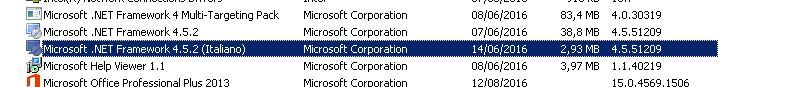- Power BI forums
- Updates
- News & Announcements
- Get Help with Power BI
- Desktop
- Service
- Report Server
- Power Query
- Mobile Apps
- Developer
- DAX Commands and Tips
- Custom Visuals Development Discussion
- Health and Life Sciences
- Power BI Spanish forums
- Translated Spanish Desktop
- Power Platform Integration - Better Together!
- Power Platform Integrations (Read-only)
- Power Platform and Dynamics 365 Integrations (Read-only)
- Training and Consulting
- Instructor Led Training
- Dashboard in a Day for Women, by Women
- Galleries
- Community Connections & How-To Videos
- COVID-19 Data Stories Gallery
- Themes Gallery
- Data Stories Gallery
- R Script Showcase
- Webinars and Video Gallery
- Quick Measures Gallery
- 2021 MSBizAppsSummit Gallery
- 2020 MSBizAppsSummit Gallery
- 2019 MSBizAppsSummit Gallery
- Events
- Ideas
- Custom Visuals Ideas
- Issues
- Issues
- Events
- Upcoming Events
- Community Blog
- Power BI Community Blog
- Custom Visuals Community Blog
- Community Support
- Community Accounts & Registration
- Using the Community
- Community Feedback
Register now to learn Fabric in free live sessions led by the best Microsoft experts. From Apr 16 to May 9, in English and Spanish.
- Power BI forums
- Forums
- Get Help with Power BI
- Power Query
- Re: on-premise data gateway service DM_GWPipeline_...
- Subscribe to RSS Feed
- Mark Topic as New
- Mark Topic as Read
- Float this Topic for Current User
- Bookmark
- Subscribe
- Printer Friendly Page
- Mark as New
- Bookmark
- Subscribe
- Mute
- Subscribe to RSS Feed
- Permalink
- Report Inappropriate Content
on-premise data gateway service DM_GWPipeline_UnknownError
Just installed on-premise data gateway service but I'm not able to create a new data source on powerbi web page.
Installation was ok without any error and the service is active.
When I try to add a new data source I got the error "DM_GWPipeline_UnknownError" "Impossibile trovare il provider dati .NET Framework richiesto"
Framework installato .NET 4.5.2
I would like to add data source to collect data from an sql database.
On-premise data gateway service and Sql Server 2012 are on the same machine.
This machine is not a Domain Controller.
Could anyone please give me some good advice on what I have to verify?
Could be useful to have log Gateway service log?
Thanks a lot in advance
- Mark as New
- Bookmark
- Subscribe
- Mute
- Subscribe to RSS Feed
- Permalink
- Report Inappropriate Content
@fbernabe Check out this Troubleshooting page. It has the location of the log files that you are looking for as well (towards the bottom of the page).
Looking for more Power BI tips, tricks & tools? Check out PowerBI.tips the site I co-own with Mike Carlo. Also, if you are near SE WI? Join our PUG Milwaukee Brew City PUG
- Mark as New
- Bookmark
- Subscribe
- Mute
- Subscribe to RSS Feed
- Permalink
- Report Inappropriate Content
@Seth_C_Bauer Thank you for your prompt reply. I found gateway log file and here is the listing where the error appear
...
DM.EnterpriseGateway Error: 0 : 2016-09-05T11:50:18.9096939Z DM.EnterpriseGateway 22c238a5-717e-4ca0-b202-1941e2169609 c26ae7f4-7b62-cca3-1fc0-3262f59cdcfb MGTD 4971ed04-c543-4085-8da0-2fd50293c40e F404FE45 [DM.Pipeline.Common] Non-gateway exception encountered in activity scope: System.Configuration.ConfigurationErrorsException: La sezione "DbProviderFactories" può apparire una volta sola in ogni file di configurazione.
--- Fine traccia dello stack da posizione precedente dove è stata generata l'eccezione ---
...
I've verified also machine.config file located in .net framework 64bit directory
C:\Windows\Microsoft.NET\Framework64\v4.0.30319\Config
...
<DbProviderFactories>
<add name="IBM DB2 for i .NET Provider" invariant="IBM.Data.DB2.iSeries" description=".NET Framework Data Provider for IBM i" type="IBM.Data.DB2.iSeries.iDB2Factory, IBM.Data.DB2.iSeries, Version=12.0.0.0, Culture=neutral, PublicKeyToken=9cdb2ebfb1f93a26" />
</DbProviderFactories>
...
Even if I have sql 2012 installed on that machine, I haven't any reference to sql connection and for me this is strange (probably this is the reason why I got that error message).
What do you think about it?
- Mark as New
- Bookmark
- Subscribe
- Mute
- Subscribe to RSS Feed
- Permalink
- Report Inappropriate Content
Another step.
I've tried to add a data source to DB2 on an iSeries and all is working fine (only modification I've done was to change the default port 50000 used for this klind of connection to the drda port 446 used on our iseries).
So, the problem is related to the section dbproviderfactories where there are no connection to sql database.
May I add manually this section? I've found these directives on another version of .net framework machine.config file.
C:\Windows\Microsoft.NET\Framework64\v2.0.50727\CONFIG
...
<DbProviderFactories>
<add name="Odbc Data Provider" invariant="System.Data.Odbc" description=".Net Framework Data Provider for Odbc" type="System.Data.Odbc.OdbcFactory, System.Data, Version=2.0.0.0, Culture=neutral, PublicKeyToken=b77a5c561934e089"/>
<add name="OleDb Data Provider" invariant="System.Data.OleDb" description=".Net Framework Data Provider for OleDb" type="System.Data.OleDb.OleDbFactory, System.Data, Version=2.0.0.0, Culture=neutral, PublicKeyToken=b77a5c561934e089"/>
<add name="OracleClient Data Provider" invariant="System.Data.OracleClient" description=".Net Framework Data Provider for Oracle" type="System.Data.OracleClient.OracleClientFactory, System.Data.OracleClient, Version=2.0.0.0, Culture=neutral, PublicKeyToken=b77a5c561934e089"/>
<add name="SqlClient Data Provider" invariant="System.Data.SqlClient" description=".Net Framework Data Provider for SqlServer" type="System.Data.SqlClient.SqlClientFactory, System.Data, Version=2.0.0.0, Culture=neutral, PublicKeyToken=b77a5c561934e089"/>
</DbProviderFactories>
...
- Mark as New
- Bookmark
- Subscribe
- Mute
- Subscribe to RSS Feed
- Permalink
- Report Inappropriate Content
@fbernabe It's a challenge to try to read what the actual error is with the mixed languages... If you were able to set up the DB2, then I would assume it is just a configuration piece you are missing on the SQL side.
Make sure you have the correct permissions, that you have configured SQL to accept applications to access, etc...
Looking for more Power BI tips, tricks & tools? Check out PowerBI.tips the site I co-own with Mike Carlo. Also, if you are near SE WI? Join our PUG Milwaukee Brew City PUG
Helpful resources

Microsoft Fabric Learn Together
Covering the world! 9:00-10:30 AM Sydney, 4:00-5:30 PM CET (Paris/Berlin), 7:00-8:30 PM Mexico City

Power BI Monthly Update - April 2024
Check out the April 2024 Power BI update to learn about new features.